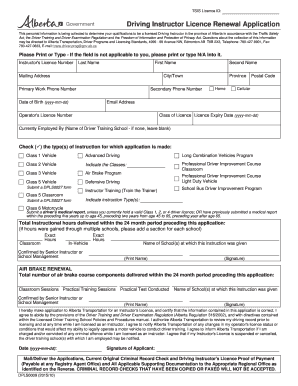
Driving Instructor License Renewal Application Form


What is the driving instructor license renewal application?
The driving instructor license renewal application is a formal document required by state authorities to renew a driving instructor's license. This application ensures that instructors continue to meet the necessary qualifications and adhere to regulatory standards. Each state may have specific requirements and processes for submitting this application, reflecting local laws and educational standards for driving instruction.
Steps to complete the driving instructor license renewal application
Completing the driving instructor license renewal application involves several key steps to ensure accuracy and compliance. First, gather all necessary personal and professional information, including your current license number and proof of completed continuing education courses. Next, fill out the application form accurately, ensuring all sections are completed. Review the form for any errors or omissions, as these can delay processing. Finally, submit the application according to your state’s regulations, which may include online submission, mailing, or in-person delivery.
Required documents for the driving instructor license renewal application
When submitting the driving instructor license renewal application, specific documents are typically required to support your application. Commonly needed documents include:
- Proof of identity, such as a driver’s license or state ID.
- Current driving instructor license.
- Certificates of completed continuing education courses.
- Background check results, if applicable.
Check with your state’s licensing authority for any additional documentation that may be required.
Legal use of the driving instructor license renewal application
The legal use of the driving instructor license renewal application is governed by state laws and regulations. Submitting this application electronically is permissible, provided that the electronic signature meets the requirements set forth by the ESIGN Act and UETA. It is essential to ensure that all information provided is truthful and accurate, as any discrepancies can lead to penalties or denial of the renewal application.
Form submission methods for the driving instructor license renewal application
There are various methods for submitting the driving instructor license renewal application, depending on state regulations. Common submission methods include:
- Online submission through the state’s licensing website.
- Mailing the completed application to the appropriate state office.
- In-person submission at designated state offices or licensing agencies.
Each method has its own processing times and requirements, so it is advisable to check the specific guidelines for your state.
State-specific rules for the driving instructor license renewal application
Each state has its own rules and regulations regarding the driving instructor license renewal application. These rules may include specific eligibility criteria, continuing education requirements, and deadlines for submission. It is crucial for driving instructors to familiarize themselves with their state’s regulations to ensure compliance and avoid any potential issues with their license renewal.
Quick guide on how to complete driving instructor license renewal
Complete driving instructor license renewal effortlessly on any device
Digital document management has gained traction among companies and individuals. It offers an ideal environmentally friendly substitute to traditional printed and signed documents, allowing you to obtain the correct form and securely keep it online. airSlate SignNow provides you with all the necessary tools to create, modify, and eSign your documents swiftly without delays. Manage driving instructor application form on any device with airSlate SignNow Android or iOS applications and enhance any document-centric task today.
How to modify and eSign driving instructor license renewal application with ease
- Obtain driving instructor renewal application and then click Get Form to begin.
- Use the features we provide to complete your form.
- Emphasize pertinent parts of your documents or conceal sensitive details with tools that airSlate SignNow provides specifically for that purpose.
- Generate your eSignature using the Sign tool, which takes mere seconds and has the same legal validity as a conventional wet ink signature.
- Review the information and then click on the Done button to save your changes.
- Select how you wish to submit your form, via email, text message (SMS), invitation link, or download it to your computer.
Eliminate concerns over lost or misplaced documents, tedious form searches, or mistakes that necessitate printing new document copies. airSlate SignNow caters to your document management needs in just a few clicks from any device you choose. Adjust and eSign driving instructor paper and ensure excellent communication at every stage of the form preparation process with airSlate SignNow.
Create this form in 5 minutes or less
Create this form in 5 minutes!
How to create an eSignature for the renew driving instructor licence
How to create an electronic signature for a PDF online
How to create an electronic signature for a PDF in Google Chrome
How to create an e-signature for signing PDFs in Gmail
How to create an e-signature right from your smartphone
How to create an e-signature for a PDF on iOS
How to create an e-signature for a PDF on Android
People also ask driver instructor license renewal
-
What is the driving instructor application form provided by airSlate SignNow?
The driving instructor application form is a customizable digital document that allows driving instructors to efficiently collect necessary information from applicants. Utilizing airSlate SignNow's platform, you can create a tailored driving instructor application form to suit your specific requirements.
-
How does the airSlate SignNow driving instructor application form streamline the application process?
The airSlate SignNow driving instructor application form simplifies the application process by enabling electronic signatures and instant data capture. This eliminates the need for physical paperwork, reducing bottlenecks and ensuring that you receive completed applications promptly.
-
Is there a cost associated with using the driving instructor application form on airSlate SignNow?
Yes, airSlate SignNow offers various pricing plans that include the driving instructor application form feature. You can choose a plan that best fits your needs, ensuring you receive a cost-effective solution with robust eSigning capabilities.
-
What features does the driving instructor application form offer?
The driving instructor application form includes customizable fields, automatic notifications, cloud storage, and secure eSignature options. These features allow you to create a comprehensive form tailored to your business's specific needs.
-
Can I integrate the driving instructor application form with other applications?
Yes, airSlate SignNow offers seamless integrations with various applications and tools, such as CRM systems and management software. This integration capability enhances your workflow by allowing you to manage your driving instructor application forms alongside your existing tools.
-
What are the benefits of using the airSlate SignNow driving instructor application form?
Using the airSlate SignNow driving instructor application form provides efficiency, enhanced user experience, and improved accuracy in data collection. It allows for quicker processing of applications, which can signNowly improve your overall business operations.
-
Is the driving instructor application form mobile-friendly?
Yes, the driving instructor application form created with airSlate SignNow is fully mobile-friendly. This ensures that applicants can fill out the form conveniently from any device, making it easier for them to submit their applications.
Get more for driving instructor renewal form
- Instruction for immigrant visa applicants travelgov form
- Fsis 4339 1 certificate of medical examination with medical history form fsis usda
- Form h1530 a instructions daily meal production record for
- Certification eligibility form
- In the circuitcounty court of sixth judicial circuit in and for pinellas form
- 9e requires you to be registered for work form
- Fa 1docx form
- Affidavit in support of a request for reopening form
Find out other driving instructor licence renewal
- How Do I Electronic signature Colorado Education RFP
- Electronic signature Colorado Education Lease Agreement Form Online
- How To Electronic signature Colorado Education Business Associate Agreement
- Can I Electronic signature California Education Cease And Desist Letter
- Electronic signature Arizona Finance & Tax Accounting Promissory Note Template Computer
- Electronic signature California Finance & Tax Accounting Warranty Deed Fast
- Can I Electronic signature Georgia Education Quitclaim Deed
- Electronic signature California Finance & Tax Accounting LLC Operating Agreement Now
- Electronic signature Connecticut Finance & Tax Accounting Executive Summary Template Myself
- Can I Electronic signature California Government Stock Certificate
- Electronic signature California Government POA Simple
- Electronic signature Illinois Education Business Plan Template Secure
- How Do I Electronic signature Colorado Government POA
- Electronic signature Government Word Illinois Now
- Can I Electronic signature Illinois Government Rental Lease Agreement
- Electronic signature Kentucky Government Promissory Note Template Fast
- Electronic signature Kansas Government Last Will And Testament Computer
- Help Me With Electronic signature Maine Government Limited Power Of Attorney
- How To Electronic signature Massachusetts Government Job Offer
- Electronic signature Michigan Government LLC Operating Agreement Online