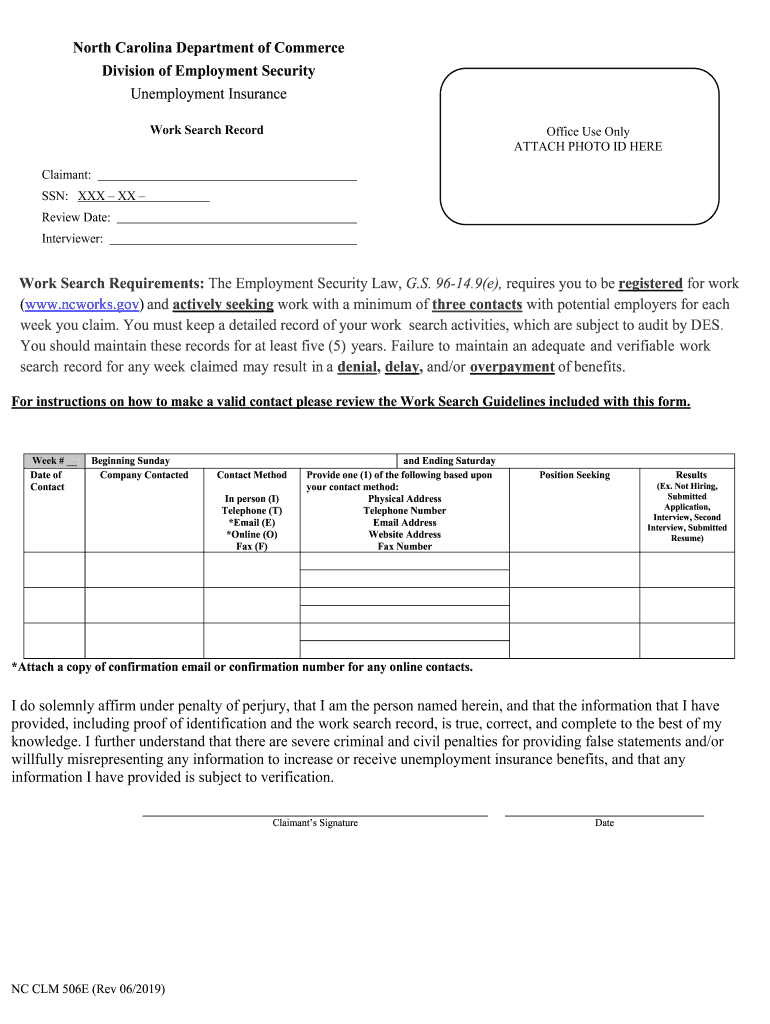
North Carolina Work Search Form 2019-2026


What is the North Carolina Work Search Form
The North Carolina Work Search Form, often referred to as the NCUI 506E, is a critical document for individuals seeking unemployment benefits in North Carolina. This form serves to verify that claimants are actively searching for work, which is a requirement for receiving unemployment insurance. The completion of this form is essential for maintaining eligibility and ensuring that individuals receive the financial support they need during periods of unemployment.
How to use the North Carolina Work Search Form
Using the North Carolina Work Search Form involves several steps to ensure compliance with state requirements. Claimants need to accurately document their job search activities, including the names of employers contacted, dates of contact, and the methods used to apply for jobs. It is important to fill out the form completely and truthfully, as any discrepancies may lead to delays or denial of benefits. The form can be completed online or printed for manual submission.
Steps to complete the North Carolina Work Search Form
Completing the North Carolina Work Search Form involves the following steps:
- Gather necessary information, including personal details and job search activities.
- Access the form through the North Carolina Division of Employment Security website or print a copy.
- Fill out the form, ensuring that all sections are completed accurately.
- Review the form for any errors or omissions before submission.
- Submit the form online or mail it to the appropriate office, depending on your preference.
Legal use of the North Carolina Work Search Form
The legal use of the North Carolina Work Search Form is governed by state regulations that require claimants to actively seek employment while receiving unemployment benefits. The form must be filled out in accordance with these regulations to ensure that the information provided is valid and can be used to verify compliance. Failure to adhere to these legal requirements may result in penalties, including the loss of benefits.
Key elements of the North Carolina Work Search Form
Key elements of the North Carolina Work Search Form include:
- Claimant's personal information, such as name and Social Security number.
- Details of job search activities, including dates, employers, and methods of application.
- Signature of the claimant, certifying that the information provided is accurate.
- Any additional documentation that may be required to support the job search claims.
Form Submission Methods
The North Carolina Work Search Form can be submitted through various methods to accommodate different preferences. Claimants can choose to submit the form online via the North Carolina Division of Employment Security website, or they may opt to print the form and mail it to the designated office. In-person submission may also be available at local unemployment offices, providing another option for individuals who prefer face-to-face interactions.
Quick guide on how to complete 9e requires you to be registered for work
Effortlessly Prepare North Carolina Work Search Form on Any Device
Digital document management has become increasingly popular among companies and individuals. It offers an ideal environmentally friendly substitute for traditional printed and signed documents, allowing you to locate the appropriate template and securely store it online. airSlate SignNow provides you with all the necessary tools to create, edit, and electronically sign your documents quickly and without delays. Handle North Carolina Work Search Form on any platform with the airSlate SignNow Android or iOS applications and simplify any document-related process today.
The easiest way to modify and electronically sign North Carolina Work Search Form with ease
- Locate North Carolina Work Search Form and click Get Form to begin.
- Take advantage of the tools available to fill out your form.
- Emphasize pertinent sections of your documents or redact sensitive information using the tools provided by airSlate SignNow specifically for that purpose.
- Create your electronic signature using the Sign tool, which takes mere seconds and carries the same legal validity as a traditional handwritten signature.
- Review all the details and click on the Done button to save your modifications.
- Choose how you wish to share your form, either via email, SMS, invitation link, or download it to your computer.
Eliminate the worry of lost or misplaced documents, tedious form searches, or errors that necessitate printing new document copies. airSlate SignNow meets your document management needs in just a few clicks from any device of your choice. Modify and electronically sign North Carolina Work Search Form and guarantee effective communication at every step of the document preparation process with airSlate SignNow.
Create this form in 5 minutes or less
Find and fill out the correct 9e requires you to be registered for work
Create this form in 5 minutes!
How to create an eSignature for the 9e requires you to be registered for work
How to create an electronic signature for your 9e Requires You To Be Registered For Work online
How to create an electronic signature for the 9e Requires You To Be Registered For Work in Google Chrome
How to make an eSignature for putting it on the 9e Requires You To Be Registered For Work in Gmail
How to generate an electronic signature for the 9e Requires You To Be Registered For Work from your smart phone
How to generate an eSignature for the 9e Requires You To Be Registered For Work on iOS devices
How to generate an eSignature for the 9e Requires You To Be Registered For Work on Android
People also ask
-
What is airSlate SignNow's role in the North Carolina work search process?
airSlate SignNow streamlines the document management aspect of the North Carolina work search by allowing users to send, sign, and store employment-related documents quickly and securely. This efficiency can signNowly enhance your job application experience, ensuring that you meet deadlines and complete paperwork effortlessly.
-
How does airSlate SignNow help with creating job application documents in the North Carolina work search?
With airSlate SignNow, you can easily create, fill out, and eSign job application forms that are compliant with local North Carolina work search requirements. This platform provides templates that simplify the paperwork process and ensure that you present your qualifications effectively.
-
What are the pricing options for airSlate SignNow when focusing on the North Carolina work search?
airSlate SignNow offers various pricing plans that cater to businesses and individuals involved in the North Carolina work search. Whether you need basic functionalities or advanced features, there are flexible plans available to fit any budget, making it a cost-effective solution for document management.
-
Can airSlate SignNow integrate with other tools to assist in a North Carolina work search?
Yes, airSlate SignNow integrates seamlessly with various applications that are essential for your North Carolina work search, including job boards and project management tools. This connectivity enhances workflow efficiency, allowing you to manage your job applications and documents in one place.
-
What features does airSlate SignNow provide for the North Carolina work search?
airSlate SignNow offers features such as customizable templates, secure cloud storage, and electronic notarization, which are all beneficial during your North Carolina work search. These features ensure that your documents are organized, compliant, and professionally handled throughout the job application process.
-
How secure is airSlate SignNow for documents related to the North Carolina work search?
airSlate SignNow prioritizes security and employs advanced encryption to protect your documents during the North Carolina work search. All sensitive information is safeguarded, giving you peace of mind as you manage your job-related paperwork.
-
Can I track the status of my documents sent through airSlate SignNow for my North Carolina work search?
Absolutely! airSlate SignNow allows you to track the status of your documents sent for signatures, which is crucial during the North Carolina work search. You can receive real-time notifications when your documents are viewed or signed, ensuring you stay informed throughout the process.
Get more for North Carolina Work Search Form
Find out other North Carolina Work Search Form
- eSign North Carolina Car Dealer Arbitration Agreement Now
- eSign Ohio Car Dealer Business Plan Template Online
- eSign Ohio Car Dealer Bill Of Lading Free
- How To eSign North Dakota Car Dealer Residential Lease Agreement
- How Do I eSign Ohio Car Dealer Last Will And Testament
- Sign North Dakota Courts Lease Agreement Form Free
- eSign Oregon Car Dealer Job Description Template Online
- Sign Ohio Courts LLC Operating Agreement Secure
- Can I eSign Michigan Business Operations POA
- eSign Car Dealer PDF South Dakota Computer
- eSign Car Dealer PDF South Dakota Later
- eSign Rhode Island Car Dealer Moving Checklist Simple
- eSign Tennessee Car Dealer Lease Agreement Form Now
- Sign Pennsylvania Courts Quitclaim Deed Mobile
- eSign Washington Car Dealer Bill Of Lading Mobile
- eSign Wisconsin Car Dealer Resignation Letter Myself
- eSign Wisconsin Car Dealer Warranty Deed Safe
- eSign Business Operations PPT New Hampshire Safe
- Sign Rhode Island Courts Warranty Deed Online
- Sign Tennessee Courts Residential Lease Agreement Online