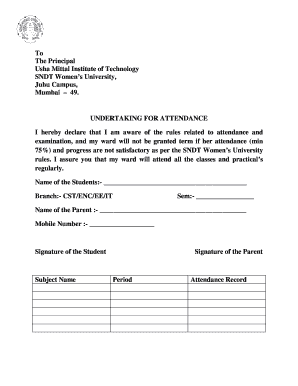
Undertaking Proforma


What is the undertaking proforma?
The undertaking proforma is a formal document used primarily in educational settings, where a parent or guardian commits to ensuring a student's attendance. This document serves as a written agreement that outlines the expectations and responsibilities of the parent or guardian regarding the student's presence in school. It is often required by institutions to maintain records of attendance and to establish accountability.
How to use the undertaking proforma
Using the undertaking proforma involves several straightforward steps. First, download the appropriate form from your educational institution's website or obtain a physical copy from the administration office. Next, fill in the required details, which typically include the student's name, grade, and the specific commitment regarding attendance. After completing the form, ensure that it is signed by the parent or guardian. Finally, submit the signed proforma to the designated school authority by the specified deadline.
Steps to complete the undertaking proforma
Completing the undertaking proforma requires attention to detail. Follow these steps:
- Gather necessary information, including the student's full name and school details.
- Fill in the attendance commitment clearly, specifying the duration and conditions if applicable.
- Sign the document, ensuring that the signature matches the name provided.
- Check for any additional requirements, such as witness signatures or dates.
- Submit the completed form to the appropriate school office or online portal.
Legal use of the undertaking proforma
The undertaking proforma is legally binding when completed correctly. For it to hold legal weight, it must include essential elements such as the identity of the parties involved, the specific obligations outlined, and signatures from both the parent or guardian and the school representative. Compliance with relevant laws, such as the Family Educational Rights and Privacy Act (FERPA), ensures that the information contained within the proforma remains confidential and secure.
Key elements of the undertaking proforma
Several key elements must be included in the undertaking proforma to ensure its effectiveness:
- Student Information: Full name, grade level, and school identification number.
- Commitment Details: Clear statements regarding attendance expectations.
- Signatures: Required signatures from the parent or guardian and a school official.
- Date: The date of signing to establish a timeline for the commitment.
Examples of using the undertaking proforma
Examples of the undertaking proforma can vary based on the institution's requirements. Common scenarios include:
- A parent submitting a proforma to ensure their child attends a specific event or class.
- A guardian providing an undertaking for a student who may need to miss school due to medical reasons.
- Schools requiring a proforma for students participating in extracurricular activities.
Quick guide on how to complete undertaking proforma
Complete Undertaking Proforma with ease on any device
The management of documents online has gained traction among businesses and individuals alike. It offers an ideal environmentally friendly substitute for traditional printed and signed documents, enabling you to obtain the appropriate form and securely store it online. airSlate SignNow equips you with all the necessary tools to create, modify, and eSign your documents promptly and efficiently. Manage Undertaking Proforma across any platform with airSlate SignNow’s Android or iOS applications and enhance any document-related process today.
The simplest method to modify and eSign Undertaking Proforma effortlessly
- Locate Undertaking Proforma and click Get Form to begin.
- Utilize the tools we offer to fill out your form.
- Highlight pertinent sections of the documents or obscure sensitive data with tools that airSlate SignNow specifically offers for that purpose.
- Create your signature with the Sign tool, which takes only seconds and carries the same legal validity as a conventional wet ink signature.
- Verify the details and click the Done button to save your changes.
- Choose how you wish to share your form, whether by email, SMS, or invite link, or download it to your computer.
Say goodbye to lost or misplaced documents, tedious form searches, or errors that necessitate printing new copies. airSlate SignNow meets all your document management needs in just a few clicks from any device of your choice. Modify and eSign Undertaking Proforma and ensure smooth communication at every stage of the form preparation process with airSlate SignNow.
Create this form in 5 minutes or less
Create this form in 5 minutes!
How to create an eSignature for the undertaking proforma
How to create an electronic signature for a PDF online
How to create an electronic signature for a PDF in Google Chrome
How to create an e-signature for signing PDFs in Gmail
How to create an e-signature right from your smartphone
How to create an e-signature for a PDF on iOS
How to create an e-signature for a PDF on Android
People also ask
-
What is an undertaking proforma?
An undertaking proforma is a standardized document used to outline commitments between parties in a clear and concise manner. It serves as a formal template for documenting agreements and can streamline the process of obtaining signatures through electronic methods. With airSlate SignNow, you can easily create and send an undertaking proforma.
-
How can I create an undertaking proforma using airSlate SignNow?
Creating an undertaking proforma with airSlate SignNow is simple and user-friendly. You can start from scratch or use existing templates to customize your document according to your needs. Once your document is ready, you can send it for electronic signatures seamlessly.
-
What are the key features of airSlate SignNow for undertaking proforma?
AirSlate SignNow offers several essential features for handling undertaking proformas, including customizable templates, electronic signatures, and a secure document storage system. Additionally, you can track the status of your documents in real time, ensuring that you are always up to date with your agreements.
-
Is airSlate SignNow cost-effective for managing undertaking proformas?
Yes, airSlate SignNow is known for its cost-effective solutions tailored for businesses seeking to manage undertaking proformas. With flexible pricing plans, you can choose the right option that fits your budget while still receiving comprehensive features to handle your document signing needs efficiently.
-
What are the benefits of using airSlate SignNow for undertaking proforma?
Using airSlate SignNow for your undertaking proforma enhances workflow efficiency, minimizes paper usage, and accelerates the signature process. It also ensures compliance with legal standards, giving you peace of mind throughout the document signing process. Your team will appreciate the ease of managing their documents electronically.
-
Can I integrate airSlate SignNow with other tools I use for undertaking proformas?
Absolutely! airSlate SignNow offers numerous integrations with leading business applications, allowing you to streamline your workflow when managing undertaking proformas. Whether it's CRM systems or cloud storage solutions, you can easily connect and automate your processes without any hassle.
-
What security measures does airSlate SignNow provide for undertaking proformas?
AirSlate SignNow prioritizes the security of your undertaking proformas by implementing advanced encryption methods and multifactor authentication. This ensures that your documents are protected against unauthorized access while maintaining their integrity throughout the signing process. You can confidently manage your documents knowing they are secure.
Get more for Undertaking Proforma
Find out other Undertaking Proforma
- How Do I Sign Wisconsin Legal Form
- Help Me With Sign Massachusetts Life Sciences Presentation
- How To Sign Georgia Non-Profit Presentation
- Can I Sign Nevada Life Sciences PPT
- Help Me With Sign New Hampshire Non-Profit Presentation
- How To Sign Alaska Orthodontists Presentation
- Can I Sign South Dakota Non-Profit Word
- Can I Sign South Dakota Non-Profit Form
- How To Sign Delaware Orthodontists PPT
- How Can I Sign Massachusetts Plumbing Document
- How To Sign New Hampshire Plumbing PPT
- Can I Sign New Mexico Plumbing PDF
- How To Sign New Mexico Plumbing Document
- How To Sign New Mexico Plumbing Form
- Can I Sign New Mexico Plumbing Presentation
- How To Sign Wyoming Plumbing Form
- Help Me With Sign Idaho Real Estate PDF
- Help Me With Sign Idaho Real Estate PDF
- Can I Sign Idaho Real Estate PDF
- How To Sign Idaho Real Estate PDF