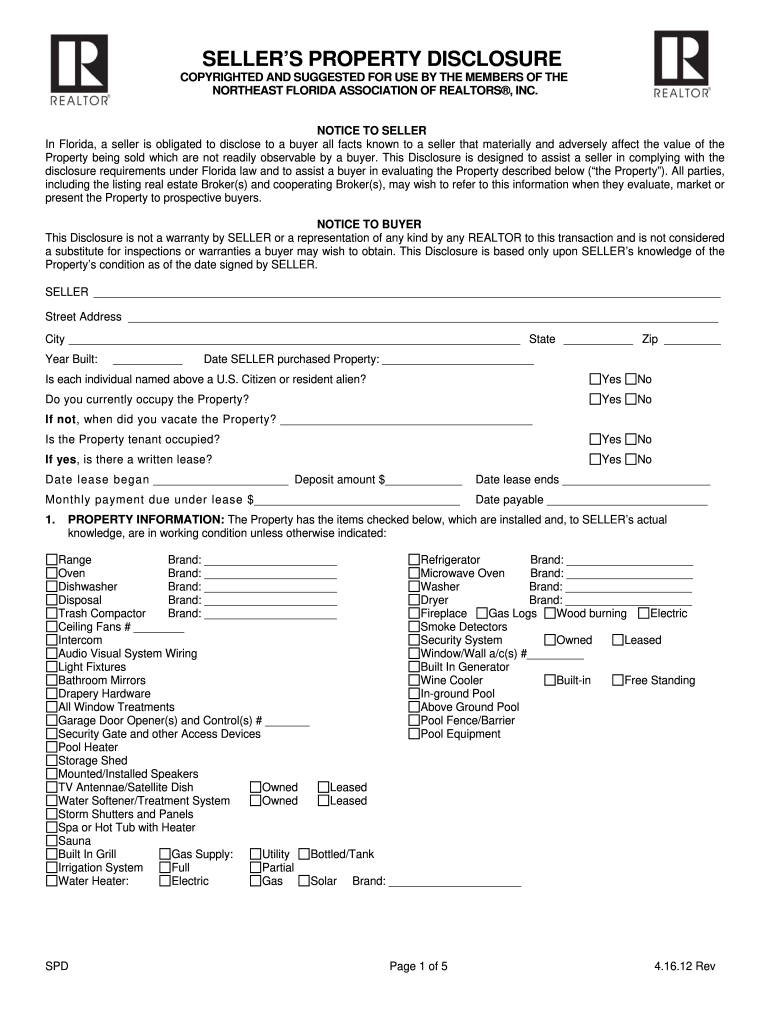
SELLER'S PROPERTY DISCLOSURE NEFAR Com Form


What is the seller's property disclosure nefar com?
The seller's property disclosure nefar com is a vital document used in real estate transactions. It allows sellers to disclose known issues or defects related to a property, ensuring transparency between buyers and sellers. This form is essential for protecting both parties' interests, as it helps buyers make informed decisions based on the property's condition. The information provided can include details about structural issues, past repairs, and other significant factors that may affect the property's value or safety.
How to use the seller's property disclosure nefar com
Using the seller's property disclosure nefar com involves several straightforward steps. First, sellers should gather all relevant information about the property, including any repairs or issues that have arisen during their ownership. Once the necessary details are compiled, the seller can fill out the form accurately, ensuring all sections are completed. After completing the form, it should be provided to potential buyers during the negotiation process, allowing them to review the disclosures before finalizing the sale.
Steps to complete the seller's property disclosure nefar com
Completing the seller's property disclosure nefar com requires careful attention to detail. Here are the steps to follow:
- Gather all relevant property information, including past repairs and maintenance records.
- Review the form to understand each section and what information is required.
- Fill in the form accurately, providing honest and complete answers to all questions.
- Sign and date the form to validate it.
- Provide the completed form to potential buyers at the appropriate stage of the transaction.
Legal use of the seller's property disclosure nefar com
The seller's property disclosure nefar com holds legal significance in real estate transactions. It is designed to protect both sellers and buyers by ensuring that all known issues are disclosed. Failure to provide accurate information can lead to legal consequences, including lawsuits or claims for damages. Therefore, it is crucial for sellers to be thorough and honest when completing the form, as this transparency can safeguard them against future disputes.
Key elements of the seller's property disclosure nefar com
Several key elements are essential in the seller's property disclosure nefar com. These include:
- Property address and identification details.
- Disclosure of any known defects or issues with the property.
- Information about past repairs and maintenance.
- Details regarding the property's history, including any past inspections or appraisals.
- Signatures of the seller and date of completion.
State-specific rules for the seller's property disclosure nefar com
State-specific rules can significantly impact the requirements for the seller's property disclosure nefar com. Each state may have different regulations regarding what must be disclosed and the format of the disclosure. It is essential for sellers to familiarize themselves with their state's laws to ensure compliance. This may include understanding specific disclosures required for issues like lead paint, mold, or other environmental hazards.
Quick guide on how to complete selleramp39s property disclosure nefar com
Finalize SELLER'S PROPERTY DISCLOSURE NEFAR com effortlessly on any device
Digital document management has gained traction among businesses and individuals alike. It offers a stellar eco-conscious substitute to traditional printed and signed documents, allowing you to obtain the appropriate form and safely store it online. airSlate SignNow equips you with all the tools necessary to create, modify, and eSign your documents swiftly without any delays. Handle SELLER'S PROPERTY DISCLOSURE NEFAR com on any platform with airSlate SignNow's Android or iOS applications and enhance any document-centric operation today.
The simplest way to modify and eSign SELLER'S PROPERTY DISCLOSURE NEFAR com with ease
- Obtain SELLER'S PROPERTY DISCLOSURE NEFAR com and click Get Form to begin.
- Utilize the tools we provide to complete your form.
- Emphasize important sections of the documents or obscure sensitive information with tools that airSlate SignNow offers specifically for that purpose.
- Create your signature with the Sign feature, which takes just seconds and has the same legal validity as a conventional handwritten signature.
- Review the details and click the Done button to save your modifications.
- Select your preferred method of delivering your form, whether by email, SMS, invite link, or download it to your computer.
Eliminate worries about lost or misplaced documents, tedious form navigation, or mistakes that necessitate printing new document copies. airSlate SignNow takes care of all your document management needs in just a few clicks from your preferred device. Edit and eSign SELLER'S PROPERTY DISCLOSURE NEFAR com and ensure superior communication at any stage of your form preparation process with airSlate SignNow.
Create this form in 5 minutes or less
Create this form in 5 minutes!
How to create an eSignature for the selleramp39s property disclosure nefar com
How to create an electronic signature for a PDF online
How to create an electronic signature for a PDF in Google Chrome
How to create an e-signature for signing PDFs in Gmail
How to create an e-signature right from your smartphone
How to create an e-signature for a PDF on iOS
How to create an e-signature for a PDF on Android
People also ask
-
What is nefar com?
Nefar com provides a comprehensive solution for businesses seeking efficient document management and eSignature capabilities. It allows users to create, send, and sign documents electronically, streamlining workflows and enhancing productivity.
-
How does airSlate SignNow compare with nefar com?
AirSlate SignNow offers features that directly compete with nefar com, such as an intuitive interface, robust security measures, and a variety of integrations. This ensures that users can easily manage their eSigning needs while benefiting from additional functionalities that improve overall efficiency.
-
What are the pricing options available for nefar com?
Nefar com offers flexible pricing plans tailored to suit businesses of all sizes. Customers can choose from various subscription levels, each offering distinct features to help them maximize their investment in document management solutions.
-
Can I integrate nefar com with other software?
Yes, nefar com supports integration with various applications, including CRM systems and productivity tools. This facilitates seamless workflows, allowing businesses to connect their existing software and streamline document processes.
-
What are the key features of nefar com?
Nefar com boasts a user-friendly interface, customizable templates, and advanced security features. These functionalities make it easy for users to create legally binding eSignatures and manage multiple documents efficiently.
-
How can nefar com benefit my business?
By using nefar com, businesses can signNowly reduce turnaround time for document approvals and improve overall workflow efficiency. As a cost-effective solution, it saves time and resources while enhancing collaboration among teams.
-
Is nefar com secure for sensitive documents?
Absolutely! Nefar com employs top-notch security protocols to protect sensitive information, including encryption and multi-factor authentication. This ensures that your document transactions remain safe and compliant with industry standards.
Get more for SELLER'S PROPERTY DISCLOSURE NEFAR com
- Loop reg form city of grand rapids grcity
- Police reserve application city of jackson michigan cityofjackson form
- Tshirt order forms jackson michigan
- Plumbing permit application building department city of lapeer ci lapeer mi form
- Mandated reporting form goodhue county co goodhue mn
- Road restriction permit bapplicationb city of edina edinamn form
- Application for a certificate of no change city of minneapolis minneapolismn form
- Voucher authorization form pdf city of minneapolis minneapolismn
Find out other SELLER'S PROPERTY DISCLOSURE NEFAR com
- eSignature Arkansas Nanny Contract Template Secure
- eSignature Wyoming New Patient Registration Mobile
- eSignature Hawaii Memorandum of Agreement Template Online
- eSignature Hawaii Memorandum of Agreement Template Mobile
- eSignature New Jersey Memorandum of Agreement Template Safe
- eSignature Georgia Shareholder Agreement Template Mobile
- Help Me With eSignature Arkansas Cooperative Agreement Template
- eSignature Maryland Cooperative Agreement Template Simple
- eSignature Massachusetts Redemption Agreement Simple
- eSignature North Carolina Redemption Agreement Mobile
- eSignature Utah Equipment Rental Agreement Template Now
- Help Me With eSignature Texas Construction Contract Template
- eSignature Illinois Architectural Proposal Template Simple
- Can I eSignature Indiana Home Improvement Contract
- How Do I eSignature Maryland Home Improvement Contract
- eSignature Missouri Business Insurance Quotation Form Mobile
- eSignature Iowa Car Insurance Quotation Form Online
- eSignature Missouri Car Insurance Quotation Form Online
- eSignature New Jersey Car Insurance Quotation Form Now
- eSignature Hawaii Life-Insurance Quote Form Easy