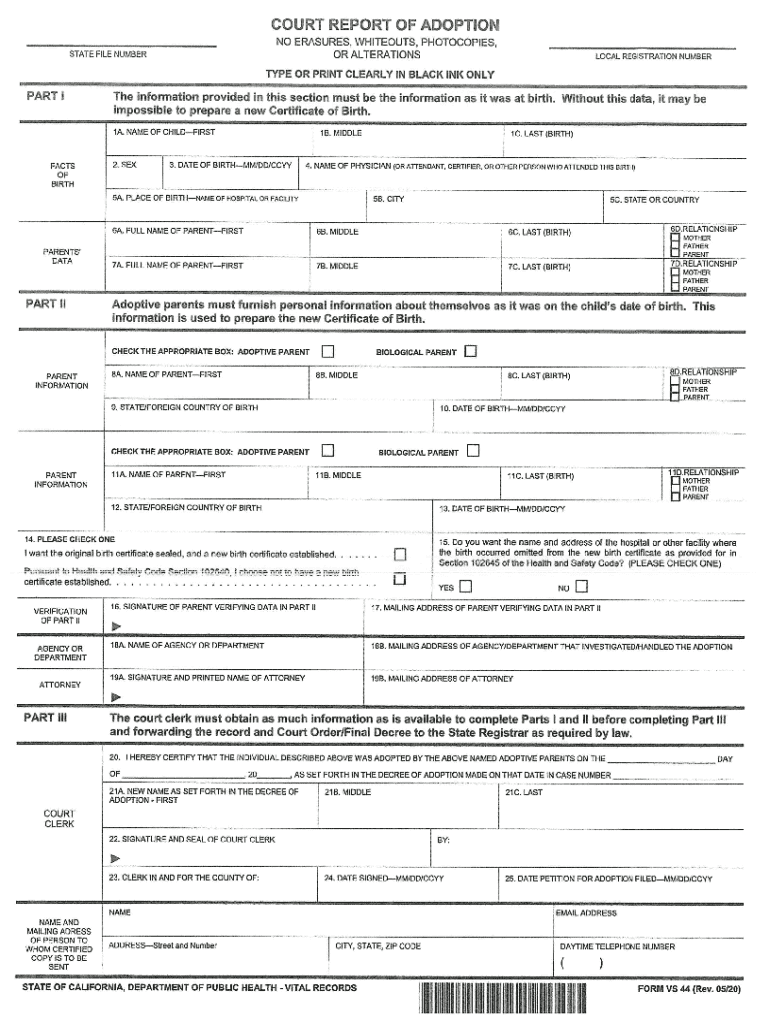
Untitled Form


What is the vs 44 California PDF?
The vs 44 California PDF is a legal document known as the Court Report of Adoption. It is primarily used in California to provide a formal report regarding the adoption process. This form includes essential information about the adoptee, adoptive parents, and the circumstances surrounding the adoption. The vs 44 form serves as a crucial record for the court, ensuring that all legal requirements are met during the adoption proceedings.
How to use the vs 44 California PDF
To use the vs 44 California PDF, individuals must first download the form from a reliable source. After obtaining the form, it should be filled out with accurate information regarding the adoption case. This includes details about the child being adopted, the adoptive parents, and any relevant background information. Once completed, the form must be submitted to the appropriate court for review and approval as part of the adoption process.
Steps to complete the vs 44 California PDF
Completing the vs 44 California PDF involves several key steps:
- Download the vs 44 form from a trusted source.
- Fill in the required information, ensuring accuracy and completeness.
- Review the form for any errors or omissions.
- Sign the document where indicated.
- Submit the completed form to the designated court.
Legal use of the vs 44 California PDF
The vs 44 California PDF is legally recognized in California as part of the adoption process. Its proper completion and submission are essential for the court to evaluate the adoption case. Failure to submit this form may result in delays or complications in the adoption process. It is important to follow all legal guidelines and requirements associated with this form to ensure compliance with state laws.
Required Documents for the vs 44 California PDF
When submitting the vs 44 California PDF, additional documents may be required to support the adoption case. These typically include:
- Birth certificates of the child and adoptive parents.
- Background checks or home studies.
- Consent forms from biological parents, if applicable.
- Any previous court orders related to the adoption.
Form Submission Methods
The vs 44 California PDF can be submitted through various methods, depending on the specific requirements of the court. Common submission methods include:
- Online submission through the court's electronic filing system.
- Mailing the completed form to the appropriate court address.
- In-person delivery at the courthouse.
Quick guide on how to complete untitled 645867968
Effortlessly manage Untitled on any device
Digital document management has surged in popularity among businesses and individuals alike. It offers an excellent eco-friendly alternative to traditional printed and signed documents, allowing you to access the right form and securely store it online. airSlate SignNow provides you with all the tools necessary to create, modify, and electronically sign your documents quickly and without delays. Handle Untitled on any device using airSlate SignNow's Android or iOS applications and enhance any document-related process today.
The easiest method to alter and electronically sign Untitled with ease
- Find Untitled and click Get Form to begin.
- Utilize the tools we provide to complete your form.
- Accentuate relevant sections of the documents or redact sensitive information using tools that airSlate SignNow specifically provides for that purpose.
- Create your signature using the Sign tool, which takes just seconds and carries the same legal validity as a conventional wet ink signature.
- Review all the details and click the Done button to save your alterations.
- Select your preferred method of sharing your form, whether by email, SMS, or an invitation link, or download it to your computer.
Leave behind the worries of lost or misplaced documents, tedious form hunting, or mistakes that require printing new copies. airSlate SignNow fulfills all your document management needs in just a few clicks from any device you choose. Revise and electronically sign Untitled to ensure outstanding communication throughout the document preparation process with airSlate SignNow.
Create this form in 5 minutes or less
Create this form in 5 minutes!
How to create an eSignature for the untitled 645867968
How to create an electronic signature for a PDF online
How to create an electronic signature for a PDF in Google Chrome
How to create an e-signature for signing PDFs in Gmail
How to create an e-signature right from your smartphone
How to create an e-signature for a PDF on iOS
How to create an e-signature for a PDF on Android
People also ask
-
What is the vs 44 california pdf and how does it relate to airSlate SignNow?
The vs 44 california pdf is a specific document format used in California for various legal and business purposes. airSlate SignNow allows users to easily create, send, and eSign this document type, ensuring compliance and efficiency in handling important paperwork.
-
How much does airSlate SignNow cost for managing vs 44 california pdf documents?
airSlate SignNow offers competitive pricing plans that cater to different business needs. Users can choose from monthly or annual subscriptions, which provide access to features specifically designed for managing vs 44 california pdf documents at an affordable rate.
-
What features does airSlate SignNow offer for vs 44 california pdf?
airSlate SignNow provides a range of features for vs 44 california pdf, including customizable templates, secure eSigning, and document tracking. These features streamline the process of handling legal documents, making it easier for businesses to stay organized and compliant.
-
Can I integrate airSlate SignNow with other tools for managing vs 44 california pdf?
Yes, airSlate SignNow offers integrations with various third-party applications, enhancing your workflow for managing vs 44 california pdf documents. This allows users to connect with CRM systems, cloud storage, and other essential tools to improve efficiency.
-
What are the benefits of using airSlate SignNow for vs 44 california pdf?
Using airSlate SignNow for vs 44 california pdf provides numerous benefits, including faster turnaround times, reduced paper usage, and enhanced security. The platform simplifies the eSigning process, allowing businesses to focus on their core operations while ensuring document integrity.
-
Is airSlate SignNow user-friendly for handling vs 44 california pdf?
Absolutely! airSlate SignNow is designed with user experience in mind, making it easy for anyone to manage vs 44 california pdf documents. The intuitive interface allows users to navigate the platform effortlessly, even if they have limited technical skills.
-
How secure is airSlate SignNow when dealing with vs 44 california pdf?
airSlate SignNow prioritizes security, employing advanced encryption and compliance measures to protect your vs 44 california pdf documents. Users can trust that their sensitive information is safe while using the platform for eSigning and document management.
Get more for Untitled
- D ii financial counseling client intake form
- Phv203 london taxi and private hire contact form
- Behavioural experiment form
- Jsu supercard merchants form
- Biochemistry concept map answer key 446339345 form
- Nys early intervention program assistive technology medical necessity justification form
- Cctv site survey report template form
- Photograph license agreement template form
Find out other Untitled
- eSign Ohio Police LLC Operating Agreement Mobile
- eSign Virginia Courts Business Plan Template Secure
- How To eSign West Virginia Courts Confidentiality Agreement
- eSign Wyoming Courts Quitclaim Deed Simple
- eSign Vermont Sports Stock Certificate Secure
- eSign Tennessee Police Cease And Desist Letter Now
- Help Me With eSign Texas Police Promissory Note Template
- eSign Utah Police LLC Operating Agreement Online
- eSign West Virginia Police Lease Agreement Online
- eSign Wyoming Sports Residential Lease Agreement Online
- How Do I eSign West Virginia Police Quitclaim Deed
- eSignature Arizona Banking Moving Checklist Secure
- eSignature California Banking Warranty Deed Later
- eSignature Alabama Business Operations Cease And Desist Letter Now
- How To eSignature Iowa Banking Quitclaim Deed
- How To eSignature Michigan Banking Job Description Template
- eSignature Missouri Banking IOU Simple
- eSignature Banking PDF New Hampshire Secure
- How Do I eSignature Alabama Car Dealer Quitclaim Deed
- eSignature Delaware Business Operations Forbearance Agreement Fast