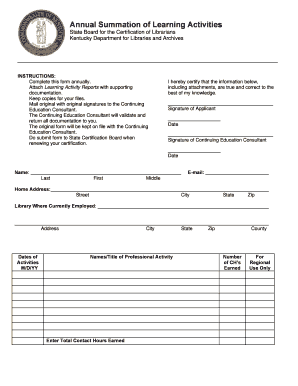
Annual Summation of Learning Activities Kentucky Department for Kdla Ky Form


What is the kdla learning activity report?
The kdla learning activity report is a formal document that summarizes the educational activities undertaken by individuals or organizations within the Kentucky Department for Libraries and Archives (KDLA). This report is essential for tracking professional development and ensuring compliance with state regulations. It serves as a record of learning experiences, including workshops, training sessions, and other educational initiatives that contribute to the growth of library professionals in Kentucky.
How to use the kdla learning activity report
Utilizing the kdla learning activity report involves several key steps. First, gather all relevant information regarding the learning activities you have participated in during the reporting period. This includes the names of the activities, dates attended, and any certificates or documentation received. Next, accurately fill out the report form, ensuring that all required fields are completed. Once the form is filled out, it can be submitted to the appropriate KDLA office either electronically or via traditional mail, depending on the submission guidelines provided.
Steps to complete the kdla learning activity report
Completing the kdla learning activity report requires a systematic approach:
- Collect documentation of all learning activities, including dates and descriptions.
- Access the official kdla learning activity report form, ensuring you have the latest version.
- Fill in your personal information, including your name, position, and contact details.
- List each learning activity, providing details such as the title, date, and duration.
- Review the report for accuracy and completeness.
- Submit the report according to the specified guidelines, ensuring it reaches the KDLA by the deadline.
Legal use of the kdla learning activity report
The kdla learning activity report holds legal significance as it serves as an official record of professional development. For it to be considered valid, it must be completed accurately and submitted within the designated time frame. Compliance with any specific state regulations regarding documentation and reporting is crucial. This ensures that the report can be used for purposes such as funding applications, grant eligibility, and professional credentialing.
Key elements of the kdla learning activity report
Several key elements are essential to include in the kdla learning activity report:
- Personal Information: Your name, job title, and contact information.
- Activity Details: Titles, dates, and descriptions of each learning activity.
- Duration: The length of time spent on each activity.
- Certificates: Any certifications or proof of completion received.
- Signature: Your signature or digital equivalent to validate the report.
Form Submission Methods
The kdla learning activity report can be submitted through various methods. Typically, electronic submission is encouraged for efficiency and ease of processing. This can often be done via email or through an online portal designated by KDLA. Alternatively, if electronic submission is not feasible, the report can be printed and mailed to the appropriate KDLA office. It is important to check the specific submission guidelines to ensure compliance with KDLA requirements.
Quick guide on how to complete annual summation of learning activities kentucky department for kdla ky
Complete Annual Summation Of Learning Activities Kentucky Department For Kdla Ky effortlessly on any device
Digital document management has become increasingly favored by enterprises and individuals alike. It offers an ideal eco-friendly alternative to traditional printed and signed documents, allowing you to access the necessary form and securely store it online. airSlate SignNow equips you with everything needed to create, modify, and eSign your documents promptly without delays. Handle Annual Summation Of Learning Activities Kentucky Department For Kdla Ky on any device using airSlate SignNow's Android or iOS applications and enhance any document-focused process today.
How to edit and eSign Annual Summation Of Learning Activities Kentucky Department For Kdla Ky with ease
- Obtain Annual Summation Of Learning Activities Kentucky Department For Kdla Ky and click Get Form to begin.
- Employ the tools we provide to complete your document.
- Mark signNow sections of your documents or obscure sensitive information with tools that airSlate SignNow specifically provides for that purpose.
- Create your signature using the Sign tool, which takes mere seconds and has the same legal validity as a conventional wet ink signature.
- Review all the details and then click the Done button to save your modifications.
- Select how you wish to deliver your form, via email, SMS, invitation link, or download it to your computer.
Eliminate concerns about lost or misplaced documents, tedious form navigation, or errors that require printing new document versions. airSlate SignNow fulfills all your document management needs in just a few clicks from any chosen device. Edit and eSign Annual Summation Of Learning Activities Kentucky Department For Kdla Ky and ensure clear communication at every stage of the form preparation process with airSlate SignNow.
Create this form in 5 minutes or less
Create this form in 5 minutes!
How to create an eSignature for the annual summation of learning activities kentucky department for kdla ky
How to create an electronic signature for a PDF online
How to create an electronic signature for a PDF in Google Chrome
How to create an e-signature for signing PDFs in Gmail
How to create an e-signature right from your smartphone
How to create an e-signature for a PDF on iOS
How to create an e-signature for a PDF on Android
People also ask
-
What is the KDLA learning activity report?
The KDLA learning activity report is a comprehensive document designed to track and evaluate educational activities. This report assists organizations in assessing participation, outcomes, and overall effectiveness of their learning programs, ensuring they meet Kentucky’s standards.
-
How can airSlate SignNow help with the KDLA learning activity report?
airSlate SignNow simplifies the process of managing and signing the KDLA learning activity report. With our electronic signature solution, you can quickly prepare, send, and obtain approvals for your reports, streamlining your documentation process and saving valuable time.
-
What are the key features of the KDLA learning activity report in airSlate SignNow?
Key features include customizable templates, easy digital signatures, and secure document storage. airSlate SignNow allows you to create and maintain KDLA learning activity reports effortlessly, ensuring that your data is organized and accessible at all times.
-
Is there a free trial available for airSlate SignNow’s KDLA learning activity report functionality?
Yes, airSlate SignNow offers a free trial that lets you explore the platform's capabilities, including managing KDLA learning activity reports. This allows you to test features like eSigning and document management at no cost before committing.
-
What pricing plans does airSlate SignNow offer for managing KDLA learning activity reports?
airSlate SignNow provides a range of pricing plans to suit different organizational needs. Each plan includes features that enhance your ability to create, manage, and eSign your KDLA learning activity reports, helping organizations optimize their budgeting and resource allocation.
-
Can I integrate airSlate SignNow with other tools for KDLA learning activity report management?
Absolutely! airSlate SignNow seamlessly integrates with various tools and platforms, enhancing your ability to manage KDLA learning activity reports. This integration capability allows you to connect to existing systems, making your workflow more efficient.
-
What benefits does airSlate SignNow offer for KDLA learning activity reports?
Using airSlate SignNow for your KDLA learning activity reports ensures efficiency and accuracy in documentation. You benefit from reduced turnaround times for signatures, increased data security, and an overall simplified reporting process that fosters better tracking of educational activities.
Get more for Annual Summation Of Learning Activities Kentucky Department For Kdla Ky
- Ds 2019 application for j 1 status sponsorship a d f cedars sinai form
- Simply energy refund form
- Name of person renting the field form
- Rapid access prostate clinic form bon secours hospital bonsecours
- Byod expression of interest mill park secondary college millparksc vic edu form
- Mutual exchange application form date yhgcouk yhg co
- Aanvraag tot inschrijving proefrittenplaat btw attesten form
- Declaration of source of funds form
Find out other Annual Summation Of Learning Activities Kentucky Department For Kdla Ky
- Electronic signature North Carolina Plumbing Business Letter Template Easy
- Electronic signature Kansas Real Estate Residential Lease Agreement Simple
- How Can I Electronic signature North Carolina Plumbing Promissory Note Template
- Electronic signature North Dakota Plumbing Emergency Contact Form Mobile
- Electronic signature North Dakota Plumbing Emergency Contact Form Easy
- Electronic signature Rhode Island Plumbing Business Plan Template Later
- Electronic signature Louisiana Real Estate Quitclaim Deed Now
- Electronic signature Louisiana Real Estate Quitclaim Deed Secure
- How Can I Electronic signature South Dakota Plumbing Emergency Contact Form
- Electronic signature South Dakota Plumbing Emergency Contact Form Myself
- Electronic signature Maryland Real Estate LLC Operating Agreement Free
- Electronic signature Texas Plumbing Quitclaim Deed Secure
- Electronic signature Utah Plumbing Last Will And Testament Free
- Electronic signature Washington Plumbing Business Plan Template Safe
- Can I Electronic signature Vermont Plumbing Affidavit Of Heirship
- Electronic signature Michigan Real Estate LLC Operating Agreement Easy
- Electronic signature West Virginia Plumbing Memorandum Of Understanding Simple
- Electronic signature Sports PDF Alaska Fast
- Electronic signature Mississippi Real Estate Contract Online
- Can I Electronic signature Missouri Real Estate Quitclaim Deed