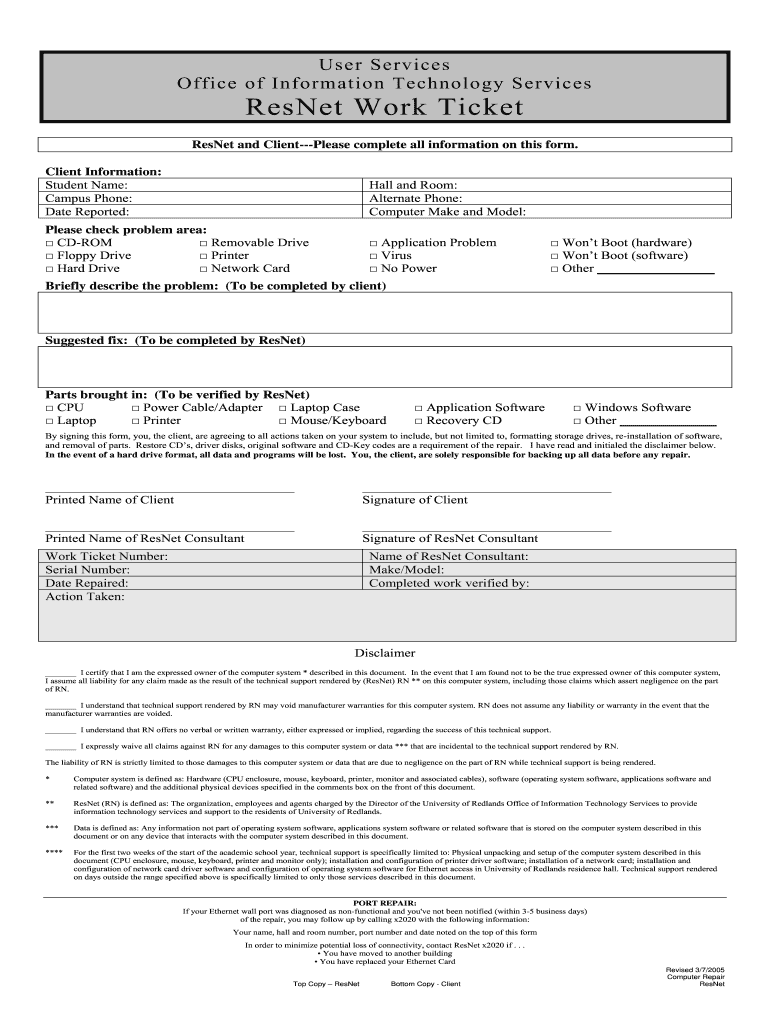
Computer Repair Form 2005-2026


What is the Computer Repair Form
The computer repair work order form is a crucial document used by repair technicians and businesses to outline the details of a computer repair service. This form typically includes sections for customer information, a description of the issues being addressed, and the estimated costs associated with the repair. By utilizing this form, both the technician and the customer can maintain a clear record of the services requested and the agreements made, ensuring transparency and accountability throughout the repair process.
Key Elements of the Computer Repair Form
A well-structured computer repair form should contain several key elements to ensure it is effective and comprehensive. These elements include:
- Customer Information: Name, contact details, and address of the customer.
- Device Information: Type, model, and serial number of the computer being repaired.
- Description of Issues: A detailed account of the problems the customer is experiencing with the device.
- Service Agreement: Terms and conditions, including consent for repairs and any warranties offered.
- Estimated Costs: Breakdown of labor and parts costs, along with any additional fees.
- Signatures: Space for both the customer and technician to sign, indicating agreement to the terms outlined.
How to Use the Computer Repair Form
Using the computer repair work order form effectively involves several straightforward steps. First, the technician should gather all necessary information from the customer, including contact details and a description of the issues faced. Next, the technician fills out the form, detailing the services to be provided and the associated costs. Once completed, both parties should review the document for accuracy before signing. This process not only formalizes the repair agreement but also serves as a reference for both the technician and the customer throughout the repair process.
Steps to Complete the Computer Repair Form
Completing the computer repair form requires attention to detail to ensure all necessary information is captured accurately. Here are the steps to follow:
- Gather Information: Collect the customer's name, contact information, and details about the computer.
- Document Issues: Clearly describe the problems the customer is experiencing with the device.
- Outline Services: Specify the repairs needed and any additional services that may be required.
- Estimate Costs: Provide a detailed breakdown of expected costs for parts and labor.
- Review and Sign: Ensure both the technician and customer review the form for accuracy before signing.
Legal Use of the Computer Repair Form
The legal validity of the computer repair work order form is essential for protecting both the technician and the customer. To ensure the form is legally binding, it should comply with relevant eSignature regulations, such as the ESIGN Act and UETA. This compliance ensures that electronic signatures are recognized as valid and enforceable. Additionally, maintaining accurate records of the completed forms can provide legal protection in case of disputes regarding services rendered or costs incurred.
Examples of Using the Computer Repair Form
There are various scenarios in which the computer repair form can be utilized effectively. For instance, a small business may use the form to document repairs on multiple devices, ensuring that each repair is tracked and billed accurately. In another case, an individual may use the form to authorize repairs on a personal laptop, providing clear instructions on the issues and expected outcomes. These examples illustrate the versatility of the computer repair form in both business and personal contexts.
Quick guide on how to complete computer repair form
Learn how to smoothly navigate through the Computer Repair Form completion with these simple guidelines
Submitting and signNowing documents digitally is becoming more common and the preferred option for many clients. It offers numerous benefits over traditional printed paperwork, including convenience, time savings, enhanced precision, and security.
With applications like airSlate SignNow, you can find, modify, sign, enhance, and send your Computer Repair Form without the hassle of constant printing and scanning. Follow this concise guide to begin and finalize your form.
Follow these steps to obtain and complete Computer Repair Form
- Initiate by clicking the Get Form button to access your document in our editor.
- Observe the green label on the left indicating required fields to ensure none are overlooked.
- Utilize our advanced features to annotate, modify, sign, secure, and enhance your document.
- Secure your document or convert it into a fillable form using the tools in the right panel.
- Review the document thoroughly for errors or inconsistencies.
- Click DONE to complete your edits.
- Rename your form or leave it unchanged.
- Choose the storage service where you want to save your document, send it via USPS, or click the Download Now button to save your file.
If Computer Repair Form isn’t what you were looking for, feel free to browse our extensive collection of pre-imported forms that you can fill out with ease. Explore our platform today!
Create this form in 5 minutes or less
FAQs
-
What are some skills that every 18-year-old needs to survive in life?
Oh my gosh, I love this question. I'm going to spend a lot of time on this answer!Financial Skills: How to open a checking and savings accountHow to balance a checkbook, emphasizing the use of debit cards and how banks process transactions"Credit" - What is it, how do you build it, how do you repair itCredit Cards - How interest works, how to take advantage of rewards and balance transfersLoans - What are the different kinds of loans, how do you get them, and what's involvedInvestments - What is the stock market and how does it work, what are Treasury Bonds, and what's an IRA. How do those things factor into a wise investment strategy for your retirement?Taxes - How taxes work, what deductions are, how to file a 1040EZ formTipping - How to quickly calculate a tip and split a tab at a restaurantHow to read a contract and interpret "fine print"Health Skills:Medical Insurance - how it works, what it costs, how to get itHow to fill out common medical and dental formsHow to find a general practitioner, dentist, and so onBasic First Aid - CPR, the Heimlich, how to treat minor injuriesHome Skills:How to cook! You don't need to be on Master Chef, but learning how to cook a few basic dishes, how to use a knife properly, use basic kitchen appliances, and so on.How to clean! I have no idea how so many kids don't know how to vacuum, sweep, dust, do dishes, make a bed, and clean and fold laundry.How to grocery shop - picking fresh fruit and vegetables, planning your shopping and meals, etc.How to use hand tools - hammers, axes, handsaws, et ceteraHow to move - opening or transferring utility accounts, moving companies, apartment and home leases.How to sew a button onHow to fix a running or clogged toilet.Life Skills:How to plan and budget your time!How to think critically.Negotiation - Preparation, discussion, clarification, negotiate, agreement, and implementation.Leadership! Vision, strategy, people skills, managementCONFLICT RESOLUTIONStress management!Problem solving!Study Skills:OrganizationTime managementFinding legitimate sourcesNote-takingCritical readingEssay planning and compositionAcademic referencingHow to use search engines effectively!Employability Skills:How to write a resume and a cover letterHow to interviewProfessional communications skills (both written and verbal)Interpersonal skills in a professional environmentProfessional developmentPublic speaking!How to use a computer - Windows, Google, and MS Office basics at a minimumPersonal:How to interact with the policeHow to tie a tie!How to iron clothesHow to establish a healthy exercise routineHow to maintain proper personal hygeine and groomingMANNERS - It varies from culture to culture, but the underlying principles of all manners remain constant: a respect for others, and a desire to treat all people with honesty and consideration – just as you’d like to be treated.Alcohol:Knowing your limitsHow to mix a basic set of drinksTravel: How to book airline tickets and hotelsHow to pack wellHow to travel lightAutomotive:How to drive - Actual skilled instruction on driving, a la Teen Safety & Survival - Skip Barber Racing School, both automatic and manual transmissionsThe basics of how a car worksThe basics of car maintenanceHow to change a tireHow to parallel parkHow to jump start a carWhat to do if you get into an accidentRead a road mapSex:Comprehensive sexual education including the vectors and effects of sexually transmitted infections, what are and how to use the various forms of contraception, what is PrEP, etc.The Campsite Rule - Leave them in better condition than you found themSafe, Sane, and Consensual - How to have safe sex, do it while you're sober, and with full informed consent from your partner.
-
I want to start a small computer repair service. Is there a website where people can go and fill out a form with the issues they have with their computers and then be forwarded to my email?
I believe you need to be clearer in what you are looking for. You might want to consider adding to the details section of your question.Are you looking for some website YOU can currently go to, that has already been established, that consumers visit when looking to get their computers repaired... so that the consumer can detail their issues and YOU will get sent an email from the service telling you to go fix their computer?Or... are you looking to BUILD yourself a website, and you want to know how you can add a page with a form that your customers fill out, so that you get an email with the issues they have?You see... there is a difference.Yes. There are companies out there that contract with local technicians, where those companies have the customers who need computer repair work, and those companies go down the list of local contractors they use... so that company would send you the customer's details... and then you repair the customer's computer according to the guidelines set down by the COMPANY... not the customer. You can typically find those companies advertising in your local version of Craig's list... or Monster or Dice... some will screw the technician, some will pay well enough.But if you are looking for some other company to handle getting your customers for you... where your small computer repair service is really just a contractor for a company that sells computer repair services... expect to either pay for the privilege of them getting you the business, or getting paid less than you deserve for the work you do... because a larger portion of that pay goes to the company that gave you the work/directed the customer to you.There are definitely sites similar to what you are asking for. Like... ServiceLive Connect Independent Contractors it connects customers looking for services, with local independent contractors who have signed up to provide service.
-
What is it like to go blind?
As someone who's losing her sight to retinitis pigmentosa (RP), I face this question every day. I, however, have Usher Syndrome, which couples deafness and gradual vision loss, so I'm not representative of the average blind/low vision individual.That being said, as someone who has moved from sighted into legal blindness, I've noticed certain interesting changes in my lfestyle and how people treat me. This isn't a subject that can be explained briefly, so please forgive me in advance for my lengthiness. What the blind see.People seem to think blindness as binary: you're either completely sighted or completely blind. The truth is that there are infinite ways to be legally blind.[1] Not just is there a large range of sightedness between fully sighted and completely blind, but there are a lot of variations within that range. Some blind people have acuity issues; others have blind spots but otherwise clear vision. Many are somewhere in between. Few are completely blind. So, what I see is unique to me and my condition. No other blind person will see as I do. My condition (RP) causes night blindness, gradual peripheral vision loss, and in its advanced stages, macular issues. Even though it's a progressive condition, it progresses differently for everyone. My lower and upper fields of vision have been gone since my early to mid-teens. I have blind spots in the sides of my vision, but I can detect light and movement in my far peripheries. The funny thing is that I don't actually see the blind spots. My brain has reconfigured my visual perception to skip over the blind spots, so things actually seem as if I have 180 degree vision. Based on my last field test, I have somewhere between twenty-five and thirty-five degrees of vision, so my brain is constantly tricking me. Two years ago, my RP began affecting my macula (the central part of the eye), which is a somewhat unusual development this early. The macula affects color discrimination and visual acuity. As of right now, I have about 20/150 in the left eye, and 20/300 in the right, both uncorrectable by glasses.Everything seems out of focus. If a person is standing more than two feet away from me, their faces is a blur as in a Monet painting. Typically, I identify a familiar person by their silhouette and the way they walk (since I can't recognize voices with much precision). Even up close, I can't see fine detail like smaller scars and roughness, so everyone looks like they have amazing skin. Bright light makes my vision worse. It seem like a thin white film is covering everything, making light-colored things almost glow. Oftentimes, harsh, direct light will create shadows that confuse me since the world becomes too visually complicated. Certain shadows might look like steps to me since my distance perception is basically zero. The situation is similar for dim places. Everything goes gray (or black, if it's quite dark). I can't see depth or shadows in the night, it's just one big wall of black, dotted by streetlights. I see quite well under the perfect conditions: evenly distributed light of medium intensity with simple and high-contrast items plus relatively stationary people and things. But...life rarely provides perfect conditions. Navigating the world with blurry, restricted vision.There are three main navigation techniques that blind and low-vision folks: a white cane, seeing-eye animal, or nothing. There is some political and personal preferences involved in one's choice.Many people who don't have vision loss push me to get a dog. They seem to feel more comfortable with the idea of a seeing-eye dog. Some of them even think that it's a cool way to get a very well-trained pet. It's not that simple. A white cane can be put away at any time. A white cane doesn't shed, poop, require vet visits, or develop a mind of its own. Nobody wants to pet a cane, either. Seeing-eye dogs are wonderful, but have a lot of overhead. It's a personal choice, dependent on one's lifestyle and needs. As simple as the white cane may be, it still requires training.[2] There are different holds, arcs and contacts. You hold and move it different ways depending on how many people are around you, familiarity of the area, among other factors. The white cane gives you a lot of information, but there are a few things that get me: chairs and tables (my cane simply slips underneath), overhanging brush (again, my cane isn't high enough), and cracks (sometimes my cane will bounce back, which is annoying). You learn how to map out the world differently. Instead of reading the street signs, you count the number of intersections. You stop using the pedestrian signals to know when to cross the street, but look (or listen for) the traffic flow. (Many blind and low vision folks also use GPS systems, but it's usually too noisy for me to hear the instructions, so I don't use GPS very often.) Landmarks, such as a distinctive building or a fire hydrant orient you to the world around you. Memory becomes crucial. Sometimes I use a human guide. I hate to do this, not just because it limits my independence, but because most people...are terrible at it. They'll grab you and proceed to drag you, making you disoriented and stumble. They'll forget to stop before a step, so you fall. Even with instruction, guiding someone else is an intuitive exercise that not a lot of people have a talent for. How the blind read.Since I'm deafblind, this is a different endeavor for me than it is for the average blind/low vision individual. I remember when I was sitting with a low vision specialist. She kept telling me that I should use the text-to-speech software on my computer. "But I'm deaf, so...wouldn't braille be better?" I asked her. "You can hear me, so You can hear the computer." (I have a cochlear implant, so I can hold a conversation reasonably well, but it's not perfect.) I explained to her that it wouldn't be easy for me and I'd probably end up missing words and get tired, but she still insisted that it was the best course.I ignored her and learned Braille. Right now I'm about 60-70% of my old reading speed and I'm pretty goshdarned proud of myself. My point is that people can be dogmatic when it comes to alternative reading techniques. Some people will advocate that a person with low vision read visually, regardless of how slow or difficult it is. Others will advocate auditory-only training since it provides most blind and low-vision folks the fastest transitions. So, there is some politics involved. Each blind and low vision individual should choose whatever reading technique fits their needs the best: visual, auditory or braille. For more information about assistive technologies:How long does it take to learn Braille, and does it get harder as you get older?What is it like to use a refreshable braille device with a laptop or tablet?How people treat you.The biggest change after I started to use my white cane was the loss of my anonymity. With a cane or a seeing-eye animal, people notice you because you're different. This is good and bad. I usually get excellent customer service at restaurants, stores, and offices with employees going out of their way to make sure my needs are met. I'm very grateful for these employees. Most people are willing to give me directions. I get on first on flights and sometimes get placed in the first row. Crowds part like the Red Sea when I approach. Kindness has been the general rule.As with any rule, there are exceptions. Some people stare or back away from me as if I'm infectious (they think I don't see them, but I do). There are also people who overcompensate in their kindness. Once, I asked this woman for directions, and she proceeded to lead me, step by step, to the front desk of where I was going. When she tried to take over, I had to tell her firmly that I was fine, and should go on with what she was doing. Her intentions were good, but overweening kindness is almost as insulting as people who flinch. Since I'm no longer anonymous, people watch me. I feel constant pressure not to stumble or fall, which is tough since I'm a generally clumsy person and relatively new to using a cane. It's a dispiriting feeling; the sense that you can't make a mistake, that you can't trip.I often find myself missing my anonymity the most (but it is nice to get in front of the line in amusement parks!). The emotional side of losing one's vision.It's the change that's the hard part, not the vision loss itself. People born blind don't need to struggle with this aspect; people, like me, who lose their sight later in life do. The most destructive part of losing one's sight is the feeling of incompetence. As someone who's not naturally organized and orderly, the new way of interacting with the world can get rough. I've broken or cracked more than half of my set of drinking glasses by dropping or knocking them over. I vacuum up electrical cords because I forgot to check for stray cords. I've walked into people by accident. I've stepped on my cats too many times to mention, and I'm afraid that one of them holds a grudge. I'm the kind of person who hates feeling inept. I like doing things well; to a certain degree, I've done many things well. At times, I feel like a failure at adapting. When I misplace something for the umpteenth time, I find myself berating myself for not being better at being blind. I'm getting better, though. I haven't cracked a glass in months. The electrical cords haven't been ruined by the vacuum in almost a year. My cats now know to avoid me when I'm moving quickly. Adapting is a much slower process than I ever expected, but it's moving in the right direction.One of the more discerning aspects of vision loss was how my conception of myself has changed. Even though I've known that I had RP since childhood, I've never thought of myself as blind. I'm starting to think of myself that way now. I've stopped squinting, thinking that I would see better, only if I tried harder. My self-consciousness about the white cane is waning. I've even started dreaming of myself as I am: an awkward, clumsy blind person. The path to acceptance is a slow one, full of cracked glasses and disgruntled cats, but I'm getting there. ___________[1]: Legal blindness qualifies one for certain services from the U.S. state and federal governments, including the right to use a white cane or a seeing-eye animal. Moreover, legal blindness applies to people who are blind and have low vision. Blindness [2]: Trained professionals called Orientation and Mobility (O&M) Instructors are typically ones who provides this training. Depending on the state that one lives in, this service is provided by non-profit organizations or contractors, among others. Competence really varies. I've had good and bad O&M instructors and the difference is amazing.
-
Do military members have to pay any fee for leave or fiancee forms?
NOOOOOOO. You are talking to a military romance scammer. I received an email from the US Army that directly answers your question that is pasted below please keep reading.I believe you are the victim of a military Romance Scam whereas the person you are talking to is a foreign national posing as an American Soldier claiming to be stationed overseas on a peacekeeping mission. That's the key to the scam they always claim to be on a peacekeeping mission.Part of their scam is saying that they have no access to their money that their mission is highly dangerous.If your boyfriend girlfriend/future husband/wife is asking you to do the following or has exhibited this behavior, it is a most likely a scam:Moves to private messaging site immediately after meeting you on Facebook or SnapChat or Instagram or some dating or social media site. Often times they delete the site you met them on right after they asked you to move to a more private messaging siteProfesses love to you very quickly & seems to quote poems and song lyrics along with using their own sort of broken language, as they profess their love and devotion quickly. They also showed concern for your health and love for your family.Promises marriage as soon as he/she gets to state for leave that they asked you to pay for.They Requests money (wire transfers) and Amazon, iTune ,Verizon, etc gift cards, for medicine, religious practices, and leaves to come home, internet access, complete job assignments, help sick friend, get him out of trouble, or anything that sounds fishy.The military does provide all the soldier needs including food medical Care and transportation for leave. Trust me, I lived it, you are probably being scammed. I am just trying to show you examples that you are most likely being connned.Below is an email response I received after I sent an inquiry to the US government when I discovered I was scammed. I received this wonderful response back with lots of useful links on how to find and report your scammer. And how to learn more about Romance Scams.Right now you can also copy the picture he gave you and do a google image search and you will hopefully see the pictures of the real person he is impersonating. this doesn't always work and take some digging. if you find the real person you can direct message them and alert them that their image is being used for scamming.Good Luck to you and I'm sorry this may be happening to you. please continue reading the government response I received below it's very informative. You have contacted an email that is monitored by the U.S. Army Criminal Investigation Command. Unfortunately, this is a common concern. We assure you there is never any reason to send money to anyone claiming to be a Soldier online. If you have only spoken with this person online, it is likely they are not a U.S. Soldier at all. If this is a suspected imposter social media profile, we urge you to report it to that platform as soon as possible. Please continue reading for more resources and answers to other frequently asked questions: How to report an imposter Facebook profile: Caution-https://www.facebook.com/help/16... < Caution-https://www.facebook.com/help/16... > Answers to frequently asked questions: - Soldiers and their loved ones are not charged money so that the Soldier can go on leave. - Soldiers are not charged money for secure communications or leave. - Soldiers do not need permission to get married. - Soldiers emails are in this format: john.doe.mil@mail.mil < Caution-mailto: john.doe.mil@mail.mil > anything ending in .us or .com is not an official email account. - Soldiers have medical insurance, which pays for their medical costs when treated at civilian health care facilities worldwide – family and friends do not need to pay their medical expenses. - Military aircraft are not used to transport Privately Owned Vehicles. - Army financial offices are not used to help Soldiers buy or sell items of any kind. - Soldiers deployed to Combat Zones do not need to solicit money from the public to feed or house themselves or their troops. - Deployed Soldiers do not find large unclaimed sums of money and need your help to get that money out of the country. Anyone who tells you one of the above-listed conditions/circumstances is true is likely posing as a Soldier and trying to steal money from you. We would urge you to immediately cease all contact with this individual. For more information on avoiding online scams and to report this crime, please see the following sites and articles: This article may help clarify some of the tricks social media scammers try to use to take advantage of people: Caution-https://www.army.mil/article/61432/< Caution-https://www.army.mil/article/61432/> CID advises vigilance against 'romance scams,' scammers impersonating Soldiers Caution-https://www.army.mil/article/180749 < Caution-https://www.army.mil/article/180749 > FBI Internet Crime Complaint Center: Caution-http://www.ic3.gov/default.aspx< Caution-http://www.ic3.gov/default.aspx> U.S. Army investigators warn public against romance scams: Caution-https://www.army.mil/article/130...< Caution-https://www.army.mil/article/130...> DOD warns troops, families to be cybercrime smart -Caution-http://www.army.mil/article/1450...< Caution-http://www.army.mil/article/1450...> Use caution with social networking Caution-https://www.army.mil/article/146...< Caution-https://www.army.mil/article/146...> Please see our frequently asked questions section under scams and legal issues. Caution-http://www.army.mil/faq/ < Caution-http://www.army.mil/faq/ > or visit Caution-http://www.cid.army.mil/ < Caution-http://www.cid.army.mil/ >. The challenge with most scams is determining if an individual is a legitimate member of the US Army. Based on the Privacy Act of 1974, we cannot provide this information. If concerned about a scam you may contact the Better Business Bureau (if it involves a solicitation for money), or local law enforcement. If you're involved in a Facebook or dating site scam, you are free to contact us direct; (571) 305-4056. If you have a social security number, you can find information about Soldiers online at Caution-https://www.dmdc.osd.mil/appj/sc... < Caution-https://www.dmdc.osd.mil/appj/sc... > . While this is a free search, it does not help you locate a retiree, but it can tell you if the Soldier is active duty or not. If more information is needed such as current duty station or location, you can contact the Commander Soldier's Records Data Center (SRDC) by phone or mail and they will help you locate individuals on active duty only, not retirees. There is a fee of $3.50 for businesses to use this service. The check or money order must be made out to the U.S. Treasury. It is not refundable. The address is: Commander Soldier's Records Data Center (SRDC) 8899 East 56th Street Indianapolis, IN 46249-5301 Phone: 1-866-771-6357 In addition, it is not possible to remove social networking site profiles without legitimate proof of identity theft or a scam. If you suspect fraud on this site, take a screenshot of any advances for money or impersonations and report the account on the social networking platform immediately. Please submit all information you have on this incident to Caution-www.ic3.gov < Caution-http://www.ic3.gov > (FBI website, Internet Criminal Complaint Center), immediately stop contact with the scammer (you are potentially providing them more information which can be used to scam you), and learn how to protect yourself against these scams at Caution-http://www.ftc.gov < Caution-http://www.ftc.gov > (Federal Trade Commission's website)
-
How can I fill out Google's intern host matching form to optimize my chances of receiving a match?
I was selected for a summer internship 2016.I tried to be very open while filling the preference form: I choose many products as my favorite products and I said I'm open about the team I want to join.I even was very open in the location and start date to get host matching interviews (I negotiated the start date in the interview until both me and my host were happy.) You could ask your recruiter to review your form (there are very cool and could help you a lot since they have a bigger experience).Do a search on the potential team.Before the interviews, try to find smart question that you are going to ask for the potential host (do a search on the team to find nice and deep questions to impress your host). Prepare well your resume.You are very likely not going to get algorithm/data structure questions like in the first round. It's going to be just some friendly chat if you are lucky. If your potential team is working on something like machine learning, expect that they are going to ask you questions about machine learning, courses related to machine learning you have and relevant experience (projects, internship). Of course you have to study that before the interview. Take as long time as you need if you feel rusty. It takes some time to get ready for the host matching (it's less than the technical interview) but it's worth it of course.
Create this form in 5 minutes!
How to create an eSignature for the computer repair form
How to make an eSignature for the Computer Repair Form in the online mode
How to make an electronic signature for your Computer Repair Form in Chrome
How to create an eSignature for putting it on the Computer Repair Form in Gmail
How to make an electronic signature for the Computer Repair Form straight from your mobile device
How to generate an electronic signature for the Computer Repair Form on iOS devices
How to create an electronic signature for the Computer Repair Form on Android devices
People also ask
-
What is a computer repair work order form?
A computer repair work order form is a document used to outline the details of a repair job, including customer information, service requested, and pricing. This form helps technicians track the work completed and provides customers with a clear understanding of the services rendered. Utilizing a digital solution like airSlate SignNow streamlines this process, making document management easier.
-
How can I create a computer repair work order form using airSlate SignNow?
Creating a computer repair work order form with airSlate SignNow is simple. You can either start from scratch or use a template to customize it to your needs. The platform allows you to add fields for customer details, repair description, and pricing, ensuring your form is comprehensive and user-friendly.
-
What features does airSlate SignNow offer for computer repair work order forms?
airSlate SignNow offers features such as eSigning, document templates, and real-time collaboration for computer repair work order forms. Additionally, it supports integrations with popular tools to enhance your workflow, making it easier to manage customer interactions and keep records organized. These features facilitate a seamless experience for both businesses and clients.
-
Is airSlate SignNow a cost-effective solution for managing computer repair work order forms?
Yes, airSlate SignNow is designed to be a cost-effective solution for managing computer repair work order forms. With various pricing plans available, businesses can choose one that fits their budget and needs. The efficiency gained from digitizing your documents can often translate to cost savings in time and resources.
-
What are the benefits of using an electronic computer repair work order form?
Using an electronic computer repair work order form simplifies the documentation process and enhances accuracy. By utilizing airSlate SignNow, you can ensure that all details are captured correctly and quickly, reducing errors. Additionally, customers appreciate the convenience of signing documents electronically, which can improve satisfaction and retention.
-
Can I integrate other software with my computer repair work order form in airSlate SignNow?
Absolutely! airSlate SignNow integrates with various software applications, allowing you to connect your computer repair work order form with customer relationship management (CRM) systems, accounting software, and more. This integration streamlines your operations and ensures that all essential data is synchronized across platforms.
-
How does airSlate SignNow enhance the customer experience with computer repair work order forms?
airSlate SignNow enhances the customer experience by making the process of signing and managing computer repair work order forms simple and efficient. Customers can easily receive, review, and sign documents from their devices without the hassle of printing or scanning. This convenience helps build trust and satisfaction with your service.
Get more for Computer Repair Form
- To the clerk of the chancery court of form
- Mississippi county court judges mississippi judicial college form
- In the chancery court of county the state of mississippi form
- 063011 by the vicksburg post issuu form
- 100610 by the vicksburg post issuu form
- The commercial dispatch eedition 10 28 16 form
- Insane and feeble minded in institutions 1910 pdf free form
- As next friends form
Find out other Computer Repair Form
- Sign Oklahoma LLC Operating Agreement Safe
- Sign Rhode Island LLC Operating Agreement Mobile
- Sign Wisconsin LLC Operating Agreement Mobile
- Can I Sign Wyoming LLC Operating Agreement
- Sign Hawaii Rental Invoice Template Simple
- Sign California Commercial Lease Agreement Template Free
- Sign New Jersey Rental Invoice Template Online
- Sign Wisconsin Rental Invoice Template Online
- Can I Sign Massachusetts Commercial Lease Agreement Template
- Sign Nebraska Facility Rental Agreement Online
- Sign Arizona Sublease Agreement Template Fast
- How To Sign Florida Sublease Agreement Template
- Sign Wyoming Roommate Contract Safe
- Sign Arizona Roommate Rental Agreement Template Later
- How Do I Sign New York Sublease Agreement Template
- How To Sign Florida Roommate Rental Agreement Template
- Can I Sign Tennessee Sublease Agreement Template
- Sign Texas Sublease Agreement Template Secure
- How Do I Sign Texas Sublease Agreement Template
- Sign Iowa Roommate Rental Agreement Template Now