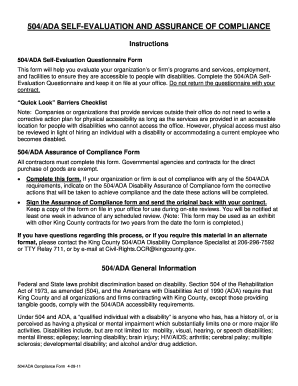
504ada Self Evaluation Questionnaire Form


What is the 504ada Self Evaluation Questionnaire Form
The 504ada Self Evaluation Questionnaire Form is a crucial document designed to assist organizations in assessing their compliance with the Americans with Disabilities Act (ADA) and Section 504 of the Rehabilitation Act. This form enables entities to evaluate their programs and services to ensure they are accessible to individuals with disabilities. By completing this questionnaire, organizations can identify areas needing improvement and take necessary actions to enhance accessibility and inclusivity.
How to use the 504ada Self Evaluation Questionnaire Form
Using the 504ada Self Evaluation Questionnaire Form involves several straightforward steps. First, organizations should gather relevant information about their programs, services, and facilities. Next, they should carefully read each question on the form, providing detailed responses that reflect their current practices and policies. It is essential to involve key stakeholders, including individuals with disabilities, in the evaluation process to ensure comprehensive feedback. Once completed, the form can be used to develop an action plan addressing identified barriers and improving accessibility.
Steps to complete the 504ada Self Evaluation Questionnaire Form
Completing the 504ada Self Evaluation Questionnaire Form can be broken down into a series of organized steps:
- Gather necessary documentation regarding current policies and practices.
- Review the form thoroughly to understand each question.
- Consult with stakeholders, including individuals with disabilities, for insights.
- Provide clear and honest responses to each question.
- Identify areas for improvement based on the responses.
- Develop an action plan to address any identified barriers.
- Submit the completed form to the appropriate authority, if required.
Legal use of the 504ada Self Evaluation Questionnaire Form
The legal use of the 504ada Self Evaluation Questionnaire Form is grounded in compliance with federal regulations concerning accessibility. Organizations are required to conduct self-evaluations to ensure they are meeting the legal standards set forth by the ADA and Section 504. Proper completion of this form not only demonstrates a commitment to inclusivity but also serves as a protective measure against potential legal challenges related to accessibility issues.
Key elements of the 504ada Self Evaluation Questionnaire Form
Several key elements are integral to the 504ada Self Evaluation Questionnaire Form. These include:
- Identification of programs and services offered by the organization.
- Assessment of physical accessibility of facilities.
- Evaluation of communication methods used to interact with individuals with disabilities.
- Review of policies and procedures that may impact accessibility.
- Recommendations for improvements based on the evaluation.
Eligibility Criteria
Eligibility to utilize the 504ada Self Evaluation Questionnaire Form typically includes any organization that receives federal funding or is subject to the ADA. This encompasses a wide range of entities, including educational institutions, government agencies, and private businesses. Understanding the eligibility criteria is vital for organizations aiming to comply with accessibility laws and ensure they are serving all individuals effectively.
Quick guide on how to complete 504ada self evaluation questionnaire form
Effortlessly Prepare 504ada Self Evaluation Questionnaire Form on Any Device
Digital document management has become a favored option for both companies and individuals. It offers an excellent environmentally friendly substitute for traditional printed and signed documents, as you can obtain the right format and securely keep it online. airSlate SignNow equips you with all the tools necessary to create, modify, and eSign your documents quickly and without interruptions. Manage 504ada Self Evaluation Questionnaire Form on any device with airSlate SignNow's Android or iOS applications and streamline any document-related task today.
The Simplest Way to Alter and eSign 504ada Self Evaluation Questionnaire Form Without Difficulty
- Obtain 504ada Self Evaluation Questionnaire Form and click on Get Form to begin.
- Utilize the tools we offer to fill out your document.
- Mark important sections of the documents or redact sensitive information using tools that airSlate SignNow provides specifically for that purpose.
- Create your eSignature using the Sign tool, which takes mere seconds and holds the same legal validity as a traditional handwritten signature.
- Review all the information and click on the Done button to save your changes.
- Select how you would like to send your form, whether by email, text message (SMS), invite link, or download it to your computer.
Say goodbye to lost or misplaced documents, tedious form searching, or mistakes that require new document copies. airSlate SignNow fulfills all your document management requirements in just a few clicks from any device you prefer. Modify and eSign 504ada Self Evaluation Questionnaire Form and ensure exceptional communication at every stage of the form preparation process with airSlate SignNow.
Create this form in 5 minutes or less
Create this form in 5 minutes!
How to create an eSignature for the 504ada self evaluation questionnaire form
How to create an electronic signature for a PDF online
How to create an electronic signature for a PDF in Google Chrome
How to create an e-signature for signing PDFs in Gmail
How to create an e-signature right from your smartphone
How to create an e-signature for a PDF on iOS
How to create an e-signature for a PDF on Android
People also ask
-
What is the 504ada Self Evaluation Questionnaire Form?
The 504ada Self Evaluation Questionnaire Form is a document designed to help organizations assess their compliance with the Americans with Disabilities Act (ADA). It serves as a useful tool in evaluating practices and policies to ensure inclusivity for individuals with disabilities.
-
How can I create a 504ada Self Evaluation Questionnaire Form using airSlate SignNow?
Creating a 504ada Self Evaluation Questionnaire Form with airSlate SignNow is simple. Users can start by selecting a template or using the drag-and-drop editor to customize the form to fit their specific needs. Once it’s ready, you can easily send it out for electronic signatures.
-
What are the benefits of using the 504ada Self Evaluation Questionnaire Form?
Using the 504ada Self Evaluation Questionnaire Form can signNowly streamline your compliance process. It not only helps identify areas needing improvement but also enhances the transparency of your ADA efforts, making it easier for stakeholders to understand your commitment to accessibility.
-
Is the 504ada Self Evaluation Questionnaire Form customizable?
Yes, the 504ada Self Evaluation Questionnaire Form is fully customizable within airSlate SignNow. Users can modify questions, add new fields, and incorporate branding elements to align the form with their organizational identity.
-
What pricing plans are available for using the 504ada Self Evaluation Questionnaire Form?
airSlate SignNow offers various pricing plans tailored to meet the needs of different organizations. Whether you’re a small business or a large enterprise, you can choose a plan that fits your budget and takes full advantage of features related to the 504ada Self Evaluation Questionnaire Form.
-
Can I integrate the 504ada Self Evaluation Questionnaire Form with other applications?
Absolutely! The 504ada Self Evaluation Questionnaire Form can easily be integrated with popular applications like Google Drive, Dropbox, and CRM systems. This flexibility allows for enhanced data management and efficient workflows.
-
How secure is the 504ada Self Evaluation Questionnaire Form on airSlate SignNow?
airSlate SignNow prioritizes the security of your documents, including the 504ada Self Evaluation Questionnaire Form. With robust encryption and compliant data handling practices, your sensitive information is protected at all times during transit and storage.
Get more for 504ada Self Evaluation Questionnaire Form
- Designing a flight deck predictive weather forecast interface human factors arc nasa form
- Purchase lease application bf1 aspmg form
- Affidavit for non prosecution form
- Private sale vehicle purchase contract template form
- Private sale of car contract template form
- Private school tuition contract template 787753916 form
- Private security contract template form
- Private seller car contract template form
Find out other 504ada Self Evaluation Questionnaire Form
- Sign Maine Education Residential Lease Agreement Later
- How To Sign Michigan Education LLC Operating Agreement
- Sign Mississippi Education Business Plan Template Free
- Help Me With Sign Minnesota Education Residential Lease Agreement
- Sign Nevada Education LLC Operating Agreement Now
- Sign New York Education Business Plan Template Free
- Sign Education Form North Carolina Safe
- Sign North Carolina Education Purchase Order Template Safe
- Sign North Dakota Education Promissory Note Template Now
- Help Me With Sign North Carolina Education Lease Template
- Sign Oregon Education Living Will Easy
- How To Sign Texas Education Profit And Loss Statement
- Sign Vermont Education Residential Lease Agreement Secure
- How Can I Sign Washington Education NDA
- Sign Wisconsin Education LLC Operating Agreement Computer
- Sign Alaska Finance & Tax Accounting Purchase Order Template Computer
- Sign Alaska Finance & Tax Accounting Lease Termination Letter Free
- Can I Sign California Finance & Tax Accounting Profit And Loss Statement
- Sign Indiana Finance & Tax Accounting Confidentiality Agreement Later
- Sign Iowa Finance & Tax Accounting Last Will And Testament Mobile