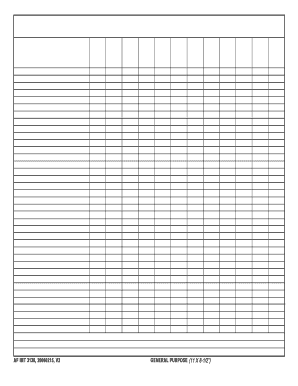
Af Imt 3130 20060215 V2 Form


What is the Af Imt 30215 V2
The Af Imt 30215 V2 is a specific form used by the United States Air Force for various administrative purposes. This form is essential for documenting processes and ensuring compliance with internal regulations. It serves as a standardized method for collecting necessary information, which can include personnel data, operational details, or resource requests. Understanding the purpose of this form is crucial for anyone involved in Air Force operations or administrative tasks.
How to use the Af Imt 30215 V2
Using the Af Imt 30215 V2 involves several steps to ensure that the form is completed accurately and efficiently. First, identify the specific purpose of the form within your operational context. Next, gather all required information and documentation needed to fill out the form. It is important to follow any specific instructions provided with the form to ensure compliance with Air Force guidelines. Once completed, the form should be submitted through the designated channels, whether electronically or through traditional methods.
Steps to complete the Af Imt 30215 V2
Completing the Af Imt 30215 V2 requires careful attention to detail. Here are the steps to follow:
- Review the form for any specific instructions or requirements.
- Gather necessary information, including personal details and operational data.
- Fill out the form accurately, ensuring all fields are completed as required.
- Double-check for any errors or omissions before submission.
- Submit the form through the appropriate channels, either electronically or via mail.
Legal use of the Af Imt 30215 V2
The legal use of the Af Imt 30215 V2 is governed by Air Force regulations and policies. It is essential that the form is completed and submitted in compliance with these guidelines to ensure its validity. Proper use of the form helps maintain accountability and transparency within Air Force operations. Additionally, any unauthorized alterations or misuse of the form can lead to disciplinary actions, highlighting the importance of adhering to legal standards.
Key elements of the Af Imt 30215 V2
Key elements of the Af Imt 30215 V2 include:
- Identification Information: Details about the individual or unit submitting the form.
- Operational Details: Specific information related to the request or documentation being submitted.
- Signatures: Required signatures for validation and approval.
- Date of Submission: Important for tracking and compliance purposes.
Form Submission Methods (Online / Mail / In-Person)
The Af Imt 30215 V2 can be submitted through various methods, depending on the requirements of the submitting entity. These methods include:
- Online Submission: Many forms can be submitted electronically through secure Air Force systems.
- Mail: Physical copies of the form can be mailed to the appropriate administrative office.
- In-Person Submission: Forms may also be submitted directly to designated personnel at specific locations.
Quick guide on how to complete af imt 3130 20060215 v2
Complete Af Imt 3130 20060215 V2 effortlessly on any gadget
Online document management has gained increased popularity among businesses and individuals. It offers an ideal environmentally friendly alternative to traditional printed and signed documents, allowing you to obtain the correct form and securely save it online. airSlate SignNow equips you with all the tools necessary to create, modify, and eSign your documents swiftly without delays. Manage Af Imt 3130 20060215 V2 on any device using airSlate SignNow Android or iOS applications and enhance any document-related process today.
How to modify and eSign Af Imt 3130 20060215 V2 with ease
- Locate Af Imt 3130 20060215 V2 and click on Get Form to begin.
- Utilize the tools we offer to fill out your document.
- Emphasize important sections of your documents or conceal sensitive details with tools that airSlate SignNow provides specifically for that purpose.
- Generate your signature using the Sign tool, which takes mere seconds and holds the same legal force as a conventional wet ink signature.
- Review all the details and click on the Done button to save your updates.
- Select how you would like to send your form, via email, SMS, or invite link, or download it to your computer.
Eliminate the worry of lost or misplaced documents, tedious form navigation, or mistakes that necessitate printing new document copies. airSlate SignNow simplifies your document management needs in just a few clicks from any device you prefer. Edit and eSign Af Imt 3130 20060215 V2 and ensure effective communication at every stage of your form preparation process with airSlate SignNow.
Create this form in 5 minutes or less
Create this form in 5 minutes!
How to create an eSignature for the af imt 3130 20060215 v2
How to create an electronic signature for a PDF online
How to create an electronic signature for a PDF in Google Chrome
How to create an e-signature for signing PDFs in Gmail
How to create an e-signature right from your smartphone
How to create an e-signature for a PDF on iOS
How to create an e-signature for a PDF on Android
People also ask
-
What is the AF IMT 3130 20060215 V2 form?
The AF IMT 3130 20060215 V2 is a military form used for various official purposes within the U.S. Air Force. This document helps streamline processes and ensures compliance with regulations when submitting requests. Utilizing airSlate SignNow for this form enhances efficiency through secure electronic signatures.
-
How can airSlate SignNow help with the AF IMT 3130 20060215 V2?
airSlate SignNow provides a user-friendly platform that allows for seamless eSigning of the AF IMT 3130 20060215 V2. With its customizable templates and streamlined workflow, users can fill out and sign the document electronically, reducing processing time signNowly. This ease of use is ideal for busy professionals.
-
What are the pricing options for using airSlate SignNow for the AF IMT 3130 20060215 V2?
airSlate SignNow offers several pricing plans to accommodate different business needs, starting with a free trial for new users. Each plan includes features that facilitate the use of forms like the AF IMT 3130 20060215 V2, including unlimited signing and document storage. This flexibility makes it a cost-effective solution for managing documents.
-
Are there any specific features of airSlate SignNow that enhance the use of the AF IMT 3130 20060215 V2?
Absolutely! airSlate SignNow offers advanced features such as real-time tracking, automated reminders, and secure cloud storage that are particularly beneficial for handling the AF IMT 3130 20060215 V2. These features not only enhance security and compliance but also improve overall efficiency in document management.
-
Can I integrate airSlate SignNow with other applications for managing the AF IMT 3130 20060215 V2?
Yes, airSlate SignNow supports multiple integrations with popular applications such as Google Drive, Dropbox, and CRM systems. This means you can easily manage the AF IMT 3130 20060215 V2 alongside other critical documents in your workflow. These integrations streamline your processes and improve collaboration across teams.
-
What are the benefits of eSigning the AF IMT 3130 20060215 V2 with airSlate SignNow?
Using airSlate SignNow for eSigning the AF IMT 3130 20060215 V2 offers numerous benefits, including faster turnaround times, improved document security, and reduced paper waste. The platform's intuitive interface makes it easy for users to send, receive, and sign documents electronically. These advantages contribute to enhanced productivity for businesses.
-
Is training available for using airSlate SignNow with the AF IMT 3130 20060215 V2?
Yes, airSlate SignNow provides comprehensive training resources and support to help users effectively manage the AF IMT 3130 20060215 V2. The platform includes tutorials, webinars, and a dedicated customer support team. This ensures that all users can maximize the benefits of the eSigning process.
Get more for Af Imt 3130 20060215 V2
- Document b narrative budget template and detail budget template cdss ca form
- Yuba county physician39s release return to work form yuba
- For office use only application for employment cit form
- Add dependent city of huntington beach form
- Lic 4006 form los angeles
- Carlucci transporttransportation done right form
- Il application city police form
- Harvard fire department fire station 502 s eastman st form
Find out other Af Imt 3130 20060215 V2
- How Can I Sign Alabama Charity Form
- How Can I Sign Idaho Charity Presentation
- How Do I Sign Nebraska Charity Form
- Help Me With Sign Nevada Charity PDF
- How To Sign North Carolina Charity PPT
- Help Me With Sign Ohio Charity Document
- How To Sign Alabama Construction PDF
- How To Sign Connecticut Construction Document
- How To Sign Iowa Construction Presentation
- How To Sign Arkansas Doctors Document
- How Do I Sign Florida Doctors Word
- Can I Sign Florida Doctors Word
- How Can I Sign Illinois Doctors PPT
- How To Sign Texas Doctors PDF
- Help Me With Sign Arizona Education PDF
- How To Sign Georgia Education Form
- How To Sign Iowa Education PDF
- Help Me With Sign Michigan Education Document
- How Can I Sign Michigan Education Document
- How Do I Sign South Carolina Education Form