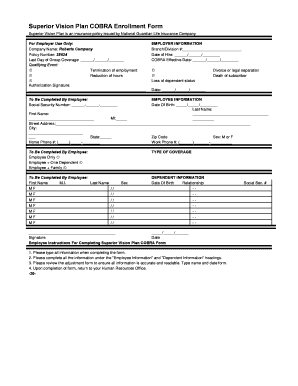
Superior Vision Enrollment Form


What is the Superior Vision Enrollment Form
The Superior Vision Enrollment Form is a crucial document used for enrolling in vision insurance plans offered by Superior Vision. This form collects essential information from applicants, including personal details, contact information, and selection of coverage options. It serves as the official request to obtain vision benefits, ensuring that members have access to necessary eye care services.
How to use the Superior Vision Enrollment Form
To effectively use the Superior Vision Enrollment Form, individuals should first gather all required personal information and documentation. This includes details such as social security numbers, addresses, and any dependent information if applicable. Once the form is completed, it can be submitted electronically or printed and mailed to the designated address provided by Superior Vision. Ensuring accuracy in the information provided is essential for a smooth enrollment process.
Steps to complete the Superior Vision Enrollment Form
Completing the Superior Vision Enrollment Form involves several key steps:
- Gather necessary personal information, including your full name, address, and date of birth.
- Provide details about any dependents you wish to include in the coverage.
- Select your desired vision plan options based on your needs.
- Review the form for accuracy and completeness.
- Submit the form electronically or print it for mailing.
Legal use of the Superior Vision Enrollment Form
The Superior Vision Enrollment Form is legally binding once completed and submitted according to the guidelines set forth by the insurance provider. To ensure its legality, the form must be filled out accurately, and any required signatures must be provided. Compliance with applicable regulations, such as the ESIGN Act, is essential for the electronic submission of the form, confirming that it meets all legal standards for electronic documents.
Key elements of the Superior Vision Enrollment Form
Key elements of the Superior Vision Enrollment Form include:
- Personal identification details, including name and contact information.
- Choice of vision plan options and coverage levels.
- Information regarding dependents, if applicable.
- Signature section for confirming the accuracy of the information provided.
Form Submission Methods
The Superior Vision Enrollment Form can be submitted through various methods to accommodate user preferences:
- Online submission via the Superior Vision website, which allows for quick processing.
- Mailing a printed version of the form to the address specified by Superior Vision.
- In-person submission at designated locations, if available, for immediate processing.
Quick guide on how to complete superior vision enrollment form
Complete Superior Vision Enrollment Form effortlessly on any device
Online document management has become increasingly prevalent with businesses and individuals alike. It provides an ideal eco-friendly alternative to traditional printed and signed documentation, allowing you to access the correct form and securely store it online. airSlate SignNow equips you with all the tools necessary to create, modify, and electronically sign your documents quickly without interruptions. Manage Superior Vision Enrollment Form on any device with airSlate SignNow’s Android or iOS applications and simplify any document-related processes today.
The easiest method to alter and electronically sign Superior Vision Enrollment Form without any hassle
- Obtain Superior Vision Enrollment Form and click on Get Form to begin.
- Utilize the tools we provide to fill out your form.
- Highlight important sections of your documents or redact sensitive information using the tools that airSlate SignNow offers specifically for that purpose.
- Create your electronic signature with the Sign tool, which takes moments and holds the same legal validity as a conventional wet-ink signature.
- Review all the details and click on the Done button to save your modifications.
- Select how you wish to send your form—via email, SMS, or invitation link, or download it to your computer.
Forget about lost or misplaced files, tedious form searching, or errors that necessitate printing new document copies. airSlate SignNow addresses all your document management requirements in just a few clicks from a device of your choice. Edit and electronically sign Superior Vision Enrollment Form to ensure exceptional communication at every stage of the form preparation process with airSlate SignNow.
Create this form in 5 minutes or less
Create this form in 5 minutes!
How to create an eSignature for the superior vision enrollment form
How to create an electronic signature for a PDF online
How to create an electronic signature for a PDF in Google Chrome
How to create an e-signature for signing PDFs in Gmail
How to create an e-signature right from your smartphone
How to create an e-signature for a PDF on iOS
How to create an e-signature for a PDF on Android
People also ask
-
What is the superior vision enrollment form?
The superior vision enrollment form is a streamlined digital form designed to assist users in enrolling in vision insurance plans offered by Superior Vision. It simplifies the enrollment process, making it easy for beneficiaries to submit their information securely and efficiently.
-
How does the superior vision enrollment form improve the enrollment process?
The superior vision enrollment form enhances the enrollment process by providing a user-friendly interface that guides users through each step. This minimizes errors, reduces processing time, and ensures that all necessary information is collected accurately.
-
Are there any fees associated with using the superior vision enrollment form?
Using the superior vision enrollment form with airSlate SignNow is cost-effective, as there are no hidden fees for accessing the form itself. However, standard subscription fees for airSlate SignNow may apply, depending on the plan you choose to facilitate your document signing needs.
-
Can I integrate the superior vision enrollment form with other tools?
Yes, the superior vision enrollment form can be easily integrated with various tools and software that you may already be using. This seamless integration enhances functionality, allowing for better data management and workflow automation.
-
What are the main features of the superior vision enrollment form?
The superior vision enrollment form includes features such as electronic signatures, customizable fields, and automated notification systems. These features contribute to a more efficient enrollment experience and help keep all parties informed throughout the process.
-
How do I access the superior vision enrollment form?
You can access the superior vision enrollment form directly through the airSlate SignNow platform. Simply log in to your account, navigate to the forms section, and you will find the enrollment form available for use.
-
What benefits does the superior vision enrollment form provide for businesses?
The superior vision enrollment form offers numerous benefits for businesses, including reduced paperwork, faster enrollment processing, and improved accuracy. By utilizing this form, organizations can enhance employee satisfaction by ensuring a hassle-free enrollment experience.
Get more for Superior Vision Enrollment Form
- Schoharie county department of personnel amp civil service form
- Jonesville fire department station 1 headquarters form
- Gcsd substitute teacher application geneva city schools form
- Cfwb 026 work search record cfwb 026 work search record form
- Nh fire application employment form
- Application for employment tnfd org form
- Www wahoo ne usvimagessharedcity of wahoo form
- Rpd permit application initial and renewal 1 dotx form
Find out other Superior Vision Enrollment Form
- How Can I Sign Maine Real Estate Separation Agreement
- How Do I Sign Massachusetts Real Estate LLC Operating Agreement
- Can I Sign Massachusetts Real Estate LLC Operating Agreement
- Sign Massachusetts Real Estate Quitclaim Deed Simple
- Sign Massachusetts Sports NDA Mobile
- Sign Minnesota Real Estate Rental Lease Agreement Now
- How To Sign Minnesota Real Estate Residential Lease Agreement
- Sign Mississippi Sports Confidentiality Agreement Computer
- Help Me With Sign Montana Sports Month To Month Lease
- Sign Mississippi Real Estate Warranty Deed Later
- How Can I Sign Mississippi Real Estate Affidavit Of Heirship
- How To Sign Missouri Real Estate Warranty Deed
- Sign Nebraska Real Estate Letter Of Intent Online
- Sign Nebraska Real Estate Limited Power Of Attorney Mobile
- How Do I Sign New Mexico Sports Limited Power Of Attorney
- Sign Ohio Sports LLC Operating Agreement Easy
- Sign New Jersey Real Estate Limited Power Of Attorney Computer
- Sign New Mexico Real Estate Contract Safe
- How To Sign South Carolina Sports Lease Termination Letter
- How Can I Sign New York Real Estate Memorandum Of Understanding