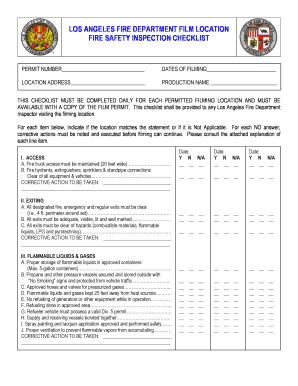
Fire Safety Inspection Form


What is the Fire Safety Inspection Form
The fire safety inspection form is a critical document used to evaluate the safety measures in place within a building or facility. This form helps ensure compliance with local fire codes and regulations, providing a systematic approach to identifying potential fire hazards. It typically includes sections for assessing fire alarms, extinguishers, emergency exits, and other safety equipment. By documenting these inspections, businesses can maintain a safe environment for employees and customers, while also fulfilling legal obligations.
How to Use the Fire Safety Inspection Form
Using the fire safety inspection form involves several key steps. First, gather all necessary information about the building, including its layout and existing safety measures. Next, systematically go through each section of the form, checking for compliance with fire safety standards. It is important to note any deficiencies or areas needing improvement. After completing the inspection, review the findings with relevant stakeholders to develop an action plan for addressing any issues identified. Regular use of this form can help maintain a culture of safety within the organization.
Steps to Complete the Fire Safety Inspection Form
Completing the fire safety inspection form requires careful attention to detail. Follow these steps for an effective inspection:
- Prepare by reviewing previous inspection reports and relevant fire safety regulations.
- Conduct a walkthrough of the premises, checking all fire safety equipment and exit routes.
- Document findings in the appropriate sections of the form, noting any deficiencies.
- Assign responsibility for addressing any issues to specific team members.
- Schedule follow-up inspections to ensure that corrective actions have been implemented.
Key Elements of the Fire Safety Inspection Form
The fire safety inspection form comprises several essential elements that contribute to its effectiveness. Key components typically include:
- Property Information: Details about the building, including address and occupancy type.
- Inspection Date: The date when the inspection is conducted.
- Inspector Information: Name and contact details of the person performing the inspection.
- Safety Equipment Checklist: A comprehensive list of fire safety equipment to be evaluated.
- Observations and Notes: Space for documenting specific findings and recommendations.
Legal Use of the Fire Safety Inspection Form
The legal use of the fire safety inspection form is crucial for compliance with local and national fire safety regulations. To ensure its validity, the form must be filled out accurately and signed by a qualified inspector. Retaining copies of completed forms is essential for demonstrating compliance during audits or inspections by fire authorities. Additionally, organizations should stay informed about changes in fire safety laws to ensure that their forms meet current standards.
Examples of Using the Fire Safety Inspection Form
There are various scenarios in which the fire safety inspection form can be utilized effectively. For instance:
- A restaurant may use the form to ensure that fire suppression systems are operational and that exits are clearly marked.
- An office building can implement regular inspections to verify that smoke detectors are functioning and that evacuation plans are up to date.
- A manufacturing facility might conduct inspections to assess the adequacy of fire extinguishers and employee training on fire safety procedures.
Quick guide on how to complete fire safety inspection form
Effortlessly Prepare Fire Safety Inspection Form on Any Device
Digital document management has become increasingly popular among businesses and individuals. It serves as an ideal eco-conscious substitute for conventional printed and signed documents, allowing you to access the necessary form and securely save it online. airSlate SignNow provides you with all the resources required to create, alter, and electronically sign your documents quickly without any hold-ups. Administer Fire Safety Inspection Form on any platform with the airSlate SignNow apps for Android or iOS and streamline any document-related task today.
How to Edit and Electronically Sign Fire Safety Inspection Form with Ease
- Obtain Fire Safety Inspection Form and click Get Form to begin.
- Utilize the features we provide to fill out your form.
- Emphasize important sections of the documents or redact sensitive details with tools that airSlate SignNow specifically offers for that purpose.
- Create your electronic signature using the Sign tool, which only takes seconds and carries the same legal significance as a traditional handwritten signature.
- Review all the details and click the Done button to save your modifications.
- Select your method of submitting your form, whether by email, SMS, or invitation link, or download it to your computer.
Say goodbye to lost or misplaced documents, tedious form searches, or errors that require printing new versions. airSlate SignNow meets your needs in document management with just a few clicks from any device you choose. Edit and electronically sign Fire Safety Inspection Form while ensuring excellent communication throughout the document preparation process with airSlate SignNow.
Create this form in 5 minutes or less
Create this form in 5 minutes!
How to create an eSignature for the fire safety inspection form
How to create an electronic signature for a PDF online
How to create an electronic signature for a PDF in Google Chrome
How to create an e-signature for signing PDFs in Gmail
How to create an e-signature right from your smartphone
How to create an e-signature for a PDF on iOS
How to create an e-signature for a PDF on Android
People also ask
-
What is a fire inspection report?
A fire inspection report is a formal document that outlines the results of a fire safety inspection. It details compliance with fire codes, identifies hazards, and provides recommendations for ensuring safety. Utilizing airSlate SignNow, you can easily create, send, and eSign fire inspection reports securely.
-
Why is a fire inspection report important for my business?
A fire inspection report is crucial for maintaining safety standards and ensuring compliance with local fire regulations. It helps identify potential fire hazards and outlines necessary corrective actions. Regular inspections and properly documented reports can protect your business from liabilities and promote a safe environment.
-
How does airSlate SignNow simplify the creation of fire inspection reports?
airSlate SignNow provides easy-to-use templates for generating fire inspection reports, allowing you to create documents quickly and efficiently. The platform streamlines the process of adding information, sharing for review, and collecting eSignatures. This saves time and ensures accuracy in your reporting.
-
Can I integrate airSlate SignNow with other tools for managing fire inspection reports?
Yes, airSlate SignNow offers various integrations with popular business tools such as Google Drive, Salesforce, and Microsoft applications. This allows you to create a seamless workflow for managing your fire inspection reports and easily access your documents across multiple platforms.
-
What features does airSlate SignNow offer for fire inspection report management?
airSlate SignNow provides features such as customizable templates, secure eSigning, and automated workflows specifically for fire inspection report management. Additionally, you can track the status of your reports in real-time and receive notifications when they are signed, enhancing your document management process.
-
Is airSlate SignNow cost-effective for small businesses needing fire inspection reports?
Absolutely! airSlate SignNow offers competitive pricing plans to accommodate businesses of all sizes, including small businesses. By streamlining your fire inspection report processes, you can reduce administrative costs and improve efficiency, making it a cost-effective solution.
-
How can I ensure the security of my fire inspection reports with airSlate SignNow?
AirSlate SignNow prioritizes document security with advanced encryption, secure storage, and user access controls. You can be confident that your fire inspection reports are protected from unauthorized access, ensuring compliance and confidentiality.
Get more for Fire Safety Inspection Form
Find out other Fire Safety Inspection Form
- eSign North Carolina Government Notice To Quit Now
- eSign Oregon Government Business Plan Template Easy
- How Do I eSign Oklahoma Government Separation Agreement
- How Do I eSign Tennessee Healthcare / Medical Living Will
- eSign West Virginia Healthcare / Medical Forbearance Agreement Online
- eSign Alabama Insurance LLC Operating Agreement Easy
- How Can I eSign Alabama Insurance LLC Operating Agreement
- eSign Virginia Government POA Simple
- eSign Hawaii Lawers Rental Application Fast
- eSign Hawaii Lawers Cease And Desist Letter Later
- How To eSign Hawaii Lawers Cease And Desist Letter
- How Can I eSign Hawaii Lawers Cease And Desist Letter
- eSign Hawaii Lawers Cease And Desist Letter Free
- eSign Maine Lawers Resignation Letter Easy
- eSign Louisiana Lawers Last Will And Testament Mobile
- eSign Louisiana Lawers Limited Power Of Attorney Online
- eSign Delaware Insurance Work Order Later
- eSign Delaware Insurance Credit Memo Mobile
- eSign Insurance PPT Georgia Computer
- How Do I eSign Hawaii Insurance Operating Agreement