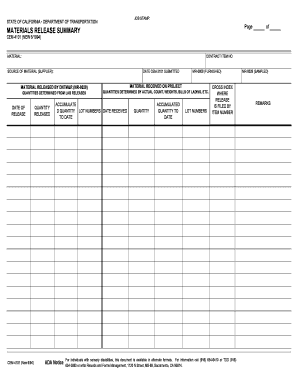
Form CEM 4101, Materials Release Summary State of California Dot Ca


What is the Form CEM 4101, Materials Release Summary State Of California Dot Ca
The Form CEM 4101, known as the Materials Release Summary, is a document utilized in the State of California to summarize the release of materials for various projects. This form is essential for ensuring compliance with state regulations regarding the handling and documentation of materials used in construction and other related activities. It serves as an official record that provides transparency and accountability in material management.
How to use the Form CEM 4101, Materials Release Summary State Of California Dot Ca
Using the Form CEM 4101 involves filling out specific sections that detail the materials being released, their intended use, and the project they are associated with. Users must accurately complete the form to reflect the correct information, ensuring that all necessary details are included. This form can be submitted electronically or in paper format, depending on the requirements of the governing body overseeing the project.
Steps to complete the Form CEM 4101, Materials Release Summary State Of California Dot Ca
Completing the Form CEM 4101 requires several key steps:
- Gather all necessary project information, including project name, location, and responsible parties.
- List all materials being released, including quantities and descriptions.
- Provide details on the intended use of the materials and any relevant project timelines.
- Review the form for accuracy and completeness before submission.
Key elements of the Form CEM 4101, Materials Release Summary State Of California Dot Ca
The Form CEM 4101 includes several critical elements that must be addressed:
- Project Information: Details about the project, including name and location.
- Material Descriptions: Clear descriptions of each material being released.
- Quantities: Accurate quantities of materials listed.
- Signatures: Required signatures from authorized personnel to validate the form.
Legal use of the Form CEM 4101, Materials Release Summary State Of California Dot Ca
The legal use of the Form CEM 4101 is governed by California state regulations. Proper completion and submission of this form ensure compliance with legal requirements for material management in construction projects. It is important to retain copies of the form for record-keeping and potential audits, as it serves as a legal document that may be referenced in case of disputes or regulatory reviews.
State-specific rules for the Form CEM 4101, Materials Release Summary State Of California Dot Ca
California has specific rules governing the use of the Form CEM 4101. These rules may include deadlines for submission, required documentation to accompany the form, and the process for electronic submissions. Familiarity with these regulations is essential for ensuring compliance and avoiding potential penalties.
Quick guide on how to complete form cem 4101 materials release summary state of california dot ca
Complete Form CEM 4101, Materials Release Summary State Of California Dot Ca seamlessly on any device
Digital document management has gained traction among businesses and individuals. It offers an excellent environmentally friendly alternative to traditional printed and signed documents, as you can easily find the correct form and securely save it online. airSlate SignNow equips you with all the resources necessary to create, modify, and eSign your documents quickly without delays. Handle Form CEM 4101, Materials Release Summary State Of California Dot Ca on any device using the airSlate SignNow Android or iOS applications and enhance any document-focused operation today.
How to modify and eSign Form CEM 4101, Materials Release Summary State Of California Dot Ca effortlessly
- Find Form CEM 4101, Materials Release Summary State Of California Dot Ca and click Get Form to begin.
- Utilize the tools we provide to complete your document.
- Emphasize important sections of the documents or obscure sensitive information with tools that airSlate SignNow specifically offers for this purpose.
- Create your electronic signature using the Sign tool, which takes mere moments and carries the same legal validity as a conventional wet ink signature.
- Review the details and click the Done button to preserve your revisions.
- Select your preferred method for sharing your form via email, SMS, invitation link, or download it to your PC.
Eliminate concerns about lost or misplaced files, tedious form searching, or errors that require printing new document copies. airSlate SignNow addresses your needs in document management with just a few clicks from your chosen device. Modify and eSign Form CEM 4101, Materials Release Summary State Of California Dot Ca to ensure exceptional communication at any point in the form preparation process with airSlate SignNow.
Create this form in 5 minutes or less
Create this form in 5 minutes!
How to create an eSignature for the form cem 4101 materials release summary state of california dot ca
How to create an electronic signature for a PDF online
How to create an electronic signature for a PDF in Google Chrome
How to create an e-signature for signing PDFs in Gmail
How to create an e-signature right from your smartphone
How to create an e-signature for a PDF on iOS
How to create an e-signature for a PDF on Android
People also ask
-
What is Form CEM 4101, Materials Release Summary State Of California Dot Ca?
Form CEM 4101, Materials Release Summary State Of California Dot Ca, is a document used for summarizing materials that are released for use in construction projects within California. This form ensures compliance with state regulations and facilitates smooth project management by documenting material usage and specifications.
-
How can airSlate SignNow help with Form CEM 4101, Materials Release Summary State Of California Dot Ca?
With airSlate SignNow, you can easily create, send, and eSign Form CEM 4101, Materials Release Summary State Of California Dot Ca digitally. This streamlines the process, reduces paperwork, and speeds up project timelines while ensuring that your submissions are compliant with state requirements.
-
Is there a cost associated with using airSlate SignNow for Form CEM 4101, Materials Release Summary State Of California Dot Ca?
Yes, airSlate SignNow offers various pricing plans designed to suit different business needs. The cost-effective solution allows you to manage and eSign documents like Form CEM 4101 efficiently, enhancing productivity without breaking your budget.
-
What features does airSlate SignNow provide for managing Form CEM 4101, Materials Release Summary State Of California Dot Ca?
airSlate SignNow offers features such as document templates, eSignature capabilities, and secure storage for managing Form CEM 4101, Materials Release Summary State Of California Dot Ca. These tools help ensure that your documents are processed quickly and securely while maintaining compliance with state regulations.
-
Can I integrate airSlate SignNow with other tools to manage Form CEM 4101?
Yes, airSlate SignNow seamlessly integrates with a variety of tools and applications, allowing you to manage Form CEM 4101, Materials Release Summary State Of California Dot Ca, more effectively. Integrations with project management and cloud storage solutions enable a more streamlined workflow and easier document access.
-
How does eSigning Form CEM 4101 through airSlate SignNow enhance security?
eSigning Form CEM 4101, Materials Release Summary State Of California Dot Ca, through airSlate SignNow enhances security by utilizing advanced encryption and authentication methods. These security measures protect your sensitive information and ensure that only authorized individuals can access and sign the document.
-
Is it easy to learn how to use airSlate SignNow for Form CEM 4101?
Absolutely! airSlate SignNow is designed with user-friendliness in mind, making it easy to learn how to create and manage Form CEM 4101, Materials Release Summary State Of California Dot Ca. The intuitive interface and helpful tutorials enable users to get started quickly and efficiently.
Get more for Form CEM 4101, Materials Release Summary State Of California Dot Ca
Find out other Form CEM 4101, Materials Release Summary State Of California Dot Ca
- Sign Illinois Business Operations Affidavit Of Heirship Later
- How Do I Sign Kansas Business Operations LLC Operating Agreement
- Sign Kansas Business Operations Emergency Contact Form Easy
- How To Sign Montana Business Operations Warranty Deed
- Sign Nevada Business Operations Emergency Contact Form Simple
- Sign New Hampshire Business Operations Month To Month Lease Later
- Can I Sign New York Business Operations Promissory Note Template
- Sign Oklahoma Business Operations Contract Safe
- Sign Oregon Business Operations LLC Operating Agreement Now
- Sign Utah Business Operations LLC Operating Agreement Computer
- Sign West Virginia Business Operations Rental Lease Agreement Now
- How To Sign Colorado Car Dealer Arbitration Agreement
- Sign Florida Car Dealer Resignation Letter Now
- Sign Georgia Car Dealer Cease And Desist Letter Fast
- Sign Georgia Car Dealer Purchase Order Template Mobile
- Sign Delaware Car Dealer Limited Power Of Attorney Fast
- How To Sign Georgia Car Dealer Lease Agreement Form
- How To Sign Iowa Car Dealer Resignation Letter
- Sign Iowa Car Dealer Contract Safe
- Sign Iowa Car Dealer Limited Power Of Attorney Computer