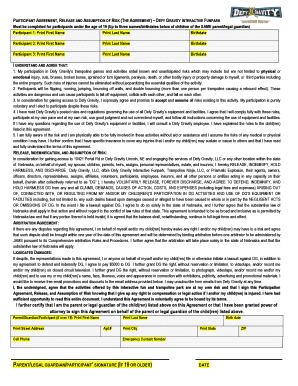
Defy Waiver Form


What is the Defy Waiver Form
The defy waiver form is a legal document that individuals or organizations use to release liability for certain activities or events. This form is often utilized in contexts such as sports, recreational activities, or other events where there is a risk of injury. By signing this waiver, participants acknowledge the risks involved and agree not to hold the organization responsible for any potential injuries or damages that may occur during the activity.
How to Use the Defy Waiver Form
Using the defy waiver form is straightforward. First, ensure that all necessary information is filled out accurately, including the participant's name, contact information, and details about the activity. Next, read through the waiver carefully to understand the terms and conditions. Once the participant agrees to the terms, they should sign and date the form. It is advisable to keep a copy of the signed waiver for personal records and for the organization’s files.
Steps to Complete the Defy Waiver Form
Completing the defy waiver form involves several key steps:
- Obtain the waiver form from the organization hosting the activity.
- Fill in personal details, including name, address, and emergency contact information.
- Read the waiver thoroughly to understand the risks and liabilities involved.
- Sign and date the form, indicating your agreement to the terms.
- Submit the completed form to the organization, either online or in person, as directed.
Legal Use of the Defy Waiver Form
The legal use of the defy waiver form is governed by state laws and regulations. For the waiver to be enforceable, it must be clear, concise, and not misleading. Courts typically uphold waivers that meet specific legal criteria, such as being voluntarily signed and not containing any unconscionable terms. It is important to consult legal counsel to ensure that the waiver complies with applicable laws and effectively protects the organization from liability.
Key Elements of the Defy Waiver Form
Several key elements must be included in the defy waiver form for it to be legally binding:
- Clear Identification: The form should clearly identify the parties involved, including the organization and the participant.
- Risk Acknowledgment: It must state the risks associated with the activity that the participant is acknowledging.
- Release of Liability: A clear statement releasing the organization from liability for injuries or damages.
- Voluntary Agreement: A declaration that the participant is signing the waiver voluntarily.
- Signature and Date: The participant's signature and the date of signing are essential for validity.
State-Specific Rules for the Defy Waiver Form
State-specific rules regarding the defy waiver form can vary significantly. Some states may have stricter requirements for waivers, particularly in high-risk activities. It is crucial to be aware of these regulations, as they can affect the enforceability of the waiver. Organizations should consult with a legal expert familiar with local laws to ensure compliance and to tailor the waiver to meet specific state requirements.
Quick guide on how to complete defy waiver form
Complete Defy Waiver Form effortlessly on any device
Digital document management has gained traction among businesses and individuals. It offers an ideal eco-friendly alternative to traditional printed and signed documents, allowing you to access the correct form and securely store it online. airSlate SignNow equips you with all the tools needed to create, modify, and electronically sign your documents swiftly without delays. Manage Defy Waiver Form on any platform using airSlate SignNow Android or iOS applications and streamline any document-related process today.
How to modify and eSign Defy Waiver Form with ease
- Obtain Defy Waiver Form and click Get Form to begin.
- Utilize the tools we offer to complete your form.
- Highlight pertinent sections of your documents or obscure sensitive information with tools that airSlate SignNow provides specifically for this purpose.
- Create your signature with the Sign tool, which takes seconds and carries the same legal validity as a conventional ink signature.
- Review the information and click the Done button to save your modifications.
- Select how you wish to deliver your form, whether by email, SMS, or invitation link, or download it to your computer.
Eliminate worries about lost or misplaced documents, tedious form searches, or errors that necessitate printing new document copies. airSlate SignNow meets your document management needs in just a few clicks from any preferred device. Modify and eSign Defy Waiver Form to ensure exceptional communication at every stage of your form preparation process with airSlate SignNow.
Create this form in 5 minutes or less
Create this form in 5 minutes!
How to create an eSignature for the defy waiver form
How to create an electronic signature for a PDF online
How to create an electronic signature for a PDF in Google Chrome
How to create an e-signature for signing PDFs in Gmail
How to create an e-signature right from your smartphone
How to create an e-signature for a PDF on iOS
How to create an e-signature for a PDF on Android
People also ask
-
What is a defy waiver form and why do I need it?
A defy waiver form is a legal document that allows users to waive certain rights or claims against a business or service provider. It's essential for managing liability and protecting your organization from potential legal issues. Utilizing a defy waiver form can enhance trust and transparency between parties involved.
-
How does airSlate SignNow help with creating a defy waiver form?
airSlate SignNow offers a user-friendly platform to create and customize your defy waiver form efficiently. With its template library, you can select from pre-designed forms or build one from scratch, ensuring that it meets your specific needs. The process is streamlined, making it simple to implement in your business.
-
Is there a cost associated with using airSlate SignNow for my defy waiver form?
Yes, airSlate SignNow provides various pricing plans that cater to different business needs. You can choose a plan that best fits your budget and requirements for creating and managing defy waiver forms. Typically, costs are competitive, making it a cost-effective solution for eSigning documents.
-
What features does airSlate SignNow offer for managing a defy waiver form?
airSlate SignNow includes several features such as customizable templates, automated workflows, and real-time tracking for your defy waiver form. Additionally, the platform offers secure eSignature capabilities and integration options with various applications to enhance document management. This allows for a seamless experience in handling waivers.
-
Can I track the status of my defy waiver form with airSlate SignNow?
Absolutely, airSlate SignNow includes advanced tracking features that allow you to monitor the status of your defy waiver form throughout the signing process. You can see when it's been sent, viewed, and signed, ensuring you stay informed and can take necessary follow-up actions. This enhances accountability and communication.
-
What are the benefits of using airSlate SignNow for my defy waiver form?
Using airSlate SignNow for your defy waiver form offers several benefits, including increased efficiency and reduced processing time. The platform is designed for ease of use, making it accessible for both senders and signers. Additionally, it supports legal compliance and provides a secure method for obtaining electronic signatures.
-
Does airSlate SignNow integrate with other tools for my defy waiver form?
Yes, airSlate SignNow supports integration with various software tools such as CRM systems, project management applications, and cloud storage solutions. This allows you to streamline your workflow and manage your defy waiver form alongside other business processes. Integrating with tools you already use can enhance productivity.
Get more for Defy Waiver Form
- Examples of current approaches to rural broadband deployment nysenate form
- Annual performance report cdc
- Credit limit increase request form
- Dnrec alpha state of delaware delaware gov form
- Printable tep bills for tucson form
- Nurs learn contract template form
- Nurse consultant contract template form
- Nurse contract template form
Find out other Defy Waiver Form
- eSignature Arkansas Roommate Rental Agreement Template Mobile
- eSignature Maryland Roommate Rental Agreement Template Free
- How Do I eSignature California Lodger Agreement Template
- eSignature Kentucky Lodger Agreement Template Online
- eSignature North Carolina Lodger Agreement Template Myself
- eSignature Alabama Storage Rental Agreement Free
- eSignature Oregon Housekeeping Contract Computer
- eSignature Montana Home Loan Application Online
- eSignature New Hampshire Home Loan Application Online
- eSignature Minnesota Mortgage Quote Request Simple
- eSignature New Jersey Mortgage Quote Request Online
- Can I eSignature Kentucky Temporary Employment Contract Template
- eSignature Minnesota Email Cover Letter Template Fast
- How To eSignature New York Job Applicant Rejection Letter
- How Do I eSignature Kentucky Executive Summary Template
- eSignature Hawaii CV Form Template Mobile
- eSignature Nevada CV Form Template Online
- eSignature Delaware Software Development Proposal Template Now
- eSignature Kentucky Product Development Agreement Simple
- eSignature Georgia Mobile App Design Proposal Template Myself