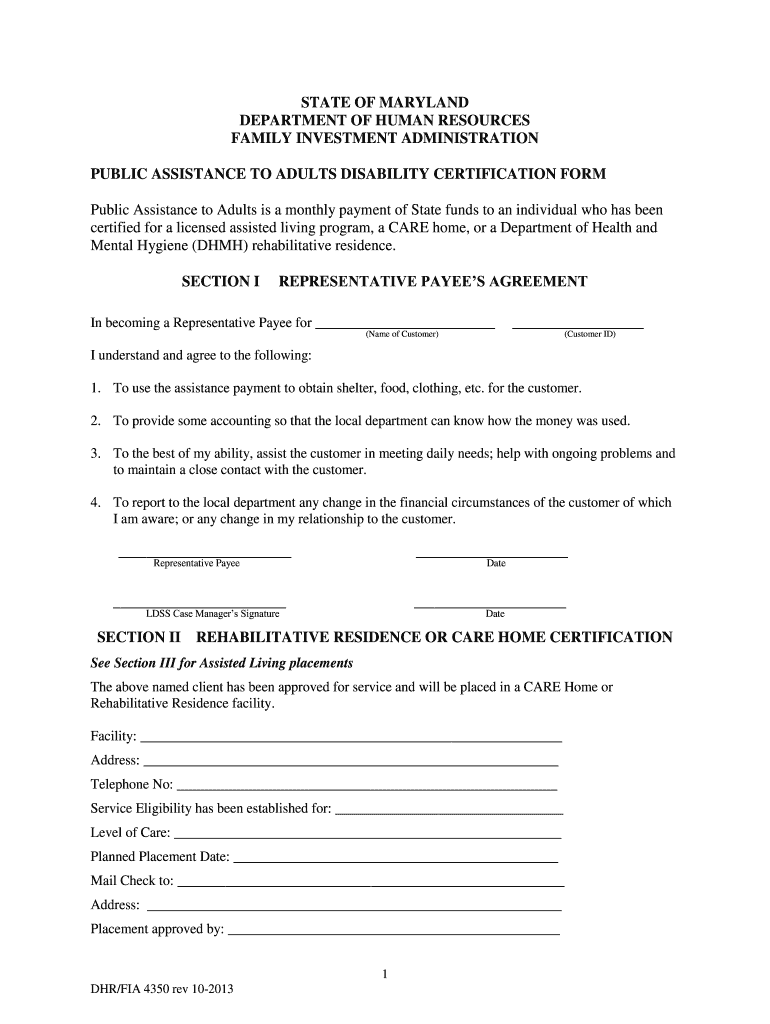
Adult Public Assistance Application Dhr Fia 4350 2013-2026


What is the Adult Public Assistance Application Dhr Fia 4350
The Adult Public Assistance Application Dhr Fia 4350 is a form used in Maryland for individuals seeking financial assistance through the Department of Human Resources. This application is specifically designed for adults who may be eligible for various forms of public assistance, including cash benefits and support services. The form collects essential information about the applicant's financial situation, household composition, and other relevant details to determine eligibility for assistance programs.
How to use the Adult Public Assistance Application Dhr Fia 4350
Using the Adult Public Assistance Application Dhr Fia 4350 involves several key steps. First, applicants should gather all necessary documentation, including identification, proof of income, and details about household members. Next, the form can be completed either online or in paper format. It is important to answer all questions accurately and provide any required supporting documents. Once completed, the application can be submitted to the appropriate local Department of Human Services office for processing.
Steps to complete the Adult Public Assistance Application Dhr Fia 4350
Completing the Adult Public Assistance Application Dhr Fia 4350 requires careful attention to detail. Here are the steps to follow:
- Gather necessary documents, such as identification and income verification.
- Access the application form online or obtain a paper copy from a local office.
- Fill out the form, ensuring all sections are completed accurately.
- Attach any required documentation to support your application.
- Review the application for completeness before submission.
- Submit the application in person, by mail, or online, depending on the chosen method.
Eligibility Criteria
Eligibility for the Adult Public Assistance Application Dhr Fia 4350 is based on several factors, including income level, household size, and specific needs. Generally, applicants must demonstrate financial need and meet certain residency requirements within Maryland. Additionally, individuals may need to provide documentation that supports their claims of income and expenses. It is advisable to review the specific eligibility guidelines provided by the Maryland Department of Human Resources before applying.
Form Submission Methods
The Adult Public Assistance Application Dhr Fia 4350 can be submitted through various methods to accommodate different preferences. Applicants can choose to:
- Submit the application online through the Maryland Department of Human Services website.
- Mail the completed paper application to the designated local office.
- Deliver the application in person to a local Department of Human Services office.
Key elements of the Adult Public Assistance Application Dhr Fia 4350
Key elements of the Adult Public Assistance Application Dhr Fia 4350 include personal information such as name, address, and Social Security number, as well as details about income sources, assets, and household members. The form also includes sections for applicants to specify any special needs or circumstances that may affect their eligibility. Providing accurate and complete information is crucial for a successful application process.
Quick guide on how to complete at 14 05 attachment form 4350pdfoct 28 2013 maryland dhr state md
Experiment with the simpler method to manage your Adult Public Assistance Application Dhr Fia 4350
The traditional approach to finishing and authorizing documents often consumes an excessive amount of time compared to contemporary document management alternatives. Previously, you had to look for appropriate paper forms, print them, fill in all the information, and mail them. Now, you can find, fill out, and sign your Adult Public Assistance Application Dhr Fia 4350 in a single browser tab using airSlate SignNow. Preparing your Adult Public Assistance Application Dhr Fia 4350 has never been more straightforward.
Steps to finalize your Adult Public Assistance Application Dhr Fia 4350 with airSlate SignNow
- Access the category page you need and locate your state-specific Adult Public Assistance Application Dhr Fia 4350. Alternatively, use the search bar.
- Verify that the version of the form is correct by viewing it.
- Select Get form to enter the editing mode.
- Fill in your document with the necessary information using the editing features.
- Review the completed details and click the Sign tool to validate your form.
- Choose the most suitable method to create your signature: create it, draw it, or upload an image of it.
- Click DONE to apply the changes.
- Download the document to your device or go to Sharing settings to send it digitally.
Robust online tools like airSlate SignNow make completing and submitting your forms easier. Give it a try to see how much faster document management and approval processes are meant to be. You will save an enormous amount of time.
Create this form in 5 minutes or less
Create this form in 5 minutes!
How to create an eSignature for the at 14 05 attachment form 4350pdfoct 28 2013 maryland dhr state md
How to generate an electronic signature for the At 14 05 Attachment Form 4350pdfoct 28 2013 Maryland Dhr State Md online
How to generate an eSignature for the At 14 05 Attachment Form 4350pdfoct 28 2013 Maryland Dhr State Md in Chrome
How to make an eSignature for signing the At 14 05 Attachment Form 4350pdfoct 28 2013 Maryland Dhr State Md in Gmail
How to generate an eSignature for the At 14 05 Attachment Form 4350pdfoct 28 2013 Maryland Dhr State Md from your smart phone
How to make an eSignature for the At 14 05 Attachment Form 4350pdfoct 28 2013 Maryland Dhr State Md on iOS devices
How to make an eSignature for the At 14 05 Attachment Form 4350pdfoct 28 2013 Maryland Dhr State Md on Android
People also ask
-
What are Maryland DHR Forms 340?
Maryland DHR Forms 340 are specific documents used for various administrative processes related to the Department of Human Services in Maryland. They are essential for ensuring compliance and efficient handling of government services. Familiarizing yourself with these forms can greatly enhance your interactions with the DHHS.
-
How can airSlate SignNow help with Maryland DHR Forms 340?
airSlate SignNow provides a streamlined solution for sending and eSigning Maryland DHR Forms 340. Our platform ensures that you can securely manage and electronically sign these crucial documents without the hassle of physical paperwork. This feature saves time and enhances document security.
-
What is the pricing structure for airSlate SignNow?
The pricing for airSlate SignNow varies based on the features you require. We offer several plans to accommodate both individuals and businesses that need to manage Maryland DHR Forms 340 effectively. You can choose a plan that best fits your needs and budget.
-
Are there any integrations available for managing Maryland DHR Forms 340?
Yes, airSlate SignNow seamlessly integrates with various applications and services to facilitate the management of Maryland DHR Forms 340. Whether you're using CRM systems, cloud storage solutions, or project management tools, our platform can enhance your workflow by integrating easily with your preferred tools.
-
What are the benefits of using airSlate SignNow for Maryland DHR Forms 340?
Using airSlate SignNow for Maryland DHR Forms 340 offers numerous benefits, including increased efficiency, enhanced security, and user-friendly functionality. Our solution allows you to expedite document processing and maintain compliance with state regulations, all while providing an intuitive interface.
-
Is airSlate SignNow compliant with Maryland regulations for DHR documents?
Absolutely! airSlate SignNow is designed to comply with Maryland regulations concerning DHR documents, including the Maryland DHR Forms 340. Our platform keeps your documents secure while adhering to all legal requirements for electronic signatures.
-
Can I track the status of Maryland DHR Forms 340 sent through airSlate SignNow?
Yes, airSlate SignNow provides tracking features that allow you to monitor the status of Maryland DHR Forms 340 that you send out for signature. This feature ensures you know when the documents are viewed, signed, and completed, enabling better management of your documentation process.
Get more for Adult Public Assistance Application Dhr Fia 4350
- Employee declaration form
- Pattern worksheets for grade 1 pdf form
- Ccc 901 fillable form
- Akc herding testtrial entry form american kennel club images akc
- Oakland county friend of court form
- Hepatitis b vaccine record form 65222687
- Garfield heights building department form
- Estimated income tax andor extension of time to file 0 0 form
Find out other Adult Public Assistance Application Dhr Fia 4350
- How Do I eSign Hawaii Charity Document
- Can I eSign Hawaii Charity Document
- How Can I eSign Hawaii Charity Document
- Can I eSign Hawaii Charity Document
- Help Me With eSign Hawaii Charity Document
- How Can I eSign Hawaii Charity Presentation
- Help Me With eSign Hawaii Charity Presentation
- How Can I eSign Hawaii Charity Presentation
- How Do I eSign Hawaii Charity Presentation
- How Can I eSign Illinois Charity Word
- How To eSign Virginia Business Operations Presentation
- How To eSign Hawaii Construction Word
- How Can I eSign Hawaii Construction Word
- How Can I eSign Hawaii Construction Word
- How Do I eSign Hawaii Construction Form
- How Can I eSign Hawaii Construction Form
- How To eSign Hawaii Construction Document
- Can I eSign Hawaii Construction Document
- How Do I eSign Hawaii Construction Form
- How To eSign Hawaii Construction Form