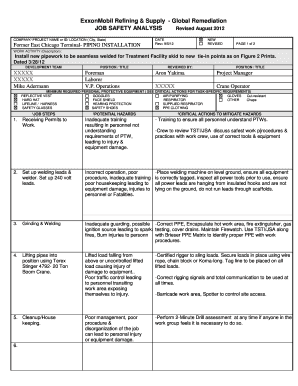
JOB SAFETY ANALYSIS FORM


What is the job safety analysis form?
The job safety analysis (JSA) form is a structured tool used to identify and mitigate potential hazards associated with specific tasks in the oilfield industry. It serves as a proactive approach to safety by breaking down each job into its component steps, assessing risks, and implementing control measures. This form is crucial for ensuring the safety of workers and compliance with industry regulations. It typically includes sections for job description, potential hazards, safety precautions, and responsible personnel.
How to use the job safety analysis form
Using the job safety analysis form involves several key steps. First, identify the specific job or task that requires analysis. Next, gather a team of relevant personnel, including workers who will perform the task and safety officers. Collaborate to fill out the form, detailing each step of the job, the associated hazards, and the safety measures needed to mitigate those risks. Once completed, review the form with all involved parties to ensure understanding and compliance before commencing the job.
Steps to complete the job safety analysis form
Completing the job safety analysis form involves a systematic approach:
- Identify the task: Select the job that requires analysis.
- Break down the job: List each step involved in the task.
- Assess hazards: Identify potential risks associated with each step.
- Determine controls: Specify safety measures to mitigate identified hazards.
- Assign responsibilities: Designate who will implement safety measures.
- Review and finalize: Ensure all team members understand the analysis before starting the job.
Key elements of the job safety analysis form
Essential components of the job safety analysis form include:
- Job title: The name of the task being analyzed.
- Job steps: A detailed breakdown of each step in the process.
- Hazard identification: A list of potential risks associated with each step.
- Control measures: Safety precautions and procedures to mitigate risks.
- Signatures: Required approvals from responsible personnel to validate the analysis.
Legal use of the job safety analysis form
The job safety analysis form must comply with various legal standards to be considered valid. In the United States, it is essential to ensure that the form meets Occupational Safety and Health Administration (OSHA) guidelines. This includes maintaining accurate records of the analysis and ensuring that all workers are trained on the identified hazards and safety measures. Proper documentation can also serve as legal protection in the event of an accident or inspection.
Examples of using the job safety analysis form
Practical examples of job safety analysis in the oilfield include:
- Drilling operations: Analyzing hazards related to equipment use and environmental conditions.
- Maintenance tasks: Identifying risks when performing repairs on machinery.
- Transportation: Assessing safety measures for vehicles transporting personnel and equipment.
Quick guide on how to complete job safety analysis form 439306376
Complete JOB SAFETY ANALYSIS FORM effortlessly on any device
Digital document management has gained traction among businesses and individuals. It offers an ideal environmentally friendly substitute for conventional printed and signed documents, as you can obtain the required form and securely store it online. airSlate SignNow provides all the resources you require to create, alter, and eSign your documents swiftly without any hold-ups. Manage JOB SAFETY ANALYSIS FORM on any device using airSlate SignNow Android or iOS applications and enhance any document-related process today.
The easiest method to edit and eSign JOB SAFETY ANALYSIS FORM without hassle
- Find JOB SAFETY ANALYSIS FORM and click on Get Form to begin.
- Use the resources we provide to complete your document.
- Emphasize pertinent sections of the documents or obscure sensitive data with tools that airSlate SignNow specifically provides for that purpose.
- Generate your eSignature with the Sign tool, which takes mere seconds and holds the same legal validity as a traditional wet ink signature.
- Review the details and click on the Done button to save your changes.
- Choose how you want to share your form, whether by email, text message (SMS), or invitation link, or download it to your PC.
No more worrying about lost or misplaced documents, tedious form searches, or mistakes that necessitate printing new document copies. airSlate SignNow addresses all your document management needs in just a few clicks from a device of your choice. Edit and eSign JOB SAFETY ANALYSIS FORM and ensure outstanding communication at every stage of your form preparation process with airSlate SignNow.
Create this form in 5 minutes or less
Create this form in 5 minutes!
How to create an eSignature for the job safety analysis form 439306376
How to create an electronic signature for a PDF online
How to create an electronic signature for a PDF in Google Chrome
How to create an e-signature for signing PDFs in Gmail
How to create an e-signature right from your smartphone
How to create an e-signature for a PDF on iOS
How to create an e-signature for a PDF on Android
People also ask
-
What are oilfield JSA examples?
Oilfield JSA examples refer to Job Safety Analysis forms specifically designed for the oil and gas industry. These documents provide a systematic approach to identifying potential hazards and implementing safety measures. Having clear oilfield JSA examples is crucial for maintaining compliance and ensuring worker safety on site.
-
How can airSlate SignNow help with oilfield JSA examples?
AirSlate SignNow allows you to create, send, and eSign oilfield JSA examples quickly and efficiently. With customizable templates, you can ensure that each JSA is tailored to meet specific operational needs. The platform streamlines the documentation process, saving time and increasing safety compliance.
-
What features does airSlate SignNow offer for managing oilfield JSA examples?
AirSlate SignNow offers features such as document templates, real-time collaboration, and secure eSigning, specifically beneficial for managing oilfield JSA examples. You can easily track changes and approvals, ensuring that every JSA is up-to-date and properly vetted. These features facilitate a seamless workflow for safety documentation.
-
Are there any integrations available to enhance oilfield JSA examples management?
Yes, airSlate SignNow integrates with various tools that enhance the management of oilfield JSA examples. You can connect with popular project management and cloud storage platforms, making it easier to access and share JSAs. These integrations help streamline workflows and keep your safety documentation organized.
-
What are the benefits of using airSlate SignNow for oilfield JSA examples?
Using airSlate SignNow for oilfield JSA examples provides numerous benefits, including improved efficiency, reduced paperwork, and enhanced safety compliance. The platform enables you to quickly create and modify JSAs, minimizing delays in the approval process. Additionally, it ensures that all stakeholders have access to the latest versions, enhancing overall safety management.
-
Is airSlate SignNow cost-effective for handling oilfield JSA examples?
AirSlate SignNow is designed to be a cost-effective solution for handling oilfield JSA examples, providing a variety of pricing plans to suit different business sizes. By reducing the time spent on paperwork and improving safety compliance, the platform can ultimately save money in operational costs. Invest in airSlate SignNow and streamline your safety documentation process.
-
How does airSlate SignNow ensure the security of oilfield JSA examples?
AirSlate SignNow prioritizes the security of your oilfield JSA examples with industry-standard encryption and secure data storage protocols. User access controls and audit trails help you monitor and manage who can view or edit documents, ensuring confidentiality and compliance. Trust in airSlate SignNow to protect your sensitive safety documentation.
Get more for JOB SAFETY ANALYSIS FORM
- Death benefit application form for pssap and cscri members death benefit application form for pssap and cscri members
- Minnesota racing commission association and vendor employee license application 2021 form
- Home for the agedaclf administrator renewal application form
- Combined life insurance form
- Holiday maker form
- Australia mod ia income assets form
- Physician certification form
- Instructions for wisconsin sales and use tax return form
Find out other JOB SAFETY ANALYSIS FORM
- eSignature Tennessee Banking Affidavit Of Heirship Online
- eSignature Florida Car Dealer Business Plan Template Myself
- Can I eSignature Vermont Banking Rental Application
- eSignature West Virginia Banking Limited Power Of Attorney Fast
- eSignature West Virginia Banking Limited Power Of Attorney Easy
- Can I eSignature Wisconsin Banking Limited Power Of Attorney
- eSignature Kansas Business Operations Promissory Note Template Now
- eSignature Kansas Car Dealer Contract Now
- eSignature Iowa Car Dealer Limited Power Of Attorney Easy
- How Do I eSignature Iowa Car Dealer Limited Power Of Attorney
- eSignature Maine Business Operations Living Will Online
- eSignature Louisiana Car Dealer Profit And Loss Statement Easy
- How To eSignature Maryland Business Operations Business Letter Template
- How Do I eSignature Arizona Charity Rental Application
- How To eSignature Minnesota Car Dealer Bill Of Lading
- eSignature Delaware Charity Quitclaim Deed Computer
- eSignature Colorado Charity LLC Operating Agreement Now
- eSignature Missouri Car Dealer Purchase Order Template Easy
- eSignature Indiana Charity Residential Lease Agreement Simple
- How Can I eSignature Maine Charity Quitclaim Deed