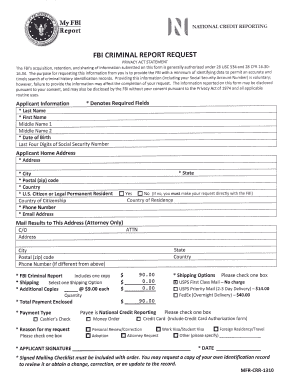
Fbi Help Form Request


What is the FBI Help Form Request
The FBI Help Form Request is a formal document used to request assistance or information from the Federal Bureau of Investigation. This form is essential for individuals seeking to engage with the FBI regarding various matters, including criminal investigations, background checks, or other inquiries. It serves as a means for citizens to communicate their needs directly to the agency, ensuring that their requests are documented and processed appropriately.
How to Use the FBI Help Form Request
Using the FBI Help Form Request involves several straightforward steps. First, individuals must accurately fill out the form with relevant personal information, including their name, contact details, and the specific nature of their request. It is important to provide as much detail as possible to facilitate a thorough response from the FBI. Once completed, the form can be submitted electronically or printed and mailed to the appropriate FBI office, depending on the submission method chosen.
Steps to Complete the FBI Help Form Request
Completing the FBI Help Form Request requires careful attention to detail. Here are the key steps:
- Gather necessary information, such as personal identification and details related to your request.
- Access the form from the official FBI website or designated source.
- Fill out the form completely, ensuring all fields are accurately filled.
- Review your entries for any errors or omissions.
- Submit the form electronically or print it for mailing, as per your preference.
Legal Use of the FBI Help Form Request
The FBI Help Form Request is legally recognized as a valid means of communication with the agency. When filled out correctly, it ensures that the request is processed in accordance with federal regulations. It is essential to understand that the information provided must be truthful and complete, as false statements can lead to legal repercussions. The form's legal standing is reinforced by compliance with applicable laws governing federal agency interactions.
Key Elements of the FBI Help Form Request
Several key elements must be included in the FBI Help Form Request to ensure its effectiveness:
- Personal Information: Full name, address, phone number, and email address.
- Request Details: A clear description of the assistance or information being sought.
- Signature: A signature may be required to validate the request.
- Date: The date of submission should be included to track processing times.
Form Submission Methods
The FBI Help Form Request can be submitted through various methods, providing flexibility depending on the user's preference. Common submission methods include:
- Online Submission: Many forms can be completed and submitted directly through the FBI's official website.
- Mail: Users may print the form and send it via postal service to the designated FBI office.
- In-Person: Certain requests may be submitted in person at local FBI field offices, depending on the nature of the inquiry.
Quick guide on how to complete fbi help form request
Complete Fbi Help Form Request effortlessly on any device
Online document management has gained traction among businesses and individuals. It offers a fantastic eco-friendly substitute to traditional printed and signed documents, allowing you to access the correct format and securely save it online. airSlate SignNow provides all the tools you require to create, alter, and eSign your documents swiftly without delays. Manage Fbi Help Form Request on any device with airSlate SignNow's Android or iOS applications and enhance any document-related procedure today.
The easiest way to modify and eSign Fbi Help Form Request seamlessly
- Find Fbi Help Form Request and click on Get Form to begin.
- Use the tools we offer to complete your document.
- Mark important sections of your documents or redact sensitive information with tools that airSlate SignNow provides specifically for that purpose.
- Create your signature using the Sign feature, which takes just seconds and holds the same legal validity as a standard ink signature.
- Review all the details and click on the Done button to save your modifications.
- Choose how you wish to send your form, via email, SMS, or invitation link, or download it to your computer.
Eliminate the hassle of missing or lost documents, tedious form searches, or errors that necessitate printing new document copies. airSlate SignNow addresses all your document management needs in just a few clicks from any device you prefer. Alter and eSign Fbi Help Form Request and guarantee excellent communication at every stage of your form preparation process with airSlate SignNow.
Create this form in 5 minutes or less
Create this form in 5 minutes!
How to create an eSignature for the fbi help form request
How to create an electronic signature for a PDF online
How to create an electronic signature for a PDF in Google Chrome
How to create an e-signature for signing PDFs in Gmail
How to create an e-signature right from your smartphone
How to create an e-signature for a PDF on iOS
How to create an e-signature for a PDF on Android
People also ask
-
What is an FBI form and how can airSlate SignNow help with it?
An FBI form is often required for background checks and various official documentation. airSlate SignNow simplifies the process by allowing users to fill out and eSign their FBI forms seamlessly, saving time and ensuring compliance with regulations.
-
Is airSlate SignNow a cost-effective solution for handling FBI forms?
Yes, airSlate SignNow offers pricing plans that are designed to be affordable for businesses of all sizes. With features that streamline the eSigning process for FBI forms, users can maximize their efficiency while minimizing costs.
-
What features does airSlate SignNow provide for managing FBI forms?
airSlate SignNow includes features like document templates, automated workflows, and secure eSigning, all tailored to help you manage FBI forms effectively. These tools enhance productivity and ensure that your forms are completed accurately and quickly.
-
Can I integrate airSlate SignNow with other tools when working on FBI forms?
Absolutely! airSlate SignNow integrates with various applications such as Google Drive, Microsoft Office, and more, allowing you to manage your FBI forms within your existing workflows seamlessly. This integration enhances collaboration and ease of access.
-
How secure is the data when sending FBI forms with airSlate SignNow?
airSlate SignNow prioritizes data security by using advanced encryption and compliance measures when sending FBI forms. Your documents are protected against unauthorized access, ensuring that sensitive information stays secure throughout the signing process.
-
Can I use airSlate SignNow on mobile devices for FBI forms?
Yes, airSlate SignNow is fully optimized for mobile devices. This means you can fill out and eSign your FBI forms on-the-go, providing you convenience and flexibility whether you're in the office or out in the field.
-
How does airSlate SignNow enhance the signing experience for FBI forms?
airSlate SignNow offers a user-friendly interface that makes the signing experience for FBI forms straightforward and efficient. With features like real-time notifications and reminders, users can easily keep track of their documents and ensure they are signed promptly.
Get more for Fbi Help Form Request
- Missouri form mo 3nr partnership s corporation withholding exemption
- Revised 010117 webstersalestax form
- R 1013 898 form
- St james parish resale certificate form
- Arizona form 5011 certificate to establish residency in another u s state pursuant to a r s 42 5009i
- How do i complete step 1 basic information
- 150 102 041 estimated corporation excise amp income ach debit electronic funds transfer form
- Solicitud de prrroga para rendir el comprobante de retencin form
Find out other Fbi Help Form Request
- How To eSignature New Jersey Construction PDF
- How To eSignature New York Construction Presentation
- How To eSignature Wisconsin Construction Document
- Help Me With eSignature Arkansas Education Form
- Can I eSignature Louisiana Education Document
- Can I eSignature Massachusetts Education Document
- Help Me With eSignature Montana Education Word
- How To eSignature Maryland Doctors Word
- Help Me With eSignature South Dakota Education Form
- How Can I eSignature Virginia Education PDF
- How To eSignature Massachusetts Government Form
- How Can I eSignature Oregon Government PDF
- How Can I eSignature Oklahoma Government Document
- How To eSignature Texas Government Document
- Can I eSignature Vermont Government Form
- How Do I eSignature West Virginia Government PPT
- How Do I eSignature Maryland Healthcare / Medical PDF
- Help Me With eSignature New Mexico Healthcare / Medical Form
- How Do I eSignature New York Healthcare / Medical Presentation
- How To eSignature Oklahoma Finance & Tax Accounting PPT