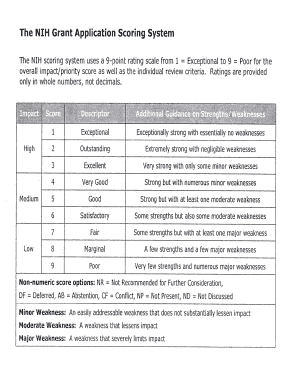
Nih Scoring Sheet Form


What is the NIH scoring sheet?
The NIH scoring sheet is a standardized tool used to evaluate grant applications submitted to the National Institutes of Health. It provides a systematic approach to assess the scientific merit and potential impact of proposed research projects. The NIH scoring sheet includes various criteria, such as significance, innovation, and approach, which reviewers use to assign scores that reflect the quality of the application. Understanding the components of the NIH scoring sheet is essential for applicants aiming to secure funding.
How to use the NIH scoring sheet
Using the NIH scoring sheet involves a structured process that begins with familiarizing yourself with the evaluation criteria outlined on the sheet. Reviewers assess each application based on specific metrics, assigning scores that range from one to nine, with one being the highest score. Applicants should ensure that their proposals address each criterion clearly and comprehensively. By aligning their research objectives with the NIH scoring rubric, applicants can enhance their chances of receiving favorable evaluations.
Steps to complete the NIH scoring sheet
Completing the NIH scoring sheet requires careful attention to detail and a clear understanding of the evaluation criteria. Follow these steps to ensure a thorough completion:
- Review the NIH scoring criteria and familiarize yourself with each section of the scoring sheet.
- Gather all necessary information related to your research proposal, including background, objectives, and methodology.
- Assess each component of your application against the scoring criteria, ensuring that all aspects are addressed.
- Assign preliminary scores based on your assessment, considering the strengths and weaknesses of your proposal.
- Prepare a summary that highlights how your research meets the NIH scoring criteria.
Key elements of the NIH scoring sheet
The NIH scoring sheet consists of several key elements that play a crucial role in the evaluation process. These elements include:
- Significance: Assesses the importance of the proposed research and its potential impact on the field.
- Innovation: Evaluates the originality of the research approach and the potential for novel contributions.
- Approach: Analyzes the methodology and feasibility of the proposed research plan.
- Investigator(s): Considers the qualifications and experience of the research team.
- Environment: Reviews the institutional support and resources available for the research.
Legal use of the NIH scoring sheet
The legal use of the NIH scoring sheet is governed by regulations that ensure the integrity and confidentiality of the review process. Reviewers are required to maintain confidentiality regarding the applications they evaluate, and any use of the scoring sheet must comply with NIH policies. Proper handling of the NIH scoring sheet is essential to uphold the standards of fairness and transparency in the grant review process.
Examples of using the NIH scoring sheet
Examples of using the NIH scoring sheet can provide valuable insights for applicants. For instance, an applicant may demonstrate how their research addresses a significant health issue, thereby scoring high in the significance category. Another example could involve an innovative approach to a common problem, which could enhance scores in the innovation section. By studying successful applications and their corresponding scores, applicants can better understand how to effectively utilize the NIH scoring sheet in their proposals.
Quick guide on how to complete nih scoring sheet
Complete Nih Scoring Sheet effortlessly on any device
Web-based document management has gained traction among organizations and individuals. It offers an ideal environmentally friendly substitute for conventional printed and signed papers, as you can find the appropriate template and securely keep it online. airSlate SignNow equips you with all the resources necessary to create, edit, and eSign your documents quickly without any hold-ups. Handle Nih Scoring Sheet on any platform using airSlate SignNow's Android or iOS applications and enhance any document-centric operation today.
The simplest way to edit and eSign Nih Scoring Sheet without hassle
- Find Nih Scoring Sheet and click Get Form to commence.
- Utilize the tools we offer to complete your document.
- Emphasize important sections of your documents or redact sensitive information with tools that airSlate SignNow offers specifically for this purpose.
- Generate your signature using the Sign tool, which takes seconds and carries the same legal validity as a traditional wet ink signature.
- Review the details and click on the Done button to preserve your modifications.
- Choose how you wish to send your form, via email, text message (SMS), or invitation link, or download it to your PC.
Eliminate the hassle of lost or misplaced documents, tedious form searching, or mistakes that require printing new copies. airSlate SignNow manages all your document management needs in just a few clicks from any device you prefer. Edit and eSign Nih Scoring Sheet and ensure outstanding communication at any stage of the form preparation process with airSlate SignNow.
Create this form in 5 minutes or less
Create this form in 5 minutes!
How to create an eSignature for the nih scoring sheet
How to create an electronic signature for a PDF online
How to create an electronic signature for a PDF in Google Chrome
How to create an e-signature for signing PDFs in Gmail
How to create an e-signature right from your smartphone
How to create an e-signature for a PDF on iOS
How to create an e-signature for a PDF on Android
People also ask
-
What is an NIH scoring sheet, and how does it work?
An NIH scoring sheet is a standardized document used for evaluating applications in NIH grant processes. It provides a systematic way to score various criteria such as significance, innovation, and approach. With airSlate SignNow, you can easily create and manage your NIH scoring sheets to streamline evaluation processes.
-
How can airSlate SignNow help with NIH scoring sheets?
airSlate SignNow simplifies the process of creating, sending, and signing NIH scoring sheets electronically. Our platform's intuitive interface ensures that evaluators can fill out and submit their scores quickly. With eSigning features, you can also gather necessary signatures effortlessly to expedite your grant evaluation process.
-
Is there a cost associated with using airSlate SignNow for NIH scoring sheets?
Yes, airSlate SignNow offers competitive pricing plans that cater to various business sizes. Our pricing model is transparent and allows you to access features specifically needed for managing NIH scoring sheets without hidden fees. Sign up for a free trial to evaluate the features before making a commitment.
-
What features does airSlate SignNow offer for managing NIH scoring sheets?
airSlate SignNow includes features like customizable templates, in-document commenting, and advanced security options for managing NIH scoring sheets. These tools allow for easy collaboration among reviewers and ensure that your sensitive data remains protected throughout the evaluation process.
-
Can I integrate airSlate SignNow with other tools for NIH scoring sheets?
Yes, airSlate SignNow easily integrates with various applications, enabling you to streamline your workflow when handling NIH scoring sheets. Whether you use project management tools or CRM systems, our integration options help you sync data effortlessly and improve overall efficiency.
-
What are the benefits of using an electronic NIH scoring sheet?
Using electronic NIH scoring sheets with airSlate SignNow offers numerous benefits, including improved accuracy, faster processing times, and enhanced collaboration among team members. Digital formats reduce the risk of errors and ensure that review data is stored securely and easily accessible.
-
How does airSlate SignNow ensure the security of my NIH scoring sheets?
We take security seriously at airSlate SignNow. Our platform employs advanced end-to-end encryption and complies with regulations to protect your NIH scoring sheets, ensuring that sensitive information is kept safe from unauthorized access. You can also track document activity to monitor access and changes made.
Get more for Nih Scoring Sheet
- Form 8962 premium tax credit ptc
- Form ss 8 rev december determination of worker status for purposes of federal employment taxes and income tax withholding
- Just the facts public school employees retirement system form
- Form 1098 t tuition statement
- About form w 12 irs paid preparer tax identification
- Board of appeals epetition center business tax e services form
- Schedule a form 1040 itemized deductions
- Federal worksheet fill out and auto calculatecomplete form
Find out other Nih Scoring Sheet
- Sign Ohio Police Promissory Note Template Easy
- Sign Alabama Courts Affidavit Of Heirship Simple
- How To Sign Arizona Courts Residential Lease Agreement
- How Do I Sign Arizona Courts Residential Lease Agreement
- Help Me With Sign Arizona Courts Residential Lease Agreement
- How Can I Sign Arizona Courts Residential Lease Agreement
- Sign Colorado Courts LLC Operating Agreement Mobile
- Sign Connecticut Courts Living Will Computer
- How Do I Sign Connecticut Courts Quitclaim Deed
- eSign Colorado Banking Rental Application Online
- Can I eSign Colorado Banking Medical History
- eSign Connecticut Banking Quitclaim Deed Free
- eSign Connecticut Banking Business Associate Agreement Secure
- Sign Georgia Courts Moving Checklist Simple
- Sign Georgia Courts IOU Mobile
- How Can I Sign Georgia Courts Lease Termination Letter
- eSign Hawaii Banking Agreement Simple
- eSign Hawaii Banking Rental Application Computer
- eSign Hawaii Banking Agreement Easy
- eSign Hawaii Banking LLC Operating Agreement Fast