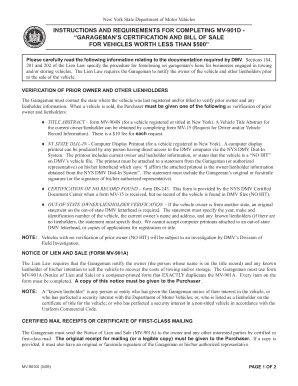
904 Form


What is the 904 Form
The 904 form is a specific document used in various administrative processes, particularly within the context of vehicle registration and title transfer in the state of New York. Officially known as the NYS DMV Form MV-904N, it is primarily utilized to report the sale or transfer of a vehicle. This form is essential for both buyers and sellers to ensure that the transfer of ownership is documented correctly and legally recognized by the Department of Motor Vehicles (DMV).
How to use the 904 Form
Using the 904 form involves a straightforward process that ensures compliance with state regulations. To begin, both the seller and the buyer must fill out the form accurately. It requires details such as the vehicle identification number (VIN), make, model, year, and the names and addresses of both parties. Once completed, the form must be signed by both parties to validate the transaction. After signing, the seller should provide a copy of the completed form to the buyer for their records, while the seller may need to submit the form to the DMV, depending on local regulations.
Steps to complete the 904 Form
Completing the 904 form involves several key steps:
- Gather necessary information, including the vehicle's VIN, make, model, year, and details of both the buyer and seller.
- Fill out the form, ensuring all fields are completed accurately to avoid delays.
- Review the information for accuracy and completeness.
- Both parties should sign the form to confirm the transaction.
- Provide a copy of the signed form to the buyer and retain a copy for your records.
- Submit the form to the DMV if required by local regulations.
Legal use of the 904 Form
The legal use of the 904 form is vital for ensuring that the transfer of vehicle ownership is recognized by the DMV. This form acts as a legal document that protects both the buyer and the seller. It provides a record of the transaction, which can be crucial in case of disputes or issues related to the vehicle. Additionally, the form must be filled out in accordance with state laws to ensure its validity, including proper signatures and accurate information.
Key elements of the 904 Form
Several key elements are essential to the 904 form, including:
- Vehicle identification number (VIN): A unique identifier for the vehicle.
- Make and model: The brand and specific model of the vehicle being transferred.
- Year: The manufacturing year of the vehicle.
- Seller and buyer information: Names, addresses, and signatures of both parties involved in the transaction.
- Date of sale: The date when the transaction takes place.
Form Submission Methods
The 904 form can be submitted through various methods, depending on local DMV regulations. Common submission methods include:
- Online: Some DMV offices may allow electronic submission of the form.
- By mail: The completed form can be mailed to the appropriate DMV office.
- In-person: Submitting the form directly at a DMV office is often an option.
Quick guide on how to complete 904 form
Complete 904 Form effortlessly on any device
Managing documents online has gained popularity among businesses and individuals. It offers an ideal environmentally friendly alternative to traditional printed and signed documents, as you can easily locate the right form and store it securely online. airSlate SignNow equips you with all the resources needed to create, modify, and electronically sign your documents quickly and without interruptions. Handle 904 Form on any device using airSlate SignNow's Android or iOS applications and streamline any document-related process today.
The easiest way to modify and electronically sign 904 Form with ease
- Locate 904 Form and click Get Form to begin.
- Utilize the tools we provide to fill out your document.
- Highlight important sections of your documents or redact sensitive information with the tools airSlate SignNow specifically provides for that purpose.
- Create your electronic signature using the Sign tool, which takes mere seconds and carries the same legal validity as a conventional wet ink signature.
- Review the details and click the Done button to save your changes.
- Select your preferred method for sharing your form, whether by email, SMS, or invitation link, or download it to your computer.
Eliminate the hassle of lost or mislaid documents, tedious form searching, or mistakes that necessitate printing new document copies. airSlate SignNow meets your document management needs in just a few clicks from any device you choose. Edit and electronically sign 904 Form and ensure excellent communication at every stage of the form preparation process with airSlate SignNow.
Create this form in 5 minutes or less
Create this form in 5 minutes!
How to create an eSignature for the 904 form
How to create an electronic signature for a PDF online
How to create an electronic signature for a PDF in Google Chrome
How to create an e-signature for signing PDFs in Gmail
How to create an e-signature right from your smartphone
How to create an e-signature for a PDF on iOS
How to create an e-signature for a PDF on Android
People also ask
-
What is a 904 form and how does airSlate SignNow assist with it?
A 904 form is a crucial document in various business processes, particularly for tax purposes. airSlate SignNow simplifies the process of sending and eSigning 904 forms, ensuring that businesses can manage their documentation efficiently and securely.
-
Is there a cost associated with using airSlate SignNow for the 904 form?
Yes, airSlate SignNow offers a range of pricing plans that cater to different business needs. The cost-effective solutions allow users to eSign and manage 904 forms without breaking the bank, with options for both individual and team plans.
-
What features does airSlate SignNow offer for managing 904 forms?
AirSlate SignNow provides features such as customizable templates, user-friendly document editing, and advanced eSignature options. These tools are designed to streamline the process of handling 904 forms, making it efficient and compliant with legal requirements.
-
Can I integrate airSlate SignNow with other software for 904 form handling?
Absolutely! airSlate SignNow seamlessly integrates with various applications, including CRM and project management software. This allows for a smooth workflow when handling 904 forms alongside your existing business tools.
-
What are the benefits of using airSlate SignNow for 904 form eSigning?
Using airSlate SignNow for eSigning 904 forms brings numerous benefits, such as increased efficiency, reduced paper usage, and enhanced security. With cloud-based storage, you can access your signed forms anytime, ensuring your documents are always available.
-
How does airSlate SignNow ensure the security of my 904 forms?
AirSlate SignNow prioritizes the security of your documents, including 904 forms, by implementing industry-standard encryption and authentication methods. This provides peace of mind that your sensitive information is protected throughout the signing process.
-
Is it easy to track the status of my 904 forms with airSlate SignNow?
Yes, airSlate SignNow offers real-time tracking for your 904 forms, allowing you to see who has viewed or signed the document. This feature helps you stay organized and ensures that you never miss a critical step in your documentation process.
Get more for 904 Form
Find out other 904 Form
- eSign Ohio High Tech Letter Of Intent Later
- eSign North Dakota High Tech Quitclaim Deed Secure
- eSign Nebraska Healthcare / Medical LLC Operating Agreement Simple
- eSign Nebraska Healthcare / Medical Limited Power Of Attorney Mobile
- eSign Rhode Island High Tech Promissory Note Template Simple
- How Do I eSign South Carolina High Tech Work Order
- eSign Texas High Tech Moving Checklist Myself
- eSign Texas High Tech Moving Checklist Secure
- Help Me With eSign New Hampshire Government Job Offer
- eSign Utah High Tech Warranty Deed Simple
- eSign Wisconsin High Tech Cease And Desist Letter Fast
- eSign New York Government Emergency Contact Form Online
- eSign North Carolina Government Notice To Quit Now
- eSign Oregon Government Business Plan Template Easy
- How Do I eSign Oklahoma Government Separation Agreement
- How Do I eSign Tennessee Healthcare / Medical Living Will
- eSign West Virginia Healthcare / Medical Forbearance Agreement Online
- eSign Alabama Insurance LLC Operating Agreement Easy
- How Can I eSign Alabama Insurance LLC Operating Agreement
- eSign Virginia Government POA Simple