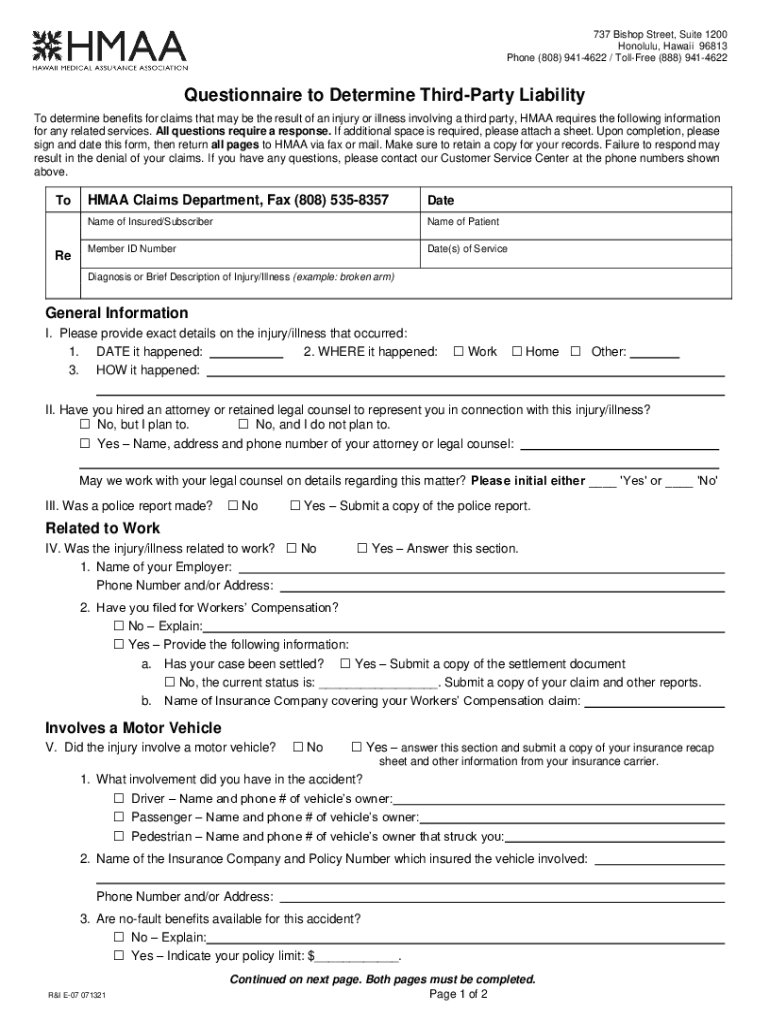
HI HMAA Questionnaire to Determine Third Party Liability 2021-2026


What is the HMAA customer service?
The HMAA customer service is a dedicated support system designed to assist individuals and businesses with inquiries related to health insurance and claims. It offers guidance on various topics, including policy details, coverage options, and claims processing. Understanding the role of HMAA customer service can help users navigate their health insurance needs more effectively.
How to contact HMAA customer service?
Contacting HMAA customer service is straightforward. Users can reach out via multiple channels, including phone, email, and online chat. The customer service representatives are trained to provide assistance with any questions or issues related to health insurance. It is advisable to have relevant information, such as policy numbers or personal details, ready to expedite the process.
Key elements of HMAA customer service
HMAA customer service is characterized by several key elements that enhance user experience:
- Accessibility: Support is available through various communication methods, ensuring users can reach out in their preferred way.
- Knowledgeable staff: Representatives are trained to handle a wide range of inquiries, providing accurate and helpful information.
- Timely responses: The service aims to address inquiries promptly, reducing wait times for users seeking assistance.
- Personalized support: Customer service representatives can tailor their responses based on individual user needs, ensuring a more effective resolution.
Steps to resolve issues with HMAA customer service
To effectively resolve issues with HMAA customer service, users can follow these steps:
- Gather all relevant information, including policy details and any correspondence related to the issue.
- Choose the preferred contact method, such as phone or email, to reach out to customer service.
- Clearly explain the issue, providing necessary details to help the representative understand the situation.
- Take notes during the conversation, including any solutions offered or follow-up actions required.
- Follow up if the issue is not resolved within the expected timeframe, ensuring continuous communication until the matter is addressed.
Legal use of HMAA customer service
The legal use of HMAA customer service includes ensuring compliance with health insurance regulations and policies. Users should be aware of their rights and responsibilities under their health insurance plans. Customer service representatives can provide information on legal aspects related to claims, coverage disputes, and policy interpretations, helping users navigate the complexities of health insurance law.
Common inquiries addressed by HMAA customer service
HMAA customer service frequently addresses a variety of common inquiries, including:
- Understanding coverage options and benefits.
- Assistance with submitting claims and tracking their status.
- Clarification on policy terms and conditions.
- Guidance on resolving disputes related to claims or coverage.
- Information on how to update personal details or policy information.
Quick guide on how to complete hi hmaa questionnaire to determine third party liability
Complete HI HMAA Questionnaire To Determine Third Party Liability seamlessly on any device
Digital document management has gained traction among businesses and individuals alike. It serves as an ideal eco-friendly substitute for conventional printed and signed documents, allowing you to easily locate the correct form and securely store it online. airSlate SignNow provides you with all the tools necessary to create, modify, and electronically sign your documents swiftly without delays. Handle HI HMAA Questionnaire To Determine Third Party Liability on any device through airSlate SignNow's Android or iOS applications and enhance any document-oriented process today.
The simplest way to edit and electronically sign HI HMAA Questionnaire To Determine Third Party Liability with ease
- Obtain HI HMAA Questionnaire To Determine Third Party Liability and then click Get Form to initiate.
- Utilize the tools we provide to complete your document.
- Emphasize pertinent sections of your documents or redact sensitive information with tools specifically designed for that purpose by airSlate SignNow.
- Create your signature using the Sign feature, which takes just seconds and holds the same legal validity as a traditional handwritten signature.
- Review all the details and then click on the Done button to save your changes.
- Choose how you prefer to send your form, whether by email, text (SMS), shared link, or downloading it to your computer.
Say goodbye to lost or disorganized files, tedious form searches, or errors that require printing new copies of documents. airSlate SignNow meets your document management needs in just a few clicks from any device you choose. Modify and electronically sign HI HMAA Questionnaire To Determine Third Party Liability to guarantee effective communication at every stage of the form preparation process with airSlate SignNow.
Create this form in 5 minutes or less
Find and fill out the correct hi hmaa questionnaire to determine third party liability
Create this form in 5 minutes!
How to create an eSignature for the hi hmaa questionnaire to determine third party liability
How to generate an electronic signature for a PDF file in the online mode
How to generate an electronic signature for a PDF file in Chrome
The way to create an electronic signature for putting it on PDFs in Gmail
How to generate an electronic signature right from your smartphone
How to make an e-signature for a PDF file on iOS devices
How to generate an electronic signature for a PDF on Android
People also ask
-
What is the hmaa customer service provided by airSlate SignNow?
The hmaa customer service at airSlate SignNow ensures you have access to support whenever you need it. With dedicated representatives, you can quickly resolve any issues and get assistance with using our eSignature features effectively. We prioritize customer satisfaction and aim to provide timely help in all aspects of our platform.
-
How can I contact hmaa customer service for support?
You can easily signNow hmaa customer service through multiple channels. We offer support via live chat, email, and phone, allowing you to choose the most convenient option for you. Our support team is well-equipped to handle your queries and provide detailed assistance.
-
What features does airSlate SignNow offer that support hmaa customer service?
AirSlate SignNow offers a range of features that enhance hmaa customer service. Our platform includes user-friendly document templates, real-time tracking of signatures, and integration with third-party applications, ensuring that you can manage your documents efficiently. These features help streamline your experience with our customer service team.
-
Is hmaa customer service available 24/7?
Our hmaa customer service is available to assist you during business hours, with extended support during peak times. While we strive to provide comprehensive assistance at all hours, some specific inquiries may need to be addressed during regular office hours. We ensure that your queries are handled promptly and efficiently.
-
What are the pricing tiers for airSlate SignNow regarding hmaa customer service?
AirSlate SignNow offers competitive pricing tiers that include access to hmaa customer service. Our plans are designed to fit various business needs, with features that ensure you receive the right level of support. You can choose from basic to advanced packages, each offering different levels of service and capabilities.
-
Can I integrate airSlate SignNow with other platforms for better hmaa customer service?
Yes, airSlate SignNow easily integrates with numerous applications, enhancing your overall experience with hmaa customer service. This integration allows you to streamline your workflows and access support tools directly from your preferred software. It helps ensure that you can manage documents and customer service queries seamlessly.
-
What benefits does using airSlate SignNow with hmaa customer service provide?
Using airSlate SignNow along with hmaa customer service provides numerous benefits, including quicker turnaround times and enhanced communication. Our easy-to-use platform simplifies document management while our support team ensures that any issues are resolved quickly. This combination fosters efficiency and boosts customer satisfaction.
Get more for HI HMAA Questionnaire To Determine Third Party Liability
Find out other HI HMAA Questionnaire To Determine Third Party Liability
- eSign Maine Healthcare / Medical LLC Operating Agreement Now
- eSign Louisiana High Tech LLC Operating Agreement Safe
- eSign Massachusetts Government Quitclaim Deed Fast
- How Do I eSign Massachusetts Government Arbitration Agreement
- eSign Maryland High Tech Claim Fast
- eSign Maine High Tech Affidavit Of Heirship Now
- eSign Michigan Government LLC Operating Agreement Online
- eSign Minnesota High Tech Rental Lease Agreement Myself
- eSign Minnesota High Tech Rental Lease Agreement Free
- eSign Michigan Healthcare / Medical Permission Slip Now
- eSign Montana High Tech Lease Agreement Online
- eSign Mississippi Government LLC Operating Agreement Easy
- eSign Ohio High Tech Letter Of Intent Later
- eSign North Dakota High Tech Quitclaim Deed Secure
- eSign Nebraska Healthcare / Medical LLC Operating Agreement Simple
- eSign Nebraska Healthcare / Medical Limited Power Of Attorney Mobile
- eSign Rhode Island High Tech Promissory Note Template Simple
- How Do I eSign South Carolina High Tech Work Order
- eSign Texas High Tech Moving Checklist Myself
- eSign Texas High Tech Moving Checklist Secure