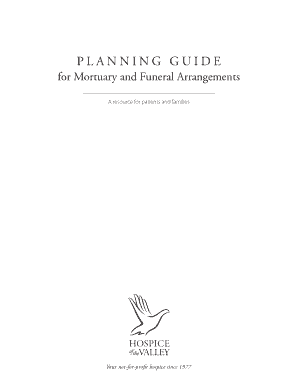
PLANNING GUIDE Hospice of the Valley Hov Form


Understanding the Planning Guide for Hospice of the Valley (HOV)
The Planning Guide for Hospice of the Valley (HOV) serves as a comprehensive resource designed to assist individuals and families in navigating end-of-life care decisions. This guide outlines essential information regarding hospice services, eligibility criteria, and the support available for patients and their loved ones. It emphasizes the importance of advanced care planning and provides a framework for discussing preferences and values regarding care options. By utilizing this guide, families can make informed choices that align with their needs and wishes during a challenging time.
Steps to Complete the Planning Guide for Hospice of the Valley (HOV)
Completing the Planning Guide for Hospice of the Valley involves several key steps to ensure that all relevant information is accurately captured. Begin by gathering necessary personal details, such as the patient's medical history and current health status. Next, review the various hospice services offered and determine which options best suit the patient's needs. It is also important to discuss preferences with family members and healthcare providers. Finally, ensure that all signatures and required documentation are completed to validate the guide.
Legal Use of the Planning Guide for Hospice of the Valley (HOV)
The Planning Guide for Hospice of the Valley is a legally recognized document that outlines a patient's preferences for end-of-life care. To ensure its legal standing, it must comply with relevant state laws regarding advance directives and healthcare proxies. This includes obtaining the necessary signatures from the patient and witnesses, as well as ensuring that the document is stored securely and accessible to healthcare providers. Understanding these legal requirements is crucial for ensuring that the patient's wishes are honored.
How to Obtain the Planning Guide for Hospice of the Valley (HOV)
The Planning Guide for Hospice of the Valley can typically be obtained through healthcare providers, hospice organizations, or directly from the Hospice of the Valley website. Many organizations offer the guide in both physical and digital formats to accommodate different preferences. If you prefer a digital version, it may be available for download, allowing for easy access and completion. Additionally, contacting a hospice representative can provide personalized assistance in obtaining the guide.
Key Elements of the Planning Guide for Hospice of the Valley (HOV)
Key elements of the Planning Guide for Hospice of the Valley include sections that detail the patient's medical history, preferences for care, and specific instructions regarding treatment options. The guide also typically includes information on legal designations, such as healthcare proxies and living wills. These elements work together to create a clear and comprehensive overview of the patient’s wishes, facilitating communication with healthcare providers and family members.
Examples of Using the Planning Guide for Hospice of the Valley (HOV)
Utilizing the Planning Guide for Hospice of the Valley can take various forms, depending on individual circumstances. For instance, a family may use the guide to initiate discussions about end-of-life care preferences, ensuring that all members are aligned with the patient's wishes. Additionally, healthcare providers can reference the guide during care planning meetings to tailor services to the patient's specific needs. Real-life scenarios demonstrate how the guide can aid in decision-making and improve the overall quality of care.
Quick guide on how to complete planning guide hospice of the valley hov
Manage PLANNING GUIDE Hospice Of The Valley Hov effortlessly on any device
Online document administration has gained popularity among businesses and individuals. It serves as an ideal eco-friendly alternative to traditional printed and signed documents, allowing you to access the correct form and securely store it online. airSlate SignNow provides all the tools necessary to create, modify, and electronically sign your documents quickly and without delays. Handle PLANNING GUIDE Hospice Of The Valley Hov on any platform using airSlate SignNow Android or iOS applications and simplify any document-related process today.
The easiest way to modify and electronically sign PLANNING GUIDE Hospice Of The Valley Hov with ease
- Locate PLANNING GUIDE Hospice Of The Valley Hov and then click Get Form to begin.
- Utilize the tools we provide to fill out your form.
- Emphasize important sections of your documents or redact sensitive information with tools specifically designed for this purpose by airSlate SignNow.
- Create your signature using the Sign feature, which takes seconds and has the same legal validity as a conventional wet ink signature.
- Review all the details and click on the Done button to save your changes.
- Choose your preferred method to send your form: via email, text message (SMS), invite link, or download it to your computer.
Eliminate the worry of lost or misplaced documents, tedious form searches, or errors that necessitate printing new document copies. airSlate SignNow meets your document management needs in just a few clicks from any device you prefer. Modify and electronically sign PLANNING GUIDE Hospice Of The Valley Hov to ensure outstanding communication at every stage of the form preparation process with airSlate SignNow.
Create this form in 5 minutes or less
Create this form in 5 minutes!
How to create an eSignature for the planning guide hospice of the valley hov
How to create an electronic signature for a PDF online
How to create an electronic signature for a PDF in Google Chrome
How to create an e-signature for signing PDFs in Gmail
How to create an e-signature right from your smartphone
How to create an e-signature for a PDF on iOS
How to create an e-signature for a PDF on Android
People also ask
-
What is the PLANNING GUIDE Hospice Of The Valley Hov?
The PLANNING GUIDE Hospice Of The Valley Hov is a comprehensive resource designed to help families and caregivers navigate the end-of-life planning process. It outlines essential considerations and provides actionable steps to ensure that loved ones receive the best possible care and support.
-
How much does the PLANNING GUIDE Hospice Of The Valley Hov cost?
The PLANNING GUIDE Hospice Of The Valley Hov is offered at a competitive price, ensuring that families can access crucial information without breaking the bank. Check our website for current pricing and potential discounts for comprehensive packages.
-
What features are included in the PLANNING GUIDE Hospice Of The Valley Hov?
The PLANNING GUIDE Hospice Of The Valley Hov includes features such as step-by-step checklists, care planning templates, and vital resources for decision-making. Additionally, it offers access to expert guidance to help families navigate complex healthcare options.
-
What are the benefits of using the PLANNING GUIDE Hospice Of The Valley Hov?
Using the PLANNING GUIDE Hospice Of The Valley Hov empowers families to make informed decisions during challenging times. It helps streamline the planning process, reduces stress, and ensures that essential considerations are not overlooked.
-
Is the PLANNING GUIDE Hospice Of The Valley Hov easy to use?
Absolutely! The PLANNING GUIDE Hospice Of The Valley Hov is designed with user-friendliness in mind. The clear layout and straightforward language make it accessible for everyone, allowing users to easily navigate through sections and resources.
-
Can I integrate the PLANNING GUIDE Hospice Of The Valley Hov with other tools?
Yes, the PLANNING GUIDE Hospice Of The Valley Hov can be integrated with other planning and healthcare management tools. This compatibility helps streamline the process, making it easier for families to coordinate care and share information with healthcare providers.
-
Who should use the PLANNING GUIDE Hospice Of The Valley Hov?
The PLANNING GUIDE Hospice Of The Valley Hov is ideal for families, caregivers, and healthcare providers involved in end-of-life care decisions. It serves as an invaluable tool for anyone seeking clarity and support during difficult times.
Get more for PLANNING GUIDE Hospice Of The Valley Hov
- Emancipation proceeding form
- Full text of ampquotthe north carolina presbyterianampquot form
- Film state of north carolina in the general court of form
- Revocation of health care power of attorney form
- Pdf reporting on the persistent vegetative state in europe form
- Paternityoffice of the attorney general texas attorney general form
- New hampshire disclaimer of interest formsdeedscom
- Residence city or town form
Find out other PLANNING GUIDE Hospice Of The Valley Hov
- Can I Sign Wyoming Finance & Tax Accounting Cease And Desist Letter
- Sign California Government Job Offer Now
- How Do I Sign Colorado Government Cease And Desist Letter
- How To Sign Connecticut Government LLC Operating Agreement
- How Can I Sign Delaware Government Residential Lease Agreement
- Sign Florida Government Cease And Desist Letter Online
- Sign Georgia Government Separation Agreement Simple
- Sign Kansas Government LLC Operating Agreement Secure
- How Can I Sign Indiana Government POA
- Sign Maryland Government Quitclaim Deed Safe
- Sign Louisiana Government Warranty Deed Easy
- Sign Government Presentation Massachusetts Secure
- How Can I Sign Louisiana Government Quitclaim Deed
- Help Me With Sign Michigan Government LLC Operating Agreement
- How Do I Sign Minnesota Government Quitclaim Deed
- Sign Minnesota Government Affidavit Of Heirship Simple
- Sign Missouri Government Promissory Note Template Fast
- Can I Sign Missouri Government Promissory Note Template
- Sign Nevada Government Promissory Note Template Simple
- How To Sign New Mexico Government Warranty Deed