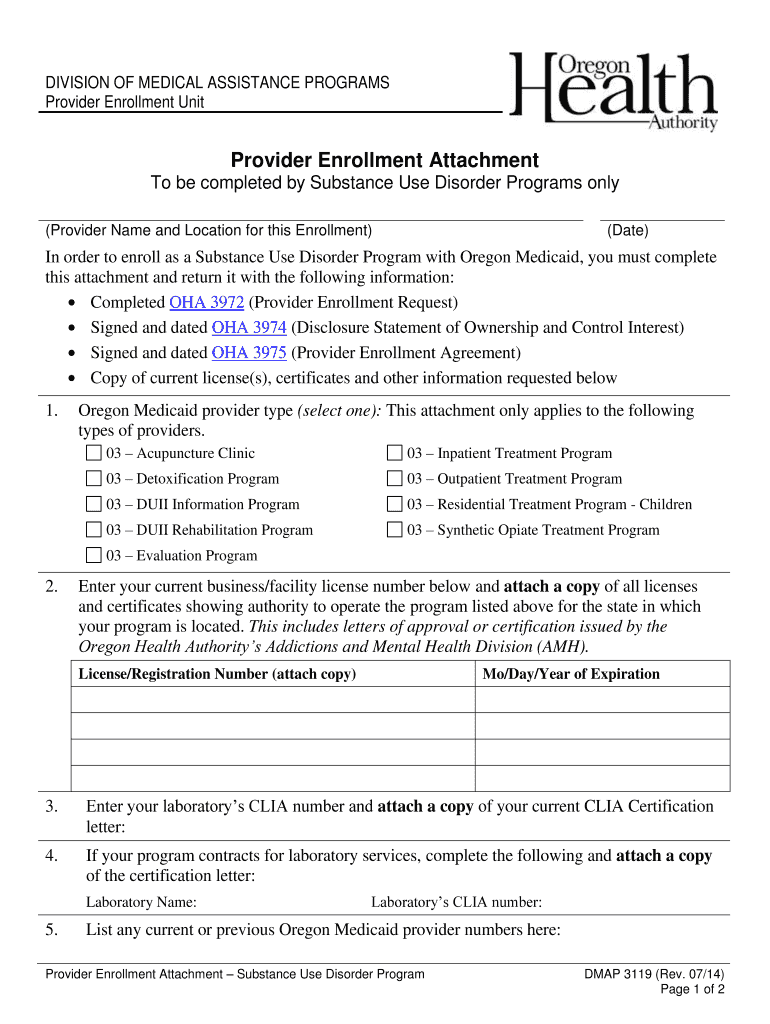
DMAP 3119 Enrollment Attachment for Chemical Dependency Providers Apps State or 2014-2026


What is the DMAP 3119 Enrollment Attachment?
The DMAP 3119 Enrollment Attachment is a crucial document used by chemical dependency providers in the United States to enroll in Medicaid programs. This form serves as an official request for participation in state Medicaid services, specifically tailored for providers offering treatment for chemical dependency. By completing this form, providers can ensure they meet the necessary criteria to deliver services and receive reimbursement from Medicaid for eligible patients.
How to Use the DMAP 3119 Enrollment Attachment
Using the DMAP 3119 Enrollment Attachment involves several key steps. First, ensure you have the most current version of the form, which can typically be downloaded from state Medicaid websites. Next, fill out the required fields accurately, including information about your practice, services offered, and any relevant provider identification numbers. After completing the form, review it for accuracy and completeness before submission. This will help prevent delays in processing your enrollment.
Steps to Complete the DMAP 3119 Enrollment Attachment
Completing the DMAP 3119 Enrollment Attachment requires careful attention to detail. Follow these steps:
- Download the DMAP 3119 form from the official Medicaid website.
- Fill in your provider information, including name, address, and contact details.
- Provide details about the services you offer related to chemical dependency treatment.
- Include any necessary identification numbers, such as your National Provider Identifier (NPI).
- Review the completed form for any errors or missing information.
- Submit the form according to your state’s guidelines, which may include online submission or mailing it to a designated address.
Legal Use of the DMAP 3119 Enrollment Attachment
The DMAP 3119 Enrollment Attachment must be used in accordance with state and federal regulations governing Medicaid enrollment. This includes adhering to guidelines set forth by the Centers for Medicare & Medicaid Services (CMS) and ensuring compliance with applicable laws such as HIPAA. Proper use of the form is essential to maintain the integrity of the enrollment process and protect patient information.
Key Elements of the DMAP 3119 Enrollment Attachment
Several key elements are essential to the DMAP 3119 Enrollment Attachment. These include:
- Provider Information: Accurate details about the provider and practice.
- Service Description: Clear description of the chemical dependency services offered.
- Compliance Statements: Affirmations regarding adherence to Medicaid regulations.
- Signature: Required signature of the provider or authorized representative.
State-Specific Rules for the DMAP 3119 Enrollment Attachment
Each state may have specific rules and requirements for completing and submitting the DMAP 3119 Enrollment Attachment. It is important to consult your state’s Medicaid program guidelines to understand any unique criteria or additional documentation that may be required. This ensures that your enrollment process goes smoothly and complies with local regulations.
Quick guide on how to complete dmap 3119 enrollment attachment for chemical dependency providers apps state or
Explore the simpler method to manage your DMAP 3119 Enrollment Attachment For Chemical Dependency Providers Apps State Or
The traditional approach to filling out and approving documents consumes an excessive amount of time in contrast to modern document management tools. Previously, you would search for suitable forms, print them, fill in all the details, and mail them. Nowadays, you can locate, complete, and sign your DMAP 3119 Enrollment Attachment For Chemical Dependency Providers Apps State Or all within a single web browser tab using airSlate SignNow. Preparing your DMAP 3119 Enrollment Attachment For Chemical Dependency Providers Apps State Or has never been more straightforward.
Steps to finalize your DMAP 3119 Enrollment Attachment For Chemical Dependency Providers Apps State Or with airSlate SignNow
- Access the necessary category page and find your state-specific DMAP 3119 Enrollment Attachment For Chemical Dependency Providers Apps State Or. Alternatively, utilize the search bar.
- Verify that the version of the document is accurate by reviewing it.
- Click Obtain form and enter editing mode.
- Fill in your document with the required details using the editing features.
- Examine the entered information and click the Sign option to confirm your document.
- Select the most suitable method to create your signature: generate it, draw your signature, or upload an image of it.
- Click COMPLETE to apply the changes.
- Download the document to your device or go to Sharing options to send it electronically.
Efficient online platforms like airSlate SignNow facilitate the completion and submission of your documents. Give it a try to discover how quickly document management and approval processes are meant to be. You'll save a signNow amount of time.
Create this form in 5 minutes or less
FAQs
-
How do I get admission to TU if I have qualified for the JEE Mains? I am from Assam, and I want to do so under the state quota. Will there be any state rank list to be released, or do I have fill out any form?
If you haven't filled up any form then I am not sure if you are gonna get any chance now….This is the procedure they follow--- after you have qualified in JEE-MAINS. You have to fill up a form through which they come to know that you have qualified. Then they give a list of student according to their ranks (both AIR & state ranks). Then according to that there's three list A,B & C in which there's all the quota and all. And they relaese one list in general. According to that list theu release a date of your counselling .Note- The form fillup is must.
-
How does one run for president in the united states, is there some kind of form to fill out or can you just have a huge fan base who would vote for you?
If you’re seeking the nomination of a major party, you have to go through the process of getting enough delegates to the party’s national convention to win the nomination. This explains that process:If you’re not running as a Democrat or Republican, you’ll need to get on the ballot in the various states. Each state has its own rules for getting on the ballot — in a few states, all you have to do is have a slate of presidential electors. In others, you need to collect hundreds or thousands of signatures of registered voters.
Create this form in 5 minutes!
How to create an eSignature for the dmap 3119 enrollment attachment for chemical dependency providers apps state or
How to create an electronic signature for your Dmap 3119 Enrollment Attachment For Chemical Dependency Providers Apps State Or online
How to create an eSignature for the Dmap 3119 Enrollment Attachment For Chemical Dependency Providers Apps State Or in Google Chrome
How to make an eSignature for putting it on the Dmap 3119 Enrollment Attachment For Chemical Dependency Providers Apps State Or in Gmail
How to make an eSignature for the Dmap 3119 Enrollment Attachment For Chemical Dependency Providers Apps State Or from your smart phone
How to create an electronic signature for the Dmap 3119 Enrollment Attachment For Chemical Dependency Providers Apps State Or on iOS
How to make an eSignature for the Dmap 3119 Enrollment Attachment For Chemical Dependency Providers Apps State Or on Android
People also ask
-
What is the dmap3119 form fillable feature in airSlate SignNow?
The dmap3119 form fillable feature allows users to create and customize fillable forms that can be signed electronically. This makes it easy to collect information efficiently, ensuring compliance and facilitating faster workflows. With airSlate SignNow, businesses can seamlessly manage the dmap3119 form fillable process to enhance productivity.
-
How does airSlate SignNow ensure the security of dmap3119 form fillable submissions?
airSlate SignNow prioritizes security by implementing advanced encryption and authentication measures for all dmap3119 form fillable submissions. This ensures that sensitive data is protected throughout the signing process. Users can confidently collect and manage information knowing their dmap3119 form fillable documents are secure.
-
Can I integrate the dmap3119 form fillable functionality with other software?
Yes, airSlate SignNow allows seamless integrations with numerous applications, enabling users to enhance their workflow when working with the dmap3119 form fillable. This includes popular tools such as CRM systems and project management software. You can connect your existing tools and streamline your processes effectively.
-
What are the pricing options for using the dmap3119 form fillable in airSlate SignNow?
airSlate SignNow offers flexible pricing plans that cater to different business needs for using the dmap3119 form fillable. Users can choose from monthly or annual subscriptions depending on their usage requirements, ensuring cost-effectiveness. Explore our pricing page for detailed information on how to get started with the dmap3119 form fillable.
-
What are the benefits of using the dmap3119 form fillable feature?
Using the dmap3119 form fillable feature in airSlate SignNow streamlines the document management process, saves time, and reduces paperwork. It empowers users to gather necessary information quickly and efficiently while maintaining compliance. This all-in-one solution enhances productivity and simplifies submissions.
-
Is it easy to create a dmap3119 form fillable with airSlate SignNow?
Creating a dmap3119 form fillable with airSlate SignNow is user-friendly and straightforward. The platform provides an intuitive interface that allows users to design, customize, and deploy forms with ease. Even those with minimal technical skills can produce professional-looking documents efficiently.
-
What types of businesses can benefit from the dmap3119 form fillable?
The dmap3119 form fillable feature is beneficial for a wide range of businesses, including healthcare, finance, and education sectors. Any organization that needs to collect data, signatures, or documentation can utilize this feature to improve their processes. It's especially useful for businesses focused on enhancing efficiency and compliance.
Get more for DMAP 3119 Enrollment Attachment For Chemical Dependency Providers Apps State Or
- Suny downstate medical records form
- Pre trip review checklist universal weather and aviation inc form
- High school concurrent enrollment form peralta colleges web peralta
- Ak 350 4a e template form
- Waiver and release bformb hocking hills canopy tours
- Cpa books download pdf form
- Right of way use permit application alachua county florida alachuacounty form
- Pool fill may23 form
Find out other DMAP 3119 Enrollment Attachment For Chemical Dependency Providers Apps State Or
- How Can I eSignature New Jersey Police Document
- How Can I eSignature New Jersey Real Estate Word
- Can I eSignature Tennessee Police Form
- How Can I eSignature Vermont Police Presentation
- How Do I eSignature Pennsylvania Real Estate Document
- How Do I eSignature Texas Real Estate Document
- How Can I eSignature Colorado Courts PDF
- Can I eSignature Louisiana Courts Document
- How To Electronic signature Arkansas Banking Document
- How Do I Electronic signature California Banking Form
- How Do I eSignature Michigan Courts Document
- Can I eSignature Missouri Courts Document
- How Can I Electronic signature Delaware Banking PDF
- Can I Electronic signature Hawaii Banking Document
- Can I eSignature North Carolina Courts Presentation
- Can I eSignature Oklahoma Courts Word
- How To Electronic signature Alabama Business Operations Form
- Help Me With Electronic signature Alabama Car Dealer Presentation
- How Can I Electronic signature California Car Dealer PDF
- How Can I Electronic signature California Car Dealer Document