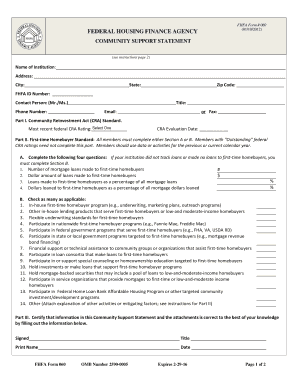
Fhfa Form 060 Fillable


What is the FHFA Form 060 Fillable
The FHFA Form 060, also known as the Community Support Statement, is a vital document used by financial institutions to demonstrate their commitment to community development and support. This form is particularly important for entities regulated by the Federal Housing Finance Agency (FHFA). It provides a structured way for these institutions to report their activities and contributions to community initiatives, ensuring compliance with regulatory expectations. The fillable version of this form allows users to complete it digitally, streamlining the process of submission and record-keeping.
How to Use the FHFA Form 060 Fillable
Using the FHFA Form 060 fillable version is straightforward. Users can download the form from the appropriate regulatory website or a trusted source. Once downloaded, the form can be opened in any PDF reader that supports fillable fields. Users can enter their information directly into the designated fields, which may include details about community projects, financial contributions, and other relevant data. After completing the form, it can be saved and submitted electronically, ensuring a more efficient process compared to traditional paper methods.
Steps to Complete the FHFA Form 060 Fillable
Completing the FHFA Form 060 fillable version involves several key steps:
- Access the form: Download the FHFA Form 060 from a reliable source.
- Fill in the required fields: Enter all necessary information, including your organization’s name, address, and details of community support activities.
- Review your entries: Ensure all information is accurate and complete to avoid delays in processing.
- Save the document: Once completed, save the form to your device for future reference.
- Submit the form: Follow the submission guidelines provided by the FHFA, which may include electronic submission options.
Legal Use of the FHFA Form 060 Fillable
The FHFA Form 060 fillable version is legally recognized as a formal document when completed and submitted according to regulatory guidelines. It is essential for users to ensure that all information provided is truthful and accurate, as misrepresentation can lead to penalties or compliance issues. The form is designed to meet the legal requirements set forth by the FHFA, making it a critical tool for institutions aiming to fulfill their community support obligations.
Key Elements of the FHFA Form 060 Fillable
Key elements of the FHFA Form 060 fillable version include:
- Organization Information: Name, address, and contact details of the submitting institution.
- Community Support Activities: Detailed descriptions of projects and initiatives supported by the organization.
- Financial Contributions: Information on monetary donations or investments made towards community development.
- Compliance Certification: A declaration confirming that the information provided complies with applicable laws and regulations.
Form Submission Methods
The FHFA Form 060 can be submitted through various methods. Institutions may choose to submit the form electronically via a secure online portal, ensuring a faster processing time. Alternatively, the form can be printed and mailed to the appropriate regulatory office. It is important to follow the specific submission guidelines outlined by the FHFA to ensure that the form is received and processed correctly.
Quick guide on how to complete fhfa form 060 fillable
Prepare Fhfa Form 060 Fillable effortlessly on any device
Online document management has become increasingly popular among businesses and individuals alike. It offers an ideal eco-friendly alternative to traditional printed and signed documents, allowing you to access the necessary forms and securely keep them online. airSlate SignNow gives you all the resources needed to create, modify, and electronically sign your paperwork quickly, without any holdups. Manage Fhfa Form 060 Fillable on any device using airSlate SignNow's Android or iOS applications and streamline any document-related processes today.
The easiest way to edit and electronically sign Fhfa Form 060 Fillable without hassle
- Download Fhfa Form 060 Fillable and click on Get Form to begin.
- Utilize the tools we provide to complete your document.
- Emphasize pertinent sections of the documents or obscure sensitive information using tools specifically designed for that purpose by airSlate SignNow.
- Generate your signature using the Sign feature, a process that takes seconds and has the same legal validity as a traditional ink signature.
- Review the details and click on the Done button to save your changes.
- Select how you would prefer to share your form, whether by email, SMS, or invite link, or download it to your computer.
Eliminate concerns about lost or misplaced documents, tedious form searches, or errors that necessitate printing new copies. airSlate SignNow meets all your document management needs in just a few clicks from any device you choose. Edit and electronically sign Fhfa Form 060 Fillable while ensuring excellent communication at every stage of your document preparation process with airSlate SignNow.
Create this form in 5 minutes or less
Create this form in 5 minutes!
How to create an eSignature for the fhfa form 060 fillable
How to create an electronic signature for a PDF online
How to create an electronic signature for a PDF in Google Chrome
How to create an e-signature for signing PDFs in Gmail
How to create an e-signature right from your smartphone
How to create an e-signature for a PDF on iOS
How to create an e-signature for a PDF on Android
People also ask
-
What is fhfa 060, and how does it relate to airSlate SignNow?
The fhfa 060 refers to a specific regulatory framework that businesses often need to comply with when handling documents electronically. airSlate SignNow provides an effective solution to ensure your electronic signatures meet these requirements, enhancing your document management process.
-
How does airSlate SignNow ensure compliance with fhfa 060?
AirSlate SignNow offers advanced security features and audit trails to comply with fhfa 060 regulations. This includes encrypted signatures and detailed documentation of each transaction, giving users peace of mind regarding legal compliance.
-
What pricing options are available for airSlate SignNow in relation to fhfa 060 compliance?
AirSlate SignNow offers flexible pricing plans that cater to businesses of all sizes while ensuring compliance with fhfa 060. Each plan includes essential features for document management and eSigning at a cost-effective rate, making it accessible for all.
-
What are the key features of airSlate SignNow that support fhfa 060 adherence?
Key features of airSlate SignNow include customizable templates, secure document storage, and robust authentication methods, all designed to support compliance with fhfa 060. These features streamline the signing process while maintaining security and legality.
-
Can airSlate SignNow integrate with other platforms while supporting fhfa 060?
Yes, airSlate SignNow offers integrations with a wide range of platforms such as CRM software, accounting tools, and more, all while ensuring compliance with fhfa 060. This enhances workflow efficiency and maintains consistency across your operations.
-
What benefits does airSlate SignNow offer for businesses needing fhfa 060 compliance?
Businesses using airSlate SignNow benefit from reduced turnaround times, increased operational efficiency, and enhanced document security, all crucial for adhering to fhfa 060. This solution simplifies the eSigning process and helps maintain regulatory compliance seamlessly.
-
Is airSlate SignNow user-friendly for those needing to comply with fhfa 060?
Absolutely! AirSlate SignNow is designed with user experience in mind, making it easy for all users to navigate, even those who need to comply with fhfa 060. Its intuitive interface allows users to send and sign documents quickly without extensive training.
Get more for Fhfa Form 060 Fillable
Find out other Fhfa Form 060 Fillable
- Electronic signature West Virginia Business Ethics and Conduct Disclosure Statement Free
- Electronic signature Alabama Disclosure Notice Simple
- Electronic signature Massachusetts Disclosure Notice Free
- Electronic signature Delaware Drug Testing Consent Agreement Easy
- Electronic signature North Dakota Disclosure Notice Simple
- Electronic signature California Car Lease Agreement Template Free
- How Can I Electronic signature Florida Car Lease Agreement Template
- Electronic signature Kentucky Car Lease Agreement Template Myself
- Electronic signature Texas Car Lease Agreement Template Easy
- Electronic signature New Mexico Articles of Incorporation Template Free
- Electronic signature New Mexico Articles of Incorporation Template Easy
- Electronic signature Oregon Articles of Incorporation Template Simple
- eSignature Montana Direct Deposit Enrollment Form Easy
- How To Electronic signature Nevada Acknowledgement Letter
- Electronic signature New Jersey Acknowledgement Letter Free
- Can I eSignature Oregon Direct Deposit Enrollment Form
- Electronic signature Colorado Attorney Approval Later
- How To Electronic signature Alabama Unlimited Power of Attorney
- Electronic signature Arizona Unlimited Power of Attorney Easy
- Can I Electronic signature California Retainer Agreement Template