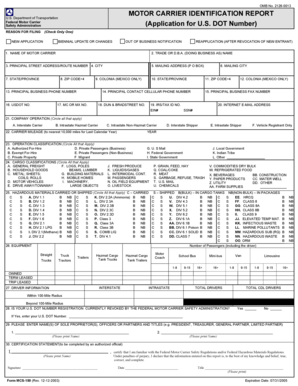
Fmcsa Dot Forms


What is the FMCSA DOT Forms?
The FMCSA DOT forms are essential documents required by the Federal Motor Carrier Safety Administration (FMCSA) for various transportation-related activities. These forms facilitate the registration, identification, and compliance of motor carriers operating in the United States. They serve as a means to ensure that companies adhere to safety regulations and maintain proper records. Common forms include the Motor Carrier Identification Report and the DOT number application form, which are crucial for businesses in the trucking and transportation industry.
Steps to Complete the FMCSA DOT Forms
Completing FMCSA DOT forms requires attention to detail and adherence to specific guidelines. Here are the general steps to follow:
- Gather necessary information, including business details, vehicle information, and driver qualifications.
- Access the appropriate FMCSA DOT form, such as the DOT number application form, available in PDF format.
- Fill out the form accurately, ensuring all required fields are completed.
- Review the form for any errors or omissions before submission.
- Submit the form online or via mail, depending on the specific requirements of the form.
Legal Use of the FMCSA DOT Forms
The legal use of FMCSA DOT forms is governed by federal regulations that mandate compliance with safety and operational standards. These forms must be completed accurately to ensure they are legally binding. When submitted electronically, they must comply with the ESIGN Act and UETA, which recognize eSignatures as valid. It is essential to maintain records of submitted forms for legal and regulatory purposes, as they may be required during audits or inspections.
How to Obtain the FMCSA DOT Forms
FMCSA DOT forms can be obtained through the FMCSA website or other authorized platforms. Users can download the forms in PDF format for easy access. It is important to ensure that the most current version of the form is used, as regulations may change. For businesses needing assistance, resources are available to guide users through the process of obtaining and completing these forms.
Form Submission Methods
FMCSA DOT forms can be submitted through various methods, ensuring flexibility for users. The primary submission methods include:
- Online: Many forms can be completed and submitted electronically through the FMCSA website.
- Mail: Completed forms may also be printed and sent via postal service to the appropriate FMCSA office.
- In-Person: Certain forms can be submitted in person at designated FMCSA offices, depending on the requirements.
Key Elements of the FMCSA DOT Forms
Key elements of FMCSA DOT forms include essential information that must be provided for successful processing. Common elements are:
- Business Information: Name, address, and contact details of the motor carrier.
- Vehicle Information: Details about the vehicles operated, including make, model, and identification numbers.
- Driver Qualifications: Information regarding driver licenses and qualifications, ensuring compliance with federal standards.
Quick guide on how to complete fmcsa dot forms
Prepare Fmcsa Dot Forms effortlessly on any device
Digital document management has gained traction among companies and individuals alike. It serves as an ideal eco-friendly alternative to traditional printed and signed documents, allowing you to obtain the correct form and securely store it online. airSlate SignNow equips you with all the tools you need to create, modify, and eSign your documents quickly and efficiently. Manage Fmcsa Dot Forms on any platform using airSlate SignNow apps available for Android or iOS and enhance any document-related process today.
How to edit and eSign Fmcsa Dot Forms with ease
- Obtain Fmcsa Dot Forms and click on Get Form to begin.
- Utilize the tools we offer to complete your document.
- Highlight essential sections of your documents or obscure sensitive information with tools provided by airSlate SignNow specifically for that purpose.
- Generate your eSignature using the Sign tool, which only takes a few seconds and carries the same legal validity as a conventional wet ink signature.
- Review the details and click on the Done button to save your changes.
- Choose how you wish to share your form, whether by email, SMS, or invitation link, or download it to your computer.
Eliminate the worry of lost or misplaced documents, tedious form searching, or mistakes that necessitate printing new document copies. airSlate SignNow addresses all your document management needs in just a few clicks from any device you prefer. Edit and eSign Fmcsa Dot Forms and ensure excellent communication throughout the document preparation process with airSlate SignNow.
Create this form in 5 minutes or less
Create this form in 5 minutes!
How to create an eSignature for the fmcsa dot forms
How to create an electronic signature for a PDF online
How to create an electronic signature for a PDF in Google Chrome
How to create an e-signature for signing PDFs in Gmail
How to create an e-signature right from your smartphone
How to create an e-signature for a PDF on iOS
How to create an e-signature for a PDF on Android
People also ask
-
What are FMCSA DOT forms PDF, and why are they important?
FMCSA DOT forms PDF are essential documents required for compliance with federal regulations governing the transportation industry. These forms serve to ensure that companies and drivers adhere to safety and operational standards set forth by the Federal Motor Carrier Safety Administration (FMCSA). By utilizing airSlate SignNow for managing FMCSA DOT forms PDF, businesses can streamline their operations and maintain compliance efficiently.
-
How can airSlate SignNow help me with FMCSA DOT forms PDF?
airSlate SignNow offers a user-friendly platform that allows you to easily create, send, and eSign FMCSA DOT forms PDF. With its intuitive interface, users can complete and manage these forms online, reducing paperwork and increasing efficiency. Our solution is designed to enhance your workflow while ensuring compliance with all necessary regulations.
-
Is there a cost associated with using airSlate SignNow for FMCSA DOT forms PDF?
Yes, airSlate SignNow offers various pricing plans tailored to meet the needs of businesses looking to manage FMCSA DOT forms PDF. Our plans include features that streamline document management, ensuring that you get value for your investment. You can choose a plan that best fits your organization's document signing and management needs.
-
Can I integrate airSlate SignNow with other applications for managing FMCSA DOT forms PDF?
Absolutely! airSlate SignNow includes integrations with various applications, making it easier to manage FMCSA DOT forms PDF alongside your existing tools. Whether it’s CRM systems, cloud storage services, or other document management solutions, our integrations are designed to enhance your efficiency across platforms.
-
What are the benefits of using airSlate SignNow for FMCSA DOT forms PDF?
Using airSlate SignNow for FMCSA DOT forms PDF brings several benefits, including faster processing times and enhanced accuracy. Our solution allows you to eSign documents securely, reducing the risk of errors that can lead to compliance issues. Additionally, our platform provides an audit trail, ensuring transparency and accountability in your document processes.
-
Are there templates available for FMCSA DOT forms PDF on airSlate SignNow?
Yes, airSlate SignNow provides a variety of templates for FMCSA DOT forms PDF, making it easier for users to get started. These templates are designed for compliance and can be customized according to your specific needs. By using our templates, you can save time and ensure that your documents meet federal standards.
-
Can I store FMCSA DOT forms PDF securely with airSlate SignNow?
Yes, airSlate SignNow offers secure cloud storage for all your FMCSA DOT forms PDF. Our platform utilizes encryption and other security measures to protect your documents from unauthorized access. You can rest assured that your sensitive information is handled with the utmost care and compliance.
Get more for Fmcsa Dot Forms
Find out other Fmcsa Dot Forms
- How To Electronic signature Massachusetts Doctors Quitclaim Deed
- Electronic signature Minnesota Doctors Last Will And Testament Later
- How To Electronic signature Michigan Doctors LLC Operating Agreement
- How Do I Electronic signature Oregon Construction Business Plan Template
- How Do I Electronic signature Oregon Construction Living Will
- How Can I Electronic signature Oregon Construction LLC Operating Agreement
- How To Electronic signature Oregon Construction Limited Power Of Attorney
- Electronic signature Montana Doctors Last Will And Testament Safe
- Electronic signature New York Doctors Permission Slip Free
- Electronic signature South Dakota Construction Quitclaim Deed Easy
- Electronic signature Texas Construction Claim Safe
- Electronic signature Texas Construction Promissory Note Template Online
- How To Electronic signature Oregon Doctors Stock Certificate
- How To Electronic signature Pennsylvania Doctors Quitclaim Deed
- Electronic signature Utah Construction LLC Operating Agreement Computer
- Electronic signature Doctors Word South Dakota Safe
- Electronic signature South Dakota Doctors Confidentiality Agreement Myself
- How Do I Electronic signature Vermont Doctors NDA
- Electronic signature Utah Doctors Promissory Note Template Secure
- Electronic signature West Virginia Doctors Bill Of Lading Online