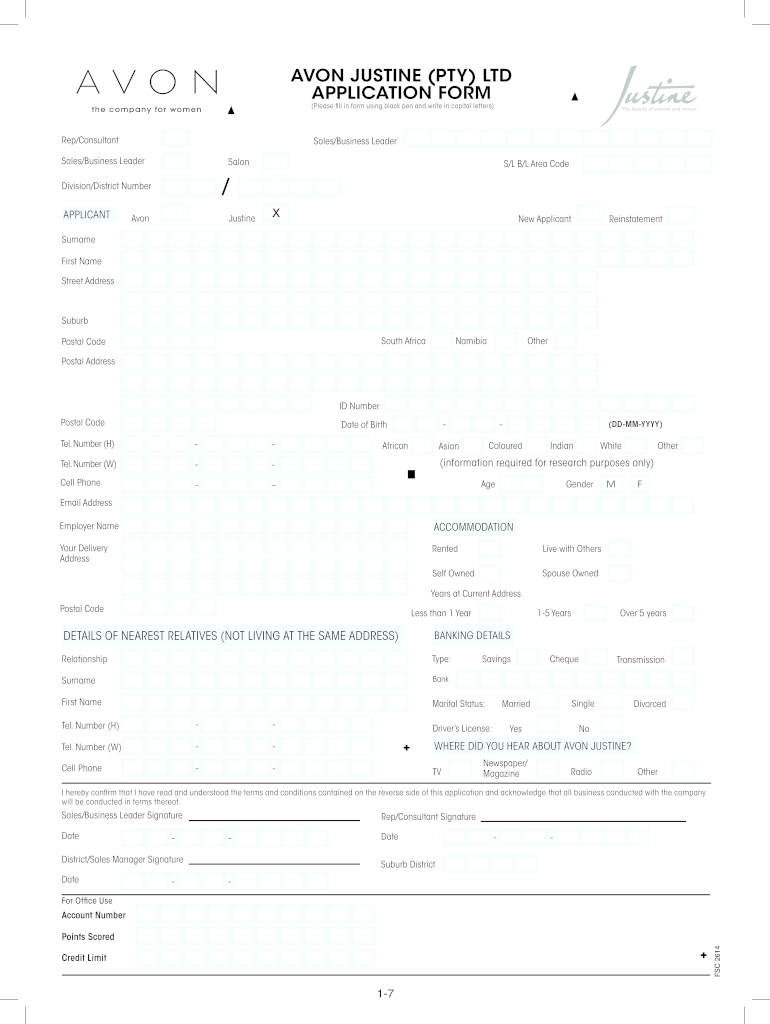
Avon Application Form


What is the Avon Application Form
The Avon application form is a crucial document for individuals seeking to become Avon representatives. This form collects essential information about the applicant, including personal details, contact information, and preferences regarding their Avon business. Completing this form accurately is vital for the approval process and to ensure that representatives receive the necessary support from Avon.
Steps to Complete the Avon Application Form
Filling out the Avon application form involves several straightforward steps to ensure accuracy and completeness. Begin by gathering all necessary personal information, such as your name, address, and contact details. Next, carefully fill out each section of the form, ensuring that all fields are completed. Review your entries for any errors or omissions before submitting the form. Finally, submit the completed application online or print it out for mailing, depending on your preference.
Legal Use of the Avon Application Form
Understanding the legal implications of the Avon application form is essential for ensuring compliance with various regulations. The form must be filled out truthfully, as providing false information can lead to penalties or rejection of the application. Additionally, the use of electronic signatures is legally recognized under laws such as the ESIGN Act and UETA, making it easier to submit the form digitally while maintaining its legal validity.
Key Elements of the Avon Application Form
Several key elements are essential to the Avon application form. These include personal identification details, such as your full name and address, as well as your preferred method of communication. The form may also require information about your previous sales experience and your goals as an Avon representative. Providing detailed and accurate responses to these elements can enhance your chances of approval and success in the Avon business.
How to Obtain the Avon Application Form
The Avon application form can be easily obtained online through the official Avon website. Prospective representatives can navigate to the registration section, where the form is available for download or direct online completion. It is important to ensure that you are accessing the most current version of the form to avoid any issues during the application process.
Form Submission Methods
There are various methods for submitting the Avon application form, allowing flexibility for applicants. The form can be completed and submitted online, which is the most efficient method. Alternatively, applicants may choose to print the form and submit it via mail. In-person submissions may also be possible at local Avon offices, depending on regional policies. Each method has its own advantages, so applicants should choose the one that best suits their needs.
Quick guide on how to complete avon application form south africa pdf
Learn how to effortlessly complete the Avon Application Form with this simple guide
Online document submission and completion is becoming increasingly favored and a preferred option for many users. It provides various advantages over outdated paper documents, such as convenience, saving time, enhanced accuracy, and security.
With tools like airSlate SignNow, you can find, modify, sign, and enhance your Avon Application Form without being trapped in endless printing and scanning. Follow this concise guide to begin and manage your document.
Follow these steps to obtain and complete Avon Application Form
- Start by clicking the Get Form button to open your form in our editor.
- Pay attention to the green indicator on the left that highlights required fields to ensure you don’t overlook them.
- Utilize our advanced features to annotate, modify, endorse, secure, and enhance your form.
- Secure your document or convert it into an interactive form using the appropriate tab tools.
- Review the form thoroughly and check for any mistakes or inconsistencies.
- Press DONE to complete the editing process.
- Rename your document or keep it as is.
- Select the storage service you prefer to save your form, send it via USPS, or click the Download Now button to retrieve your document.
If Avon Application Form isn’t what you were seeking, you can explore our wide selection of pre-loaded forms that you can complete with minimal effort. Take a look at our solution today!
Create this form in 5 minutes or less
FAQs
-
How do I fill a form which is PDF?
You can try out Fill which had a free forever plan and requires no download. You simply upload your PDF and then fill it in within the browser:UploadFillDownloadIf the fields are live, as in the example above, simply fill them in. If the fields are not live you can drag on the fields to complete it quickly. Once you have completed the form click the download icon in the toolbar to download a copy of the finished PDF. Or send it for signing.Open a free account on Fill here
-
How can I electronically fill out a PDF form?
You’ll need a PDF editor to fill out forms. I recommend you PDF Expert, it’s a great solution for Mac.What forms it supports:Acro forms created in signNow or similar programs.Static XFA forms created in signNow LiveCycle.PDF Expert supports checkboxes and text fields. Just click them and type what you need.If your form is non-interactive, you can type on it using the ‘Text’ tool (go to the ‘Annotate’ tab > ‘Text’).For a non-interactive checkbox, you can use the ‘Stamp’ tool or just type ‘x’ on it.For a more detailed tutorial, check the article “How to fill out a PDF form on Mac”. And here are the guides on how to fill out different tax forms.Hopefully, this helps!
-
How do you fill out a form scanned as a PDF?
If you have Acrobat Reader or Foxit Phantom, you can add form to the PDF file you want to fill in. Refer to the screenshot here (Phantom). First click on Form, then you can pick option you want for your form (Text Field, Check box…) and draw it where you want to input your data. You can also change font and size of it to fit the existing text. When you are done adding the fields, you can just click on the hand icon, and you can now fill in your form and then save it as.
-
What is the best way to fill out a PDF form?
If you are a user of Mac, iPhone or iPad, your tasks will be quickly and easily solved with the help of PDF Expert. Thanks to a simple and intuitive design, you don't have to dig into settings and endless options. PDF Expert also allows you to view, edit, reduce, merge, extract, annotate important parts of documents in a click. You have a special opportunity to try it on your Mac for free!
-
How can I get the application forms to apply but live in South Africa?
What are you applying for?
-
How do I fill out an application form to open a bank account?
I want to believe that most banks nowadays have made the process of opening bank account, which used to be cumbersome, less cumbersome. All you need to do is to approach the bank, collect the form, and fill. However if you have any difficulty in filling it, you can always call on one of the banks rep to help you out.
-
How do I fill out the IIFT 2018 application form?
Hi!IIFT MBA (IB) Application Form 2018 – The last date to submit the Application Form of IIFT 2018 has been extended. As per the initial notice, the last date to submit the application form was September 08, 2017. However, now the candidates may submit it untill September 15, 2017. The exam date for IIFT 2018 has also been shifted to December 03, 2017. The candidates will only be issued the admit card, if they will submit IIFT application form and fee in the prescribed format. Before filling the IIFT application form, the candidates must check the eligibility criteria because ineligible candidates will not be granted admission. The application fee for candidates is Rs. 1550, however, the candidates belonging to SC/STPWD category only need to pay Rs. 775. Check procedure to submit IIFT Application Form 2018, fee details and more information from the article below.Latest – Last date to submit IIFT application form extended until September 15, 2017.IIFT 2018 Application FormThe application form of IIFT MBA 2018 has only be released online, on http://tedu.iift.ac.in. The candidates must submit it before the laps of the deadline, which can be checked from the table below.Application form released onJuly 25, 2017Last date to submit Application form(for national candidates)September 08, 2017 September 15, 2017Last date to submit the application form(by Foreign National and NRI)February 15, 2018IIFT MBA IB entrance exam will be held onNovember 26, 2017 December 03, 2017IIFT 2018 Application FeeThe candidates should take note of the application fee before submitting the application form. The fee amount is as given below and along with it, the medium to submit the fee are also mentioned.Fee amount for IIFT 2018 Application Form is as given below:General/OBC candidatesRs 1550SC/ST/PH candidatesRs 775Foreign National/NRI/Children of NRI candidatesUS$ 80 (INR Rs. 4500)The medium to submit the application fee of IIFT 2018 is as below:Credit CardsDebit Cards (VISA/Master)Demand Draft (DD)Candidates who will submit the application fee via Demand Draft will be required to submit a DD, in favour of Indian Institute of Foreign Trade, payable at New Delhi.Procedure to Submit IIFT MBA Application Form 2018Thank you & Have a nice day! :)
Create this form in 5 minutes!
How to create an eSignature for the avon application form south africa pdf
How to make an eSignature for your Avon Application Form South Africa Pdf in the online mode
How to make an eSignature for the Avon Application Form South Africa Pdf in Chrome
How to create an electronic signature for signing the Avon Application Form South Africa Pdf in Gmail
How to generate an eSignature for the Avon Application Form South Africa Pdf straight from your smartphone
How to create an electronic signature for the Avon Application Form South Africa Pdf on iOS devices
How to generate an electronic signature for the Avon Application Form South Africa Pdf on Android
People also ask
-
What is an Avon form blank, and how can it be used?
An Avon form blank is a template designed for representatives to enter customer information and order details. This form simplifies the process of collecting data and ensures accurate submissions, making it easier for Avon representatives to manage orders efficiently.
-
How can I access an Avon form blank through airSlate SignNow?
You can easily access an Avon form blank by signing up for airSlate SignNow's platform. Once registered, you can create, customize, and share the form within seconds, streamlining your document management process signNowly.
-
Is there a cost associated with using the Avon form blank on airSlate SignNow?
airSlate SignNow provides various pricing plans, including a free trial, allowing users to explore features such as the Avon form blank. Pricing varies based on the plan you choose, catering to different needs and budgets, with cost-effective options available.
-
What features does the Avon form blank offer?
The Avon form blank includes features such as customizable fields, eSignature capability, and real-time document tracking. These features enhance the user experience, making it easier for Avon representatives to manage orders and customer information seamlessly.
-
Can I integrate the Avon form blank with other applications?
Yes, the Avon form blank can be integrated with various applications, including CRM systems and email platforms. This integration capability allows for a smoother workflow, enabling Avon representatives to sync data effortlessly and improve overall efficiency.
-
How does using the Avon form blank benefit my business?
Using the Avon form blank can greatly benefit your business by streamlining order processing and minimizing errors. With the easy-to-use features of airSlate SignNow, you can enhance customer satisfaction and boost productivity, leading to increased sales.
-
Is the Avon form blank mobile-friendly?
Absolutely! The Avon form blank created with airSlate SignNow is mobile-friendly, allowing you to access and fill out forms on-the-go. This flexibility ensures that Avon representatives can engage with customers anytime, anywhere, maximizing convenience and responsiveness.
Get more for Avon Application Form
Find out other Avon Application Form
- How To eSign Rhode Island Legal Lease Agreement
- How Do I eSign Rhode Island Legal Residential Lease Agreement
- How Can I eSign Wisconsin Non-Profit Stock Certificate
- How Do I eSign Wyoming Non-Profit Quitclaim Deed
- eSign Hawaii Orthodontists Last Will And Testament Fast
- eSign South Dakota Legal Letter Of Intent Free
- eSign Alaska Plumbing Memorandum Of Understanding Safe
- eSign Kansas Orthodontists Contract Online
- eSign Utah Legal Last Will And Testament Secure
- Help Me With eSign California Plumbing Business Associate Agreement
- eSign California Plumbing POA Mobile
- eSign Kentucky Orthodontists Living Will Mobile
- eSign Florida Plumbing Business Plan Template Now
- How To eSign Georgia Plumbing Cease And Desist Letter
- eSign Florida Plumbing Credit Memo Now
- eSign Hawaii Plumbing Contract Mobile
- eSign Florida Plumbing Credit Memo Fast
- eSign Hawaii Plumbing Claim Fast
- eSign Hawaii Plumbing Letter Of Intent Myself
- eSign Hawaii Plumbing Letter Of Intent Fast