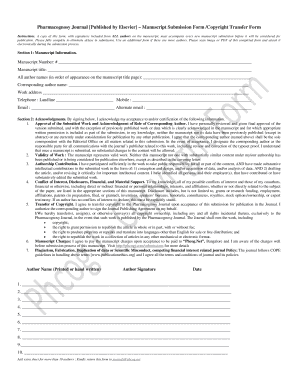
Copyright Transfer Form Elsevier


What is the copyright transfer form Elsevier
The copyright transfer form Elsevier is a legal document that authors must complete when submitting their work for publication in Elsevier journals. This form facilitates the transfer of copyright ownership from the author to Elsevier, allowing the publisher to distribute and manage the work. By signing this form, authors grant Elsevier the rights to publish their work and make it accessible to a wider audience. Understanding this form is crucial for authors to retain their rights and ensure proper attribution.
How to use the copyright transfer form Elsevier
Using the copyright transfer form Elsevier involves a few straightforward steps. First, authors should download the form from the Elsevier website or access it through the submission portal. After filling out the necessary information, including the title of the work and author details, the form must be signed. It is essential to ensure that all information is accurate to avoid delays in the publication process. Once completed, the form can be submitted electronically alongside the manuscript or sent as a separate document, depending on the journal's submission guidelines.
Steps to complete the copyright transfer form Elsevier
Completing the copyright transfer form Elsevier requires careful attention to detail. Follow these steps for a smooth process:
- Download the copyright transfer form from the Elsevier website.
- Fill in the title of your work and the names of all authors involved.
- Review the copyright terms outlined in the form to understand your rights.
- Sign the document, ensuring that all authors provide their signatures if required.
- Submit the form as instructed by the journal, either online or via email.
Legal use of the copyright transfer form Elsevier
The copyright transfer form Elsevier is legally binding once signed by the authors. This means that authors relinquish certain rights to their work, allowing Elsevier to publish and distribute it. It is important for authors to understand the implications of signing this form, including any limitations on their ability to share or reuse their work in the future. Authors should consider consulting legal advice if they have concerns about their rights before signing.
Key elements of the copyright transfer form Elsevier
Several key elements are included in the copyright transfer form Elsevier. These elements ensure clarity and legal compliance:
- Author Information: Names and affiliations of all authors must be clearly stated.
- Title of the Work: The complete title of the manuscript being submitted.
- Copyright Terms: Specific rights being transferred to Elsevier, including distribution and reproduction rights.
- Signatures: Required signatures from all authors, confirming their agreement to the terms.
Form submission methods
The copyright transfer form Elsevier can be submitted through various methods, depending on the specific journal's requirements. Authors typically have the option to submit the form electronically via the journal's online submission system. Alternatively, the form may be sent via email or postal mail, depending on the journal's guidelines. It is crucial to follow the submission instructions carefully to ensure timely processing of the manuscript and copyright transfer.
Quick guide on how to complete copyright transfer form elsevier
Effortlessly Prepare Copyright Transfer Form Elsevier on Any Device
Managing documents online has gained popularity among businesses and individuals. It serves as an ideal eco-friendly alternative to conventional printed and signed forms, as you can access the correct document and safely store it online. airSlate SignNow provides you with all the essential tools to create, edit, and electronically sign your documents quickly and without delays. Manage Copyright Transfer Form Elsevier on any device with the airSlate SignNow apps for Android or iOS, and streamline any document-related process today.
How to Edit and Electronically Sign Copyright Transfer Form Elsevier with Ease
- Obtain Copyright Transfer Form Elsevier and click Get Form to begin.
- Utilize the tools we provide to fill out your form.
- Emphasize important sections of the documents or obscure sensitive information with the tools that airSlate SignNow specifically offers for this purpose.
- Create your signature with the Sign tool, which takes mere seconds and carries the same legal validity as a traditional wet ink signature.
- Review the details and click the Done button to save your modifications.
- Choose how you would like to send your form, whether by email, text message (SMS), invitation link, or download it to your computer.
Eliminate the worry of lost or misplaced documents, tedious form scans, or errors that require printing new copies. airSlate SignNow meets your document management needs in just a few clicks from any device of your choice. Edit and eSign Copyright Transfer Form Elsevier and ensure outstanding communication at any stage of the form preparation process with airSlate SignNow.
Create this form in 5 minutes or less
Create this form in 5 minutes!
How to create an eSignature for the copyright transfer form elsevier
How to create an electronic signature for a PDF online
How to create an electronic signature for a PDF in Google Chrome
How to create an e-signature for signing PDFs in Gmail
How to create an e-signature right from your smartphone
How to create an e-signature for a PDF on iOS
How to create an e-signature for a PDF on Android
People also ask
-
What is the copyright transfer form Elsevier?
The copyright transfer form Elsevier is a legal document that authors must submit to transfer copyright ownership to Elsevier after publication. This form is essential for ensuring that your work is protected and that Elsevier has the rights to distribute your research globally.
-
How does airSlate SignNow simplify the process of filling out the copyright transfer form Elsevier?
airSlate SignNow offers a user-friendly platform that allows authors to easily fill out and eSign the copyright transfer form Elsevier. The intuitive interface streamlines the process, reducing time and effort while ensuring compliance with submission requirements.
-
Is there a cost associated with using airSlate SignNow for the copyright transfer form Elsevier?
Yes, there is a cost associated with using airSlate SignNow; however, it offers competitive pricing that is tailored for businesses and individuals who frequently handle documents. The investment ensures you have access to a reliable and efficient solution for managing the copyright transfer form Elsevier and other documents.
-
What features does airSlate SignNow offer for managing the copyright transfer form Elsevier?
airSlate SignNow includes features such as document templates, eSignature capabilities, secure cloud storage, and real-time tracking of your documents. This ensures that your copyright transfer form Elsevier is handled efficiently, securely, and with complete visibility throughout the process.
-
Can I integrate airSlate SignNow with other tools I use for managing the copyright transfer form Elsevier?
Absolutely! airSlate SignNow supports integrations with various tools like Google Drive, Dropbox, and more. This ensures seamless management of your copyright transfer form Elsevier within your existing workflow, enhancing productivity and collaboration.
-
What are the benefits of using airSlate SignNow for the copyright transfer form Elsevier?
Using airSlate SignNow for the copyright transfer form Elsevier offers numerous benefits, including reduced paperwork, faster processing times, and enhanced security. By leveraging this digital solution, authors can focus more on their research while ensuring compliance with publishing standards.
-
How secure is airSlate SignNow when handling the copyright transfer form Elsevier?
airSlate SignNow prioritizes security with bank-level encryption and rigorous privacy measures. This ensures that your copyright transfer form Elsevier and any sensitive data remain confidential and protected against unauthorized access.
Get more for Copyright Transfer Form Elsevier
- In the superior court of hall county state of georgia form
- Divorce without minor children packet dawson county clerk of court form
- Sample forest products sale agreement georgia forestry commission form
- Petition for years support instructions i specific instructions 1 form
- Georgia how to fill petition to probate will in solemn form fill out and
- Defendant atty form
- Lessor s name hereinafter referred to as lessor and insert lessee s name hereinafter referred form
- Estate planning questionnairefree legal forms
Find out other Copyright Transfer Form Elsevier
- Electronic signature Iowa Overtime Authorization Form Online
- Electronic signature Illinois Employee Appraisal Form Simple
- Electronic signature West Virginia Business Ethics and Conduct Disclosure Statement Free
- Electronic signature Alabama Disclosure Notice Simple
- Electronic signature Massachusetts Disclosure Notice Free
- Electronic signature Delaware Drug Testing Consent Agreement Easy
- Electronic signature North Dakota Disclosure Notice Simple
- Electronic signature California Car Lease Agreement Template Free
- How Can I Electronic signature Florida Car Lease Agreement Template
- Electronic signature Kentucky Car Lease Agreement Template Myself
- Electronic signature Texas Car Lease Agreement Template Easy
- Electronic signature New Mexico Articles of Incorporation Template Free
- Electronic signature New Mexico Articles of Incorporation Template Easy
- Electronic signature Oregon Articles of Incorporation Template Simple
- eSignature Montana Direct Deposit Enrollment Form Easy
- How To Electronic signature Nevada Acknowledgement Letter
- Electronic signature New Jersey Acknowledgement Letter Free
- Can I eSignature Oregon Direct Deposit Enrollment Form
- Electronic signature Colorado Attorney Approval Later
- How To Electronic signature Alabama Unlimited Power of Attorney