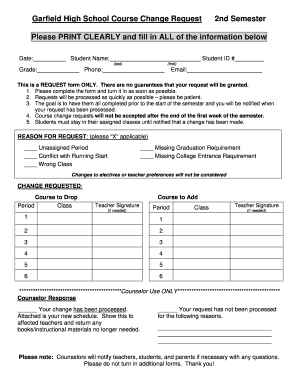
Course Change Application Form


What is the course change application?
The course change application is a formal document used by students to request a change in their academic course enrollment. This form allows students to communicate their desire to switch courses, whether due to scheduling conflicts, academic interests, or personal reasons. The application typically requires details such as the student's name, identification number, current course information, and the desired course they wish to enroll in. Understanding the purpose of this form is essential for ensuring a smooth transition in academic planning.
Steps to complete the course change application
Completing the course change application involves several key steps to ensure accuracy and compliance with institutional requirements. First, gather all necessary information, including your current course details and the new course you wish to enroll in. Next, fill out the application form, ensuring that all fields are completed clearly and accurately. It is advisable to review the institution's specific guidelines regarding course changes, as they may have unique requirements. After filling out the form, submit it through the designated method, which may include online submission, mailing, or in-person delivery to the appropriate office.
Key elements of the course change application
Several critical components must be included in the course change application to ensure it is processed effectively. These elements typically include:
- Student Information: Full name, student ID, and contact information.
- Current Course Details: The title and code of the course you are currently enrolled in.
- Requested Course Details: The title and code of the course you wish to change to.
- Reason for Change: A brief explanation of why you are requesting the change.
- Signature: Your signature or electronic confirmation to validate the request.
Legal use of the course change application
The course change application is a legally recognized document when completed and submitted according to institutional guidelines. To ensure its legal standing, it is important that the application is filled out accurately and submitted within the specified deadlines. Institutions typically have policies in place to protect the rights of students during this process. Compliance with these policies ensures that the request for a change of course is valid and can be acted upon by the institution.
Form submission methods
Submitting the course change application can be done through various methods, depending on the policies of the educational institution. Common submission methods include:
- Online Submission: Many institutions offer an online portal where students can submit their applications electronically.
- Mail: Students may also have the option to print the form and send it via postal mail to the appropriate department.
- In-Person: Some institutions allow students to submit their applications in person at designated offices.
Examples of using the course change application
There are various scenarios in which a student might need to use the course change application. For instance, a student may wish to switch from a general education course to a specialized course that aligns more closely with their career goals. Another example could be a student needing to change courses due to a scheduling conflict that prevents them from attending their originally chosen class. These examples illustrate the application’s importance in facilitating a student’s academic journey.
Quick guide on how to complete application for class change
Effortlessly Prepare application for class change on Any Device
Online document management has gained traction among businesses and individuals. It serves as an ideal eco-friendly substitute for traditional printed and signed documents, allowing you to locate the correct form and securely store it online. airSlate SignNow provides all the tools necessary to create, edit, and electronically sign your documents swiftly without delays. Manage course change request form across any platform with airSlate SignNow's Android or iOS applications and streamline your document-related operations today.
How to Edit and eSign application for change of course letter with Ease
- Obtain course change request and click on Get Form to begin.
- Utilize the tools we provide to complete your document.
- Highlight important sections of the documents or redact sensitive information with tools that airSlate SignNow offers specifically for that purpose.
- Create your signature using the Sign tool, which takes just seconds and carries the same legal validity as a conventional wet ink signature.
- Review the details and click on the Done button to save your modifications.
- Choose how you wish to send your form—via email, text message (SMS), invite link, or download it to your computer.
Eliminate the hassle of lost or misplaced files, tedious form searches, or mistakes that necessitate printing new document copies. airSlate SignNow meets your document management needs in just a few clicks from any device of your preference. Edit and eSign request for change of course letter and ensure exceptional communication at any stage of your form preparation process with airSlate SignNow.
Create this form in 5 minutes or less
Create this form in 5 minutes!
How to create an eSignature for the change of course request letter
How to create an electronic signature for a PDF online
How to create an electronic signature for a PDF in Google Chrome
How to create an e-signature for signing PDFs in Gmail
How to create an e-signature right from your smartphone
How to create an e-signature for a PDF on iOS
How to create an e-signature for a PDF on Android
People also ask course change request letter
-
What is a course change request form and how does it work?
A course change request form is a document that allows students to formally request changes to their course enrollment. With airSlate SignNow, you can easily create, send, and eSign these forms securely. This streamlines the process for both students and administrative staff, ensuring faster approvals.
-
How can I integrate the course change request form with my existing systems?
airSlate SignNow offers seamless integrations with various platforms, including educational management systems and learning management software. By integrating the course change request form into your workflow, you can automate submissions and track requests efficiently, making it easier to manage student enrollments.
-
What are the benefits of using airSlate SignNow for course change request forms?
Using airSlate SignNow for your course change request forms simplifies the entire process. It provides a user-friendly interface, reduces processing time, and ensures that all documents are securely stored and easily accessible. Additionally, it enhances communication between students and administrators.
-
Is there a pricing plan for utilizing airSlate SignNow for course change request forms?
Yes, airSlate SignNow offers various pricing plans tailored to meet your organization's needs. Whether you're a small institution or a large university, you can choose a plan that allows unlimited course change request forms and other document management features at a competitive price.
-
Can the course change request form be customized?
Absolutely! airSlate SignNow allows you to fully customize the course change request form to fit your institution's requirements. You can add specific fields, adjust the layout, and incorporate your branding, ensuring that the form aligns with your school's identity.
-
How secure is my data when using course change request forms through airSlate SignNow?
Security is a priority for airSlate SignNow. When using course change request forms, your data is protected with end-to-end encryption, ensuring that sensitive information remains confidential. Our compliance with industry standards further guarantees the safety of your documents.
-
Can I track the status of course change request forms?
Yes, one of the key features of airSlate SignNow is the ability to track the status of your course change request forms in real-time. This feature allows you to monitor who has viewed and signed the document, thereby keeping you updated on the progress of each request.
Get more for application for change of course
- Work release form the university of texas at san antonio
- Schlumberger us employment application employment application form
- R40 claim for repayment of tax deducted from savings and form
- Application for a project information memorandum andor
- Page 1 11den orov onira central provident fund board form
- Diseases industrial injuries disablement benefit claim form
- Fpds ng ias fill online printable fillable blank form
- Use this form to apply for or vary your mot authorised examiner ae status
Find out other application for course change in college
- eSign Minnesota Share Donation Agreement Simple
- Can I eSign Hawaii Collateral Debenture
- eSign Hawaii Business Credit Application Mobile
- Help Me With eSign California Credit Memo
- eSign Hawaii Credit Memo Online
- Help Me With eSign Hawaii Credit Memo
- How Can I eSign Hawaii Credit Memo
- eSign Utah Outsourcing Services Contract Computer
- How Do I eSign Maryland Interview Non-Disclosure (NDA)
- Help Me With eSign North Dakota Leave of Absence Agreement
- How To eSign Hawaii Acknowledgement of Resignation
- How Can I eSign New Jersey Resignation Letter
- How Do I eSign Ohio Resignation Letter
- eSign Arkansas Military Leave Policy Myself
- How To eSign Hawaii Time Off Policy
- How Do I eSign Hawaii Time Off Policy
- Help Me With eSign Hawaii Time Off Policy
- How To eSign Hawaii Addressing Harassement
- How To eSign Arkansas Company Bonus Letter
- eSign Hawaii Promotion Announcement Secure