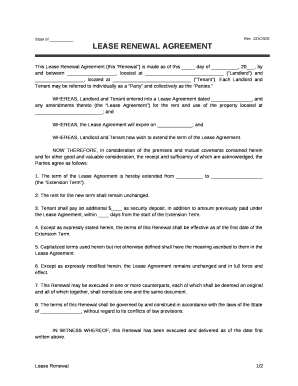
Renewal Agreement Form


What is the renewal agreement?
A renewal agreement is a document that allows parties to extend the terms of an existing contract or agreement. It serves as a formal acknowledgment that the parties wish to continue their relationship under the same or modified conditions. This type of agreement is commonly used in various sectors, including leases, service contracts, and subscription services. By documenting the renewal, both parties can ensure clarity and avoid misunderstandings regarding their obligations and rights.
Key elements of the renewal agreement
When drafting a renewal agreement, it is crucial to include specific elements to ensure its effectiveness and legality. Key components typically include:
- Parties involved: Clearly identify all parties to the agreement.
- Original agreement reference: Mention the original contract and its date.
- Renewal term: Specify the duration of the renewal period.
- Any changes: Outline any modifications to the original terms, if applicable.
- Signatures: Ensure all parties sign the document to validate the renewal.
Steps to complete the renewal agreement
Completing a renewal agreement involves several straightforward steps:
- Review the original agreement: Understand the terms and conditions that are being renewed.
- Negotiate changes: Discuss any modifications to the terms with the other party.
- Draft the renewal agreement: Create a document that includes all necessary elements.
- Review the draft: Ensure all parties agree to the terms outlined in the document.
- Sign the agreement: All parties should sign the document to finalize the renewal.
Legal use of the renewal agreement
To ensure that a renewal agreement is legally binding, it must comply with relevant laws and regulations. In the United States, electronic signatures are recognized under the ESIGN Act and UETA, making eSigning a valid option for executing renewal agreements. It is essential to follow any specific state laws that may apply, as these can influence the enforceability of the agreement. Additionally, maintaining a clear record of the agreement and any communications related to it can help protect the interests of all parties involved.
How to obtain the renewal agreement
Obtaining a renewal agreement can vary depending on the type of contract involved. Generally, the process includes:
- Contacting the other party: Initiate a conversation about renewing the agreement.
- Accessing templates: Use available templates online for specific types of agreements, such as lease or service contracts.
- Consulting legal professionals: If necessary, seek legal advice to ensure the agreement meets all requirements.
Examples of using the renewal agreement
Renewal agreements are commonly used in various scenarios, including:
- Lease agreements: Tenants may sign a renewal agreement to extend their lease term with the landlord.
- Service contracts: Businesses often renew contracts with service providers to continue receiving services without interruption.
- Subscription services: Customers may agree to renew their subscriptions for continued access to products or services.
Quick guide on how to complete renewal agreement
Accomplish Renewal Agreement effortlessly on any gadget
Digital document management has become increasingly favored by businesses and individuals alike. It offers an ideal eco-friendly alternative to traditional printed and signed documents, enabling you to find the right template and securely store it online. airSlate SignNow equips you with all the necessary tools to create, modify, and electronically sign your documents quickly and without interruptions. Manage Renewal Agreement on any gadget using airSlate SignNow's Android or iOS applications and enhance any document-centric process today.
The easiest way to modify and electronically sign Renewal Agreement without hassle
- Find Renewal Agreement and click Get Form to begin.
- Employ the provided tools to fill out your document.
- Emphasize pertinent parts of your documents or conceal sensitive information with tools specifically designed for that purpose by airSlate SignNow.
- Create your electronic signature using the Sign feature, which takes mere seconds and carries the same legal validity as a conventional handwritten signature.
- Review all the details and then click the Done button to save your changes.
- Choose your preferred method of delivering your document, whether by email, SMS, invite link, or download it to your computer.
Say goodbye to lost or misplaced files, tedious document searches, or errors that necessitate printing new versions. airSlate SignNow fulfills your document management needs in just a few clicks from any device you prefer. Alter and electronically sign Renewal Agreement and ensure excellent communication throughout the document preparation process with airSlate SignNow.
Create this form in 5 minutes or less
Create this form in 5 minutes!
How to create an eSignature for the renewal agreement
How to create an electronic signature for a PDF online
How to create an electronic signature for a PDF in Google Chrome
How to create an e-signature for signing PDFs in Gmail
How to create an e-signature right from your smartphone
How to create an e-signature for a PDF on iOS
How to create an e-signature for a PDF on Android
People also ask
-
What is the process for agreement renewal with airSlate SignNow?
The process for agreement renewal with airSlate SignNow is seamless and efficient. You can easily initiate the renewal through your account dashboard, where options for extending existing agreements are clearly presented. Just follow the prompts, review the terms, and confirm your agreement renewal to continue enjoying our services.
-
How does pricing work for agreement renewal?
Pricing for agreement renewal depends on the plan you initially selected and any optional features you may want to add. airSlate SignNow offers flexible pricing structures to accommodate different business needs. Be sure to review your current plan to understand the costs associated with your agreement renewal.
-
What features are available during agreement renewal?
During your agreement renewal, you can access all the robust features that airSlate SignNow offers. This includes unlimited eSignatures, document templates, and advanced security options. You can also explore additional features that may enhance your document workflow as part of your agreement renewal.
-
What are the benefits of using airSlate SignNow for agreement renewal?
Using airSlate SignNow for your agreement renewal ensures a streamlined process that enhances productivity. Our platform allows you to track the status of your documents in real-time and provides a user-friendly interface for an exceptional eSigning experience. Moreover, automating your agreement renewal can reduce turnaround times and minimize paperwork.
-
Can I integrate airSlate SignNow with other tools during agreement renewal?
Yes, airSlate SignNow supports various integrations with other tools that can support your document management needs during your agreement renewal. You can seamlessly connect our platform with your CRM, cloud storage, and productivity software. This integration capability helps streamline your workflow and ensures your agreement renewal process is as efficient as possible.
-
Is there a trial period available for agreement renewal?
Yes, airSlate SignNow offers a trial period that allows you to experience our platform before committing to an agreement renewal. This trial provides access to our full suite of features and gives you the opportunity to evaluate how well our solution fits your business needs. You can easily convert your trial into a paid agreement renewal when you’re ready.
-
What support does airSlate SignNow provide during agreement renewal?
Our customer support team is available to assist you throughout the agreement renewal process. Whether you have questions about features, pricing, or how to complete the renewal, our team is here to help. You can signNow out through various channels, including live chat, email, and phone support for prompt assistance.
Get more for Renewal Agreement
Find out other Renewal Agreement
- Help Me With Electronic signature Nevada Legal Word
- How Do I Electronic signature Nevada Life Sciences PDF
- How Can I Electronic signature New York Life Sciences Word
- How Can I Electronic signature North Dakota Legal Word
- How To Electronic signature Ohio Legal PDF
- How To Electronic signature Ohio Legal Document
- How To Electronic signature Oklahoma Legal Document
- How To Electronic signature Oregon Legal Document
- Can I Electronic signature South Carolina Life Sciences PDF
- How Can I Electronic signature Rhode Island Legal Document
- Can I Electronic signature South Carolina Legal Presentation
- How Can I Electronic signature Wyoming Life Sciences Word
- How To Electronic signature Utah Legal PDF
- How Do I Electronic signature Arkansas Real Estate Word
- How Do I Electronic signature Colorado Real Estate Document
- Help Me With Electronic signature Wisconsin Legal Presentation
- Can I Electronic signature Hawaii Real Estate PPT
- How Can I Electronic signature Illinois Real Estate Document
- How Do I Electronic signature Indiana Real Estate Presentation
- How Can I Electronic signature Ohio Plumbing PPT