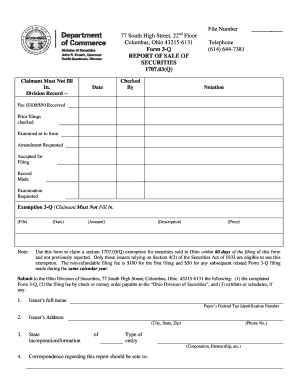
Ohio Division of Securities 3 Q 2005-2026


What is the Ohio Division of Securities 3 Q
The Ohio Division of Securities 3 Q is a specific form used for reporting and compliance in the securities industry within Ohio. This form is essential for businesses and individuals involved in securities transactions, providing necessary information to regulatory authorities. It helps ensure compliance with state regulations and protects investors by maintaining transparency in the securities market.
How to Use the Ohio Division of Securities 3 Q
Utilizing the Ohio Division of Securities 3 Q involves accurately filling out the form with relevant information regarding securities transactions. Users must provide details such as the nature of the securities, transaction amounts, and involved parties. It is crucial to ensure that all information is complete and correct to avoid potential issues with regulatory compliance.
Steps to Complete the Ohio Division of Securities 3 Q
Completing the Ohio Division of Securities 3 Q requires several key steps:
- Gather all necessary information related to the securities transactions.
- Access the form through the appropriate channels, ensuring you have the latest version.
- Fill in the required fields accurately, paying close attention to detail.
- Review the completed form for any errors or omissions.
- Submit the form according to the specified submission methods.
Legal Use of the Ohio Division of Securities 3 Q
The legal use of the Ohio Division of Securities 3 Q is governed by state regulations that outline the requirements for securities reporting. This form must be completed and submitted in compliance with these regulations to ensure that all transactions are legally recognized. Proper use of the form helps maintain the integrity of the securities market and protects both issuers and investors.
Key Elements of the Ohio Division of Securities 3 Q
Key elements of the Ohio Division of Securities 3 Q include:
- Identification of Parties: Names and details of all parties involved in the transaction.
- Transaction Details: Information on the type and amount of securities being transacted.
- Compliance Statements: Declarations that the transactions comply with applicable laws.
- Signature Requirements: Signatures of authorized individuals to validate the form.
Form Submission Methods
The Ohio Division of Securities 3 Q can be submitted through various methods, including:
- Online Submission: Utilizing electronic filing systems provided by the Ohio Division of Securities.
- Mail: Sending a physical copy of the completed form to the designated office.
- In-Person: Delivering the form directly to the regulatory office if preferred.
Quick guide on how to complete ohio division of securities 3 q
Complete Ohio Division Of Securities 3 Q effortlessly on any device
Web-based document management has become increasingly popular among companies and individuals. It offers an ideal eco-friendly substitute for conventional printed and signed documents, allowing you to obtain the necessary form and securely store it online. airSlate SignNow provides you with all the tools required to create, edit, and eSign your documents swiftly without delays. Manage Ohio Division Of Securities 3 Q on any platform using airSlate SignNow Android or iOS applications and simplify any document-related process today.
The simplest way to edit and eSign Ohio Division Of Securities 3 Q without any hassle
- Find Ohio Division Of Securities 3 Q and click on Get Form to begin.
- Utilize the tools we provide to complete your form.
- Emphasize important sections of your documents or obscure sensitive details with tools that airSlate SignNow offers specifically for that purpose.
- Create your eSignature with the Sign tool, which takes seconds and holds the same legal validity as a traditional wet ink signature.
- Review the information and click on the Done button to save your changes.
- Choose your preferred method to send your form, via email, text message (SMS), invitation link, or download it to your computer.
Forget about lost or misplaced documents, tedious form searches, or errors that require printing new copies. airSlate SignNow meets your document management needs in just a few clicks from any device you choose. Edit and eSign Ohio Division Of Securities 3 Q and ensure effective communication throughout your form preparation process with airSlate SignNow.
Create this form in 5 minutes or less
Create this form in 5 minutes!
How to create an eSignature for the ohio division of securities 3 q
How to create an electronic signature for a PDF online
How to create an electronic signature for a PDF in Google Chrome
How to create an e-signature for signing PDFs in Gmail
How to create an e-signature right from your smartphone
How to create an e-signature for a PDF on iOS
How to create an e-signature for a PDF on Android
People also ask
-
What is the 'form 3q' feature in airSlate SignNow?
The 'form 3q' feature in airSlate SignNow allows users to create, manage, and eSign documents seamlessly. This unique feature is designed to simplify the document workflow, ensuring that businesses can execute and track forms efficiently. With 'form 3q,' you can enhance your productivity by automating the signing process.
-
How much does it cost to use the 'form 3q' feature?
airSlate SignNow offers competitive pricing plans that include access to the 'form 3q' feature. Depending on the plan you choose, there are options suitable for individuals, small businesses, and large enterprises. Pricing is transparent and designed to provide great value while empowering your document management needs.
-
What are the key benefits of using 'form 3q' in my business?
'Form 3q' provides numerous benefits, including time savings, increased accuracy, and enhanced collaboration among team members. By using this feature, your business can accelerate the signing process, reduce paper clutter, and improve overall efficiency in managing important documents.
-
Can I integrate 'form 3q' with other software tools?
Yes, airSlate SignNow allows for integration with various third-party applications, enhancing the functionality of 'form 3q.' Whether you use CRM systems, project management tools, or cloud storage services, you can seamlessly connect them with airSlate SignNow to streamline your document processes further.
-
Is 'form 3q' secure for handling sensitive documents?
Absolutely. airSlate SignNow prioritizes security and compliance, ensuring that 'form 3q' adheres to industry-standard encryption and data protection protocols. This gives businesses peace of mind when handling sensitive documents and helps maintain customer trust throughout the signing process.
-
How user-friendly is the 'form 3q' feature?
The 'form 3q' feature is designed with usability in mind, providing an intuitive interface that allows users to create and sign documents effortlessly. Whether you're a tech-savvy individual or new to digital document management, you will find the process straightforward and easy to navigate.
-
Are there templates available for 'form 3q'?
Yes, airSlate SignNow provides a variety of customizable templates for the 'form 3q' feature, enabling users to start quickly without having to create documents from scratch. These templates can be tailored to fit your specific business needs, increasing efficiency and saving you time.
Get more for Ohio Division Of Securities 3 Q
- Ny 019 power of attorney statutory short form revised 1l
- Form it 2663 i2013instructions for form it 2663 nonresident real property estimated income tax payment formit2663i real estate
- Standard form 410 t 2013 2019
- Westside credit services tenant screening application form
- 8022 assignment of mortgage all new york title agency form
- Nybtu form 8002
- Restraint form fill in online
- Arizona wic formula
Find out other Ohio Division Of Securities 3 Q
- Electronic signature Oregon Legal Last Will And Testament Online
- Electronic signature Life Sciences Document Pennsylvania Simple
- Electronic signature Legal Document Pennsylvania Online
- How Can I Electronic signature Pennsylvania Legal Last Will And Testament
- Electronic signature Rhode Island Legal Last Will And Testament Simple
- Can I Electronic signature Rhode Island Legal Residential Lease Agreement
- How To Electronic signature South Carolina Legal Lease Agreement
- How Can I Electronic signature South Carolina Legal Quitclaim Deed
- Electronic signature South Carolina Legal Rental Lease Agreement Later
- Electronic signature South Carolina Legal Rental Lease Agreement Free
- How To Electronic signature South Dakota Legal Separation Agreement
- How Can I Electronic signature Tennessee Legal Warranty Deed
- Electronic signature Texas Legal Lease Agreement Template Free
- Can I Electronic signature Texas Legal Lease Agreement Template
- How To Electronic signature Texas Legal Stock Certificate
- How Can I Electronic signature Texas Legal POA
- Electronic signature West Virginia Orthodontists Living Will Online
- Electronic signature Legal PDF Vermont Online
- How Can I Electronic signature Utah Legal Separation Agreement
- Electronic signature Arizona Plumbing Rental Lease Agreement Myself