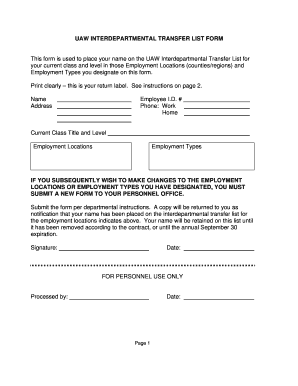
Uaw Interdepartmental Transfer Form


What is the Uaw Interdepartmental Transfer Form
The Uaw Interdepartmental Transfer Form is a document used within organizations to facilitate the transfer of employees between different departments. This form is essential for ensuring that both the employee and the employer have a clear understanding of the transfer process, responsibilities, and any changes in terms of employment. It typically includes sections for employee information, the current department, the new department, and any relevant signatures required to authorize the transfer.
How to use the Uaw Interdepartmental Transfer Form
Using the Uaw Interdepartmental Transfer Form involves several steps to ensure proper completion and submission. First, the employee must fill out their personal information, including their name, current position, and the department they are transferring from. Next, they need to indicate the new department and position they are moving to. After completing the form, both the employee and the relevant department heads must sign it to confirm the transfer. Finally, the completed form should be submitted to the human resources department for processing.
Steps to complete the Uaw Interdepartmental Transfer Form
Completing the Uaw Interdepartmental Transfer Form requires careful attention to detail. Here are the key steps:
- Gather necessary personal information, including your current job title and department.
- Clearly state the new position and department you wish to transfer to.
- Obtain signatures from your current department head and the head of the new department.
- Submit the signed form to human resources for final approval.
Legal use of the Uaw Interdepartmental Transfer Form
The Uaw Interdepartmental Transfer Form must be used in accordance with legal and organizational policies. It serves as a formal record of the transfer and is important for maintaining compliance with employment laws. Proper completion and submission of the form ensure that the transfer is recognized legally, protecting both the employee's rights and the employer's interests.
Key elements of the Uaw Interdepartmental Transfer Form
Several key elements are essential for the Uaw Interdepartmental Transfer Form to be effective. These include:
- Employee Information: Full name, current position, and department.
- Transfer Details: New position and department.
- Signatures: Required signatures from both current and new department heads.
- Date: The date of submission and any relevant deadlines.
How to obtain the Uaw Interdepartmental Transfer Form
The Uaw Interdepartmental Transfer Form can typically be obtained from the human resources department within your organization. It may also be available on the company’s internal website or employee portal. If you are unsure where to find the form, consider reaching out to your HR representative for assistance.
Quick guide on how to complete uaw interdepartmental transfer form
Easily Create Uaw Interdepartmental Transfer Form on Any Device
Digital document management has gained immense popularity among businesses and individuals alike. It offers an excellent environmentally friendly substitute to traditional printed and signed documents, allowing you to access the correct form and securely store it online. airSlate SignNow equips you with all the necessary tools to create, modify, and electronically sign your documents efficiently without any delays. Manage Uaw Interdepartmental Transfer Form on any platform using airSlate SignNow’s Android or iOS applications and streamline any document-based process today.
The Easiest Way to Edit and Electronically Sign Uaw Interdepartmental Transfer Form Effortlessly
- Obtain Uaw Interdepartmental Transfer Form and click on Get Form to begin.
- Utilize the tools we provide to complete your document.
- Highlight important sections of the documents or conceal sensitive information with tools specifically designed for that purpose by airSlate SignNow.
- Generate your electronic signature using the Sign tool, which takes mere seconds and holds the same legal validity as a traditional handwritten signature.
- Verify the information and then click on the Done button to save your modifications.
- Choose how you wish to send your form: via email, SMS, or an invitation link, or download it to your computer.
No more worries about lost or misplaced documents, tedious form navigation, or errors that necessitate printing new document copies. airSlate SignNow manages all your document administration needs in just a few clicks from the device of your choice. Edit and electronically sign Uaw Interdepartmental Transfer Form and ensure smooth communication at any stage of the form preparation process with airSlate SignNow.
Create this form in 5 minutes or less
Create this form in 5 minutes!
How to create an eSignature for the uaw interdepartmental transfer form
How to create an electronic signature for a PDF online
How to create an electronic signature for a PDF in Google Chrome
How to create an e-signature for signing PDFs in Gmail
How to create an e-signature right from your smartphone
How to create an e-signature for a PDF on iOS
How to create an e-signature for a PDF on Android
People also ask
-
What is the Uaw Interdepartmental Transfer Form?
The Uaw Interdepartmental Transfer Form is a crucial document utilized to facilitate the transfer of employees between different departments within an organization. This form ensures that all necessary information is captured and approvals are obtained. By using airSlate SignNow, organizations can easily create, send, and obtain signatures for this form electronically.
-
How can airSlate SignNow help with the Uaw Interdepartmental Transfer Form?
airSlate SignNow streamlines the process of completing and signing the Uaw Interdepartmental Transfer Form. Our platform allows users to fill out the form online, ensuring accuracy and reducing the time it takes to get signatures. With templates available, businesses can customize the form to meet specific departmental needs.
-
Is there a cost associated with using the Uaw Interdepartmental Transfer Form on airSlate SignNow?
Yes, airSlate SignNow offers various subscription plans that provide access to features including the Uaw Interdepartmental Transfer Form. Pricing is designed to be cost-effective, allowing businesses to choose a plan that suits their size and needs. A free trial is also available to test the features before committing.
-
What are the benefits of using airSlate SignNow for the Uaw Interdepartmental Transfer Form?
Using airSlate SignNow for the Uaw Interdepartmental Transfer Form enhances efficiency by allowing instant access and e-signature capability. This not only speeds up the transfer process but also reduces paper usage, contributing to environmental sustainability. Additionally, automated reminders help ensure timely completion.
-
Can the Uaw Interdepartmental Transfer Form be integrated with other software?
Yes, airSlate SignNow supports integrations with various software applications, making it easy to incorporate the Uaw Interdepartmental Transfer Form into your existing workflow. This interoperability allows for seamless data transfer and improves overall operational efficiency. Popular integrations include CRM systems and project management tools.
-
How secure is the Uaw Interdepartmental Transfer Form when using airSlate SignNow?
airSlate SignNow prioritizes document security for forms like the Uaw Interdepartmental Transfer Form. We use advanced encryption protocols and comply with industry standards to keep your data safe. Additionally, audit trails provide transparency and security for all transactions and modifications.
-
Is it possible to track the Uaw Interdepartmental Transfer Form process?
Absolutely! airSlate SignNow offers tracking features that allow users to monitor the status of the Uaw Interdepartmental Transfer Form in real time. You can see who has viewed or signed the document, making it easy to keep informed about the transfer process and follow up when necessary.
Get more for Uaw Interdepartmental Transfer Form
Find out other Uaw Interdepartmental Transfer Form
- eSignature Washington Government Arbitration Agreement Simple
- Can I eSignature Massachusetts Finance & Tax Accounting Business Plan Template
- Help Me With eSignature Massachusetts Finance & Tax Accounting Work Order
- eSignature Delaware Healthcare / Medical NDA Secure
- eSignature Florida Healthcare / Medical Rental Lease Agreement Safe
- eSignature Nebraska Finance & Tax Accounting Business Letter Template Online
- Help Me With eSignature Indiana Healthcare / Medical Notice To Quit
- eSignature New Jersey Healthcare / Medical Credit Memo Myself
- eSignature North Dakota Healthcare / Medical Medical History Simple
- Help Me With eSignature Arkansas High Tech Arbitration Agreement
- eSignature Ohio Healthcare / Medical Operating Agreement Simple
- eSignature Oregon Healthcare / Medical Limited Power Of Attorney Computer
- eSignature Pennsylvania Healthcare / Medical Warranty Deed Computer
- eSignature Texas Healthcare / Medical Bill Of Lading Simple
- eSignature Virginia Healthcare / Medical Living Will Computer
- eSignature West Virginia Healthcare / Medical Claim Free
- How To eSignature Kansas High Tech Business Plan Template
- eSignature Kansas High Tech Lease Agreement Template Online
- eSignature Alabama Insurance Forbearance Agreement Safe
- How Can I eSignature Arkansas Insurance LLC Operating Agreement