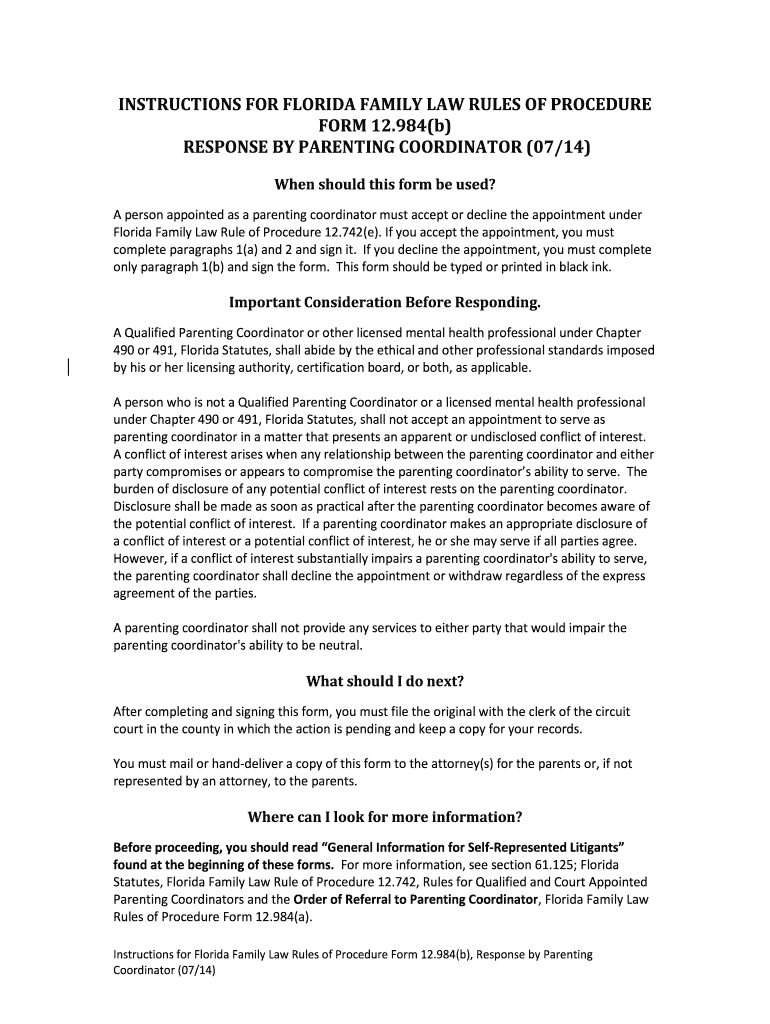
Florida Family Law Rules of Procedure Form 12 984, Response by Parenting Coordinator 12 984, Response by Parenting Coor 2014-2026


What is the Florida Family Law Rules Of Procedure Form 12 984?
The Florida Family Law Rules Of Procedure Form 12 984, known as the Response By Parenting Coordinator, is a legal document used in family law cases. This form is specifically designed for parenting coordinators to provide their responses in matters related to child custody and parenting plans. It serves as a formal mechanism for the coordinator to communicate findings, recommendations, and any necessary details to the court or involved parties. Understanding this form is crucial for ensuring compliance with legal standards and facilitating effective communication in family law proceedings.
Steps to complete the Florida Family Law Rules Of Procedure Form 12 984
Completing the Florida Family Law Rules Of Procedure Form 12 984 involves several important steps. First, gather all relevant information related to the case, including details about the parties involved and the specific issues at hand. Next, carefully fill out each section of the form, ensuring that all fields are completed accurately. It is essential to provide clear and concise responses, as this will help the court understand the context and recommendations made by the parenting coordinator. After completing the form, review it thoroughly for any errors or omissions before submitting it to the appropriate court.
Key elements of the Florida Family Law Rules Of Procedure Form 12 984
The Florida Family Law Rules Of Procedure Form 12 984 includes several key elements that are vital for its effectiveness. These elements typically consist of the names and contact information of the parties involved, a detailed account of the parenting coordinator's observations, and specific recommendations regarding the parenting plan. Additionally, the form may require the coordinator to outline any concerns or issues that have arisen during the coordination process. Including these key elements ensures that the document serves its intended purpose and provides the court with comprehensive information.
Legal use of the Florida Family Law Rules Of Procedure Form 12 984
The legal use of the Florida Family Law Rules Of Procedure Form 12 984 is essential for maintaining compliance with family law regulations. This form is recognized by the Florida court system and is used to formally document the input of a parenting coordinator in custody disputes. It is important to understand that submitting this form is not merely a procedural step; it has legal implications that can affect custody arrangements and parenting plans. Therefore, ensuring accuracy and completeness in the form is crucial for its acceptance in court.
How to obtain the Florida Family Law Rules Of Procedure Form 12 984
Obtaining the Florida Family Law Rules Of Procedure Form 12 984 is a straightforward process. The form can typically be accessed through the official Florida court website or directly from the family law division of the local courthouse. Additionally, legal aid organizations and family law practitioners often provide copies of this form. It is advisable to ensure that the most current version of the form is being used, as updates may occur that could affect its content or requirements.
Examples of using the Florida Family Law Rules Of Procedure Form 12 984
Examples of using the Florida Family Law Rules Of Procedure Form 12 984 can provide clarity on its application. For instance, a parenting coordinator may use this form to document their observations during a family therapy session and recommend adjustments to a parenting plan based on the children's needs. Another example might involve the coordinator addressing concerns about one parent's compliance with the existing parenting plan, which could influence future custody arrangements. These examples highlight the form's role in facilitating effective communication and decision-making in family law cases.
Quick guide on how to complete florida family law rules of procedure form 12984 response by parenting coordinator 12984 response by parenting coordinator
Accomplish and submit your Florida Family Law Rules Of Procedure Form 12 984, Response By Parenting Coordinator 12 984, Response By Parenting Coor swiftly
Reliable tools for digital document interchange and endorsement are crucial for process enhancement and the continuous improvement of your forms. When handling legal documents and signing a Florida Family Law Rules Of Procedure Form 12 984, Response By Parenting Coordinator 12 984, Response By Parenting Coor, the right signature solution can conserve a signNow amount of time and resources with every submission.
Find, complete, modify, endorse, and distribute your legal paperwork with airSlate SignNow. This service provides everything you require to establish efficient paper submission processes. Its extensive library of legal forms and user-friendly navigation will assist you in locating your Florida Family Law Rules Of Procedure Form 12 984, Response By Parenting Coordinator 12 984, Response By Parenting Coor without delay, while the editor equipped with our signature feature will enable you to finalize and authorize it instantly.
Authorize your Florida Family Law Rules Of Procedure Form 12 984, Response By Parenting Coordinator 12 984, Response By Parenting Coor in a few straightforward steps
- Obtain the Florida Family Law Rules Of Procedure Form 12 984, Response By Parenting Coordinator 12 984, Response By Parenting Coor you require from our library via search or catalog pages.
- Examine the form details and review it to ensure it meets your requirements and state regulations.
- Click Get form to access it for modifications.
- Complete the form using the all-encompassing toolbar.
- Check the information you've entered and click the Sign tool to validate your document.
- Choose one of three options to affix your signature.
- Conclude your edits and save the document in your directory, then download it onto your device or share it directly.
Streamline each step in your document preparation and validation with airSlate SignNow. Explore a more effective online solution that encompasses all aspects of managing your paperwork seamlessly.
Create this form in 5 minutes or less
Create this form in 5 minutes!
How to create an eSignature for the florida family law rules of procedure form 12984 response by parenting coordinator 12984 response by parenting coordinator
How to create an eSignature for your Florida Family Law Rules Of Procedure Form 12984 Response By Parenting Coordinator 12984 Response By Parenting Coordinator in the online mode
How to create an electronic signature for the Florida Family Law Rules Of Procedure Form 12984 Response By Parenting Coordinator 12984 Response By Parenting Coordinator in Chrome
How to make an eSignature for putting it on the Florida Family Law Rules Of Procedure Form 12984 Response By Parenting Coordinator 12984 Response By Parenting Coordinator in Gmail
How to make an eSignature for the Florida Family Law Rules Of Procedure Form 12984 Response By Parenting Coordinator 12984 Response By Parenting Coordinator from your mobile device
How to generate an eSignature for the Florida Family Law Rules Of Procedure Form 12984 Response By Parenting Coordinator 12984 Response By Parenting Coordinator on iOS devices
How to make an eSignature for the Florida Family Law Rules Of Procedure Form 12984 Response By Parenting Coordinator 12984 Response By Parenting Coordinator on Android OS
People also ask
-
What is the significance of the number 12 984 in airSlate SignNow's pricing?
The number 12 984 refers to the affordable pricing plan offered by airSlate SignNow, designed to help businesses save on document signing costs. With this solution, companies can manage eSigning and document workflows efficiently without exceeding their budget. Choosing this option allows organizations to streamline their operations while staying cost-effective.
-
How does airSlate SignNow enhance productivity for businesses?
airSlate SignNow offers features like customizable templates and automated workflows, which signNowly increase productivity. With the 12 984 pricing model, businesses can easily scale their document management processes without sacrificing quality or workflow efficiency. This results in quicker turnaround times and happier clients.
-
What features does airSlate SignNow provide for eSigning documents?
airSlate SignNow provides a range of eSigning features, including secure signing, audit trails, and document storage. The platform's intuitive interface ensures that users can enjoy seamless document signing experiences at the 12 984 pricing tier. This makes it easy for teams to collaborate regardless of their physical location.
-
Can I integrate airSlate SignNow with other applications?
Yes, airSlate SignNow offers robust integrations with many popular applications like Google Workspace and Salesforce. By taking advantage of these integrations, businesses can enhance their workflows and maintain a cohesive system even at the 12 984 level. This flexibility lets users connect their favorite tools while utilizing SignNow efficiently.
-
How does airSlate SignNow ensure the security of my documents?
Security is a core priority for airSlate SignNow, which implements advanced encryption and compliance protocols to protect documents. At the 12 984 pricing tier, businesses can rest assured that their sensitive information is safeguarded. This commitment to security helps build trust with clients and stakeholders.
-
What are the benefits of using airSlate SignNow over competitors?
airSlate SignNow stands out thanks to its competitive pricing and user-friendly features, especially at the 12 984 level. Users benefit from an intuitive interface, superior customer support, and powerful functionalities that make eSigning easier. This combination provides a value proposition that differentiates SignNow from its competitors.
-
Is there a trial period available for airSlate SignNow?
Yes, airSlate SignNow typically offers a free trial so prospective users can explore its features before committing to the 12 984 pricing plan. This trial period allows businesses to evaluate how SignNow fits their document signing needs. Users can test the platform's efficiency and features risk-free.
Get more for Florida Family Law Rules Of Procedure Form 12 984, Response By Parenting Coordinator 12 984, Response By Parenting Coor
- South carolina notice form
- Notice pay rent form
- Sc compensation form
- Notice of default in payment of rent as warning prior to demand to pay or terminate for residential property south carolina form
- Notice of default in payment of rent as warning prior to demand to pay or terminate for nonresidential or commercial property 497325705 form
- Notice of intent to vacate at end of specified lease term from tenant to landlord for residential property south carolina form
- Notice of intent to vacate at end of specified lease term from tenant to landlord nonresidential south carolina form
- Notice of intent not to renew at end of specified term from landlord to tenant for residential property south carolina form
Find out other Florida Family Law Rules Of Procedure Form 12 984, Response By Parenting Coordinator 12 984, Response By Parenting Coor
- How Can I eSignature California Cohabitation Agreement
- How Do I eSignature Colorado Cohabitation Agreement
- How Do I eSignature New Jersey Cohabitation Agreement
- Can I eSign Utah Mobile App Design Proposal Template
- eSign Arkansas IT Project Proposal Template Online
- eSign North Dakota IT Project Proposal Template Online
- eSignature New Jersey Last Will and Testament Online
- eSignature Pennsylvania Last Will and Testament Now
- eSign Arkansas Software Development Agreement Template Easy
- eSign Michigan Operating Agreement Free
- Help Me With eSign Nevada Software Development Agreement Template
- eSign Arkansas IT Consulting Agreement Computer
- How To eSignature Connecticut Living Will
- eSign Alaska Web Hosting Agreement Computer
- eSign Alaska Web Hosting Agreement Now
- eSign Colorado Web Hosting Agreement Simple
- How Do I eSign Colorado Joint Venture Agreement Template
- How To eSign Louisiana Joint Venture Agreement Template
- eSign Hawaii Web Hosting Agreement Now
- eSign New Jersey Joint Venture Agreement Template Online