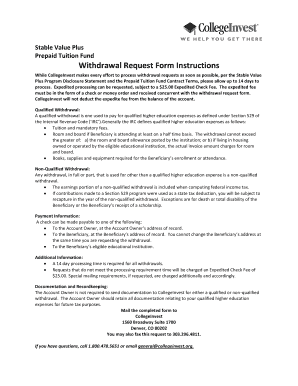
Withdrawal Request Form Instructions CollegeInvest Collegeinvest


What is the Withdrawal Request Form Instructions CollegeInvest
The Withdrawal Request Form Instructions CollegeInvest is a document designed to guide individuals through the process of withdrawing funds from their CollegeInvest accounts. This form is essential for account holders who wish to access their savings for educational purposes, such as tuition or other related expenses. It outlines the necessary steps, required information, and specific criteria that must be met to ensure a successful withdrawal.
Steps to complete the Withdrawal Request Form Instructions CollegeInvest
Completing the Withdrawal Request Form requires careful attention to detail. Here are the key steps to follow:
- Gather necessary personal information, including your account number and identification details.
- Review the eligibility criteria for withdrawals to ensure compliance with CollegeInvest policies.
- Fill out the form accurately, providing all requested information, such as the amount you wish to withdraw and the purpose of the withdrawal.
- Sign and date the form, ensuring that all signatures are valid to avoid processing delays.
- Submit the form according to the specified submission methods, whether online, by mail, or in person.
Legal use of the Withdrawal Request Form Instructions CollegeInvest
The Withdrawal Request Form is legally binding when filled out correctly and submitted according to the established guidelines. Compliance with relevant laws, such as the ESIGN Act, ensures that electronic signatures and submissions are recognized legally. It is important to retain copies of the completed form and any correspondence related to the withdrawal for your records.
Key elements of the Withdrawal Request Form Instructions CollegeInvest
Understanding the key elements of the Withdrawal Request Form is crucial for a smooth withdrawal process. Important components include:
- Account Information: Your CollegeInvest account number and personal identification.
- Withdrawal Amount: The specific amount you wish to withdraw from your account.
- Purpose of Withdrawal: A clear explanation of how the funds will be used, such as tuition payment or educational expenses.
- Signature: Your signature is required to validate the request.
Form Submission Methods (Online / Mail / In-Person)
There are several methods available for submitting the Withdrawal Request Form. Options include:
- Online Submission: Fill out and submit the form through the CollegeInvest online portal for quicker processing.
- Mail: Print the completed form and send it to the designated mailing address provided in the instructions.
- In-Person: Deliver the form directly to a CollegeInvest office if you prefer face-to-face assistance.
Eligibility Criteria
To successfully withdraw funds using the Withdrawal Request Form, you must meet certain eligibility criteria. These may include:
- Being the account holder or authorized representative.
- Having sufficient funds available in your account for the requested withdrawal.
- Using the funds for qualified educational expenses as defined by CollegeInvest guidelines.
Quick guide on how to complete withdrawal request form instructions collegeinvest collegeinvest
Complete Withdrawal Request Form Instructions CollegeInvest Collegeinvest effortlessly on any device
Digital document management has become increasingly popular among businesses and individuals. It offers an ideal eco-friendly alternative to traditional printed and signed documents, as you can access the necessary forms and securely store them online. airSlate SignNow provides all the tools you need to create, edit, and eSign your documents quickly without any delays. Manage Withdrawal Request Form Instructions CollegeInvest Collegeinvest on any device using the airSlate SignNow Android or iOS applications and enhance any document-centric process today.
The easiest way to edit and eSign Withdrawal Request Form Instructions CollegeInvest Collegeinvest with ease
- Find Withdrawal Request Form Instructions CollegeInvest Collegeinvest and click Get Form to begin.
- Utilize the tools we provide to complete your document.
- Highlight important sections of the documents or obscure sensitive information using tools that airSlate SignNow specifically offers for that purpose.
- Create your signature with the Sign tool, which only takes a few seconds and carries the same legal validity as a conventional wet ink signature.
- Review the information and then click the Done button to save your changes.
- Choose how you would like to send your form, either by email, text message (SMS), or invitation link, or download it to your computer.
Eliminate concerns about lost or misplaced documents, tedious form navigation, or mistakes that require printing additional copies. airSlate SignNow meets all your document management needs in just a few clicks from your preferred device. Edit and eSign Withdrawal Request Form Instructions CollegeInvest Collegeinvest and ensure outstanding communication at every stage of the form preparation process with airSlate SignNow.
Create this form in 5 minutes or less
Create this form in 5 minutes!
How to create an eSignature for the withdrawal request form instructions collegeinvest collegeinvest
How to create an electronic signature for a PDF online
How to create an electronic signature for a PDF in Google Chrome
How to create an e-signature for signing PDFs in Gmail
How to create an e-signature right from your smartphone
How to create an e-signature for a PDF on iOS
How to create an e-signature for a PDF on Android
People also ask
-
What are the basic Withdrawal Request Form Instructions for CollegeInvest?
The Withdrawal Request Form Instructions for CollegeInvest include filling out the required fields with accurate information, specifying the amount to withdraw, and providing your account details. Make sure to review the instructions carefully to ensure that your request is processed smoothly. Additionally, it's essential to print, sign, and date the form before submission.
-
How do I submit my Withdrawal Request Form for CollegeInvest?
You can submit your Withdrawal Request Form for CollegeInvest by mailing it to the designated processing address provided in the instructions. Alternatively, you may have the option to submit your form electronically through a secure portal. Be sure to check the Withdrawal Request Form Instructions for CollegeInvest for specific submission guidelines.
-
Are there any fees associated with the Withdrawal Request Form for CollegeInvest?
Generally, the Withdrawal Request Form Instructions for CollegeInvest do not indicate any submission fees; however, it’s essential to verify any potential withdrawal fees that may apply based on your account type. These details will help you anticipate any costs associated with your withdrawal. Refer to the fee schedule in your CollegeInvest account for more information.
-
What information do I need to complete the Withdrawal Request Form for CollegeInvest?
To complete the Withdrawal Request Form Instructions for CollegeInvest, you'll need personal details like your account number, the specific amount you'd like to withdraw, and your signature. Additionally, having supporting information such as identification or account verification may be required, depending on your situation. Ensure that all information is accurate for a smooth withdrawal process.
-
How long does it take to process a Withdrawal Request Form for CollegeInvest?
The processing time for a Withdrawal Request Form for CollegeInvest can vary, but typically you can expect it to take 7 to 10 business days. This timeline may differ based on the volume of requests or any issues with your form. Always refer to the Withdrawal Request Form Instructions for CollegeInvest for the most current processing time estimates.
-
What should I do if my Withdrawal Request Form for CollegeInvest is denied?
If your Withdrawal Request Form for CollegeInvest is denied, review the instructions provided to identify any missing or incorrect information. It may also be helpful to contact customer support for specific insights into your denial. Ensuring compliance with the Withdrawal Request Form Instructions for CollegeInvest can help prevent similar issues in the future.
-
Can I update my Withdrawal Request Form for CollegeInvest after submission?
Once you submit your Withdrawal Request Form for CollegeInvest, updates may not be allowed, such as changing the withdrawal amount. If you need to modify your request, it is advisable to contact customer support as soon as possible to explore your options. Always follow the Withdrawal Request Form Instructions for CollegeInvest to prevent any complications.
Get more for Withdrawal Request Form Instructions CollegeInvest Collegeinvest
- Vr 056 form
- Official transcript request community colleges of spokane ccs spokane form
- Pc 400 probate 2011 2019 form
- Authorization for payoff vermont department of motor vehicles dmv vermont form
- Commercial business tax receipt application davie fl form
- Financial statement for businesses de 926c edd ca form
- Renewal application for permit to conduct a child care nyc form
- Pg 662 petition to receive funds on behalf of a minor probate guardianship forms
Find out other Withdrawal Request Form Instructions CollegeInvest Collegeinvest
- eSign Wisconsin High Tech Cease And Desist Letter Fast
- eSign New York Government Emergency Contact Form Online
- eSign North Carolina Government Notice To Quit Now
- eSign Oregon Government Business Plan Template Easy
- How Do I eSign Oklahoma Government Separation Agreement
- How Do I eSign Tennessee Healthcare / Medical Living Will
- eSign West Virginia Healthcare / Medical Forbearance Agreement Online
- eSign Alabama Insurance LLC Operating Agreement Easy
- How Can I eSign Alabama Insurance LLC Operating Agreement
- eSign Virginia Government POA Simple
- eSign Hawaii Lawers Rental Application Fast
- eSign Hawaii Lawers Cease And Desist Letter Later
- How To eSign Hawaii Lawers Cease And Desist Letter
- How Can I eSign Hawaii Lawers Cease And Desist Letter
- eSign Hawaii Lawers Cease And Desist Letter Free
- eSign Maine Lawers Resignation Letter Easy
- eSign Louisiana Lawers Last Will And Testament Mobile
- eSign Louisiana Lawers Limited Power Of Attorney Online
- eSign Delaware Insurance Work Order Later
- eSign Delaware Insurance Credit Memo Mobile