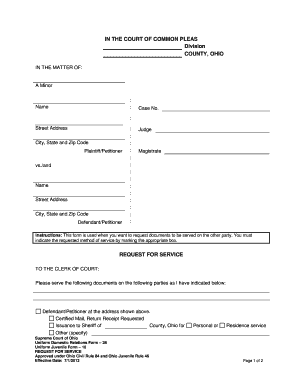
Uniform Domestic Relations Form 28 Ohio Supreme Court


What is the Uniform Domestic Relations Form 28 Ohio Supreme Court
The Uniform Domestic Relations Form 28 is a legal document established by the Ohio Supreme Court, designed to standardize procedures in domestic relations cases. This form is crucial for parties involved in divorce, child custody, and related matters, as it provides a structured way to present information and requests to the court. By using this form, individuals can ensure that their submissions meet the necessary legal requirements, facilitating smoother processing and review by the court.
How to use the Uniform Domestic Relations Form 28 Ohio Supreme Court
Using the Uniform Domestic Relations Form 28 involves several steps to ensure proper completion and submission. First, individuals should download the form from an official source. Next, they must carefully fill out all required fields, providing accurate information about themselves and their case. It is essential to review the form for completeness and accuracy before submission. Once completed, the form can be filed with the appropriate court, either online or in person, depending on local regulations.
Steps to complete the Uniform Domestic Relations Form 28 Ohio Supreme Court
Completing the Uniform Domestic Relations Form 28 requires attention to detail. Follow these steps:
- Download the form from an official source.
- Read the instructions carefully to understand what information is needed.
- Fill in personal details, including names, addresses, and case numbers.
- Provide specific information regarding the nature of the request or complaint.
- Review the form for errors and ensure all sections are completed.
- Sign and date the form as required.
Legal use of the Uniform Domestic Relations Form 28 Ohio Supreme Court
The legal use of the Uniform Domestic Relations Form 28 is governed by Ohio law and court rules. This form is recognized by the court as a valid document for initiating or responding to domestic relations cases. It is essential that the form is filled out accurately and submitted in accordance with legal requirements to ensure its acceptance. Failure to comply with these standards may result in delays or dismissal of the case.
Key elements of the Uniform Domestic Relations Form 28 Ohio Supreme Court
Key elements of the Uniform Domestic Relations Form 28 include:
- Identification of the parties involved in the case.
- Details regarding the nature of the domestic relations issue.
- Requests for specific relief or court orders.
- Signature lines for all parties involved, confirming the accuracy of the information provided.
State-specific rules for the Uniform Domestic Relations Form 28 Ohio Supreme Court
State-specific rules for the Uniform Domestic Relations Form 28 can vary based on local court requirements. It is important for individuals to familiarize themselves with the rules applicable in their jurisdiction. These rules may dictate how the form should be filled out, any additional documents that need to be submitted, and the deadlines for filing. Adhering to these rules is crucial to ensure that the form is processed efficiently by the court.
Quick guide on how to complete uniform domestic relations form 28 ohio supreme court
Effortlessly Prepare Uniform Domestic Relations Form 28 Ohio Supreme Court on Any Device
Digital document management has become increasingly favored by businesses and individuals alike. It serves as an ideal environmentally-friendly alternative to traditional printed and signed documents, allowing you to access the correct form and securely store it online. airSlate SignNow equips you with all the necessary tools to create, modify, and electronically sign your documents quickly and efficiently. Handle Uniform Domestic Relations Form 28 Ohio Supreme Court on any device using the airSlate SignNow Android or iOS applications and streamline any document-related process today.
The Easiest Way to Modify and Electronically Sign Uniform Domestic Relations Form 28 Ohio Supreme Court
- Obtain Uniform Domestic Relations Form 28 Ohio Supreme Court and click on Get Form to begin.
- Utilize our tools to complete your document.
- Highlight important parts of the documents or redact sensitive information with the tools specifically designed for that purpose by airSlate SignNow.
- Create your signature using the Sign tool, which takes mere seconds and has the same legal validity as a conventional wet ink signature.
- Review the information and click on the Done button to save your changes.
- Select your preferred method for sending your form: via email, SMS, or an invitation link, or download it to your computer.
Say goodbye to lost or misplaced documents, tedious form searching, and errors that require new copies to be printed. airSlate SignNow meets your document management needs in just a few clicks from any device of your choice. Edit and electronically sign Uniform Domestic Relations Form 28 Ohio Supreme Court while ensuring exceptional communication at any stage of the document preparation process with airSlate SignNow.
Create this form in 5 minutes or less
Create this form in 5 minutes!
How to create an eSignature for the uniform domestic relations form 28 ohio supreme court
How to create an electronic signature for a PDF online
How to create an electronic signature for a PDF in Google Chrome
How to create an e-signature for signing PDFs in Gmail
How to create an e-signature right from your smartphone
How to create an e-signature for a PDF on iOS
How to create an e-signature for a PDF on Android
People also ask
-
What is oh uniform domestic relations in the context of eSignature solutions?
The term 'oh uniform domestic relations' refers to legal guidelines that govern document handling in domestic relations cases. Using airSlate SignNow helps ensure compliance by providing an easy and efficient way to manage these documents electronically.
-
How does airSlate SignNow facilitate compliance with oh uniform domestic relations?
airSlate SignNow is designed to be user-friendly while meeting legal standards, including those outlined in oh uniform domestic relations. With features like secure eSigning and document tracking, you can ensure that all your documents adhere to the required legal frameworks.
-
What are the pricing options for airSlate SignNow for businesses focusing on oh uniform domestic relations?
airSlate SignNow offers flexible pricing plans tailored for businesses handling oh uniform domestic relations. Depending on your needs, you can choose from monthly or annual subscriptions, ensuring a cost-effective solution regardless of your document volume.
-
What are the key features of airSlate SignNow that support oh uniform domestic relations?
Key features of airSlate SignNow include customizable templates, workflow automation, and robust security measures. These features streamline the management of documents related to oh uniform domestic relations, making the entire process faster and more efficient.
-
Can airSlate SignNow integrate with other software for oh uniform domestic relations?
Yes, airSlate SignNow offers integrations with a variety of popular software tools, enhancing its functionality for cases involving oh uniform domestic relations. This connectivity ensures that you can seamlessly manage your documents within the tools your organization already uses.
-
What benefits does airSlate SignNow provide for managing oh uniform domestic relations documents?
By using airSlate SignNow for managing oh uniform domestic relations documents, you benefit from improved efficiency and reduced turnaround times. This solution also minimizes errors and enhances collaboration among parties involved in domestic relations cases.
-
Is airSlate SignNow secure for handling sensitive oh uniform domestic relations documents?
Absolutely, airSlate SignNow employs industry-standard security measures, including encryption and secure cloud storage, to protect sensitive documents. This ensures that all communications and signed documents related to oh uniform domestic relations remain confidential and secure.
Get more for Uniform Domestic Relations Form 28 Ohio Supreme Court
Find out other Uniform Domestic Relations Form 28 Ohio Supreme Court
- Sign Oregon Legal LLC Operating Agreement Computer
- Sign Pennsylvania Legal Moving Checklist Easy
- Sign Pennsylvania Legal Affidavit Of Heirship Computer
- Sign Connecticut Life Sciences Rental Lease Agreement Online
- Sign Connecticut Life Sciences Affidavit Of Heirship Easy
- Sign Tennessee Legal LLC Operating Agreement Online
- How To Sign Tennessee Legal Cease And Desist Letter
- How Do I Sign Tennessee Legal Separation Agreement
- Sign Virginia Insurance Memorandum Of Understanding Easy
- Sign Utah Legal Living Will Easy
- Sign Virginia Legal Last Will And Testament Mobile
- How To Sign Vermont Legal Executive Summary Template
- How To Sign Vermont Legal POA
- How Do I Sign Hawaii Life Sciences Business Plan Template
- Sign Life Sciences PPT Idaho Online
- Sign Life Sciences PPT Idaho Later
- How Do I Sign Hawaii Life Sciences LLC Operating Agreement
- Sign Idaho Life Sciences Promissory Note Template Secure
- How To Sign Wyoming Legal Quitclaim Deed
- Sign Wisconsin Insurance Living Will Now