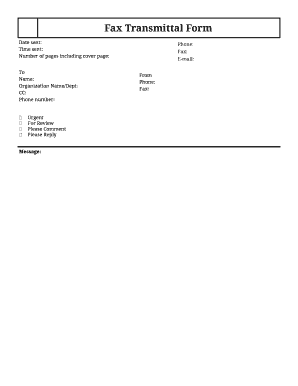
Fax Transmittal Form


What is the fax transmittal form?
The fax transmittal form, often referred to as a fax transmittal sheet or fax transmittal cover sheet, serves as a cover page for documents sent via fax. It provides essential information about the sender, recipient, and the contents of the fax. This form is crucial in ensuring that the recipient understands the context of the transmitted documents and can identify them easily. Typically, it includes fields for the sender's name, fax number, date, recipient's name, and any notes or instructions related to the faxed documents.
How to use the fax transmittal form
Using the fax transmittal form involves a few straightforward steps. First, fill in the sender and recipient information accurately. Include your contact details and the recipient's fax number to prevent miscommunication. Next, provide a brief description of the documents being sent. This helps the recipient understand the purpose of the fax. Finally, send the fax along with the completed transmittal sheet. It's advisable to keep a copy of the transmittal for your records, as it can serve as proof of transmission.
Key elements of the fax transmittal form
Several key elements are essential for a complete fax transmittal form. These include:
- Sender Information: Name, fax number, and contact information.
- Recipient Information: Name and fax number of the intended recipient.
- Date: The date the fax is sent.
- Subject Line: A brief description of the contents of the fax.
- Notes or Instructions: Any additional information that may be relevant to the recipient.
Steps to complete the fax transmittal form
Completing the fax transmittal form is a simple process. Follow these steps:
- Start with the sender's information, including your name and fax number.
- Enter the recipient's name and fax number accurately.
- Add the date of transmission.
- Provide a subject line that summarizes the purpose of the fax.
- Include any notes or special instructions for the recipient.
- Review the form for accuracy before sending it along with the documents.
Legal use of the fax transmittal form
The fax transmittal form can be considered legally binding when used correctly. It is essential to ensure that all information is accurate and that the documents being sent comply with relevant laws and regulations. In many cases, the transmittal form serves as a record of communication between parties, which can be important in legal contexts. Therefore, using a reliable service that provides secure transmission and maintains compliance with eSignature regulations is advisable.
Digital vs. paper version
Both digital and paper versions of the fax transmittal form serve the same purpose but differ in their execution. The digital version allows for easier completion and transmission, often integrating with electronic fax services. This method can enhance efficiency and reduce the risk of errors. In contrast, the paper version may be preferred in environments where traditional faxing is still the norm. Regardless of the format, the essential elements of the form remain the same.
Quick guide on how to complete fax transmittal form
Finish Fax Transmittal Form effortlessly on any device
Web-based document management has surged in popularity among enterprises and individuals. It offers an ideal eco-friendly alternative to conventional printed and signed papers, as you can easily locate the appropriate form and securely keep it online. airSlate SignNow equips you with everything necessary to create, modify, and eSign your documents rapidly without delays. Manage Fax Transmittal Form on any device using the airSlate SignNow Android or iOS applications and streamline any document-related process today.
How to alter and eSign Fax Transmittal Form without hassle
- Obtain Fax Transmittal Form and then click Get Form to begin.
- Utilize the tools we provide to fill out your document.
- Highlight pertinent sections of the documents or redact sensitive information with the tools offered by airSlate SignNow specifically for that purpose.
- Create your eSignature using the Sign tool, which takes mere seconds and holds the same legal validity as a conventional ink signature.
- Review all the details and then click on the Done button to save your modifications.
- Choose how you wish to send your form, via email, SMS, or invitation link, or download it to your computer.
Leave behind concerns about lost or misplaced files, cumbersome form searching, or errors that necessitate printing new document copies. airSlate SignNow addresses all your document management needs in just a few clicks from any device you prefer. Modify and eSign Fax Transmittal Form and guarantee outstanding communication at every stage of the document preparation journey with airSlate SignNow.
Create this form in 5 minutes or less
Create this form in 5 minutes!
How to create an eSignature for the fax transmittal form
How to create an electronic signature for a PDF online
How to create an electronic signature for a PDF in Google Chrome
How to create an e-signature for signing PDFs in Gmail
How to create an e-signature right from your smartphone
How to create an e-signature for a PDF on iOS
How to create an e-signature for a PDF on Android
People also ask
-
What is a fax transmittal cover sheet?
A fax transmittal cover sheet is a document that provides important information about the faxed documents. It typically includes details such as the sender's and recipient's contact information, the date, and a brief description of the contents. Using a fax transmittal cover sheet helps ensure that the recipient understands the context of the documents being sent.
-
How can I create a fax transmittal cover sheet using airSlate SignNow?
Creating a fax transmittal cover sheet with airSlate SignNow is simple. You can customize our pre-built templates to add the necessary information and branding. With our user-friendly interface, you can generate a professional fax cover sheet in just a few clicks, making the process efficient for your business.
-
Is there a cost associated with using an airSlate SignNow fax transmittal cover sheet?
airSlate SignNow offers competitive pricing plans that include features such as the fax transmittal cover sheet. Packages are designed to suit various business needs, and you can select a plan based on the volume of documents you need to send. Our solution ensures you get great value while streamlining your document management process.
-
What are the benefits of using the fax transmittal cover sheet feature?
The fax transmittal cover sheet feature in airSlate SignNow enhances your document professionalism and organization. It provides essential information upfront, reducing the chances of miscommunication. Additionally, it helps streamline your faxing process, making it easier to track and manage sent documents.
-
Does airSlate SignNow integrate with other platforms for sending faxes?
Yes, airSlate SignNow seamlessly integrates with various platforms, enabling users to send faxes directly from their preferred applications. This integration enhances workflow efficiency by allowing you to utilize the fax transmittal cover sheet feature within familiar environments, making document transmission straightforward and hassle-free.
-
Can I customize my fax transmittal cover sheet with branding elements?
Absolutely! airSlate SignNow allows you to customize your fax transmittal cover sheet by adding your company's logo, colors, and other branding elements. This customization ensures that your documents are not only functional but also reflect your brand identity and professionalism.
-
Is it possible to track faxes sent with a fax transmittal cover sheet?
Yes, with airSlate SignNow, you can easily track the status of faxes sent with a fax transmittal cover sheet. Our platform provides delivery confirmations and logs of all transmitted documents, giving you peace of mind and enabling effective record-keeping for your business.
Get more for Fax Transmittal Form
Find out other Fax Transmittal Form
- How To Electronic signature New York Legal Lease Agreement
- How Can I Electronic signature New York Legal Stock Certificate
- Electronic signature North Carolina Legal Quitclaim Deed Secure
- How Can I Electronic signature North Carolina Legal Permission Slip
- Electronic signature Legal PDF North Dakota Online
- Electronic signature North Carolina Life Sciences Stock Certificate Fast
- Help Me With Electronic signature North Dakota Legal Warranty Deed
- Electronic signature North Dakota Legal Cease And Desist Letter Online
- Electronic signature North Dakota Legal Cease And Desist Letter Free
- Electronic signature Delaware Orthodontists Permission Slip Free
- How Do I Electronic signature Hawaii Orthodontists Lease Agreement Form
- Electronic signature North Dakota Life Sciences Business Plan Template Now
- Electronic signature Oklahoma Legal Bill Of Lading Fast
- Electronic signature Oklahoma Legal Promissory Note Template Safe
- Electronic signature Oregon Legal Last Will And Testament Online
- Electronic signature Life Sciences Document Pennsylvania Simple
- Electronic signature Legal Document Pennsylvania Online
- How Can I Electronic signature Pennsylvania Legal Last Will And Testament
- Electronic signature Rhode Island Legal Last Will And Testament Simple
- Can I Electronic signature Rhode Island Legal Residential Lease Agreement