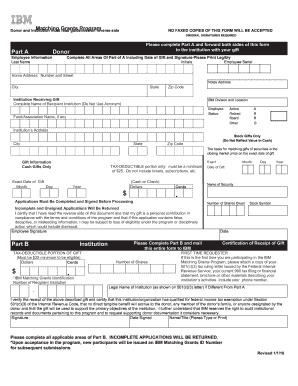
Ibm Matching Grant Fillable Form


What is the Ibm Matching Grant Fillable Form
The Ibm Matching Grant Fillable Form is a document used by employees of IBM to request matching contributions from the company for charitable donations made to eligible organizations. This form facilitates the process of verifying the donation and ensuring that IBM matches the contribution according to its corporate giving policies. By filling out this form, employees can maximize their philanthropic impact while adhering to the guidelines set forth by IBM.
How to use the Ibm Matching Grant Fillable Form
Using the Ibm Matching Grant Fillable Form involves several straightforward steps. First, employees need to download the form from the designated IBM platform or portal. After obtaining the form, they should fill in their personal information, including their name, employee ID, and the details of the charitable organization they have donated to. It is essential to provide accurate information to ensure a smooth matching process. Once completed, the form must be submitted according to the instructions provided, which may include electronic submission or mailing it to the appropriate department.
Steps to complete the Ibm Matching Grant Fillable Form
Completing the Ibm Matching Grant Fillable Form requires careful attention to detail. Here are the steps to follow:
- Download the Ibm Matching Grant Fillable Form from the IBM portal.
- Enter your personal information, including your name and employee ID.
- Provide the name and address of the charitable organization.
- Detail the amount donated and the date of the donation.
- Sign and date the form to certify the information is accurate.
- Submit the form as directed, either electronically or by mail.
Legal use of the Ibm Matching Grant Fillable Form
The Ibm Matching Grant Fillable Form is legally binding when completed and submitted according to IBM's guidelines. It serves as a formal request for the company to match charitable contributions made by employees. To ensure its legal standing, it is crucial to provide truthful information and adhere to the submission requirements. Misrepresentation or failure to comply with the guidelines may result in denial of the matching grant.
Key elements of the Ibm Matching Grant Fillable Form
Several key elements must be included in the Ibm Matching Grant Fillable Form for it to be valid:
- Employee Information: Name, employee ID, and contact details.
- Charitable Organization Details: Name, address, and tax identification number of the organization.
- Donation Information: Amount donated and date of the donation.
- Signature: Employee's signature to confirm the accuracy of the information provided.
Eligibility Criteria
To be eligible for the matching grant through the Ibm Matching Grant Fillable Form, employees must meet certain criteria. They should be active employees of IBM and have made a qualifying donation to an eligible nonprofit organization. The organization typically must be recognized as tax-exempt under IRS regulations, and the donation amount must fall within the limits set by IBM's matching program. Employees should review the specific guidelines provided by IBM to ensure compliance.
Quick guide on how to complete ibm matching grant fillable form
Effortlessly prepare Ibm Matching Grant Fillable Form on any device
Managing documents online has become increasingly popular among businesses and individuals. It offers an ideal environmentally friendly alternative to traditional printed and signed paperwork, as you can easily find the necessary form and securely save it online. airSlate SignNow provides all the tools required to create, modify, and eSign your documents quickly without any delays. Work on Ibm Matching Grant Fillable Form across any platform with airSlate SignNow’s Android or iOS applications and streamline any document-related process today.
How to amend and eSign Ibm Matching Grant Fillable Form with ease
- Locate Ibm Matching Grant Fillable Form and click Get Form to begin.
- Use the tools provided to complete your form.
- Mark important parts of the documents or obscure sensitive information with tools specifically designed for this purpose by airSlate SignNow.
- Create your eSignature using the Sign tool, which takes only seconds and carries the same legal significance as a conventional wet ink signature.
- Review the information carefully and click on the Done button to save your modifications.
- Choose your preferred method of sharing your form, whether by email, text message (SMS), invitation link, or download it to your computer.
Eliminate concerns about lost or misplaced documents, tedious form searching, or mistakes that necessitate printing new copies. airSlate SignNow fulfills all your document management needs in just a few clicks from any device you prefer. Modify and eSign Ibm Matching Grant Fillable Form to ensure excellent communication at every stage of your form preparation process with airSlate SignNow.
Create this form in 5 minutes or less
Create this form in 5 minutes!
How to create an eSignature for the ibm matching grant fillable form
How to create an electronic signature for a PDF online
How to create an electronic signature for a PDF in Google Chrome
How to create an e-signature for signing PDFs in Gmail
How to create an e-signature right from your smartphone
How to create an e-signature for a PDF on iOS
How to create an e-signature for a PDF on Android
People also ask
-
What is the IBM Matching Grant Fillable Form and why is it important?
The IBM Matching Grant Fillable Form is a structured document that simplifies the process of applying for IBM’s matching gift program. It is essential because it helps organizations secure funding by matching employee donations, thereby maximizing contributions and supporting charitable initiatives.
-
How do I access the IBM Matching Grant Fillable Form on airSlate SignNow?
To access the IBM Matching Grant Fillable Form on airSlate SignNow, simply visit our website and navigate to the forms section. You can easily search for the IBM Matching Grant Fillable Form and start filling it out right away, allowing for a streamlined application process.
-
Is there a cost associated with using the IBM Matching Grant Fillable Form through airSlate SignNow?
airSlate SignNow offers a range of pricing plans that are designed to be cost-effective. Depending on your needs, accessing the IBM Matching Grant Fillable Form might be included in your plan, ensuring you can easily manage and submit necessary documents without breaking the bank.
-
Can I save my progress while filling out the IBM Matching Grant Fillable Form?
Yes, airSlate SignNow allows users to save their progress when filling out the IBM Matching Grant Fillable Form. This feature enables you to complete the form at your own pace and ensures you don’t lose any information you’ve already entered.
-
What are the benefits of using the IBM Matching Grant Fillable Form on airSlate SignNow?
Using the IBM Matching Grant Fillable Form on airSlate SignNow provides numerous benefits, including enhanced efficiency, ease of use, and the ability to monitor your submission status. Additionally, the digital format reduces paperwork and allows for quick edits and submissions.
-
Does the IBM Matching Grant Fillable Form integrate with other applications?
Yes, the IBM Matching Grant Fillable Form can integrate seamlessly with various applications through airSlate SignNow. This flexibility allows you to connect with your existing tools and systems, making the submission and tracking process more efficient.
-
How secure is the information submitted through the IBM Matching Grant Fillable Form?
airSlate SignNow prioritizes security, ensuring that all information submitted through the IBM Matching Grant Fillable Form is protected with advanced encryption protocols. This commitment to security guarantees that your data remains confidential and secure throughout the submission process.
Get more for Ibm Matching Grant Fillable Form
Find out other Ibm Matching Grant Fillable Form
- Electronic signature Arizona Finance & Tax Accounting Promissory Note Template Computer
- Electronic signature California Finance & Tax Accounting Warranty Deed Fast
- Can I Electronic signature Georgia Education Quitclaim Deed
- Electronic signature California Finance & Tax Accounting LLC Operating Agreement Now
- Electronic signature Connecticut Finance & Tax Accounting Executive Summary Template Myself
- Can I Electronic signature California Government Stock Certificate
- Electronic signature California Government POA Simple
- Electronic signature Illinois Education Business Plan Template Secure
- How Do I Electronic signature Colorado Government POA
- Electronic signature Government Word Illinois Now
- Can I Electronic signature Illinois Government Rental Lease Agreement
- Electronic signature Kentucky Government Promissory Note Template Fast
- Electronic signature Kansas Government Last Will And Testament Computer
- Help Me With Electronic signature Maine Government Limited Power Of Attorney
- How To Electronic signature Massachusetts Government Job Offer
- Electronic signature Michigan Government LLC Operating Agreement Online
- How To Electronic signature Minnesota Government Lease Agreement
- Can I Electronic signature Minnesota Government Quitclaim Deed
- Help Me With Electronic signature Mississippi Government Confidentiality Agreement
- Electronic signature Kentucky Finance & Tax Accounting LLC Operating Agreement Myself