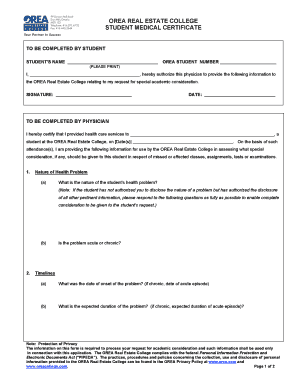
Medical Form for College Students


What is the medical certificate for college students?
A medical certificate for college students is an official document that verifies a student's health status, typically required for college admission or attendance. This certificate may be requested by educational institutions to ensure that students are physically and mentally fit to participate in academic programs. It often includes details such as the student's medical history, immunization records, and any existing health conditions that may affect their studies.
Key elements of the medical certificate for college students
When preparing a medical certificate for college attendance, it is essential to include specific information to ensure its validity. Key elements typically include:
- Student's full name: Clearly state the student's legal name.
- Date of birth: Include the student's date of birth for identification purposes.
- Medical professional's details: The name, contact information, and signature of the healthcare provider issuing the certificate.
- Health assessment: A summary of the student's health status, including any relevant medical history.
- Immunization records: Documentation of vaccinations required by the institution.
- Date of issuance: The date the certificate was completed and signed by the healthcare provider.
Steps to complete the medical certificate for college students
Completing a medical certificate for college students involves several steps to ensure accuracy and compliance with institutional requirements. Follow these steps:
- Consult with a healthcare provider: Schedule an appointment with a licensed medical professional to discuss your health status.
- Gather necessary documents: Collect any prior medical records, immunization history, and identification needed for the appointment.
- Complete the assessment: Undergo a thorough health evaluation, which may include physical examinations and necessary tests.
- Request the certificate: Ask the healthcare provider to issue a medical certificate that includes all required information.
- Review the document: Ensure that all details are accurate and complete before submission.
Legal use of the medical certificate for college students
The medical certificate for college students must comply with legal standards to be considered valid. In the United States, it is essential that the document is signed by a licensed healthcare provider. Additionally, the certificate should adhere to relevant privacy laws, such as HIPAA, which protect the confidentiality of medical information. Institutions may also have specific guidelines regarding the format and content of the certificate, making it crucial to verify these requirements before submission.
How to obtain the medical certificate for college students
Obtaining a medical certificate for college students typically involves visiting a healthcare provider. Students can follow these steps:
- Find a licensed healthcare provider: Look for a doctor, clinic, or hospital that offers medical evaluations for students.
- Schedule an appointment: Contact the provider to arrange a suitable time for your health assessment.
- Complete the evaluation: Attend the appointment and provide the necessary information about your health history.
- Request the certificate: After the evaluation, ask the provider for a medical certificate that meets your college's requirements.
Examples of using the medical certificate for college students
Medical certificates for college students can be used in various situations, including:
- College admissions: Many colleges require a medical certificate as part of the application process to ensure student readiness.
- Participation in sports: Students may need to provide a medical certificate to participate in athletic programs or physical education classes.
- Health services access: Some colleges require a medical certificate to access campus health services or accommodations for disabilities.
Quick guide on how to complete medical form for college students
Effortlessly Prepare Medical Form For College Students on Any Device
Digital document management has become increasingly popular among businesses and individuals. It offers an ideal eco-friendly substitute to traditional printed and signed paperwork, as you can access the necessary form and securely store it online. airSlate SignNow equips you with all the tools required to create, modify, and electronically sign your documents promptly without delays. Manage Medical Form For College Students on any platform using airSlate SignNow's Android or iOS applications and enhance any document-centric process today.
How to Modify and Electronically Sign Medical Form For College Students with Ease
- Find Medical Form For College Students and select Get Form to initiate.
- Utilize the tools we provide to complete your document.
- Emphasize important sections of your documents or redact sensitive information with tools that airSlate SignNow supplies specifically for that purpose.
- Generate your signature with the Sign tool, which takes mere seconds and holds the same legal validity as a traditional wet ink signature.
- Review the details and click on the Done button to save your modifications.
- Select how you wish to deliver your form, via email, SMS, invitation link, or download it to your computer.
Eliminate concerns about lost or misplaced files, tedious document searches, or mistakes that necessitate printing new document copies. airSlate SignNow addresses your document management needs in just a few clicks from your preferred device. Modify and electronically sign Medical Form For College Students to ensure seamless communication at any stage of the form preparation process with airSlate SignNow.
Create this form in 5 minutes or less
Create this form in 5 minutes!
How to create an eSignature for the medical form for college students
How to create an electronic signature for a PDF online
How to create an electronic signature for a PDF in Google Chrome
How to create an e-signature for signing PDFs in Gmail
How to create an e-signature right from your smartphone
How to create an e-signature for a PDF on iOS
How to create an e-signature for a PDF on Android
People also ask
-
What is a medical certificate for student?
A medical certificate for student is an official document that confirms a student's medical condition or fitness for certain activities. It is often required by schools for absences due to illness or for participation in sports and other extracurricular activities.
-
How can I obtain a medical certificate for student using airSlate SignNow?
To obtain a medical certificate for student, you can use airSlate SignNow to easily create and send a request form to your healthcare provider. Once completed, the document can be eSigned and returned to you within minutes, hassle-free.
-
What is the cost of obtaining a medical certificate for student through your platform?
The cost of obtaining a medical certificate for student through airSlate SignNow is highly competitive. Our user-friendly platform offers various pricing plans to suit your needs, and you can choose a plan that aligns with how frequently you need access to our document services.
-
Are there any specific features that make airSlate SignNow suitable for handling medical certificates for students?
Yes, airSlate SignNow provides features such as customizable templates, secure cloud storage, and easy eSignature options, making it ideal for managing medical certificate for student requests. These features streamline the process, ensuring that you can easily create, send, and receive necessary documentation.
-
How does airSlate SignNow ensure the security of my medical certificate for student?
Security is a top priority at airSlate SignNow. We comply with industry standards and use advanced encryption technology to ensure that your medical certificate for student is kept secure from unauthorized access while being transmitted and stored.
-
Can I integrate airSlate SignNow with other applications for processing medical certificates for students?
Absolutely! airSlate SignNow offers robust integrations with various applications, such as Google Drive, Dropbox, and more. This makes it easy to manage your documents and streamline the workflow for any medical certificate for student that you need to process.
-
What are the benefits of using airSlate SignNow for medical certificate for student?
Using airSlate SignNow for your medical certificate for student saves time and reduces administrative burdens. It simplifies the document management process, allowing you to focus on what matters most—supporting your student’s health and educational needs.
Get more for Medical Form For College Students
- Pdf file created from a tiff document user guides panasonic form
- Ca 1 form
- U s ninth circuit court fillable notice of appeal form
- 15 134b form
- Fifth district court of appeals docketing statement 2011 2019 form
- Scca 234 form
- Us court of appeals district of columbia docketing statement form
- Sb 55 form
Find out other Medical Form For College Students
- Help Me With eSignature New Mexico Healthcare / Medical Form
- How Do I eSignature New York Healthcare / Medical Presentation
- How To eSignature Oklahoma Finance & Tax Accounting PPT
- Help Me With eSignature Connecticut High Tech Presentation
- How To eSignature Georgia High Tech Document
- How Can I eSignature Rhode Island Finance & Tax Accounting Word
- How Can I eSignature Colorado Insurance Presentation
- Help Me With eSignature Georgia Insurance Form
- How Do I eSignature Kansas Insurance Word
- How Do I eSignature Washington Insurance Form
- How Do I eSignature Alaska Life Sciences Presentation
- Help Me With eSignature Iowa Life Sciences Presentation
- How Can I eSignature Michigan Life Sciences Word
- Can I eSignature New Jersey Life Sciences Presentation
- How Can I eSignature Louisiana Non-Profit PDF
- Can I eSignature Alaska Orthodontists PDF
- How Do I eSignature New York Non-Profit Form
- How To eSignature Iowa Orthodontists Presentation
- Can I eSignature South Dakota Lawers Document
- Can I eSignature Oklahoma Orthodontists Document