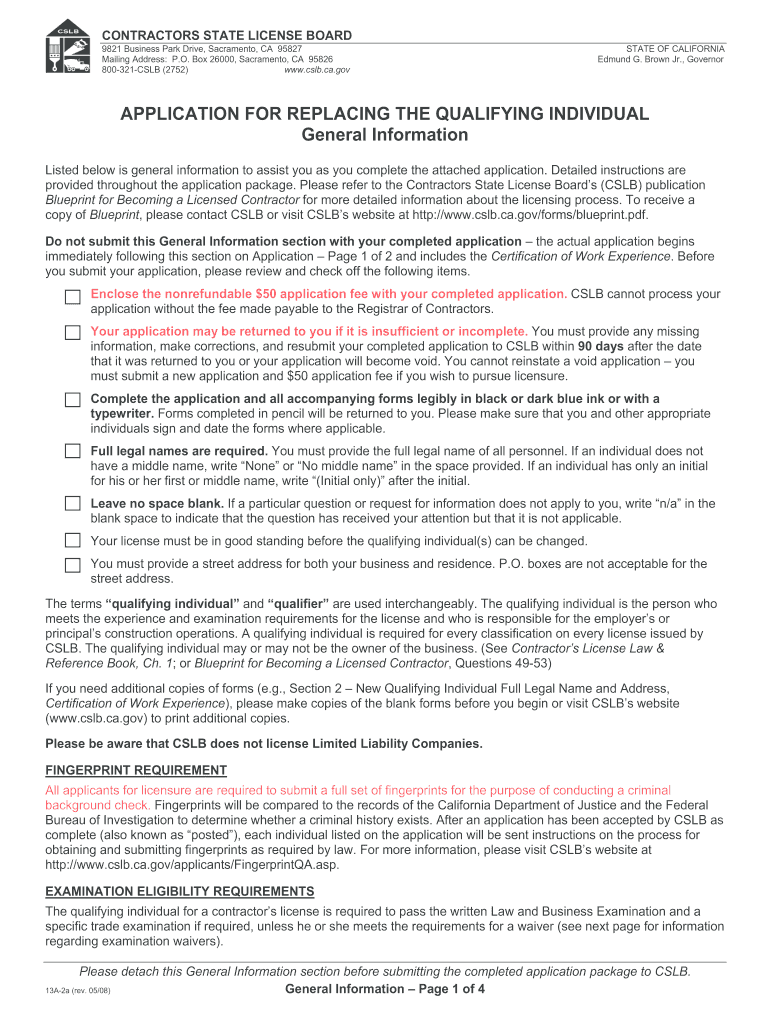
Application for Replacing the Qualifying Individual Contractors Cslb Ca 2008


What is the Application For Replacing The Qualifying Individual Contractors Cslb Ca
The Application For Replacing The Qualifying Individual Contractors Cslb Ca is a specific form used by contractors in California to designate a new qualifying individual for their business. This application is essential for maintaining compliance with the California Contractors State License Board (CSLB) regulations. The qualifying individual is typically responsible for overseeing the technical aspects of the contracting business, ensuring that all work meets state standards. This form must be accurately completed and submitted to avoid disruptions in business operations.
Steps to Complete the Application For Replacing The Qualifying Individual Contractors Cslb Ca
Completing the Application For Replacing The Qualifying Individual Contractors Cslb Ca involves several key steps:
- Gather necessary information about the current and new qualifying individuals, including their names, license numbers, and contact details.
- Fill out the application form, ensuring all sections are completed accurately. This includes providing details about the business entity and the reason for the change.
- Sign the application, which may require the signature of both the current and new qualifying individuals.
- Submit the application form to the CSLB, either online or via mail, depending on your preference.
Legal Use of the Application For Replacing The Qualifying Individual Contractors Cslb Ca
The legal use of the Application For Replacing The Qualifying Individual Contractors Cslb Ca is crucial for ensuring that the business remains compliant with state laws. This application must be used when there is a change in the qualifying individual, as it notifies the CSLB of the new individual responsible for compliance with licensing requirements. Failure to submit this application can result in penalties, including fines or suspension of the contractor's license.
Required Documents for the Application For Replacing The Qualifying Individual Contractors Cslb Ca
When submitting the Application For Replacing The Qualifying Individual Contractors Cslb Ca, certain documents may be required to support the application. These typically include:
- A copy of the current qualifying individual's license.
- A copy of the new qualifying individual's license.
- Proof of the business entity's formation, such as articles of incorporation or partnership agreements.
Having these documents ready will facilitate a smoother application process.
Who Issues the Application For Replacing The Qualifying Individual Contractors Cslb Ca
The Application For Replacing The Qualifying Individual Contractors Cslb Ca is issued by the California Contractors State License Board (CSLB). The CSLB is responsible for regulating the construction industry in California, ensuring that all contractors adhere to state laws and regulations. This form is part of their efforts to maintain oversight of licensed contractors and ensure that qualified individuals are overseeing construction projects.
Eligibility Criteria for the Application For Replacing The Qualifying Individual Contractors Cslb Ca
To be eligible to submit the Application For Replacing The Qualifying Individual Contractors Cslb Ca, both the current and new qualifying individuals must meet specific criteria set by the CSLB. These criteria typically include:
- Possession of a valid contractor's license in California.
- Meeting the experience and education requirements as defined by the CSLB.
- Being in good standing with the CSLB, with no outstanding penalties or violations.
Ensuring that both individuals meet these criteria is essential for a successful application process.
Quick guide on how to complete application for replacing the qualifying individual contractors cslb ca
Handle Application For Replacing The Qualifying Individual Contractors Cslb Ca from any location, at any moment
Your daily business activities may demand extra attention when handling state-specific business documents. Reclaim your work hours and reduce the costs associated with paper-based operations with airSlate SignNow. airSlate SignNow offers a wide range of pre-made business documents, including Application For Replacing The Qualifying Individual Contractors Cslb Ca, which you can utilize and share with your business associates. Manage your Application For Replacing The Qualifying Individual Contractors Cslb Ca effortlessly with robust editing and eSignature features and send it directly to your recipients.
Steps to obtain Application For Replacing The Qualifying Individual Contractors Cslb Ca in a few clicks:
- Select a document pertinent to your state.
- Click Learn More to access the document and ensure its accuracy.
- Click on Get Form to start using it.
- Application For Replacing The Qualifying Individual Contractors Cslb Ca will automatically open in the editor. No further actions are necessary.
- Utilize airSlate SignNow’s advanced editing tools to complete or change the form as needed.
- Select the Sign feature to create your signature and electronically sign your document.
- Once finished, click on Done, save changes, and access your document.
- Share the document via email or SMS, or use a link-to-fill option with your partners or allow them to download the files.
airSlate SignNow greatly enhances your efficiency in managing Application For Replacing The Qualifying Individual Contractors Cslb Ca and enables you to find necessary documents in one location. A large collection of forms is organized and designed to address essential business processes required for your operations. The advanced editor reduces the likelihood of errors, allowing you to easily amend mistakes and review your documents on any device before sending them. Start your free trial today to discover all the advantages of airSlate SignNow for your daily business workflows.
Create this form in 5 minutes or less
Find and fill out the correct application for replacing the qualifying individual contractors cslb ca
FAQs
-
How can I fill out the application form for the JMI (Jamia Millia Islamia) 2019?
Form for jamia school have been releaseYou can fill it from jamia siteJamia Millia Islamia And for collegeMost probably the form will out end of this month or next monthBut visit the jamia site regularly.Jamia Millia Islamiacheck whether the form is out or not for the course you want to apply.when notification is out then you have to create the account for entrance and for 2 entrance same account will be used you have to check in the account that the course you want to apply is there in listed or not ….if not then you have to create the different account for that course .If you have any doubts you can freely ask me .
-
Can an individual form a company on the MCA service? Is it mandatory to fill out MCA forms for a company formed by a CA only?
Yes an individual can form a company on the MCA service by filling mca form 18, it is not mandatory that only a chartered accountant can fill out MCA forms for a company but is mostly prefered by many companies to do so.
-
How can I fill out the SRM application form for PCB?
Hello,To fill up the SRM admission form for PCB, you need to go to SRM’s site and look up for admission portal. In the admission portal you will get the form and you can fill it up based on the course you want to pursue.Looking forward to hearing from you. Please do comment or ping here for any further queries.
-
How should we fill online preference entry form for BHU PET when result of the UG is not out yet? So, how can we fill the qualifying marks’ percentage in an online preference entry form?
You can't fill those informations then. You can choose to wait till then. The counsellors will understand this, you don't need to worry.
Create this form in 5 minutes!
How to create an eSignature for the application for replacing the qualifying individual contractors cslb ca
How to make an electronic signature for the Application For Replacing The Qualifying Individual Contractors Cslb Ca online
How to create an electronic signature for the Application For Replacing The Qualifying Individual Contractors Cslb Ca in Google Chrome
How to make an eSignature for signing the Application For Replacing The Qualifying Individual Contractors Cslb Ca in Gmail
How to generate an eSignature for the Application For Replacing The Qualifying Individual Contractors Cslb Ca straight from your smartphone
How to generate an eSignature for the Application For Replacing The Qualifying Individual Contractors Cslb Ca on iOS devices
How to generate an eSignature for the Application For Replacing The Qualifying Individual Contractors Cslb Ca on Android
People also ask
-
What is the Application For Replacing The Qualifying Individual Contractors Cslb Ca?
The Application For Replacing The Qualifying Individual Contractors Cslb Ca is a form that contractors must submit to the Contractors State License Board (CSLB) in California when they wish to replace the individual responsible for managing their construction contracts. Completing this application is essential to ensure compliance with state regulations and maintain your license's validity.
-
How can airSlate SignNow help with the Application For Replacing The Qualifying Individual Contractors Cslb Ca?
airSlate SignNow allows you to easily prepare, send, and eSign the Application For Replacing The Qualifying Individual Contractors Cslb Ca efficiently. Our platform streamlines the process, enabling you to fill out the form digitally, gather necessary signatures, and submit it to the CSLB without any hassle.
-
What are the pricing options for using airSlate SignNow for my application needs?
airSlate SignNow offers various pricing plans tailored to fit different business needs, starting from basic packages to comprehensive solutions. Each plan enables you to handle documents securely, including the Application For Replacing The Qualifying Individual Contractors Cslb Ca, while offering competitive pricing and excellent value.
-
Are there any key features of airSlate SignNow relevant to contractors?
Yes, airSlate SignNow includes numerous features that are particularly beneficial for contractors, such as customizable templates, bulk sending options, and detailed tracking of document status. These features make managing the Application For Replacing The Qualifying Individual Contractors Cslb Ca straightforward and efficient.
-
Can airSlate SignNow integrate with other software I use?
Absolutely! airSlate SignNow provides seamless integrations with various tools, including CRM systems, project management software, and cloud storage services. This flexibility allows you to incorporate the Application For Replacing The Qualifying Individual Contractors Cslb Ca into your existing workflows effortlessly.
-
What are the benefits of using airSlate SignNow for my documentation needs?
Using airSlate SignNow for your documentation needs, including the Application For Replacing The Qualifying Individual Contractors Cslb Ca, offers numerous benefits. You can enhance productivity, reduce turnaround times, and maintain compliance with state regulations all while enjoying a secure digital signing experience.
-
Is airSlate SignNow secure for sensitive documents?
Yes, airSlate SignNow prioritizes security and compliance by implementing advanced encryption protocols and adhering to industry standards. Your Application For Replacing The Qualifying Individual Contractors Cslb Ca and other sensitive documents are protected at all times, ensuring that your business information remains confidential.
Get more for Application For Replacing The Qualifying Individual Contractors Cslb Ca
- Milliken publishing company mp4057 answer key form
- Adobe acrobat pro dc crack 534407839 form
- Mathematics n4 study guide pdf download form
- Ayushman card correction form
- Prince william county motions day praecipe form
- Statutory declaration individuals esol padstow home form
- Notarized affidavit of domestic partnership form
- Ontario fire ranger application form
Find out other Application For Replacing The Qualifying Individual Contractors Cslb Ca
- Sign Connecticut Real Estate Business Plan Template Simple
- How To Sign Wisconsin Plumbing Cease And Desist Letter
- Sign Colorado Real Estate LLC Operating Agreement Simple
- How Do I Sign Connecticut Real Estate Operating Agreement
- Sign Delaware Real Estate Quitclaim Deed Secure
- Sign Georgia Real Estate Business Plan Template Computer
- Sign Georgia Real Estate Last Will And Testament Computer
- How To Sign Georgia Real Estate LLC Operating Agreement
- Sign Georgia Real Estate Residential Lease Agreement Simple
- Sign Colorado Sports Lease Agreement Form Simple
- How To Sign Iowa Real Estate LLC Operating Agreement
- Sign Iowa Real Estate Quitclaim Deed Free
- How To Sign Iowa Real Estate Quitclaim Deed
- Sign Mississippi Orthodontists LLC Operating Agreement Safe
- Sign Delaware Sports Letter Of Intent Online
- How Can I Sign Kansas Real Estate Job Offer
- Sign Florida Sports Arbitration Agreement Secure
- How Can I Sign Kansas Real Estate Residential Lease Agreement
- Sign Hawaii Sports LLC Operating Agreement Free
- Sign Georgia Sports Lease Termination Letter Safe