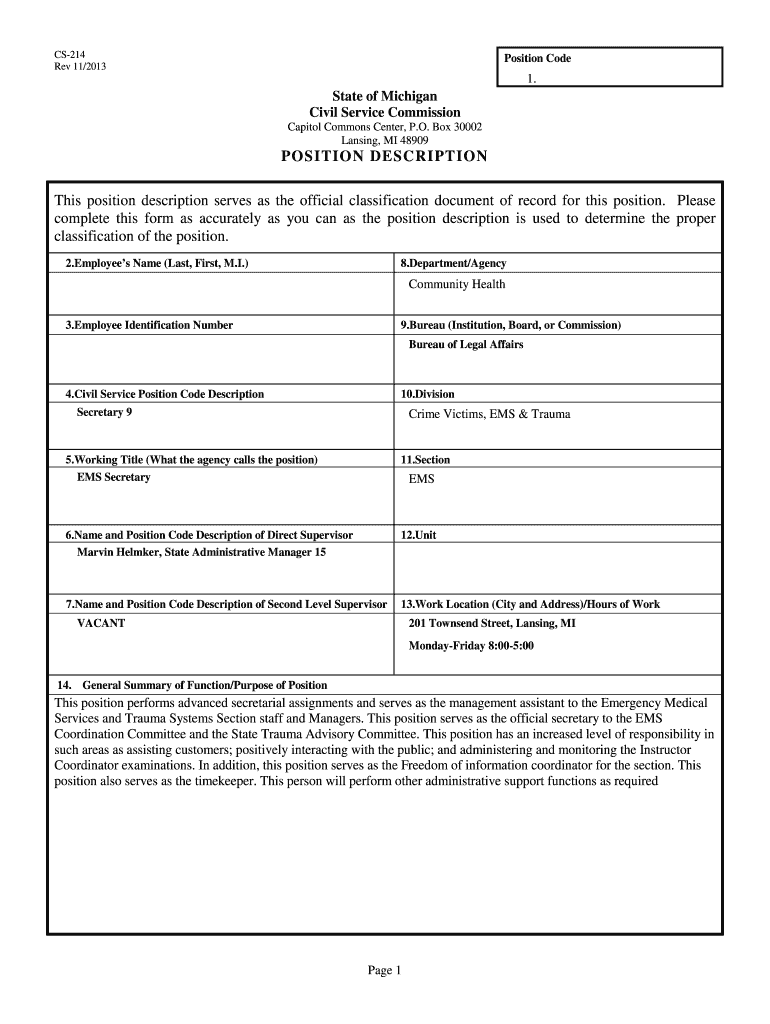
Position Description Form


What is the Position Description Form
The position description form deped is a crucial document used to outline the responsibilities, qualifications, and expectations for a specific role within the Department of Education in the Philippines. This form serves as a foundational tool for both employers and employees, ensuring clarity in job roles and helping to align individual performance with organizational goals. It typically includes sections for job title, duties, required skills, and reporting structure, making it essential for effective human resource management.
How to use the Position Description Form
Using the position description form deped effectively involves several key steps. First, gather all necessary information regarding the role, including specific duties and required qualifications. Next, fill out the form accurately, ensuring that each section reflects the job's requirements and expectations. Once completed, review the form with relevant stakeholders, such as supervisors or HR personnel, to ensure alignment and accuracy. Finally, store the completed form securely, as it may be used for recruitment, performance evaluations, and compliance purposes.
Steps to complete the Position Description Form
Completing the position description form deped requires a systematic approach. Begin by identifying the job title and department. Next, list the primary responsibilities associated with the position, ensuring they are clear and concise. Include required qualifications, such as education and experience, and any specific skills necessary for the role. After filling out all sections, double-check for completeness and accuracy. It may be beneficial to have another party review the form to ensure it meets all necessary criteria.
Key elements of the Position Description Form
The position description form deped includes several key elements that are vital for clarity and compliance. These elements typically consist of:
- Job Title: Clearly defines the position.
- Department: Indicates where the role fits within the organization.
- Responsibilities: A detailed list of tasks and duties expected from the employee.
- Qualifications: Required education, experience, and skills.
- Reporting Structure: Clarifies who the employee reports to and any supervisory responsibilities.
Legal use of the Position Description Form
The position description form deped must comply with legal standards to ensure it is valid and enforceable. This includes adherence to employment laws and regulations that govern job descriptions and employee rights. It is essential to ensure that the form does not contain discriminatory language and accurately reflects the duties and qualifications required for the position. Proper legal use also involves maintaining confidentiality and protecting sensitive information contained within the form.
How to obtain the Position Description Form
The position description form deped can typically be obtained through official channels within the Department of Education. This may include downloading the form from the department's website or requesting it directly from the human resources department. It is advisable to ensure that you are using the most current version of the form to comply with any updates or changes in policy or procedure.
Quick guide on how to complete cs 214 position description form mcsc position description form
Effortlessly prepare Position Description Form on any device
Digital document management has gained popularity among businesses and individuals alike. It serves as an ideal eco-friendly alternative to conventional printed and signed papers, allowing you to access the correct format and securely store it online. airSlate SignNow equips you with all the tools required to create, modify, and digitally sign your documents quickly without any delays. Manage Position Description Form on any device using airSlate SignNow’s Android or iOS applications and simplify any document-related tasks today.
The easiest way to modify and digitally sign Position Description Form effortlessly
- Obtain Position Description Form and then click Get Form to begin.
- Utilize the tools we provide to fill out your document.
- Emphasize important sections of the documents or redact sensitive data with tools that airSlate SignNow supplies specifically for this purpose.
- Create your eSignature using the Sign tool, which takes mere seconds and carries the same legal authority as a standard wet ink signature.
- Review all the details and then click on the Done button to save your changes.
- Choose how you want to send your form: by email, SMS, or invitation link, or download it to your computer.
Eliminate worries about lost or misplaced papers, tedious form searches, or errors that necessitate printing new copies. airSlate SignNow meets all your document management requirements in just a few clicks from any device you prefer. Edit and digitally sign Position Description Form and ensure clear communication at every stage of the form preparation journey with airSlate SignNow.
Create this form in 5 minutes or less
FAQs
-
Recruiters have overcalled my references. How can I fill out a form and only use my references for 'real' positions?
This practice bums me out about recruiters farming references for business development opportunities. All jobseekers should hold off on providing references until they are well into the interviewing process. If references are required to start the process provide outdated numbers and names.
-
How much do you think the job descriptions overstate the requirements needed for the positions that need to be filled?
I believe that the job requirements most companies post are for their ideal candidate, someone who would perform flawlessly for a year or two before they’d have to promote them or lose them.In reality, some of the requirements are definitely flexible. If a position requires strong Excel skills, someone can have those without being a total expert in creating macros via Visual Basic. If a candidate knows 80% of a specific software package, that’s probably good enough as they can learn the rest on the fly.Some requirements aren’t flexible though. If you are doing customer service with Central and Southern American countries, you sure as hell had better speak fluent Spanish!In reality, companies usually know they aren’t going to get their ideal candidate, but the hope to get someone most of the way there.
-
If I already filled out a WOTC form for an employer for one position, do I need to do it again for another position?
No. WOTC is for your employment with the employer (so even if you change positions within the same employer, WOTC does not need to be filled again).It’s the same case as - if you were to get promoted (which you hopefully will, several times in coming years), then it’s a new position with the same employer :)
-
How would one suggest getting into a HR position without having 2-5 years of experience that is required on the job description. Yes, networking is one. But what else can one do to stand out without the credentials?
You've already gotten some great advice, which I won't repeat (emphasizing transferrable skills, etc). And hopefully these ideas will be enough to get you a great entry level HR job.If not, though, you may need to start thinking about other ways to gain hands-on experience. How To Gain ExperienceTry one or all of the following:Volunteer in an HR capacity. So many small non-profits are in desperate need of HR assistance because they are too tiny to have their own HR professional. As an HR volunteer, you could write a handbook, create an employment application, draft policies, conduct hiring, assist with FMLA or worker's comp, implement a performance management system, etc. Wow! Talk about a great way to add real HR experience to your resume.Work for a non-profit where employees in unrelated fields wear HR hats. This method worked for me. I had a position in administration, but as time went on, I got to take over more and more recruiting/backup HR functions, until I was offered a position doing recruiting and HR full time.Intern in an HR department while maintaining a job in another field. No, it's not fun to juggle both at once, but internships, as well all know, can be great gateways to full-time employment in the field of your choice."Owning" ProjectsOnce you've secured one of these positions, go out of your way to prove your worth (as a newbie, you will do this by being respectful, learning the company culture and the preferences of your teammates, and not necessarily rocking any boats for a while).Then try to find projects you can own. Do this by looking for unmet needs and problems to solve. Does the agency have a handbook? If not, ask for permission to write one. Is there a performance management system? No? Ask to implement one. Create a company intranet. Organize the disastrous personnel files. Write a company policy on document retention procedure. Create an applicant database. You see where I'm going with this: (1) You're really helping the company/agency/non-profit that hired you and, (2) you're gaining concrete, hands-on experience.One caveat: as you present and implement your ideas, be sure to tread carefully. Be prepared to take "no" for an answer, or have someone watching you at every step.And.. viola... directly related HR experience! Combine that with a winning personality, some fantastic networking, mean cover letter writing skills, and a little bit of luck (okay, a lot), and you just might end up with the HR job of your dreams.
-
How much time does it take to get a yes/no answer for Canada Express Entry after filling out all the form & signing up? How many points are needed for a positive answer, i.e. how many points do the people that are getting accepted have on average?
The minimum that I know people got accepted is from 450 to 470 points.Usually when you fill up the information it tells you straight up if you are in the pool or not.By experience Canada’a express entry system is THE WORST THING EVER happened to the Canada’s immigration. It is literally a nightmare! The portal crashes, and sometimes only open between midnight and 3am. You literally need to be the luckiest person to have it work normally. What is worst about it: Is that the Canadian government keeps on saying they will fix issues, and in the same time calling it the best system ever, where it is the worst system I have ever seen. NO technical support whatsoever.Good luck in your application.My advice also, Canada is not as it advertises. It s quite hard out there, and people are racist (not to your face, but we a smile and in their mind, which is to the worst).I do not recommend Canada as a land for immigration, but I recommend Canada for studying. Schools there are pretty multicultural, and you do not feel the racism only when you go in the labour market or create your company.
-
If I am neat, does that mean I am unusually messy (double negative=positive) or unusually neat (like it is unusual on how neat I am)? I am trying to fill out a form for my housing for college next year.
In this context, “unusually” means “extremely”. Unusual is not a negative, so the concept of a double negative does not apply.Unusually messy = you cannot see your bedroom floor due to the things strewn all over it. There might be some unfinished food under there somewhere, too…Messy = yeah, there’s a bunch of stuff laying around, but you can see the floor and tell where the furniture is.Neat = pretty much everything is put where it belongsUnusually neat = absolutely everything has a place and you would find it annoying and distracting to share a space with someone who was not the same way.
-
How do electrons and protons "cancel out" to form a neutral atom? If you could please explain it beyond "opposites attract" "an equal positive and negative charge yields a neutral charge".
Electrons are the source of an electric field, something extends far beyond the electron itself. This electric field has a direction, just as gravity has a direction. The direction is such that it tends to pull a proton. Our convention is that the direction of the electron's field is inward, towards the nucleus. Protons also emit an electric field. This field surrounds the proton. It too has a direction, but the proton electric field points outward. Then why does it attract an electron? Because the electron has a negative charge, so an outward field actually pulls in the electron. Put a proton nearby, and the outward field repels the proton.Now if you take a proton, and surround it symmetrical with an electron (and that is what happens for the lowest energy state of a hydrogen atom), then both produce fields that point out from the center. But the two fields are in opposite directions, so they cancel. Put a proton nearby, and the field of the electron will attract it, but the field of the other proton will repel it, and the two forces will cancel. Because the forces cancel, we say the atom is "neutral", although if you get inside it, it certainly isn't; indeed it is the positive charge of the proton nucleus that holds the electron in the atom.
Create this form in 5 minutes!
How to create an eSignature for the cs 214 position description form mcsc position description form
How to generate an electronic signature for the Cs 214 Position Description Form Mcsc Position Description Form online
How to create an electronic signature for the Cs 214 Position Description Form Mcsc Position Description Form in Google Chrome
How to generate an eSignature for putting it on the Cs 214 Position Description Form Mcsc Position Description Form in Gmail
How to generate an eSignature for the Cs 214 Position Description Form Mcsc Position Description Form straight from your smart phone
How to make an eSignature for the Cs 214 Position Description Form Mcsc Position Description Form on iOS devices
How to make an eSignature for the Cs 214 Position Description Form Mcsc Position Description Form on Android devices
People also ask
-
What is a position description form deped?
A position description form deped is a crucial document that outlines the responsibilities, qualifications, and expectations for a specific role within the Department of Education. Creating and managing this form through airSlate SignNow allows for streamlined e-signature processes, ensuring that all stakeholders can sign off efficiently.
-
How can airSlate SignNow help with position description form deped?
airSlate SignNow offers a user-friendly platform for sending and e-signing the position description form deped. By digitizing this process, organizations can reduce paperwork, enhance collaboration, and ensure that each form is securely signed and stored.
-
What are the pricing options for using airSlate SignNow for position description form deped?
airSlate SignNow offers several pricing tiers to accommodate different organizational needs for managing the position description form deped. You can choose from individual, business, or enterprise plans that cater to various features and user counts, making it easy for any budget.
-
What features does airSlate SignNow provide for managing position description forms?
With airSlate SignNow, users can create customizable templates for position description forms deped, automate workflows, and track document statuses. These features streamline the signing process, saving time and ensuring compliance with department standards.
-
Are there any integrations available for airSlate SignNow with other tools?
Yes, airSlate SignNow offers seamless integrations with various platforms, such as Google Drive, Microsoft Office, and CRM systems. This flexibility allows you to manage and share the position description form deped across different applications, enhancing productivity.
-
What benefits can organizations expect when using airSlate SignNow for position description forms?
By utilizing airSlate SignNow for position description forms deped, organizations can expect increased efficiency and reduced turnaround times for document approvals. The secure e-signature process enhances document credibility, ensuring that all stakeholders are aligned quickly.
-
Is airSlate SignNow easy to use for newcomers creating position description forms deped?
Absolutely! airSlate SignNow is designed with user-friendliness in mind, making it accessible for newcomers who need to create and manage position description forms deped. Comprehensive tutorials and customer support are available to assist users in navigating the platform effectively.
Get more for Position Description Form
Find out other Position Description Form
- eSign West Virginia Police Lease Agreement Online
- eSign Wyoming Sports Residential Lease Agreement Online
- How Do I eSign West Virginia Police Quitclaim Deed
- eSignature Arizona Banking Moving Checklist Secure
- eSignature California Banking Warranty Deed Later
- eSignature Alabama Business Operations Cease And Desist Letter Now
- How To eSignature Iowa Banking Quitclaim Deed
- How To eSignature Michigan Banking Job Description Template
- eSignature Missouri Banking IOU Simple
- eSignature Banking PDF New Hampshire Secure
- How Do I eSignature Alabama Car Dealer Quitclaim Deed
- eSignature Delaware Business Operations Forbearance Agreement Fast
- How To eSignature Ohio Banking Business Plan Template
- eSignature Georgia Business Operations Limited Power Of Attorney Online
- Help Me With eSignature South Carolina Banking Job Offer
- eSignature Tennessee Banking Affidavit Of Heirship Online
- eSignature Florida Car Dealer Business Plan Template Myself
- Can I eSignature Vermont Banking Rental Application
- eSignature West Virginia Banking Limited Power Of Attorney Fast
- eSignature West Virginia Banking Limited Power Of Attorney Easy