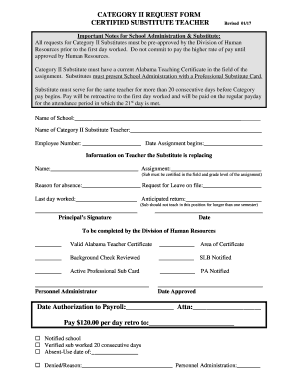
CATEGORY II SUBSTITUTE TEACHER REQUEST FORM


What is the Category II Substitute Teacher Request Form?
The Category II Substitute Teacher Request Form is a formal document used by educational institutions in the United States to request the services of a substitute teacher. This form is specifically designed for individuals who are not certified teachers but possess the necessary qualifications to fill in temporarily during a teacher's absence. The form typically collects essential information about the requester, including their name, contact details, and the specific dates they are needed.
How to Use the Category II Substitute Teacher Request Form
Using the Category II Substitute Teacher Request Form involves several straightforward steps. First, download the form from the educational institution's website or obtain a physical copy from the administration office. Fill in the required fields accurately, ensuring that all necessary information is provided. Once completed, submit the form according to the institution's guidelines, which may include online submission, mailing, or in-person delivery. It is crucial to keep a copy for your records.
Steps to Complete the Category II Substitute Teacher Request Form
Completing the Category II Substitute Teacher Request Form requires attention to detail. Follow these steps:
- Download or acquire the form from the relevant educational institution.
- Provide your personal information, including your full name, contact number, and email address.
- Specify the dates and times you are available to serve as a substitute teacher.
- Include any relevant qualifications or experience that support your request.
- Review the form for accuracy and completeness before submission.
Legal Use of the Category II Substitute Teacher Request Form
The Category II Substitute Teacher Request Form is legally binding when completed and submitted according to the institution's policies. To ensure its legal standing, the form must contain accurate information and signatures where required. Compliance with state and federal regulations regarding substitute teaching is essential. Institutions often require that the form be submitted within specific time frames to ensure proper processing and approval.
Key Elements of the Category II Substitute Teacher Request Form
Key elements of the Category II Substitute Teacher Request Form include:
- Requester’s personal information: name, address, and contact details.
- Specific dates and times requested for substitute teaching.
- Qualifications and experience relevant to the substitute teaching role.
- Signature of the requester, confirming the accuracy of the information provided.
Form Submission Methods
The Category II Substitute Teacher Request Form can typically be submitted through various methods, depending on the educational institution's policies. Common submission methods include:
- Online submission via the institution's designated portal.
- Mailing the completed form to the administration office.
- Delivering the form in person to the relevant department.
Quick guide on how to complete category ii substitute teacher request form
Complete CATEGORY II SUBSTITUTE TEACHER REQUEST FORM seamlessly on any device
Web-based document management has gained signNow traction among businesses and individuals. It serves as an ideal eco-friendly alternative to traditional printed and signed paperwork, allowing you to access the correct form and safely store it online. airSlate SignNow provides you with all the tools necessary to create, edit, and eSign your documents quickly and efficiently. Manage CATEGORY II SUBSTITUTE TEACHER REQUEST FORM on any device using airSlate SignNow apps for Android or iOS and streamline any document-based process today.
How to edit and eSign CATEGORY II SUBSTITUTE TEACHER REQUEST FORM effortlessly
- Locate CATEGORY II SUBSTITUTE TEACHER REQUEST FORM and click on Get Form to begin.
- Utilize the tools available to complete your document.
- Highlight pertinent sections of the documents or obscure sensitive data with the tools that airSlate SignNow specifically provides for this purpose.
- Create your signature using the Sign tool, which takes mere seconds and holds the same legal validity as a conventional wet ink signature.
- Review the information and click on the Done button to save your changes.
- Select how you wish to send your form—via email, text message (SMS), invitation link, or by downloading it to your computer.
Put an end to lost or misplaced documents, monotonous form searching, or errors that necessitate printing new copies. airSlate SignNow fulfills all your document management needs in just a few clicks from your preferred device. Edit and eSign CATEGORY II SUBSTITUTE TEACHER REQUEST FORM to ensure clear communication at every stage of the form preparation process with airSlate SignNow.
Create this form in 5 minutes or less
Create this form in 5 minutes!
How to create an eSignature for the category ii substitute teacher request form
How to create an electronic signature for a PDF online
How to create an electronic signature for a PDF in Google Chrome
How to create an e-signature for signing PDFs in Gmail
How to create an e-signature right from your smartphone
How to create an e-signature for a PDF on iOS
How to create an e-signature for a PDF on Android
People also ask
-
What is a sub request form in airSlate SignNow?
A sub request form in airSlate SignNow allows users to create and manage document signing requests efficiently. This form simplifies the process of collecting signatures and ensures all necessary information is provided before sending the document. By utilizing a sub request form, businesses can streamline their document workflows.
-
How much does it cost to use the sub request form feature?
The pricing for using the sub request form feature in airSlate SignNow varies depending on the subscription plan you choose. Each plan includes the essentials for creating and managing sub request forms, making it a cost-effective solution for businesses of all sizes. You can find detailed pricing information on our website.
-
What features are included in the sub request form functionality?
The sub request form functionality in airSlate SignNow includes customizable templates, automated workflows, and real-time tracking of document status. Users can easily edit their sub request forms to meet specific needs and ensure a smooth signing process. These features enhance efficiency and improve collaboration within teams.
-
Can I integrate the sub request form with other tools?
Yes, airSlate SignNow offers integrations with various applications, allowing you to connect your sub request form with tools that your business already uses. Popular integrations include Google Drive, Salesforce, and Microsoft Office. This interoperability enhances your workflow and makes managing documents even easier.
-
What benefits does using a sub request form offer?
Using a sub request form with airSlate SignNow increases efficiency by reducing the time spent on document management. It ensures all necessary parties provide their input before signing, thus minimizing errors. Additionally, the secure electronic signature process enhances compliance and improves overall customer experience.
-
Is there a mobile app for managing sub request forms?
Yes, airSlate SignNow provides a mobile app that allows users to manage sub request forms on the go. This ensures that you can send documents for signing and track their status from anywhere, anytime. The mobile app supports the same features as the desktop version, making it a versatile tool for busy professionals.
-
How do I create a sub request form in airSlate SignNow?
Creating a sub request form in airSlate SignNow is simple and user-friendly. You can start by selecting a template or creating a form from scratch within the platform. The intuitive interface guides you through adding fields and specifying signers, ensuring that your sub request form is ready in no time.
Get more for CATEGORY II SUBSTITUTE TEACHER REQUEST FORM
- Colorado judicial branch self help appeals criminal appeal form
- Motion to determine factual innocence form
- Colorado circuit court number epsleecswsuedu form
- Colorado judicial branch 2nd judicial district co courts form
- A guide to small claims court legal aid of north carolina form
- Jdf 250 notice claims and summons for trial r01 17pdf form
- Forms small claims colorado judicial branch home
- Small claims petition tom green county form
Find out other CATEGORY II SUBSTITUTE TEACHER REQUEST FORM
- Can I Sign Kentucky Performance Contract
- How Do I Sign Florida Investment Contract
- Sign Colorado General Power of Attorney Template Simple
- How Do I Sign Florida General Power of Attorney Template
- Sign South Dakota Sponsorship Proposal Template Safe
- Sign West Virginia Sponsorship Proposal Template Free
- Sign Tennessee Investment Contract Safe
- Sign Maryland Consulting Agreement Template Fast
- Sign California Distributor Agreement Template Myself
- How Do I Sign Louisiana Startup Business Plan Template
- Can I Sign Nevada Startup Business Plan Template
- Sign Rhode Island Startup Business Plan Template Now
- How Can I Sign Connecticut Business Letter Template
- Sign Georgia Business Letter Template Easy
- Sign Massachusetts Business Letter Template Fast
- Can I Sign Virginia Business Letter Template
- Can I Sign Ohio Startup Costs Budget Worksheet
- How Do I Sign Maryland 12 Month Sales Forecast
- How Do I Sign Maine Profit and Loss Statement
- How To Sign Wisconsin Operational Budget Template