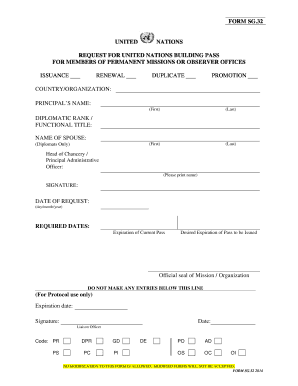
Revised Form SG 32 Permanent Missions to the United Nations Un


What is the Revised Form SG 32 Permanent Missions To The United Nations UN
The Revised Form SG 32 is a document specifically designed for permanent missions to the United Nations. This form facilitates the submission of essential information required for diplomatic missions operating within the UN framework. It serves as a formal declaration of the mission's status and operational details, ensuring compliance with international regulations and protocols. The form is crucial for maintaining transparency and accountability in diplomatic engagements.
How to use the Revised Form SG 32 Permanent Missions To The United Nations UN
Using the Revised Form SG 32 involves several straightforward steps. First, ensure you have the most current version of the form, as updates may occur. Fill out the required sections accurately, providing all necessary details about the mission, including the names of diplomatic personnel and their roles. Once completed, the form must be submitted to the appropriate UN office for processing. It is advisable to keep a copy of the submitted form for your records, as it may be needed for future reference.
Steps to complete the Revised Form SG 32 Permanent Missions To The United Nations UN
Completing the Revised Form SG 32 requires careful attention to detail. Begin by gathering all relevant information about the mission and its personnel. Follow these steps:
- Download the latest version of the Revised Form SG 32 from the official UN website.
- Fill in the mission's name, address, and contact information.
- List all diplomatic staff, including their titles and responsibilities.
- Provide any additional information requested in the form, ensuring accuracy.
- Review the completed form for any errors or omissions.
- Submit the form to the designated UN office, either electronically or by mail.
Legal use of the Revised Form SG 32 Permanent Missions To The United Nations UN
The Revised Form SG 32 is legally binding when filled out and submitted according to UN regulations. It must adhere to the established protocols for diplomatic missions, ensuring that all information provided is truthful and accurate. Failure to comply with these legal requirements can result in penalties or delays in the processing of the mission's status. It is crucial for missions to understand the legal implications of the information they submit.
Key elements of the Revised Form SG 32 Permanent Missions To The United Nations UN
The Revised Form SG 32 contains several key elements that are essential for its validity and effectiveness. These include:
- Mission Information: Details about the mission's name, location, and purpose.
- Personnel List: Names and titles of all diplomatic staff associated with the mission.
- Contact Information: Reliable contact details for communication with the mission.
- Compliance Statements: Affirmations that the mission adheres to UN regulations and protocols.
How to obtain the Revised Form SG 32 Permanent Missions To The United Nations UN
The Revised Form SG 32 can be obtained directly from the United Nations' official website. It is important to ensure that you are accessing the most recent version of the form, as updates may be made periodically. Additionally, some UN offices may provide physical copies upon request. Ensure that you have the necessary permissions to access and fill out the form, as it is intended for use by authorized diplomatic personnel only.
Quick guide on how to complete revised form sg 32 permanent missions to the united nations un
Prepare Revised Form SG 32 Permanent Missions To The United Nations Un effortlessly on any device
Digital document management has become increasingly popular among businesses and individuals. It offers an ideal eco-friendly alternative to conventional printed and signed paperwork, allowing you to locate the necessary form and securely store it online. airSlate SignNow provides you with all the resources required to create, edit, and electronically sign your documents quickly and efficiently. Manage Revised Form SG 32 Permanent Missions To The United Nations Un on any device using airSlate SignNow's Android or iOS applications and enhance any document-based workflow today.
The simplest way to modify and eSign Revised Form SG 32 Permanent Missions To The United Nations Un without hassle
- Find Revised Form SG 32 Permanent Missions To The United Nations Un and click Get Form to begin.
- Utilize the tools available to complete your document.
- Emphasize pertinent sections of the documents or obscure sensitive information with tools that airSlate SignNow provides specifically for that purpose.
- Generate your eSignature using the Sign feature, which takes only moments and carries the same legal validity as a traditional handwritten signature.
- Review the information and click the Done button to save your changes.
- Choose your preferred method for delivering your form, whether by email, SMS, invite link, or download it to your computer.
Eliminate issues with lost or misplaced documents, tedious form searching, or corrections that require printing new copies. airSlate SignNow meets all your document management needs in just a few clicks from any device you prefer. Modify and eSign Revised Form SG 32 Permanent Missions To The United Nations Un to ensure exceptional communication throughout your form preparation process with airSlate SignNow.
Create this form in 5 minutes or less
Create this form in 5 minutes!
How to create an eSignature for the revised form sg 32 permanent missions to the united nations un
How to create an electronic signature for a PDF online
How to create an electronic signature for a PDF in Google Chrome
How to create an e-signature for signing PDFs in Gmail
How to create an e-signature right from your smartphone
How to create an e-signature for a PDF on iOS
How to create an e-signature for a PDF on Android
People also ask
-
What is the SG 32 feature in airSlate SignNow?
The SG 32 feature in airSlate SignNow is designed to enhance document management capabilities by streamlining the process of sending and eSigning documents. It allows users to create templates, automate workflows, and track document status in real-time, making it an essential tool for businesses.
-
How much does the SG 32 feature cost?
Pricing for the SG 32 feature within airSlate SignNow varies depending on the subscription plan you choose. We offer competitive pricing that scales with your business needs, ensuring that you get value for your investment while benefiting from efficient document management solutions.
-
What are the main benefits of using SG 32?
The main benefits of using SG 32 include increased efficiency, reduced turnaround time for document signing, and enhanced security features. This solution helps businesses save time and money by simplifying the eSigning process while ensuring compliance with industry standards.
-
Can I integrate SG 32 with other applications?
Yes, the SG 32 feature in airSlate SignNow offers seamless integrations with a variety of applications, including CRM systems, cloud storage services, and productivity tools. These integrations allow businesses to streamline their workflows and improve overall productivity.
-
Is there a free trial available for SG 32?
Yes, airSlate SignNow offers a free trial that enables prospective customers to explore the SG 32 feature without any obligation. This trial period allows you to fully assess the capabilities of SG 32 and determine if it meets your business needs.
-
What types of documents can I send using SG 32?
You can send a wide range of documents using SG 32, including contracts, agreements, invoices, and more. The versatility of airSlate SignNow's platform allows you to customize documents easily, ensuring they meet specific business requirements.
-
How secure is the SG 32 feature?
The SG 32 feature in airSlate SignNow prioritizes security with advanced encryption and authentication measures. This makes it a reliable solution for businesses that handle sensitive documents, ensuring that your information remains protected against unauthorized access.
Get more for Revised Form SG 32 Permanent Missions To The United Nations Un
Find out other Revised Form SG 32 Permanent Missions To The United Nations Un
- eSign Alabama Independent Contractor Agreement Template Fast
- eSign New York Termination Letter Template Safe
- How To eSign West Virginia Termination Letter Template
- How To eSign Pennsylvania Independent Contractor Agreement Template
- eSignature Arkansas Affidavit of Heirship Secure
- How Can I eSign Alaska Emergency Contact Form
- Can I eSign Montana Employee Incident Report
- eSign Hawaii CV Form Template Online
- eSign Idaho CV Form Template Free
- How To eSign Kansas CV Form Template
- eSign Nevada CV Form Template Online
- eSign New Hampshire CV Form Template Safe
- eSign Indiana New Hire Onboarding Online
- eSign Delaware Software Development Proposal Template Free
- eSign Nevada Software Development Proposal Template Mobile
- Can I eSign Colorado Mobile App Design Proposal Template
- How Can I eSignature California Cohabitation Agreement
- How Do I eSignature Colorado Cohabitation Agreement
- How Do I eSignature New Jersey Cohabitation Agreement
- Can I eSign Utah Mobile App Design Proposal Template