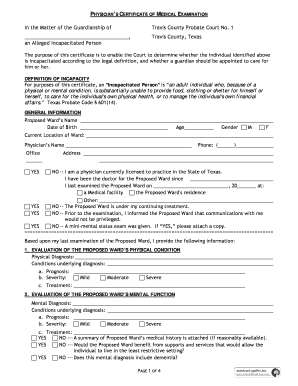
Physician's Certificate of Medical Examination Texas Form


What is the Physician's Certificate of Medical Examination Texas
The Physician's Certificate of Medical Examination Texas is a formal document required for various purposes, including guardianship cases, school admissions, and certain employment requirements. This certificate verifies that an individual has undergone a medical examination by a licensed physician and is deemed fit for specific activities or responsibilities. The certificate typically includes details such as the physician's findings, the date of the examination, and the physician's signature, affirming the individual's health status.
How to Obtain the Physician's Certificate of Medical Examination Texas
To obtain the Physician's Certificate of Medical Examination Texas, individuals must schedule an appointment with a licensed physician. During the appointment, the physician will conduct a thorough medical examination, which may include a review of medical history, physical examination, and any necessary tests. After the examination, the physician will complete the certificate, which can be provided in a physical or electronic format. It is important to ensure that the physician is familiar with the specific requirements for the certificate, as these can vary depending on the intended use.
Steps to Complete the Physician's Certificate of Medical Examination Texas
Completing the Physician's Certificate of Medical Examination Texas involves several key steps:
- Schedule an appointment with a licensed physician.
- Attend the examination, providing any necessary medical history and information.
- Undergo the physical examination and any additional tests as required.
- Review the findings with the physician, ensuring all necessary information is included.
- Receive the completed certificate, ensuring it is signed and dated by the physician.
Legal Use of the Physician's Certificate of Medical Examination Texas
The Physician's Certificate of Medical Examination Texas holds legal significance in various scenarios. It is often required by courts in guardianship proceedings to ensure that an individual is medically fit to assume responsibility for another person. Additionally, schools may require this certificate for student admissions, particularly for sports or other physical activities. It is essential to understand the specific legal requirements associated with the certificate to ensure compliance and validity.
Key Elements of the Physician's Certificate of Medical Examination Texas
The Physician's Certificate of Medical Examination Texas should include several key elements to be considered valid:
- The physician's name, license number, and contact information.
- The date of the examination.
- A detailed description of the examination findings.
- The physician's signature and date of signing.
- Any recommendations or restrictions based on the examination results.
Form Submission Methods
The Physician's Certificate of Medical Examination Texas can be submitted through various methods, depending on the requirements of the requesting institution. Common submission methods include:
- Online submission via secure electronic platforms.
- Mailing a physical copy to the designated address.
- In-person submission at the relevant office or institution.
Quick guide on how to complete physicians certificate of medical examination texas
Effortlessly Prepare Physician's Certificate Of Medical Examination Texas on Any Device
Digital document management has gained popularity among companies and individuals alike. It offers an ideal eco-friendly substitute for traditional printed and signed documents, allowing you to obtain the correct form and securely store it online. airSlate SignNow provides you with all the features necessary to create, modify, and electronically sign your documents quickly and without delay. Manage Physician's Certificate Of Medical Examination Texas on any device using the airSlate SignNow applications for Android or iOS, and streamline your document-centric tasks today.
The Easiest Way to Edit and Electronically Sign Physician's Certificate Of Medical Examination Texas Effortlessly
- Locate Physician's Certificate Of Medical Examination Texas and click Get Form to begin.
- Utilize the tools we offer to complete your document.
- Emphasize key sections of the documents or obscure sensitive information using tools specifically provided by airSlate SignNow for that purpose.
- Generate your eSignature with the Sign tool, which takes only seconds and has the same legal validity as a conventional wet ink signature.
- Review all the details and click on the Done button to save your modifications.
- Select your preferred method to share your form, whether by email, text message (SMS), invitation link, or download it to your computer.
Forget about lost or misplaced documents, tedious searches for forms, or mistakes that necessitate printing new copies. airSlate SignNow fulfills your document management needs in just a few clicks from any device you choose. Alter and electronically sign Physician's Certificate Of Medical Examination Texas while ensuring effective communication at any stage of your form preparation process with airSlate SignNow.
Create this form in 5 minutes or less
Create this form in 5 minutes!
How to create an eSignature for the physicians certificate of medical examination texas
How to create an electronic signature for a PDF online
How to create an electronic signature for a PDF in Google Chrome
How to create an e-signature for signing PDFs in Gmail
How to create an e-signature right from your smartphone
How to create an e-signature for a PDF on iOS
How to create an e-signature for a PDF on Android
People also ask
-
What is a physician's certificate of medical examination?
A physician's certificate of medical examination is a document that verifies an individual's health status and fitness for a specific purpose, typically used for employment, licensing, or travel. This certificate includes a thorough examination by a qualified physician, ensuring accurate health information.
-
How do I obtain a physician's certificate of medical examination using airSlate SignNow?
To obtain a physician's certificate of medical examination, simply create a document template on airSlate SignNow and share it with your physician. After the physician completes the examination, they can electronically sign and send the certificate back securely and efficiently.
-
What are the benefits of using airSlate SignNow for my physician's certificate of medical examination?
Using airSlate SignNow for your physician's certificate of medical examination streamlines the entire process. You can easily send, sign, and store documents electronically, reducing the need for paper and in-person visits, while ensuring compliance and security.
-
Is there a cost to obtain a physician's certificate of medical examination through airSlate SignNow?
While there may be costs associated with the physician's examination, using airSlate SignNow itself is cost-effective, with various subscription plans available. These plans allow you to manage documents efficiently, improving your overall workflow and saving time.
-
Can I integrate airSlate SignNow with other software for the physician's certificate of medical examination?
Yes, airSlate SignNow offers integrations with various software applications for enhanced functionality. This allows you to easily manage your documents and streamline processes across your business, making it simple to handle your physician's certificate of medical examination.
-
How secure is the data when using airSlate SignNow for a physician's certificate of medical examination?
Security is a priority at airSlate SignNow. When using the platform for your physician's certificate of medical examination, all data is encrypted, ensuring that your sensitive health information and personal details are protected throughout the process.
-
Can I track the status of my physician's certificate of medical examination with airSlate SignNow?
Yes, airSlate SignNow provides tracking features that allow you to monitor the status of your physician's certificate of medical examination. You will receive notifications when documents are viewed, signed, or require your attention, ensuring you stay informed at all times.
Get more for Physician's Certificate Of Medical Examination Texas
Find out other Physician's Certificate Of Medical Examination Texas
- How Can I eSign Maine Construction Quitclaim Deed
- eSign Colorado Education Promissory Note Template Easy
- eSign North Dakota Doctors Affidavit Of Heirship Now
- eSign Oklahoma Doctors Arbitration Agreement Online
- eSign Oklahoma Doctors Forbearance Agreement Online
- eSign Oregon Doctors LLC Operating Agreement Mobile
- eSign Hawaii Education Claim Myself
- eSign Hawaii Education Claim Simple
- eSign Hawaii Education Contract Simple
- eSign Hawaii Education NDA Later
- How To eSign Hawaii Education NDA
- How Do I eSign Hawaii Education NDA
- eSign Hawaii Education Arbitration Agreement Fast
- eSign Minnesota Construction Purchase Order Template Safe
- Can I eSign South Dakota Doctors Contract
- eSign Mississippi Construction Rental Application Mobile
- How To eSign Missouri Construction Contract
- eSign Missouri Construction Rental Lease Agreement Easy
- How To eSign Washington Doctors Confidentiality Agreement
- Help Me With eSign Kansas Education LLC Operating Agreement