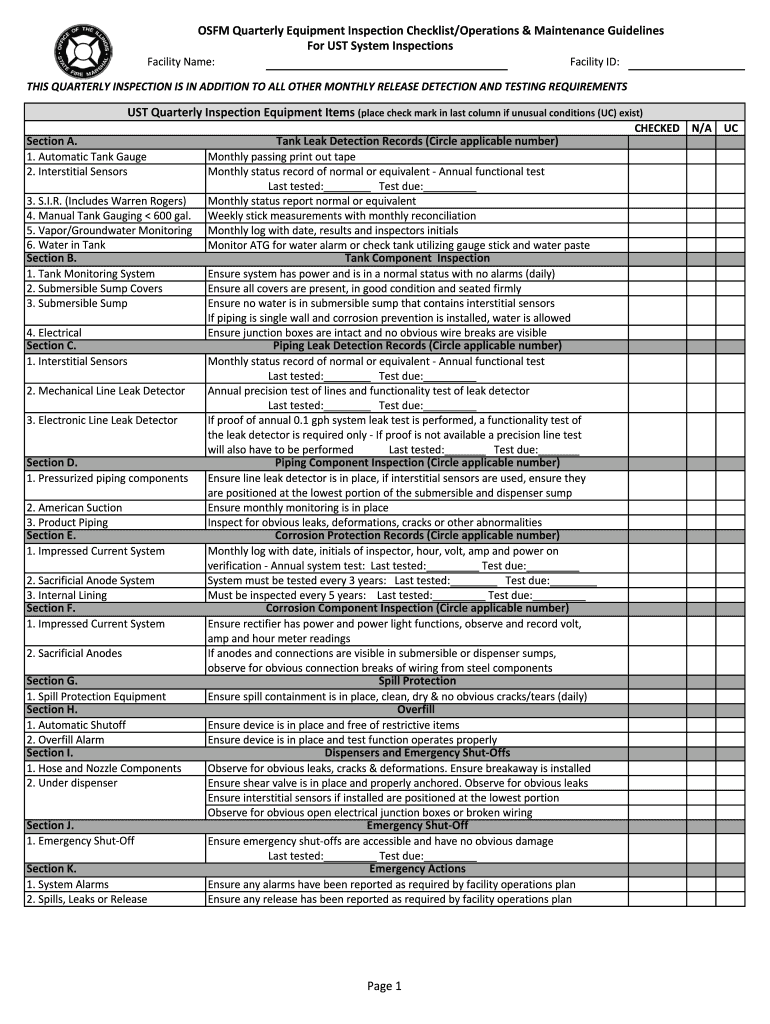
Osfm Quarterly Equipment Inspection Checklist Form


What is the Osfm Quarterly Equipment Inspection Checklist
The Osfm Quarterly Equipment Inspection Checklist is a vital tool designed to ensure compliance with safety regulations regarding underground storage tanks (USTs) in the United States. This checklist outlines the necessary steps and criteria for inspecting equipment related to USTs, helping organizations maintain operational safety and environmental protection. Regular inspections are crucial for identifying potential hazards, ensuring that all equipment functions correctly, and complying with state and federal regulations.
How to use the Osfm Quarterly Equipment Inspection Checklist
Using the Osfm Quarterly Equipment Inspection Checklist involves several straightforward steps. First, gather all necessary documentation related to the USTs and their equipment. Next, review each section of the checklist carefully, ensuring that all items are addressed. During the inspection, record findings accurately, noting any discrepancies or issues that require attention. Finally, submit the completed checklist to the relevant authority or maintain it for internal records to demonstrate compliance with safety regulations.
Key elements of the Osfm Quarterly Equipment Inspection Checklist
The Osfm Quarterly Equipment Inspection Checklist includes several key elements essential for effective inspections. These elements typically cover:
- Visual inspections of equipment for signs of wear or damage.
- Functional testing of safety features, such as alarms and shut-off systems.
- Verification of proper labeling and signage on equipment.
- Documentation of maintenance records and previous inspection results.
- Assessment of leak detection systems and their operational status.
Each element plays a critical role in ensuring that USTs operate safely and in compliance with regulations.
Steps to complete the Osfm Quarterly Equipment Inspection Checklist
Completing the Osfm Quarterly Equipment Inspection Checklist involves a systematic approach. Follow these steps:
- Prepare by gathering all relevant documents and tools needed for the inspection.
- Review the checklist to understand the required inspection criteria.
- Conduct a thorough inspection of all equipment related to the USTs.
- Record findings directly on the checklist, noting any issues or necessary repairs.
- Submit the completed checklist to the appropriate regulatory body or file it for internal records.
By following these steps, organizations can ensure a comprehensive and compliant inspection process.
Legal use of the Osfm Quarterly Equipment Inspection Checklist
The legal use of the Osfm Quarterly Equipment Inspection Checklist is crucial for compliance with federal and state regulations regarding USTs. The checklist serves as a documented record of inspections, which can be essential in the event of audits or inspections by regulatory authorities. To ensure legal validity, it is important to adhere to the guidelines set forth by the Environmental Protection Agency (EPA) and local governing bodies. Proper completion and retention of the checklist can help mitigate legal risks associated with non-compliance.
State-specific rules for the Osfm Quarterly Equipment Inspection Checklist
State-specific rules for the Osfm Quarterly Equipment Inspection Checklist may vary based on local regulations governing USTs. Each state may have unique requirements regarding inspection frequency, documentation, and reporting. It is essential to consult state regulations to ensure compliance with local laws. Understanding these specific rules can help organizations avoid penalties and ensure that their inspections meet all necessary legal standards.
Quick guide on how to complete ust quarterly inspection equipment items place check mark in sfm illinois
Complete Osfm Quarterly Equipment Inspection Checklist effortlessly on any device
Digital document management has gained signNow traction among businesses and individuals alike. It serves as an ideal eco-friendly alternative to traditional hard copies and signed documents, allowing you to access the correct forms and securely store them online. airSlate SignNow equips you with all the tools necessary to create, modify, and electronically sign your documents promptly without any holdups. Manage Osfm Quarterly Equipment Inspection Checklist on any device with airSlate SignNow's Android or iOS applications and enhance your document-centric processes today.
The easiest way to modify and electronically sign Osfm Quarterly Equipment Inspection Checklist with ease
- Find Osfm Quarterly Equipment Inspection Checklist and click Get Form to begin.
- Use the tools we provide to complete your form.
- Emphasize important sections of your documents or obscure sensitive information with tools specifically offered by airSlate SignNow for that purpose.
- Generate your signature using the Sign feature, which takes mere seconds and holds the same legal validity as a conventional handwritten signature.
- Review the details and click the Done button to finalize your changes.
- Select your preferred method to send your form, whether by email, text message (SMS), invitation link, or download it to your computer.
Say goodbye to lost or disorganized files, cumbersome form searching, or errors that necessitate printing new document copies. airSlate SignNow fulfills all your document management requirements in just a few clicks from any device you choose. Modify and electronically sign Osfm Quarterly Equipment Inspection Checklist while ensuring seamless communication throughout your form preparation journey with airSlate SignNow.
Create this form in 5 minutes or less
Create this form in 5 minutes!
How to create an eSignature for the ust quarterly inspection equipment items place check mark in sfm illinois
How to make an electronic signature for the Ust Quarterly Inspection Equipment Items Place Check Mark In Sfm Illinois in the online mode
How to generate an eSignature for your Ust Quarterly Inspection Equipment Items Place Check Mark In Sfm Illinois in Google Chrome
How to create an electronic signature for putting it on the Ust Quarterly Inspection Equipment Items Place Check Mark In Sfm Illinois in Gmail
How to generate an eSignature for the Ust Quarterly Inspection Equipment Items Place Check Mark In Sfm Illinois straight from your smart phone
How to make an eSignature for the Ust Quarterly Inspection Equipment Items Place Check Mark In Sfm Illinois on iOS devices
How to create an eSignature for the Ust Quarterly Inspection Equipment Items Place Check Mark In Sfm Illinois on Android OS
People also ask
-
What is the osfm ust database?
The osfm ust database is a comprehensive repository of underground storage tank information that helps businesses manage compliance and environmental impact. It provides critical insights into regulatory requirements, ensuring that facilities can operate within the law while maintaining safety standards.
-
How does airSlate SignNow integrate with the osfm ust database?
airSlate SignNow seamlessly integrates with the osfm ust database to streamline documentation processes. This integration allows users to fill out, send, and eSign regulatory documents directly related to underground storage tank compliance, enhancing efficiency and reducing errors.
-
What are the pricing options for airSlate SignNow with osfm ust database access?
airSlate SignNow offers various pricing plans that include access to features related to the osfm ust database. Prospective customers can choose from monthly or annual subscriptions, which provide flexibility and cost-effectiveness for businesses of any size.
-
What features does airSlate SignNow offer for managing the osfm ust database?
Key features of airSlate SignNow for managing the osfm ust database include customizable templates, automated workflows, and real-time document tracking. These tools help businesses efficiently handle their compliance documentation and keep track of important deadlines related to their underground storage tanks.
-
How can airSlate SignNow benefit organizations using the osfm ust database?
By using airSlate SignNow alongside the osfm ust database, organizations benefit from simplified document management and enhanced compliance tracking. This combination reduces the risk of errors, increases productivity, and ensures that all necessary paperwork is completed accurately and on time.
-
Is training provided for using airSlate SignNow with the osfm ust database?
Yes, airSlate SignNow provides comprehensive training and support for users leveraging the osfm ust database. This includes tutorial videos, live webinars, and dedicated customer support to ensure that businesses can maximize their efficiency and compliance.
-
Can I access the osfm ust database from mobile devices using airSlate SignNow?
Absolutely! airSlate SignNow is fully mobile-responsive, allowing users to access the osfm ust database on their smartphones and tablets. This mobility ensures that you can manage and eSign essential documents anytime, anywhere.
Get more for Osfm Quarterly Equipment Inspection Checklist
- Hoja de reinscripcion form
- Help card houston pdf form
- Caregiver monthly time sheet for month of form
- Abmeldung online form
- Missouri dept of social services bcct form
- Form 101 state of north dakota taxhow
- We are excited to have you in the arsenal family and look forward to the form
- Pa forms 3150 pm bwew0502
Find out other Osfm Quarterly Equipment Inspection Checklist
- Sign New York Banking Moving Checklist Free
- Sign New Mexico Banking Cease And Desist Letter Now
- Sign North Carolina Banking Notice To Quit Free
- Sign Banking PPT Ohio Fast
- Sign Banking Presentation Oregon Fast
- Sign Banking Document Pennsylvania Fast
- How To Sign Oregon Banking Last Will And Testament
- How To Sign Oregon Banking Profit And Loss Statement
- Sign Pennsylvania Banking Contract Easy
- Sign Pennsylvania Banking RFP Fast
- How Do I Sign Oklahoma Banking Warranty Deed
- Sign Oregon Banking Limited Power Of Attorney Easy
- Sign South Dakota Banking Limited Power Of Attorney Mobile
- How Do I Sign Texas Banking Memorandum Of Understanding
- Sign Virginia Banking Profit And Loss Statement Mobile
- Sign Alabama Business Operations LLC Operating Agreement Now
- Sign Colorado Business Operations LLC Operating Agreement Online
- Sign Colorado Business Operations LLC Operating Agreement Myself
- Sign Hawaii Business Operations Warranty Deed Easy
- Sign Idaho Business Operations Resignation Letter Online