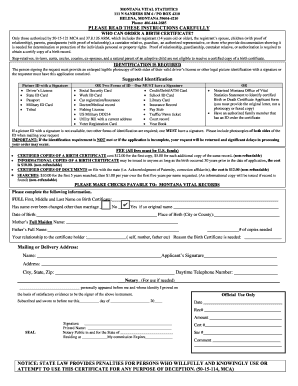
Montana Birth Certificate Application PDF Form


What is the Montana Birth Certificate Application PDF
The Montana Birth Certificate Application PDF is an official document used to request a certified copy of a birth certificate in the state of Montana. This form captures essential information about the individual whose birth certificate is being requested, including their full name, date of birth, place of birth, and the names of their parents. The application is crucial for obtaining legal identification and can be necessary for various purposes, such as applying for a passport, enrolling in school, or verifying identity for employment.
How to Use the Montana Birth Certificate Application PDF
Using the Montana Birth Certificate Application PDF involves filling out the form accurately and completely. Applicants should download the PDF from an official source, ensuring it is the most current version. After filling out the required fields, the form must be signed and dated. It is important to review the information for accuracy before submission. The completed application can then be submitted through various methods, including online, by mail, or in person, depending on the preferences of the applicant and the requirements of the issuing office.
Steps to Complete the Montana Birth Certificate Application PDF
Completing the Montana Birth Certificate Application PDF requires a few straightforward steps:
- Download the application form from an official source.
- Fill in personal details, including the applicant's name, address, and contact information.
- Provide the necessary information about the individual whose birth certificate is being requested.
- Indicate the purpose for obtaining the birth certificate.
- Sign and date the application.
Once the application is complete, it should be submitted according to the preferred method of delivery.
Required Documents for the Montana Birth Certificate Application
To successfully obtain a birth certificate in Montana, applicants must provide specific documents along with their application. Required documents typically include:
- A valid form of identification, such as a driver's license or passport.
- Proof of relationship, if applicable, such as a marriage certificate or court order.
- Payment for the processing fee, which can vary based on the type of request.
Ensuring all required documents are included will help avoid delays in processing the application.
Legal Use of the Montana Birth Certificate Application PDF
The Montana Birth Certificate Application PDF serves a legal purpose by allowing individuals to request official copies of birth certificates. These documents are recognized by government agencies and institutions as valid proof of identity and citizenship. The application itself must be completed accurately and submitted according to state regulations to ensure compliance with legal standards. It is essential to understand that falsifying information on the application can result in legal consequences.
Form Submission Methods for the Montana Birth Certificate Application
Applicants can submit the Montana Birth Certificate Application PDF through several methods, depending on their convenience:
- Online Submission: Some applicants may have the option to submit their application electronically through designated state websites.
- Mail: The completed application can be mailed to the appropriate office, along with any required documents and payment.
- In-Person: Applicants may also choose to submit their application in person at designated state or county offices.
Each method has its own processing times and requirements, so it is advisable to check the specific guidelines for each option.
Quick guide on how to complete montana birth certificate application pdf 84497
Effortlessly Prepare Montana Birth Certificate Application Pdf on Any Device
Digital document management has gained traction among businesses and individuals alike. It offers a superb eco-friendly substitute for traditional printed and signed paperwork, as you can access the appropriate form and securely preserve it online. airSlate SignNow equips you with all the necessary tools to create, modify, and eSign your documents quickly and efficiently. Manage Montana Birth Certificate Application Pdf on any device using airSlate SignNow's Android or iOS applications and enhance any document-focused process today.
How to Modify and eSign Montana Birth Certificate Application Pdf with Ease
- Find Montana Birth Certificate Application Pdf and click Get Form to begin.
- Utilize the tools we offer to fill out your document.
- Emphasize relevant sections of the documents or obscure sensitive details with tools specifically designed for that purpose by airSlate SignNow.
- Create your eSignature using the Sign tool, which takes mere seconds and carries the same legal validity as a conventional wet ink signature.
- Review the information and then click on the Done button to confirm your changes.
- Select your preferred method for sending your form, whether by email, SMS, or invitation link, or download it to your computer.
Forget about lost or misplaced documents, tedious form searching, or errors that require printing new document copies. airSlate SignNow manages your document handling needs in just a few clicks from any device you choose. Edit and eSign Montana Birth Certificate Application Pdf and ensure smooth communication throughout your document preparation process with airSlate SignNow.
Create this form in 5 minutes or less
Create this form in 5 minutes!
How to create an eSignature for the montana birth certificate application pdf 84497
How to create an electronic signature for a PDF online
How to create an electronic signature for a PDF in Google Chrome
How to create an e-signature for signing PDFs in Gmail
How to create an e-signature right from your smartphone
How to create an e-signature for a PDF on iOS
How to create an e-signature for a PDF on Android
People also ask
-
What is the process for obtaining a birth certificate in Montana?
To obtain a birth certificate in Montana, you need to fill out a request form and provide valid identification. The request can be made via mail, online, or in person, depending on your preference. Once your application is processed, you will receive the birth certificate montana document you need.
-
How can airSlate SignNow help me with signing birth certificate documents?
airSlate SignNow provides a seamless eSigning solution that allows you to electronically sign documents related to your birth certificate montana. This ensures a quick turnaround and provides security, so you can be confident that your personal information is protected throughout the signing process.
-
What are the costs associated with obtaining a birth certificate in Montana?
The costs for obtaining a birth certificate montana can vary based on where you request it and any additional services you choose. Typically, the fee for a certified copy ranges between $10 to $30. If you require expedited service, there may be additional charges, which airSlate SignNow can streamline in your document process.
-
Are there any features of airSlate SignNow that specifically assist with birth certificates?
Yes, airSlate SignNow includes features like template creation, multi-party signing, and secure document storage. These features can signNowly simplify handling your birth certificate montana and any related legal documents, enhancing your overall experience with electronic signatures.
-
How quickly can I receive my birth certificate after applying in Montana?
The processing time for a birth certificate montana varies depending on the method of application. If you apply online or in person, you might receive your document within a week. However, mail requests can take longer, sometimes up to several weeks, depending on the volume of requests at the office.
-
Can I track my birth certificate application status in Montana?
Many counties in Montana allow you to track your birth certificate montana application status online. After submitting your request, you will often receive a confirmation number that you can use to check the progress. Always verify the specific procedures on your local health department's website.
-
What should I do if my birth certificate is lost or damaged?
If your birth certificate montana is lost or damaged, you should apply for a replacement as soon as possible. You can follow the same process for obtaining a new certificate: complete a request form and submit any necessary documentation. airSlate SignNow can facilitate the signing of any forms you need to fill out during this process.
Get more for Montana Birth Certificate Application Pdf
Find out other Montana Birth Certificate Application Pdf
- How Can I Electronic signature Georgia Legal Word
- How Do I Electronic signature Alaska Life Sciences Word
- How Can I Electronic signature Alabama Life Sciences Document
- How Do I Electronic signature Idaho Legal Form
- Help Me With Electronic signature Arizona Life Sciences PDF
- Can I Electronic signature Colorado Non-Profit Form
- How To Electronic signature Indiana Legal Form
- How To Electronic signature Illinois Non-Profit Document
- Can I Electronic signature Kentucky Legal Document
- Help Me With Electronic signature New Jersey Non-Profit PDF
- Can I Electronic signature New Jersey Non-Profit Document
- Help Me With Electronic signature Michigan Legal Presentation
- Help Me With Electronic signature North Dakota Non-Profit Document
- How To Electronic signature Minnesota Legal Document
- Can I Electronic signature Utah Non-Profit PPT
- How Do I Electronic signature Nebraska Legal Form
- Help Me With Electronic signature Nevada Legal Word
- How Do I Electronic signature Nevada Life Sciences PDF
- How Can I Electronic signature New York Life Sciences Word
- How Can I Electronic signature North Dakota Legal Word