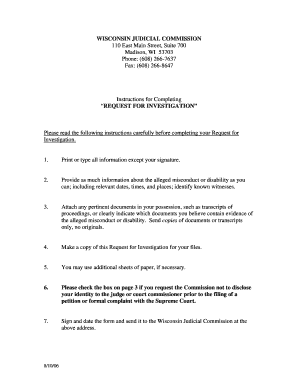
Wisconsin Judicial Commission Complaint Form 2006


What is the Wisconsin Judicial Commission Complaint Form
The Wisconsin Judicial Commission Complaint Form is a legal document used to file complaints against judges in the state of Wisconsin. This form is essential for individuals who believe that a judge has engaged in misconduct or violated judicial conduct rules. The form serves as a formal mechanism for reporting such issues to the Wisconsin Judicial Commission, which is responsible for investigating complaints against judges and ensuring accountability within the judiciary. By submitting this form, complainants initiate a process that may lead to disciplinary action if the allegations are substantiated.
How to use the Wisconsin Judicial Commission Complaint Form
Using the Wisconsin Judicial Commission Complaint Form involves several steps to ensure that the complaint is properly documented and submitted. First, it is important to gather all relevant information regarding the complaint, including specific details about the judge's actions, dates, and any witnesses. Next, complete the form accurately, providing clear and concise information. After filling out the form, review it for completeness and clarity. Finally, submit the form according to the instructions provided, either electronically or via mail, ensuring that you keep a copy for your records.
Steps to complete the Wisconsin Judicial Commission Complaint Form
Completing the Wisconsin Judicial Commission Complaint Form requires careful attention to detail. Follow these steps:
- Begin by downloading the form from the official Wisconsin Judicial Commission website.
- Fill in your personal information, including your name, address, and contact details.
- Provide the judge's name and court information related to the complaint.
- Clearly describe the nature of the complaint, including specific incidents and dates.
- Include any supporting evidence or documentation that substantiates your claims.
- Review the completed form for accuracy and completeness.
- Submit the form as directed, either online or by mailing it to the appropriate address.
Key elements of the Wisconsin Judicial Commission Complaint Form
The Wisconsin Judicial Commission Complaint Form includes several key elements that are crucial for a successful submission. These elements typically consist of:
- Complainant Information: Personal details of the individual filing the complaint.
- Judge Information: Name and court details of the judge being complained against.
- Details of Misconduct: A thorough description of the alleged misconduct, including dates and specific actions.
- Supporting Evidence: Any documents or evidence that support the claims made in the complaint.
- Signature: The complainant's signature, affirming the truthfulness of the information provided.
Legal use of the Wisconsin Judicial Commission Complaint Form
The Wisconsin Judicial Commission Complaint Form is legally recognized as a formal document for reporting judicial misconduct. To be considered valid, the form must be completed accurately and submitted in accordance with the established guidelines. The information provided in the form is subject to investigation by the Wisconsin Judicial Commission, which has the authority to take appropriate action based on the findings. It is important for complainants to understand that submitting false information can have legal repercussions.
Form Submission Methods
The Wisconsin Judicial Commission Complaint Form can be submitted through various methods to accommodate different preferences. Complainants can choose to:
- Submit Online: Many individuals prefer the convenience of submitting the form electronically through the Wisconsin Judicial Commission's online portal.
- Mail: Alternatively, the completed form can be printed and mailed to the designated address of the Wisconsin Judicial Commission.
- In-Person: Some may opt to deliver the form in person at the commission's office for immediate processing.
Quick guide on how to complete wisconsin judicial commission complaint form
Effortlessly Prepare Wisconsin Judicial Commission Complaint Form on Any Device
Digital document management has gained popularity among companies and individuals alike. It offers an ideal eco-friendly alternative to conventional printed and signed documents, as you can easily locate the appropriate form and securely store it online. airSlate SignNow supplies you with all the necessary tools to swiftly create, edit, and electronically sign your documents without any delays. Handle Wisconsin Judicial Commission Complaint Form on any platform using airSlate SignNow’s Android or iOS applications, and streamline any document-related process today.
The easiest way to edit and electronically sign Wisconsin Judicial Commission Complaint Form with ease
- Locate Wisconsin Judicial Commission Complaint Form and click Get Form to begin.
- Utilize the tools we provide to complete your document.
- Emphasize pertinent sections of the documents or conceal sensitive information with tools that airSlate SignNow specifically offers for that purpose.
- Generate your eSignature using the Sign feature, which takes mere seconds and has the same legal validity as a traditional ink signature.
- Review all the information and click the Done button to save your changes.
- Choose your preferred delivery method for your form: via email, text message (SMS), invitation link, or download it to your PC.
Eliminate worries about lost or misplaced documents, tedious form searches, or mistakes that require printing new copies. airSlate SignNow addresses all your needs in document management with just a few clicks from your chosen device. Modify and electronically sign Wisconsin Judicial Commission Complaint Form to ensure excellent communication at any stage of your form preparation process with airSlate SignNow.
Create this form in 5 minutes or less
Find and fill out the correct wisconsin judicial commission complaint form
Create this form in 5 minutes!
How to create an eSignature for the wisconsin judicial commission complaint form
How to create an electronic signature for a PDF online
How to create an electronic signature for a PDF in Google Chrome
How to create an e-signature for signing PDFs in Gmail
How to create an e-signature right from your smartphone
How to create an e-signature for a PDF on iOS
How to create an e-signature for a PDF on Android
People also ask
-
What is the Wisconsin judicial commission complaint form used for?
The Wisconsin judicial commission complaint form is designed to allow individuals to file complaints against judges in the state. This form is critical for maintaining judicial accountability and ensuring fair legal processes. With airSlate SignNow, you can easily create, send, and eSign this form securely online.
-
How can I access the Wisconsin judicial commission complaint form?
You can access the Wisconsin judicial commission complaint form directly through the airSlate SignNow platform. Our solution provides templates that simplify the process of filling out and submitting this essential document. Enjoy a seamless experience with guided steps for easy completion.
-
Is the Wisconsin judicial commission complaint form secure with airSlate SignNow?
Absolutely! The Wisconsin judicial commission complaint form submitted through airSlate SignNow utilizes top-notch security measures. Our platform ensures that your data is encrypted and kept safe, allowing you to focus on the content of your complaint without worrying about potential bsignNowes.
-
What are the benefits of using airSlate SignNow for the Wisconsin judicial commission complaint form?
Using airSlate SignNow for the Wisconsin judicial commission complaint form offers various benefits, including ease of use, accessibility, and efficient document management. Our platform streamlines the eSigning process, dramatically reduces paperwork, and speeds up complaint submissions. Experience a user-friendly interface that guides you through every step.
-
Can I integrate the Wisconsin judicial commission complaint form with other tools?
Yes, airSlate SignNow integrates seamlessly with various applications, enabling you to incorporate the Wisconsin judicial commission complaint form into your existing workflows. Our platform is compatible with tools like Google Drive, Dropbox, and CRM solutions. This flexibility simplifies documentation processes and enhances your operational efficiency.
-
What is the pricing structure for using airSlate SignNow to manage the Wisconsin judicial commission complaint form?
airSlate SignNow offers competitive pricing that includes various plans tailored to your needs. Our packages provide ample features for managing the Wisconsin judicial commission complaint form without breaking the bank. You can choose from monthly or annual subscriptions, depending on your usage and budget.
-
Is there customer support for issues related to the Wisconsin judicial commission complaint form?
Yes, airSlate SignNow provides robust customer support for any inquiries about the Wisconsin judicial commission complaint form. Our dedicated support team is available to assist you via chat, email, or phone, ensuring that you have all the help needed to navigate the process smoothly.
Get more for Wisconsin Judicial Commission Complaint Form
Find out other Wisconsin Judicial Commission Complaint Form
- Can I Sign South Carolina Stock Transfer Form Template
- How Can I Sign Michigan Promissory Note Template
- Sign New Mexico Promissory Note Template Now
- Sign Indiana Basketball Registration Form Now
- Sign Iowa Gym Membership Agreement Later
- Can I Sign Michigan Gym Membership Agreement
- Sign Colorado Safety Contract Safe
- Sign North Carolina Safety Contract Later
- Sign Arkansas Application for University Free
- Sign Arkansas Nanny Contract Template Fast
- How To Sign California Nanny Contract Template
- How Do I Sign Colorado Medical Power of Attorney Template
- How To Sign Louisiana Medical Power of Attorney Template
- How Do I Sign Louisiana Medical Power of Attorney Template
- Can I Sign Florida Memorandum of Agreement Template
- How Do I Sign Hawaii Memorandum of Agreement Template
- Sign Kentucky Accident Medical Claim Form Fast
- Sign Texas Memorandum of Agreement Template Computer
- How Do I Sign Utah Deed of Trust Template
- Sign Minnesota Declaration of Trust Template Simple