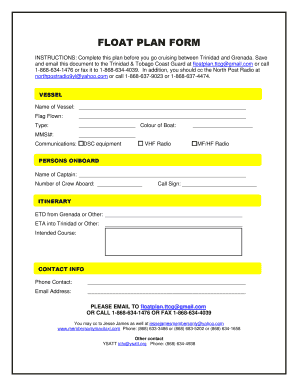
Floatplan 2016


What is the Floatplan
A float plan is a crucial document used by boaters to communicate their intended journey details to friends, family, or authorities. It outlines the specifics of a boating trip, including the vessel's name, the planned route, departure and return times, and the number of passengers on board. This information is vital for safety, as it helps search and rescue teams locate individuals in case of an emergency.
Key elements of the Floatplan
When filling out a float plan, several key elements should be included to ensure clarity and effectiveness:
- Vessel Information: Include the boat's name, type, registration number, and color.
- Trip Details: Specify the departure and return dates, times, and the intended route.
- Passenger Information: List all individuals on board, along with their contact information.
- Emergency Contacts: Provide details of individuals who can be contacted in case of an emergency.
Steps to complete the Floatplan
Completing a float plan involves several straightforward steps:
- Gather all necessary information about your vessel and trip.
- Fill out the float plan form, ensuring all sections are completed accurately.
- Share the float plan with a trusted individual who will monitor your trip.
- Update the float plan if there are any changes to your itinerary.
Legal use of the Floatplan
While a float plan is not a legally required document, it is highly recommended for safety reasons. In some jurisdictions, failure to file a float plan may complicate search and rescue efforts. It is essential to understand local regulations regarding boating and safety practices to ensure compliance and enhance safety.
How to use the Floatplan
Using a float plan effectively involves not only filling it out correctly but also ensuring it is communicated to the right people. After completing the form, share it with someone who will be responsible for monitoring your trip. In case of an emergency, this individual can provide vital information to authorities, facilitating a quicker response.
Digital vs. Paper Version
Float plans can be completed on paper or digitally. Digital versions offer advantages such as easy sharing and editing. Using a reliable electronic signature solution can enhance the process, ensuring that the document is legally binding and securely stored. This method also allows for quick updates, which is essential for changing plans.
Quick guide on how to complete floatplan
Accomplish Floatplan effortlessly on any device
Digital document management has gained popularity among businesses and individuals. It offers a flawless environmentally-friendly alternative to conventional printed and signed materials, allowing you to locate the correct form and securely store it online. airSlate SignNow equips you with all the tools necessary to create, modify, and eSign your documents swiftly without interruptions. Handle Floatplan on any platform using airSlate SignNow Android or iOS applications and enhance any document-focused operation today.
How to modify and eSign Floatplan with ease
- Locate Floatplan and click on Get Form to begin.
- Employ the tools we provide to finish your document.
- Emphasize important sections of your documents or redact sensitive data with tools that airSlate SignNow offers specifically for that function.
- Craft your signature using the Sign tool, which takes mere seconds and holds the same legal authority as a conventional wet ink signature.
- Review all the information and click on the Done button to save your edits.
- Select your preferred method for delivering your form, whether by email, text message (SMS), invitation link, or download it to your computer.
Let go of the worry over lost or misplaced files, laborious form searching, or mistakes that necessitate printing new document copies. airSlate SignNow addresses all your document management needs in just a few clicks from any device you choose. Modify and eSign Floatplan and guarantee effective communication at every stage of the form preparation process with airSlate SignNow.
Create this form in 5 minutes or less
Find and fill out the correct floatplan
Create this form in 5 minutes!
How to create an eSignature for the floatplan
How to create an electronic signature for a PDF online
How to create an electronic signature for a PDF in Google Chrome
How to create an e-signature for signing PDFs in Gmail
How to create an e-signature right from your smartphone
How to create an e-signature for a PDF on iOS
How to create an e-signature for a PDF on Android
People also ask
-
What is the purpose of filling a float plan?
The primary purpose of filling a float plan is to communicate your boating itinerary and personal information to a trusted contact. This ensures that, in case of an emergency, rescue teams can locate you quickly. Understanding what is the purpose of filling a float plan is vital for enhancing safety on the water.
-
How does airSlate SignNow facilitate creating float plans?
AirSlate SignNow empowers users to easily create and customize float plans using its intuitive document management features. With its eSignature capability, you can ensure that all necessary parties review and approve the plan seamlessly. This innovation highlights what is the purpose of filling a float plan efficiently.
-
What features does airSlate SignNow offer for float plans?
AirSlate SignNow provides robust features like eSigning, document tracking, and template creation to manage float plans effectively. These features streamline the process and allow for easy updates, addressing what is the purpose of filling a float plan with professional tools. This ensures all necessary documentation is accurate and readily available.
-
What are the benefits of using airSlate SignNow for float plans?
By using airSlate SignNow, you enjoy enhanced security, ease of access, and time savings when filling out float plans. The platform allows seamless collaboration with your team, ensuring everyone understands what is the purpose of filling a float plan. This ultimately contributes to safer and more enjoyable boating experiences.
-
Is airSlate SignNow cost-effective for businesses?
Yes, airSlate SignNow offers a cost-effective solution to manage documents including float plans. With various pricing tiers, businesses can choose a plan that fits their budget while still benefiting from the features needed to understand what is the purpose of filling a float plan. This flexible pricing model makes it accessible for all types of organizations.
-
Can airSlate SignNow integrate with other tools for float plan management?
Absolutely, airSlate SignNow can integrate with various applications such as CRMs and project management tools. This ability to connect with other software enhances the usability of float plans, making it easier to understand what is the purpose of filling a float plan in a collaborative environment. It ensures that all data is synchronized and readily accessible.
-
How secure is my data when using airSlate SignNow for float plans?
Security is a top priority for airSlate SignNow, which uses advanced encryption to keep your data safe. When filling a float plan, you can trust that your personal and scheduling information is protected from unauthorized access. Understanding what is the purpose of filling a float plan is also about keeping sensitive data secure.
Get more for Floatplan
- Power of attorney form utah
- Michigan certificate that no foreclosure proceedings have been commenced individual form
- Montana residential rental lease agreement form
- Last will texas form
- Texas quitclaim deed for two individuals to individual form
- Massachusetts certificate of formation for domestic limited liability company llc
- Understanding the executors deed form
- Notice to owner georgia form
Find out other Floatplan
- eSignature Michigan Startup Cost Estimate Simple
- eSignature New Hampshire Invoice for Services (Standard Format) Computer
- eSignature Arkansas Non-Compete Agreement Later
- Can I eSignature Arizona Non-Compete Agreement
- How Do I eSignature New Jersey Non-Compete Agreement
- eSignature Tennessee Non-Compete Agreement Myself
- How To eSignature Colorado LLC Operating Agreement
- Help Me With eSignature North Carolina LLC Operating Agreement
- eSignature Oregon LLC Operating Agreement Online
- eSignature Wyoming LLC Operating Agreement Online
- eSignature Wyoming LLC Operating Agreement Computer
- eSignature Wyoming LLC Operating Agreement Later
- eSignature Wyoming LLC Operating Agreement Free
- How To eSignature Wyoming LLC Operating Agreement
- eSignature California Commercial Lease Agreement Template Myself
- eSignature California Commercial Lease Agreement Template Easy
- eSignature Florida Commercial Lease Agreement Template Easy
- eSignature Texas Roommate Contract Easy
- eSignature Arizona Sublease Agreement Template Free
- eSignature Georgia Sublease Agreement Template Online