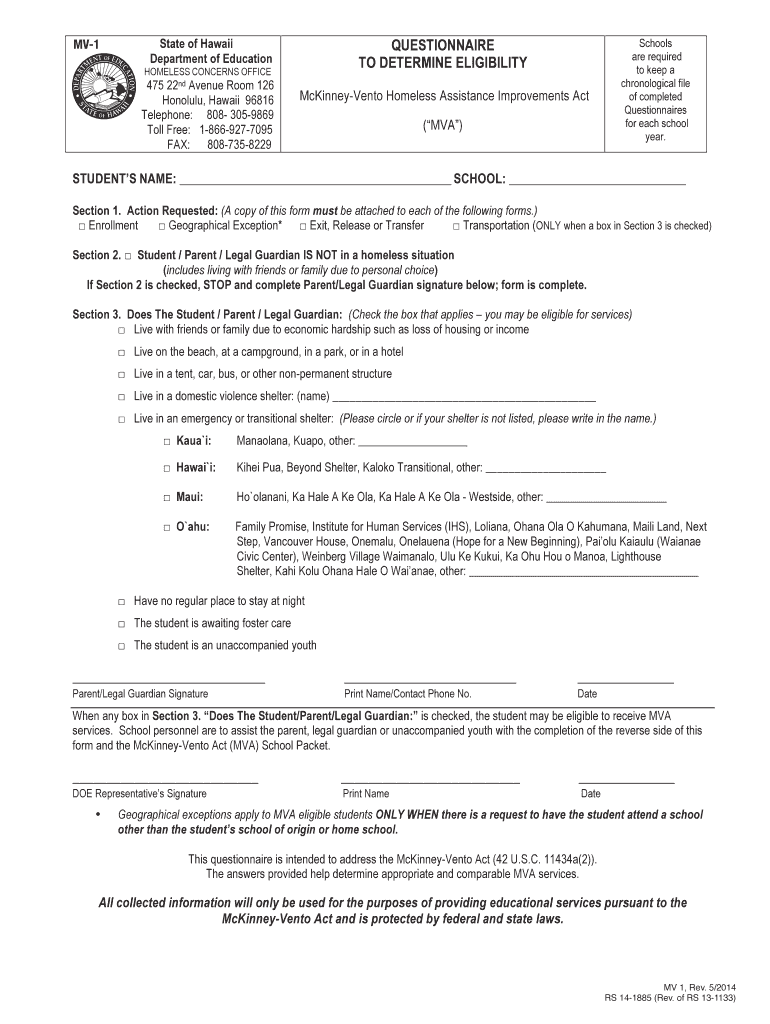
Mv1 Form Hawaii 2014


What is the MV1 Form Hawaii
The MV1 form in Hawaii is a crucial document used for vehicle registration and title applications. It serves as an official request to register a vehicle with the state’s Department of Transportation. This form is essential for individuals and businesses looking to legally operate vehicles within Hawaii. The MV1 form collects important information about the vehicle, such as its make, model, year, and Vehicle Identification Number (VIN), as well as details about the owner.
How to Use the MV1 Form Hawaii
Using the MV1 form in Hawaii involves several straightforward steps. First, obtain the form from the appropriate state agency or download it from the official website. Next, fill out the form accurately, ensuring all required fields are completed. Once the form is filled, it must be submitted along with any necessary documents, such as proof of ownership and identification. Depending on the method of submission, you may need to pay applicable fees. It is advisable to keep a copy of the completed form for your records.
Steps to Complete the MV1 Form Hawaii
Completing the MV1 form requires careful attention to detail. Here are the steps to follow:
- Obtain the MV1 form from the Hawaii Department of Transportation.
- Provide your personal information, including name, address, and contact details.
- Enter the vehicle information, including the make, model, year, and VIN.
- Indicate the purpose of registration, whether it is a new registration or a transfer.
- Attach any required documents, such as proof of ownership and identification.
- Review the completed form for accuracy before submission.
- Submit the form via the chosen method: online, by mail, or in person.
Legal Use of the MV1 Form Hawaii
The MV1 form is legally binding once completed and submitted according to state regulations. It is essential for ensuring that vehicle ownership is properly documented and that the vehicle is registered with the state. The legal use of this form helps protect both the owner and the state by providing a clear record of vehicle ownership and compliance with local laws. Failure to complete this form correctly can lead to penalties, including fines or difficulties in proving ownership.
Key Elements of the MV1 Form Hawaii
Several key elements must be included in the MV1 form to ensure its validity. These elements include:
- Owner Information: Full name, address, and contact information of the vehicle owner.
- Vehicle Details: Make, model, year, and VIN of the vehicle.
- Purpose of Registration: Indicate whether it is a new registration, transfer, or other purposes.
- Signature: The owner must sign the form to validate the information provided.
Form Submission Methods
The MV1 form can be submitted through various methods, providing flexibility for users. The available submission methods include:
- Online: Many users prefer to submit the form electronically through the Hawaii Department of Transportation’s website.
- By Mail: Users can print the completed form and send it via postal service to the appropriate office.
- In Person: Submitting the form in person at a local Department of Transportation office is also an option.
Quick guide on how to complete mv1 form hawaii
Complete Mv1 Form Hawaii effortlessly on any device
Digital document management has gained traction among businesses and individuals. It serves as an ideal environmentally friendly alternative to traditional printed and signed paperwork, as you can access the appropriate form and securely store it online. airSlate SignNow equips you with all the resources necessary to create, modify, and electronically sign your documents swiftly without delays. Handle Mv1 Form Hawaii on any device with airSlate SignNow's Android or iOS applications and enhance any document-related process today.
How to modify and electronically sign Mv1 Form Hawaii easily
- Find Mv1 Form Hawaii and then click Get Form to begin.
- Utilize the tools we provide to complete your form.
- Emphasize pertinent sections of your documents or conceal sensitive information using tools that airSlate SignNow offers specifically for that use.
- Create your signature using the Sign tool, which takes mere seconds and holds the same legal validity as a conventional wet ink signature.
- Review the information and then click on the Done button to save your modifications.
- Choose your preferred method for sending your form, whether by email, text message (SMS), invitation link, or download it to your computer.
Eliminate worries about lost or misplaced files, tedious form searches, or errors that require printing new document copies. airSlate SignNow fulfills your needs in document management in just a few clicks from any device you prefer. Alter and electronically sign Mv1 Form Hawaii to ensure excellent communication at any stage of your form preparation process with airSlate SignNow.
Create this form in 5 minutes or less
Find and fill out the correct mv1 form hawaii
Create this form in 5 minutes!
How to create an eSignature for the mv1 form hawaii
How to create an electronic signature for a PDF online
How to create an electronic signature for a PDF in Google Chrome
How to create an e-signature for signing PDFs in Gmail
How to create an e-signature right from your smartphone
How to create an e-signature for a PDF on iOS
How to create an e-signature for a PDF on Android
People also ask
-
What is the mv1 form and how is it used?
The mv1 form is a vital document used for vehicle registration in various states. With airSlate SignNow, you can easily fill out, sign, and send your mv1 form digitally, ensuring a hassle-free submission process. This allows you to efficiently handle your vehicle registration tasks without the need for paper-based forms.
-
How does airSlate SignNow simplify the mv1 form signing process?
airSlate SignNow provides an intuitive platform that allows users to sign the mv1 form electronically. This eliminates the need for printing, scanning, or mailing documents, which saves time and reduces errors. With just a few clicks, you can complete the mv1 form and send it directly to the appropriate authority.
-
What are the pricing options available for using airSlate SignNow?
airSlate SignNow offers several pricing plans tailored to meet various business needs. Each plan includes features that support the signing and management of documents like the mv1 form. You can choose a plan that best fits your requirements and budget, ensuring you get a cost-effective solution for all your e-signing needs.
-
Are there any integrations available for the mv1 form in airSlate SignNow?
Yes, airSlate SignNow supports numerous integrations that enhance the functionality of the mv1 form. You can connect with popular applications like Google Drive, Salesforce, and various CRM systems, making it easier to manage your documents and streamline your workflows. This allows for seamless data transfer and improved efficiency.
-
What benefits does using airSlate SignNow for the mv1 form provide?
Using airSlate SignNow for your mv1 form offers several benefits, including increased efficiency, reduced paperwork, and enhanced security. The digital signing process ensures that your documents are securely stored and easily accessible. Furthermore, you can track the status of your mv1 form in real-time for better management of your vehicle registration process.
-
Is airSlate SignNow secure for handling sensitive documents like the mv1 form?
Absolutely! airSlate SignNow employs industry-leading security measures to protect your sensitive documents, including the mv1 form. With encryption, secure access controls, and audit trails, you can trust that your data remains safe and confidential throughout the signing process.
-
Can I access the mv1 form on mobile devices using airSlate SignNow?
Yes, airSlate SignNow is fully compatible with mobile devices, allowing you to access and complete your mv1 form on the go. Whether you're using a smartphone or tablet, the mobile-friendly interface ensures you can sign documents anytime, anywhere without any hassle.
Get more for Mv1 Form Hawaii
- Form 5a nebraska department of health
- Application form of notarizationlegalization of the embassyconsulate china
- Notary public application form
- Gcu release form
- Form d 90
- Firehouse application form
- 30 day substitute teaching permit application sent online or email form
- Ticket lottery licence application doc form
Find out other Mv1 Form Hawaii
- Sign West Virginia Postnuptial Agreement Template Myself
- How Do I Sign Indiana Divorce Settlement Agreement Template
- Sign Indiana Child Custody Agreement Template Now
- Sign Minnesota Divorce Settlement Agreement Template Easy
- How To Sign Arizona Affidavit of Death
- Sign Nevada Divorce Settlement Agreement Template Free
- Sign Mississippi Child Custody Agreement Template Free
- Sign New Jersey Child Custody Agreement Template Online
- Sign Kansas Affidavit of Heirship Free
- How To Sign Kentucky Affidavit of Heirship
- Can I Sign Louisiana Affidavit of Heirship
- How To Sign New Jersey Affidavit of Heirship
- Sign Oklahoma Affidavit of Heirship Myself
- Sign Washington Affidavit of Death Easy
- Help Me With Sign Pennsylvania Cohabitation Agreement
- Sign Montana Child Support Modification Online
- Sign Oregon Last Will and Testament Mobile
- Can I Sign Utah Last Will and Testament
- Sign Washington Last Will and Testament Later
- Sign Wyoming Last Will and Testament Simple