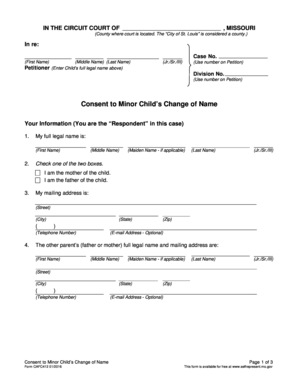
Consent to Minor Childs Change of Name Form


What is the Consent To Minor Childs Change Of Name
The Consent to Minor Child's Change of Name is a legal document that allows a parent or guardian to formally agree to a name change for their minor child. This process typically requires the consent of both parents, unless one parent has sole legal custody. The document serves to ensure that the name change is recognized by legal authorities and is often used in conjunction with court proceedings to finalize the name change. Understanding the legal implications and requirements of this form is crucial for parents considering a name change for their child.
Steps to complete the Consent To Minor Childs Change Of Name
Completing the Consent to Minor Child's Change of Name involves several important steps:
- Gather necessary information about the child, including their current name, date of birth, and the desired new name.
- Ensure that both parents or guardians are in agreement regarding the name change.
- Obtain the official form, which may vary by state, and fill it out accurately.
- Sign the form in the presence of a notary public to validate the consent.
- Submit the completed form to the appropriate court or agency, along with any required fees.
Legal use of the Consent To Minor Childs Change Of Name
The Consent to Minor Child's Change of Name is legally binding once properly executed. It is essential for the document to meet specific legal standards, which may include notarization and compliance with state laws. Courts typically require this consent to ensure that all parties involved are aware of and agree to the name change, thus preventing potential disputes. The form must be filed with the court to initiate the official name change process.
State-specific rules for the Consent To Minor Childs Change Of Name
Each state in the U.S. has its own regulations regarding the Consent to Minor Child's Change of Name. These rules can dictate the required documentation, the process for obtaining consent, and any necessary court appearances. It is important for parents to research their specific state's laws to ensure compliance and to understand any unique requirements that may apply. This may include age restrictions, the need for a hearing, or additional documentation proving the necessity of the name change.
Required Documents
When applying for a name change for a minor, several documents are typically required:
- The completed Consent to Minor Child's Change of Name form.
- A copy of the child's birth certificate.
- Identification for both parents or guardians, such as a driver's license or passport.
- Any court orders related to custody or guardianship, if applicable.
How to obtain the Consent To Minor Childs Change Of Name
The Consent to Minor Child's Change of Name form can often be obtained through state or local court websites, legal aid organizations, or family law attorneys. Some jurisdictions may also provide the form at the courthouse. It is advisable to ensure that the correct version of the form is used, as requirements can vary significantly between states. Parents should also verify that they understand the instructions accompanying the form to avoid any errors during completion.
Quick guide on how to complete consent to minor childs change of name
Accomplish Consent To Minor Childs Change Of Name effortlessly on any gadget
Digital document management has become increasingly favored by organizations and individuals. It offers an ideal environmentally-friendly substitute for conventional printed and signed papers, allowing you to obtain the necessary template and securely archive it online. airSlate SignNow equips you with all the tools needed to create, edit, and electronically sign your documents swiftly without delays. Handle Consent To Minor Childs Change Of Name on any gadget using airSlate SignNow Android or iOS applications and streamline any document-related task today.
The most effective method to modify and electronically sign Consent To Minor Childs Change Of Name with ease
- Obtain Consent To Minor Childs Change Of Name and then click Get Form to begin.
- Utilize the tools we provide to fill out your form.
- Emphasize important sections of your documents or obscure sensitive details with tools that airSlate SignNow provides specifically for that purpose.
- Create your signature using the Sign tool, which takes mere seconds and holds the same legal validity as a conventional ink signature.
- Review the details and then click on the Done button to save your modifications.
- Select how you wish to send your form, via email, SMS, or invitation link, or download it to your computer.
Say goodbye to lost or misplaced papers, tedious form navigation, or mistakes that necessitate printing new document copies. airSlate SignNow fulfills all your document management needs in a few clicks from a device of your preference. Modify and electronically sign Consent To Minor Childs Change Of Name and ensure outstanding communication at any point of your form preparation journey with airSlate SignNow.
Create this form in 5 minutes or less
Create this form in 5 minutes!
How to create an eSignature for the consent to minor childs change of name
How to create an electronic signature for a PDF online
How to create an electronic signature for a PDF in Google Chrome
How to create an e-signature for signing PDFs in Gmail
How to create an e-signature right from your smartphone
How to create an e-signature for a PDF on iOS
How to create an e-signature for a PDF on Android
People also ask
-
What is a Consent To Minor Childs Change Of Name?
A Consent To Minor Childs Change Of Name is a legal document that allows a parent or guardian to give permission for a minor child to change their name. This document is essential when seeking to formalize the name change process, ensuring that all necessary parties agree to the changes.
-
How can airSlate SignNow help with my Consent To Minor Childs Change Of Name process?
airSlate SignNow provides a seamless platform for creating, sending, and eSigning your Consent To Minor Childs Change Of Name documents. With easy-to-use templates and a streamlined workflow, you can efficiently manage the entire process without any hassle.
-
What features does airSlate SignNow offer for handling Consent To Minor Childs Change Of Name?
With airSlate SignNow, you benefit from features like document templates, real-time collaboration, and electronic signatures. These features simplify the process of gathering consent from all necessary parties while maintaining proper documentation for any Consent To Minor Childs Change Of Name.
-
Is there a cost associated with using airSlate SignNow for Consent To Minor Childs Change Of Name?
Yes, airSlate SignNow offers various pricing plans tailored to suit different needs, including individual and business packages. Each plan provides access to essential tools to create and manage your Consent To Minor Childs Change Of Name efficiently.
-
Can I use airSlate SignNow on different devices for my Consent To Minor Childs Change Of Name?
Absolutely! airSlate SignNow is compatible with multiple devices, including desktops, tablets, and smartphones. This flexibility allows you to manage your Consent To Minor Childs Change Of Name documents on the go, ensuring you never miss an important deadline.
-
Are there any integrations available with airSlate SignNow for processing Consent To Minor Childs Change Of Name?
Yes, airSlate SignNow integrates with various third-party applications like Google Drive, Dropbox, and CRM systems. These integrations ensure that you can easily store and access your Consent To Minor Childs Change Of Name documents alongside your other important files.
-
What are the benefits of using airSlate SignNow for Consent To Minor Childs Change Of Name?
Using airSlate SignNow greatly simplifies the Consent To Minor Childs Change Of Name process, providing you with a user-friendly interface and efficient tools. The platform reduces paperwork, speeds up signatures, and enhances document security, ensuring a hassle-free experience.
Get more for Consent To Minor Childs Change Of Name
- 2015 beers pocket card form
- Five day notice form
- Guam regional medical city form
- Interactive fillable conset letter canada form
- Notice of motion to enforce litigant rights nj form
- Bashinda micar bpqy 7 11 concurrent new format dps missouri
- Statutory notice of worthless check form
- Formulario 4807 oe 2008
Find out other Consent To Minor Childs Change Of Name
- Sign Tennessee Legal LLC Operating Agreement Online
- How To Sign Tennessee Legal Cease And Desist Letter
- How Do I Sign Tennessee Legal Separation Agreement
- Sign Virginia Insurance Memorandum Of Understanding Easy
- Sign Utah Legal Living Will Easy
- Sign Virginia Legal Last Will And Testament Mobile
- How To Sign Vermont Legal Executive Summary Template
- How To Sign Vermont Legal POA
- How Do I Sign Hawaii Life Sciences Business Plan Template
- Sign Life Sciences PPT Idaho Online
- Sign Life Sciences PPT Idaho Later
- How Do I Sign Hawaii Life Sciences LLC Operating Agreement
- Sign Idaho Life Sciences Promissory Note Template Secure
- How To Sign Wyoming Legal Quitclaim Deed
- Sign Wisconsin Insurance Living Will Now
- Sign Wyoming Insurance LLC Operating Agreement Simple
- Sign Kentucky Life Sciences Profit And Loss Statement Now
- How To Sign Arizona Non-Profit Cease And Desist Letter
- Can I Sign Arkansas Non-Profit LLC Operating Agreement
- Sign Arkansas Non-Profit LLC Operating Agreement Free