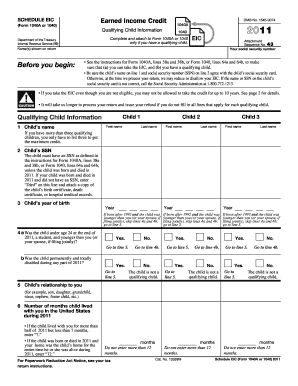
Eic Form


What is the EIC Form
The EIC form, or Earned Income Credit form, is a tax document used by eligible taxpayers to claim the Earned Income Tax Credit (EITC). This credit is designed to benefit low to moderate-income working individuals and families, providing a financial boost by reducing the amount of tax owed and potentially resulting in a refund. The EIC form is essential for those who qualify, as it helps maximize tax refunds and supports financial stability.
How to Use the EIC Form
Using the EIC form involves several key steps. First, ensure you meet the eligibility criteria, which include income limits and filing status. Next, gather necessary documentation, such as proof of income and identification for qualifying children, if applicable. When completing the form, accurately report your income and any other required information. Finally, submit the form along with your tax return, either electronically or by mail, to ensure you receive the credit.
Steps to Complete the EIC Form
Completing the EIC form can be straightforward if you follow these steps:
- Check your eligibility based on income and filing status.
- Gather necessary documents, including W-2 forms and Social Security numbers for qualifying children.
- Fill out the EIC form, ensuring all information is accurate and complete.
- Review your completed form for any errors or omissions.
- Submit the form with your tax return by the filing deadline.
Legal Use of the EIC Form
The legal use of the EIC form is governed by IRS regulations. To ensure compliance, taxpayers must accurately report their income and provide truthful information regarding their eligibility for the credit. Misrepresentation or failure to meet eligibility criteria can lead to penalties, including the denial of the credit and potential fines. Using reliable eSignature solutions can help maintain the integrity of the submission process.
Eligibility Criteria
To qualify for the Earned Income Credit, taxpayers must meet specific eligibility criteria, including:
- Having earned income from employment or self-employment.
- Meeting income limits based on filing status and number of qualifying children.
- Being a U.S. citizen or resident alien for the entire tax year.
- Filing a tax return, even if no tax is owed.
Filing Deadlines / Important Dates
Understanding filing deadlines is crucial for claiming the EIC. Typically, the deadline for submitting your tax return is April 15 of the following year. However, if this date falls on a weekend or holiday, the deadline may be extended. It is essential to stay informed about any changes to deadlines, especially for those who may need to file for an extension.
Form Submission Methods (Online / Mail / In-Person)
There are several methods for submitting the EIC form, including:
- Online submission through tax preparation software, which often includes eSignature options for convenience.
- Mailing a paper form to the appropriate IRS address, ensuring it is postmarked by the filing deadline.
- In-person submission at designated IRS offices or authorized tax preparation locations.
Quick guide on how to complete eic form
Prepare Eic Form with ease on any device
Managing documents online has become increasingly popular among businesses and individuals. It offers an ideal environmentally friendly alternative to conventional printed and signed documents, as you can easily locate the necessary form and securely store it online. airSlate SignNow equips you with everything you need to create, modify, and electronically sign your documents swiftly without delays. Handle Eic Form on any device using airSlate SignNow's Android or iOS applications and enhance any document-related procedure today.
How to modify and electronically sign Eic Form effortlessly
- Obtain Eic Form and click on Get Form to begin.
- Utilize the tools we provide to complete your form.
- Highlight pertinent sections of the documents or redact sensitive information using the tools specifically offered by airSlate SignNow for that purpose.
- Create your electronic signature using the Sign tool, which takes mere seconds and holds the same legal significance as a traditional ink signature.
- Review all the details and click the Done button to save your modifications.
- Select how you wish to send your form, whether by email, SMS, or invitation link, or download it to your computer.
Eliminate concerns about lost or misplaced documents, tedious form searches, or mistakes that necessitate printing new copies. airSlate SignNow fulfills your document management needs in just a few clicks from your preferred device. Modify and electronically sign Eic Form to ensure outstanding communication at any stage of the document preparation process with airSlate SignNow.
Create this form in 5 minutes or less
Create this form in 5 minutes!
How to create an eSignature for the eic form
How to create an electronic signature for a PDF online
How to create an electronic signature for a PDF in Google Chrome
How to create an e-signature for signing PDFs in Gmail
How to create an e-signature right from your smartphone
How to create an e-signature for a PDF on iOS
How to create an e-signature for a PDF on Android
People also ask
-
What is the 'schedule eic 2011' and why is it important?
The 'schedule eic 2011' is a tax form used to claim the Earned Income Credit (EIC) for the tax year 2011. It's important because it helps eligible taxpayers reduce their tax liability and potentially receive a refund. Understanding how to complete this form correctly can ensure you maximize your benefits.
-
How can airSlate SignNow help with the 'schedule eic 2011'?
airSlate SignNow simplifies the process of preparing and signing documents like the 'schedule eic 2011.' Our platform allows you to securely eSign the form, ensuring compliance and accuracy while saving time in the document handling process.
-
Is there a cost associated with using airSlate SignNow for the 'schedule eic 2011'?
Yes, airSlate SignNow offers several pricing plans tailored to fit the needs of different users. We provide a cost-effective solution, allowing you to manage your eSigning processes, including the 'schedule eic 2011,' without breaking the bank.
-
What features are available for the 'schedule eic 2011' on airSlate SignNow?
With airSlate SignNow, you can easily upload, eSign, and send the 'schedule eic 2011' for quick approval. Key features include customizable templates, real-time tracking, and secure storage, all designed to enhance your document workflow.
-
Are there any benefits of using airSlate SignNow for tax documents?
Using airSlate SignNow for tax documents like the 'schedule eic 2011' offers numerous benefits, including reduced turnaround times and increased efficiency. You can streamline your eSigning process, reducing the time spent on paperwork, so you can focus more on your business.
-
Can I integrate airSlate SignNow with other software to manage the 'schedule eic 2011'?
Yes, airSlate SignNow supports integration with a variety of applications and tools. This means you can seamlessly connect our eSigning solution to your existing workflows, making it easier to manage and submit the 'schedule eic 2011' alongside your other financial documents.
-
What security measures does airSlate SignNow have for the 'schedule eic 2011'?
AirSlate SignNow prioritizes security with encryption, secure access controls, and compliance with major regulations. When handling sensitive documents like the 'schedule eic 2011,' you can rest assured that your information is protected throughout the eSigning process.
Get more for Eic Form
- State of minnesota district court application for name change and mncourts form
- Oregon washington name change form
- Job application la fiamma wood fire pizza form
- Dog name change authorization akc form
- To download the wfrpc employment application west florida wfrpc form
- Application for rural relocation benefit 2009 form
- Frances blayney curtis foundation form
- Aetna better health of nj pcamdc pa request form accessible pdf
Find out other Eic Form
- eSignature Vermont Real estate sales contract template Later
- Can I eSignature Texas New hire forms
- How Can I eSignature California New hire packet
- How To eSignature South Carolina Real estate document
- eSignature Florida Real estate investment proposal template Free
- How To eSignature Utah Real estate forms
- How Do I eSignature Washington Real estate investment proposal template
- Can I eSignature Kentucky Performance Contract
- eSignature Nevada Performance Contract Safe
- eSignature California Franchise Contract Secure
- How To eSignature Colorado Sponsorship Proposal Template
- eSignature Alabama Distributor Agreement Template Secure
- eSignature California Distributor Agreement Template Later
- eSignature Vermont General Power of Attorney Template Easy
- eSignature Michigan Startup Cost Estimate Simple
- eSignature New Hampshire Invoice for Services (Standard Format) Computer
- eSignature Arkansas Non-Compete Agreement Later
- Can I eSignature Arizona Non-Compete Agreement
- How Do I eSignature New Jersey Non-Compete Agreement
- eSignature Tennessee Non-Compete Agreement Myself