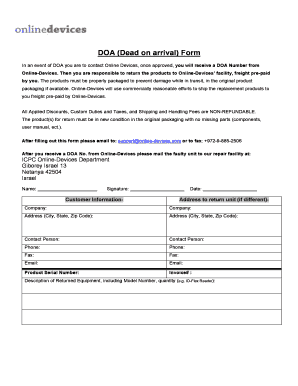
DOA Dead on Arrival Form


What is the DOA Dead On Arrival Form
The DOA Dead On Arrival form is a critical document used in medical and legal contexts to officially record instances where an individual is declared deceased upon arrival at a medical facility. This form serves as a formal declaration that the individual was not alive when they reached the hospital or emergency service. It is essential for legal documentation and may be required for various administrative processes, including death certificates and insurance claims.
How to use the DOA Dead On Arrival Form
Using the DOA Dead On Arrival form involves several steps to ensure accuracy and compliance with legal standards. First, the attending medical personnel must fill out the form, providing details about the individual, such as their name, age, and the circumstances surrounding their arrival. It is crucial to include information regarding the time of death and any medical interventions attempted. Once completed, the form must be signed by the attending physician to validate the declaration of death.
Steps to complete the DOA Dead On Arrival Form
Completing the DOA Dead On Arrival form requires careful attention to detail. Follow these steps:
- Gather necessary information about the deceased, including full name, date of birth, and address.
- Document the time and location of the incident leading to the arrival.
- Include details of any medical interventions performed prior to arrival.
- Ensure the form is signed by the attending physician, confirming the declaration of death.
- File the completed form with the appropriate authorities or medical records department.
Legal use of the DOA Dead On Arrival Form
The legal use of the DOA Dead On Arrival form is paramount in various situations, including the issuance of death certificates and handling insurance claims. This form must be filled out accurately to avoid legal complications. It serves as an official record that can be referenced in court or during investigations. Compliance with local and state regulations regarding the use of this form is essential to ensure its acceptance in legal proceedings.
Key elements of the DOA Dead On Arrival Form
Several key elements must be included in the DOA Dead On Arrival form to ensure its validity:
- Personal Information: Full name, date of birth, and address of the deceased.
- Incident Details: Time, date, and location of the incident.
- Medical Information: Any medical interventions attempted prior to arrival.
- Physician's Signature: Signature of the attending physician to validate the declaration.
State-specific rules for the DOA Dead On Arrival Form
Each state may have specific rules and regulations governing the use of the DOA Dead On Arrival form. It is important to be aware of these variations, as they can affect the completion and submission of the form. Some states may require additional documentation or have specific filing procedures. Familiarizing oneself with local laws ensures compliance and helps avoid potential legal issues.
Quick guide on how to complete doa dead on arrival form
Manage DOA Dead On Arrival Form effortlessly on any device
Digital document management has become increasingly popular among businesses and individuals. It serves as an ideal environmentally friendly alternative to traditional printed and signed documents, allowing you to obtain the correct form and securely store it online. airSlate SignNow provides all the necessary tools to create, edit, and eSign your documents swiftly without delays. Handle DOA Dead On Arrival Form on any device using airSlate SignNow's Android or iOS applications and simplify any document-related task today.
How to modify and eSign DOA Dead On Arrival Form with ease
- Obtain DOA Dead On Arrival Form and click Get Form to begin.
- Utilize the tools we offer to fill out your document.
- Highlight important sections of your documents or obscure sensitive information with tools that airSlate SignNow specifically provides for that purpose.
- Create your signature using the Sign tool, which takes moments and carries the same legal validity as a conventional wet ink signature.
- Review all the details and then click on the Done button to save your changes.
- Choose how you wish to send your form, via email, SMS, or invitation link, or download it to your computer.
Eliminate concerns about lost or misfiled documents, tedious form searches, or errors necessitating the printing of new document copies. airSlate SignNow meets your document management needs in just a few clicks from any device of your preference. Modify and eSign DOA Dead On Arrival Form and guarantee effective communication at every stage of your form preparation process with airSlate SignNow.
Create this form in 5 minutes or less
Create this form in 5 minutes!
How to create an eSignature for the doa dead on arrival form
How to create an electronic signature for a PDF online
How to create an electronic signature for a PDF in Google Chrome
How to create an e-signature for signing PDFs in Gmail
How to create an e-signature right from your smartphone
How to create an e-signature for a PDF on iOS
How to create an e-signature for a PDF on Android
People also ask
-
What is a DOA form and how is it used?
A DOA form, or Delegation of Authority form, is an important document that enables individuals to delegate decision-making authority to another person. In the context of airSlate SignNow, the DOA form can be easily created, customized, and signed electronically, ensuring compliance and efficiency in delegating responsibilities.
-
How can I create a DOA form using airSlate SignNow?
Creating a DOA form with airSlate SignNow is straightforward. Simply choose a template or start from scratch, add the necessary fields and signatures, and send it for eSignature. Our user-friendly platform simplifies the process, allowing you to focus on what matters most.
-
What are the benefits of using an electronic DOA form?
The primary benefits of using an electronic DOA form include enhanced efficiency, reduced paperwork, and faster turnaround times. With airSlate SignNow, you can sign and manage your DOA forms securely in one place, saving time and resources while ensuring compliance.
-
Is there a cost associated with using airSlate SignNow for DOA forms?
Yes, airSlate SignNow offers various pricing plans to suit the needs of different businesses. Our cost-effective solutions allow you to utilize the full capabilities of our platform for creating and managing DOA forms without breaking the bank.
-
Can I integrate airSlate SignNow with other applications for DOA forms?
Absolutely! airSlate SignNow supports numerous integrations with popular business applications, allowing you to streamline your workflow. Whether it’s connecting with your CRM, project management tools, or cloud storage systems, our platform makes managing your DOA forms seamless.
-
How secure is the DOA form signing process with airSlate SignNow?
The signing process for DOA forms with airSlate SignNow is highly secure. We utilize advanced encryption and authentication methods to protect your documents and signatures, ensuring that your sensitive information remains confidential and safe from unauthorized access.
-
Can multiple signers use the DOA form feature in airSlate SignNow?
Yes, airSlate SignNow allows multiple signers to collaborate on a DOA form. You can easily specify the order of signatures needed, making it convenient to obtain approvals from all relevant parties without delays, ensuring a smooth and efficient process.
Get more for DOA Dead On Arrival Form
- Type the name and birth date of your 3rd adult child form
- Divorce online is fast and easycompletecasecom form
- City illinois or a form
- Affidavit of sponsor form
- Payment fee of five per cent 5 of any sum due hereunder if said payment is made after form
- To each defendant you are hereby summoned and required form
- How to write a divorce settlement agreement with pictures form
- Certain premises located in county in the state of and more particularly form
Find out other DOA Dead On Arrival Form
- Can I Electronic signature New York Car Dealer Document
- How To Electronic signature North Carolina Car Dealer Word
- How Do I Electronic signature North Carolina Car Dealer Document
- Can I Electronic signature Ohio Car Dealer PPT
- How Can I Electronic signature Texas Banking Form
- How Do I Electronic signature Pennsylvania Car Dealer Document
- How To Electronic signature South Carolina Car Dealer Document
- Can I Electronic signature South Carolina Car Dealer Document
- How Can I Electronic signature Texas Car Dealer Document
- How Do I Electronic signature West Virginia Banking Document
- How To Electronic signature Washington Car Dealer Document
- Can I Electronic signature West Virginia Car Dealer Document
- How Do I Electronic signature West Virginia Car Dealer Form
- How Can I Electronic signature Wisconsin Car Dealer PDF
- How Can I Electronic signature Wisconsin Car Dealer Form
- How Do I Electronic signature Montana Business Operations Presentation
- How To Electronic signature Alabama Charity Form
- How To Electronic signature Arkansas Construction Word
- How Do I Electronic signature Arkansas Construction Document
- Can I Electronic signature Delaware Construction PDF