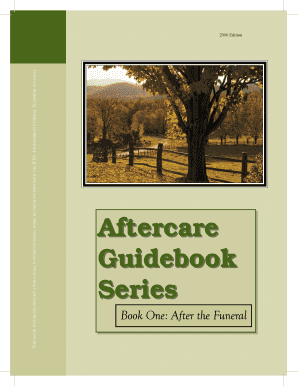
Independent Funeral Planning Alliance Form


What is the Independent Funeral Planning Alliance Form
The Independent Funeral Planning Alliance Form is a crucial document that facilitates the planning and management of funeral services. This form allows individuals to outline their preferences regarding funeral arrangements, ensuring that their wishes are respected and followed. It serves as a binding agreement between the individual and the funeral service provider, detailing specific services, costs, and any other pertinent information related to the funeral process.
How to use the Independent Funeral Planning Alliance Form
Using the Independent Funeral Planning Alliance Form involves several straightforward steps. First, individuals should gather all necessary information, including personal details and preferences for the funeral service. Next, the form should be filled out completely, ensuring that all sections are addressed. Once completed, the form can be signed electronically, providing a secure and efficient way to finalize the arrangements. It is advisable to keep a copy of the signed form for personal records and to share it with family members or the designated funeral service provider.
Steps to complete the Independent Funeral Planning Alliance Form
Completing the Independent Funeral Planning Alliance Form requires attention to detail. Here are the steps to follow:
- Gather necessary personal information, including full name, contact details, and any relevant identification.
- Outline your preferences for funeral services, such as burial or cremation, and any specific requests for ceremonies.
- Fill out the form accurately, ensuring that all required fields are completed.
- Review the form for any errors or omissions before proceeding to sign.
- Sign the form electronically, ensuring compliance with legal requirements for eSignatures.
- Store a copy of the completed form in a safe place and share it with relevant parties.
Legal use of the Independent Funeral Planning Alliance Form
The Independent Funeral Planning Alliance Form is legally binding when executed correctly. For the form to be considered valid, it must comply with relevant eSignature laws, such as the ESIGN Act and UETA. This means that the electronic signature must be verifiable, and the signer must have consented to use electronic documents. Additionally, the form should be retained in a secure manner to ensure its integrity and accessibility when needed.
Key elements of the Independent Funeral Planning Alliance Form
Several key elements are essential to the Independent Funeral Planning Alliance Form. These include:
- Personal Information: Full name, address, and contact details of the individual planning the funeral.
- Funeral Preferences: Specific choices regarding burial, cremation, and service details.
- Financial Arrangements: Information about payment methods and any pre-paid services.
- Signatures: Required signatures from the individual and the funeral service provider to validate the agreement.
State-specific rules for the Independent Funeral Planning Alliance Form
Each state may have specific regulations governing the use of the Independent Funeral Planning Alliance Form. It is important to be aware of these rules, as they can affect the validity of the form and the services provided. Individuals should consult local laws and regulations to ensure compliance. This may include understanding the requirements for signatures, witness provisions, and any necessary disclosures that must accompany the form.
Quick guide on how to complete independent funeral planning alliance form
Complete Independent Funeral Planning Alliance Form effortlessly on any device
Managing documents online has become increasingly popular among businesses and individuals. It serves as an ideal environmentally friendly alternative to traditional printed and signed paperwork, as you can easily access the necessary form and securely store it online. airSlate SignNow provides all the tools required to create, modify, and electronically sign your documents quickly and without delay. Handle Independent Funeral Planning Alliance Form on any device with airSlate SignNow's Android or iOS applications and enhance any document-related task today.
How to modify and eSign Independent Funeral Planning Alliance Form with ease
- Find Independent Funeral Planning Alliance Form and click on Get Form to begin.
- Make use of the tools we offer to fill out your form.
- Highlight important sections of the documents or obscure sensitive information with tools that airSlate SignNow provides specifically for that purpose.
- Create your signature using the Sign feature, which takes mere seconds and carries the same legal validity as a traditional handwritten signature.
- Review the information and click on the Done button to save your modifications.
- Choose how you wish to send your form, via email, text message (SMS), or invitation link, or download it to your computer.
Say goodbye to lost or misfiled documents, cumbersome form searches, or errors that necessitate printing new copies. airSlate SignNow addresses your document management needs in just a few clicks from any device you prefer. Edit and eSign Independent Funeral Planning Alliance Form and ensure seamless communication throughout the form preparation process with airSlate SignNow.
Create this form in 5 minutes or less
Create this form in 5 minutes!
How to create an eSignature for the independent funeral planning alliance form
How to create an electronic signature for a PDF online
How to create an electronic signature for a PDF in Google Chrome
How to create an e-signature for signing PDFs in Gmail
How to create an e-signature right from your smartphone
How to create an e-signature for a PDF on iOS
How to create an e-signature for a PDF on Android
People also ask
-
What is the Independent Funeral Planning Alliance Form?
The Independent Funeral Planning Alliance Form is a specialized document designed to streamline the process of funeral planning. It helps families and funeral homes collaborate effectively, ensuring that all legal and logistical details are addressed. With airSlate SignNow, you can easily create and sign this form electronically.
-
How does airSlate SignNow simplify the Independent Funeral Planning Alliance Form process?
airSlate SignNow offers an intuitive platform that allows users to fill out and sign the Independent Funeral Planning Alliance Form electronically. This not only saves time but also reduces the potential for errors associated with paper forms. Additionally, you can manage all your documents from one centralized location.
-
What are the pricing options for using airSlate SignNow with the Independent Funeral Planning Alliance Form?
airSlate SignNow offers flexible pricing plans to cater to your needs while using the Independent Funeral Planning Alliance Form. Whether you are an individual or a business, you can find a plan that fits your budget. The subscription includes all essential features to ensure seamless document management.
-
What features does airSlate SignNow provide for the Independent Funeral Planning Alliance Form?
Key features of airSlate SignNow for the Independent Funeral Planning Alliance Form include easy document editing, eSigning capabilities, real-time tracking, and secure cloud storage. These features enhance the user experience by ensuring that the form is completed accurately and efficiently. Additionally, you can integrate various tools for a streamlined workflow.
-
Can the Independent Funeral Planning Alliance Form be integrated with other software?
Yes, the Independent Funeral Planning Alliance Form can be integrated with various applications and software using airSlate SignNow's API capabilities. This allows for seamless data transfer and communication between platforms, enhancing the overall usability. The integrations can help you manage all aspects of funeral planning more effectively.
-
What benefits can I expect when using the Independent Funeral Planning Alliance Form with airSlate SignNow?
Utilizing the Independent Funeral Planning Alliance Form through airSlate SignNow offers numerous benefits, including faster processing times and reduced paperwork hassles. The electronic format enhances collaboration between parties, ensuring a higher level of accuracy and satisfaction. Furthermore, you can store all documentation securely in the cloud.
-
Is airSlate SignNow secure for handling the Independent Funeral Planning Alliance Form?
Absolutely, airSlate SignNow prioritizes security and compliance, making it a safe choice for handling the Independent Funeral Planning Alliance Form. The platform features end-to-end encryption and adheres to stringent data protection regulations. This ensures that sensitive information is kept confidential and secure.
Get more for Independent Funeral Planning Alliance Form
Find out other Independent Funeral Planning Alliance Form
- How Do I eSign Hawaii Charity Document
- Can I eSign Hawaii Charity Document
- How Can I eSign Hawaii Charity Document
- Can I eSign Hawaii Charity Document
- Help Me With eSign Hawaii Charity Document
- How Can I eSign Hawaii Charity Presentation
- Help Me With eSign Hawaii Charity Presentation
- How Can I eSign Hawaii Charity Presentation
- How Do I eSign Hawaii Charity Presentation
- How Can I eSign Illinois Charity Word
- How To eSign Virginia Business Operations Presentation
- How To eSign Hawaii Construction Word
- How Can I eSign Hawaii Construction Word
- How Can I eSign Hawaii Construction Word
- How Do I eSign Hawaii Construction Form
- How Can I eSign Hawaii Construction Form
- How To eSign Hawaii Construction Document
- Can I eSign Hawaii Construction Document
- How Do I eSign Hawaii Construction Form
- How To eSign Hawaii Construction Form