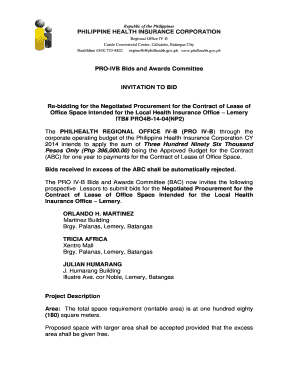
Philhealth Batangas City Form


What is the Philhealth Batangas City?
The Philhealth Batangas City branch serves as a vital resource for residents seeking health insurance coverage under the Philippine Health Insurance Corporation. This branch provides access to various health services and benefits for members, ensuring they receive the necessary medical care. The Philhealth system aims to provide affordable healthcare options, making it an essential part of the public health framework in the Philippines. Understanding the role of this branch helps individuals navigate their health insurance needs effectively.
How to Obtain Philhealth in Batangas City
Obtaining Philhealth coverage in Batangas City involves several steps. First, individuals must gather the required documents, which typically include valid identification, proof of income, and other relevant information. Next, they should visit the Philhealth Batangas City branch or access their online services. Completing the application form accurately is crucial to avoid delays. Once submitted, applicants will receive their Philhealth ID and membership details, allowing them to access health services.
Steps to Complete the Philhealth Application in Batangas City
Completing the Philhealth application involves a straightforward process:
- Gather necessary documents, including identification and proof of income.
- Visit the Philhealth Batangas City branch or their official website.
- Fill out the application form with accurate information.
- Submit the application along with the required documents.
- Receive confirmation of your membership and Philhealth ID.
Following these steps ensures a smooth application process, enabling individuals to access healthcare benefits promptly.
Legal Use of Philhealth in Batangas City
The legal framework surrounding Philhealth in Batangas City ensures that members can utilize their health insurance benefits without complications. It is essential to understand the guidelines governing eligibility, coverage, and claims processing. Members must comply with the requirements set forth by the Philippine Health Insurance Corporation to maintain their insurance status. This includes timely renewal of membership and adherence to prescribed procedures when accessing health services.
Key Elements of Philhealth in Batangas City
Several key elements define the Philhealth system in Batangas City:
- Membership Types: Various categories exist, including employed, self-employed, and indigent members.
- Coverage Benefits: Members can access hospital services, outpatient care, and preventive health programs.
- Claims Process: Understanding how to file claims is essential for receiving benefits without delays.
- Renewal Procedures: Members must be aware of renewal timelines to maintain continuous coverage.
Familiarity with these elements enhances members' ability to navigate the healthcare system effectively.
Philhealth Batangas City Office Hours
The office hours for the Philhealth Batangas City branch are crucial for planning visits. Typically, the branch operates from Monday to Friday, with specific hours that may vary. It is advisable to check for any changes in hours, especially during holidays or special events. Knowing the office hours helps members avoid unnecessary delays when seeking assistance or submitting applications.
Quick guide on how to complete philhealth batangas city office hours
Easily prepare philhealth batangas city office hours on any device
Managing documents online has gained popularity among businesses and individuals. It offers a perfect environmentally friendly alternative to traditional printed and signed documents, as you can locate the necessary form and securely store it online. airSlate SignNow provides you with all the resources needed to create, modify, and eSign your documents swiftly without any delays. Handle philhealth batangas city branch on any platform using airSlate SignNow Android or iOS applications and enhance any document-related procedure today.
The simplest way to edit and eSign philhealth batangas address effortlessly
- Find philhealth batangas city new address and select Get Form to commence.
- Utilize the tools we offer to fill out your form.
- Highlight important parts of the documents or redact sensitive information with tools that airSlate SignNow provides specifically for that purpose.
- Create your eSignature using the Sign tool, which takes seconds and holds the same legal validity as a conventional wet ink signature.
- Review all the details and click on the Done button to save your modifications.
- Choose how you wish to share your form, via email, text message (SMS), or invitation link, or download it to your computer.
Eliminate worries about lost or misfiled documents, tedious form hunting, or mistakes that require printing additional document copies. airSlate SignNow caters to all your document management needs in just a few clicks from any device you prefer. Edit and eSign philhealth contact number batangas and guarantee outstanding communication at every stage of your form preparation process with airSlate SignNow.
Create this form in 5 minutes or less
Related searches to philhealth batangas branch
Create this form in 5 minutes!
How to create an eSignature for the philhealth batangas city address
How to create an electronic signature for a PDF online
How to create an electronic signature for a PDF in Google Chrome
How to create an e-signature for signing PDFs in Gmail
How to create an e-signature right from your smartphone
How to create an e-signature for a PDF on iOS
How to create an e-signature for a PDF on Android
People also ask philhealth batangas contact number
-
What services are provided at the PhilHealth Batangas City branch?
The PhilHealth Batangas City branch offers a range of services including membership registration, insurance claims processing, and inquiries related to contributions. Customers can also access information about benefits and services under the National Health Insurance Program. It's advisable to visit during office hours for detailed assistance.
-
How can I become a member at the PhilHealth Batangas City branch?
To become a member at the PhilHealth Batangas City branch, you need to fill out the Member Registration Form, which can be obtained from the branch or downloaded online. You'll also need to submit valid identification and other required documents. The staff at the branch will guide you through the entire process.
-
What are the operating hours of the PhilHealth Batangas City branch?
The PhilHealth Batangas City branch typically operates from Monday to Friday, 8 AM to 5 PM, excluding public holidays. It's recommended to check their official website or contact the branch directly for any changes or special schedules. Always plan your visit accordingly to avoid long lines.
-
What are the benefits of registering with the PhilHealth Batangas City branch?
Registering with the PhilHealth Batangas City branch provides access to essential healthcare benefits such as hospitalization, outpatient services, and preventive care. Members also enjoy discounts on medical bills and access to various health programs. Being a PhilHealth member ensures financial protection during health emergencies.
-
What documents are needed for filing an insurance claim at the PhilHealth Batangas City branch?
To file an insurance claim at the PhilHealth Batangas City branch, you will need a completed Claim Form, the official receipts from your medical services, and your PhilHealth membership card. Additionally, it's recommended to have a valid ID. This documentation helps streamline the claims process and avoid delays.
-
Are there any fees associated with services at the PhilHealth Batangas City branch?
Most services at the PhilHealth Batangas City branch, such as membership registration and claims filing, do not involve additional fees as they are part of the government's health insurance program. However, certain medical services and treatments covered under PhilHealth may have co-payments. It's best to inquire directly with the branch for any specifics.
-
Can I update my information at the PhilHealth Batangas City branch?
Yes, you can update your personal information, such as address, contact number, and beneficiary details, at the PhilHealth Batangas City branch. You will need to provide proof of the changes, such as valid IDs or other related documents. Updating your information ensures accurate records for claims and benefits.
Get more for philhealth batangas location
- Dbb n form
- Certification of records form hamilton county probate court probatect
- Ohio hamilton shared form
- Filable motion to continue form
- Consent to short form releasedoc
- Acknowledgement of non representation alabama form
- Franklin county probate court home franklin county ohio form
- That the minor has been a bona fide resident of county ohio for at least one form
Find out other caedo batangas
- eSignature Kansas High Tech Lease Agreement Template Online
- eSignature Alabama Insurance Forbearance Agreement Safe
- How Can I eSignature Arkansas Insurance LLC Operating Agreement
- Help Me With eSignature Michigan High Tech Emergency Contact Form
- eSignature Louisiana Insurance Rental Application Later
- eSignature Maryland Insurance Contract Safe
- eSignature Massachusetts Insurance Lease Termination Letter Free
- eSignature Nebraska High Tech Rental Application Now
- How Do I eSignature Mississippi Insurance Separation Agreement
- Help Me With eSignature Missouri Insurance Profit And Loss Statement
- eSignature New Hampshire High Tech Lease Agreement Template Mobile
- eSignature Montana Insurance Lease Agreement Template Online
- eSignature New Hampshire High Tech Lease Agreement Template Free
- How To eSignature Montana Insurance Emergency Contact Form
- eSignature New Jersey High Tech Executive Summary Template Free
- eSignature Oklahoma Insurance Warranty Deed Safe
- eSignature Pennsylvania High Tech Bill Of Lading Safe
- eSignature Washington Insurance Work Order Fast
- eSignature Utah High Tech Warranty Deed Free
- How Do I eSignature Utah High Tech Warranty Deed